Assassin's Creed Mirage
Adventure stealth-action from a third-person perspective Assassin's Creed Mirage takes the franchise to the Middle East, to Baghdad in the 9th century. The main... Read more
Preservation before arriving in Harbiye
-
sokhranenie-pered-pribytiem-v-kharbie_1697245299_267682.zipDownload 71.86 kBArchive password: vgtimes
To work you will need ACSaveTool.
How to run:
- save file(s): Click the "Open" button and select the file you want to use from the downloaded saved files;
- game: Select Assassin's Creed Mirage;
- decryption identifier: Set the Detect checkbox;
- encryption ID: Enter your ID or click the ... button to select a save file;
- click the “Convert” button;
- rename the converted save file to a file name you don't have. For example. If the name of the last manual save file is ACMirage[ManualSave07].save, change the name of the converted save file to ACMirage[ManualSave08].save;
- copy this file to your game save folder.
The file name and description have been translated Show original (RU)Show translation (EN)
Сохранение перед прибытием в Харбие
Для работы понадобится ACSaveTool.
Как запустить:
- сохранить файл(ы): Нажать кнопку «Открыть» и выбрать файл, который вы хотите использовать, среди загруженных сохраненных файлов;
- игра : Выбрать Assassin's Creed Mirage;
- идентификатор расшифровки: Установить флажок Detect;
- encryption ID: Ввести свой ID или нажать кнопку ... для выбора файла сохранения;
- нажать кнопку «Конвертировать»;
- переименовать преобразованный файл сохранения в имя файла, которого у вас нет. Например. Если имя последнего файла ручного сохранения ACMirage[ManualSave07].save, измените имя преобразованного файла сохранения на ACMirage[ManualSave08].save;
- скопировать этот файл в папку сохранения игры.
Useful links:

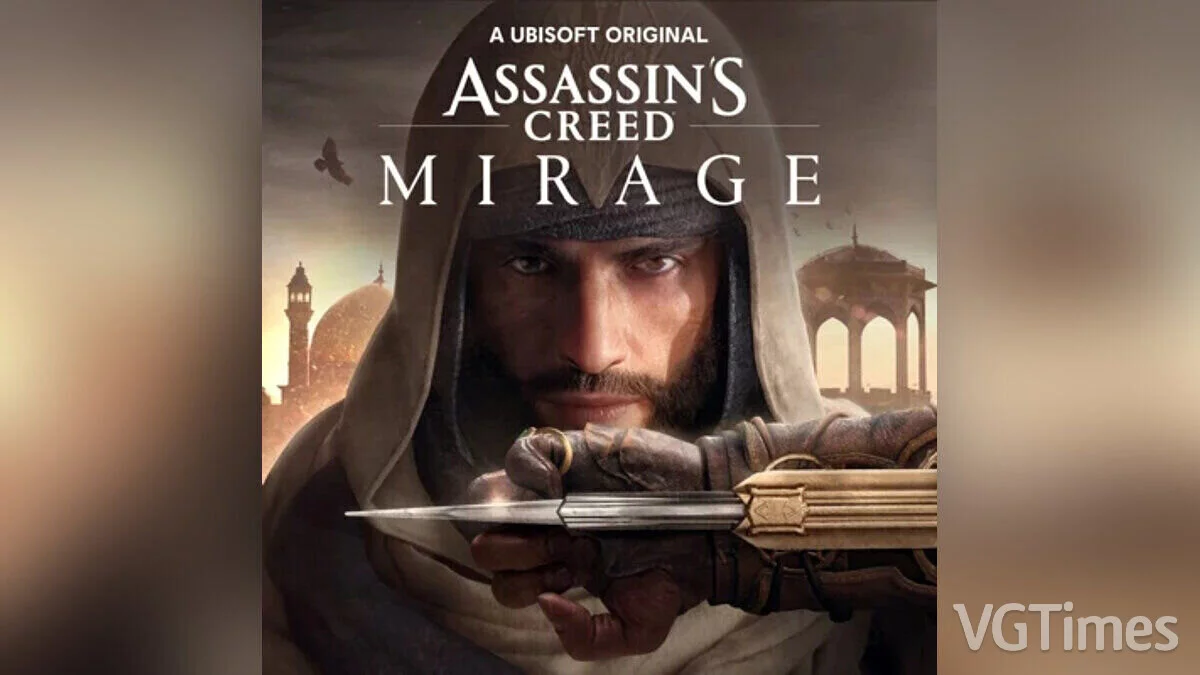

![Assassin's Creed Mirage — Saving after arriving in Baghdad [1.0.6 Debug]](https://files.vgtimes.com/download/posts/2024-11/thumbs/sokhranenie-posle-pribytija-v-bagdad-1_1732364208_236178.webp)
![Assassin's Creed Mirage — Trainer (+19) [1.0.4]](https://files.vgtimes.com/download/posts/2023-10/thumbs/trejjner-19-1-0-4_1696600694_362250.webp)
![Assassin's Creed Mirage — Trainer (+19) [1.0.4 - 1.0.6]](https://files.vgtimes.com/download/posts/2023-12/thumbs/trejjner-19-1-0-4-1-0-6_1702986357_817178.webp)
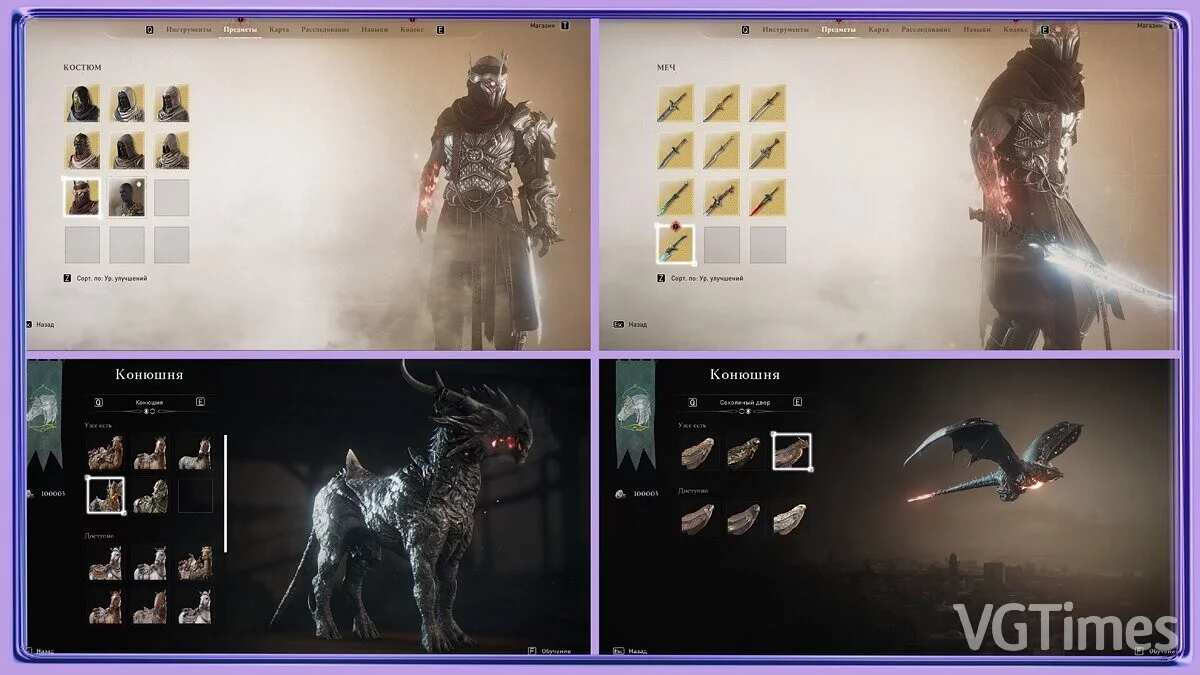
![Assassin's Creed Mirage — Trainer (+19) from 10/05/2023 [WeMod]](https://files.vgtimes.com/download/posts/2023-10/thumbs/trejjner-19-ot-05-10-2023-wemod_1696504057_626774.webp)
![Assassin's Creed Mirage — Trainer (+19) [1.0.4 - 1.0.8]](https://files.vgtimes.com/download/posts/2024-10/thumbs/trejjner-19-1-0-4-1-0-8_1729424491_665944.webp)
![Assassin's Creed Mirage — Table for Cheat Engine [1.0.3]](https://files.vgtimes.com/download/posts/2023-10/thumbs/tablica-dlja-cheat-engine-1-0-3_1696418150_874262.webp)

