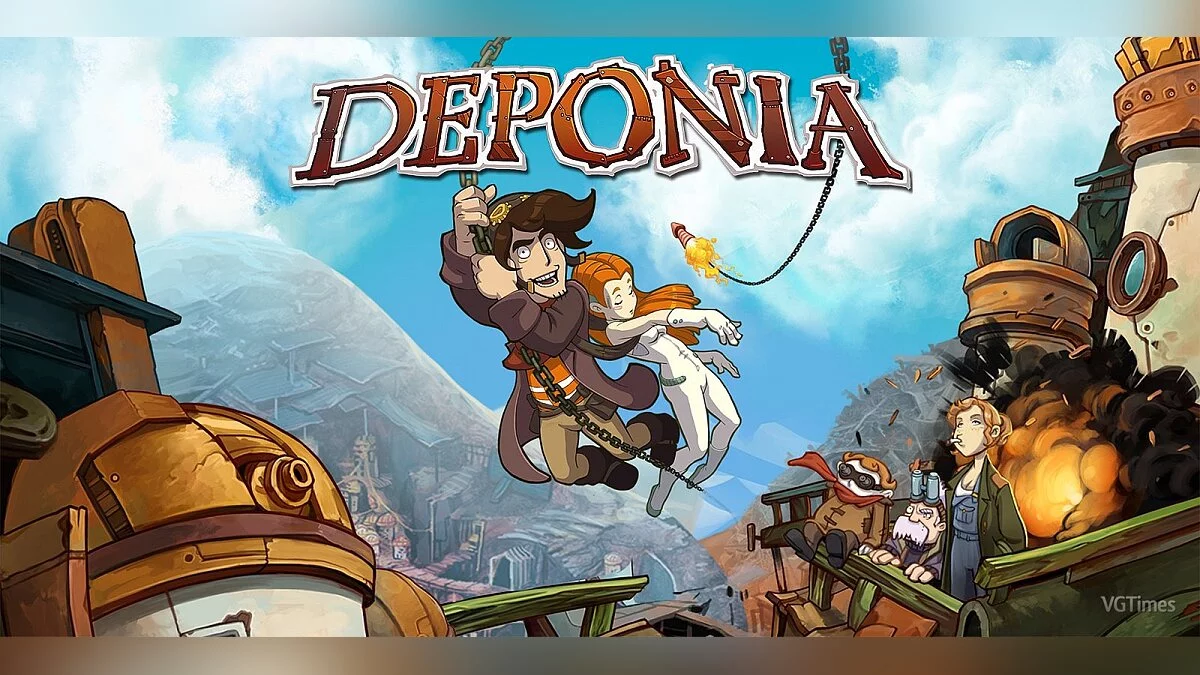Saving/SaveGame (Step-by-step, for game versions 2.0.x.xxxx, 3.2.4.1337 and 3.3.1356)
-
1567934635_deponiasavegame.rarDownload 11.98 MBArchive password: vgtimes
A set of step-by-step saves (total number of saves - 25). The archive contains three folders for different versions of the game (the required version is indicated on the folders).
Installation method: transfer the contents of one of the folders to the Savegame folder located in C:/Users/USERNAME/AppData/Local/Daedalic Entertainment/Deponia/Savegames for Windows and in /Users/USERNAME/Library/Application Support/Daedalic Entertainment/Deponia/savegames for Steam version.
Набор поэтапных сохранений (общее число сохранений — 25). В архиве расположены три папки для разных версий игры (на папках указана требуемая версия).
Способ установки: перебросить содержимое одной из папок в папку Savegame находящуюся в C:/Users/USERNAME/AppData/Local/Daedalic Entertainment/Deponia/Savegames для Windows и в /Users/USERNAME/Library/Application Support/Daedalic Entertainment/Deponia/savegames для Steam версии.
Useful links: