Dying Light
Adventure action game in the open world Dying Light allows you to fully immerse yourself in the world of the zombie apocalypse. You can expect upgrades, RPG... Read more
Fixed-frame on ultrawide monitors
-
1584051735_dying_light.7zDownload 5.40 MBArchive password: vgtimes
A fix for ultra-wide monitors in the zombie action game Dying Light, removes annoying black bars in cutscenes.
The fix has been tested on Steam at 2560x1080 and 5760x1080 resolutions.
Installation:
Unpack the archive into any folder
(your antivirus may react to it, allow it to be used on your PC)
Option 1: Move the contents of the "DL ultrawide patcher" folder to the game directory and run the executable file
Option 2: in the "Dying Light ultrawide trainer" folder, run the executable file and follow the instructions shown on the screen to remove the black bars.
Исправление для ультрашироких мониторов в зомби-экшене Dying Light, удаляет назойливые черные полосы в кат-сценах.
Исправление было протестировано в Steam при разрешении 2560x1080 и 5760x1080.
Установка:
Распакуйте архив в любую папку
(ваш антивирус может среагировать на него, разрешите его использование на вашем ПК)
Вариант 1: переместите содержимое папки "DL ultrawide patcher" в каталог с игрой и запустите исполняемый файл
Вариант 2: в папке "Dying Light ultrawide trainer" запустите исполнимый файл и следуйте инструкции показанной на экране для удаления черных полос.
Useful links:

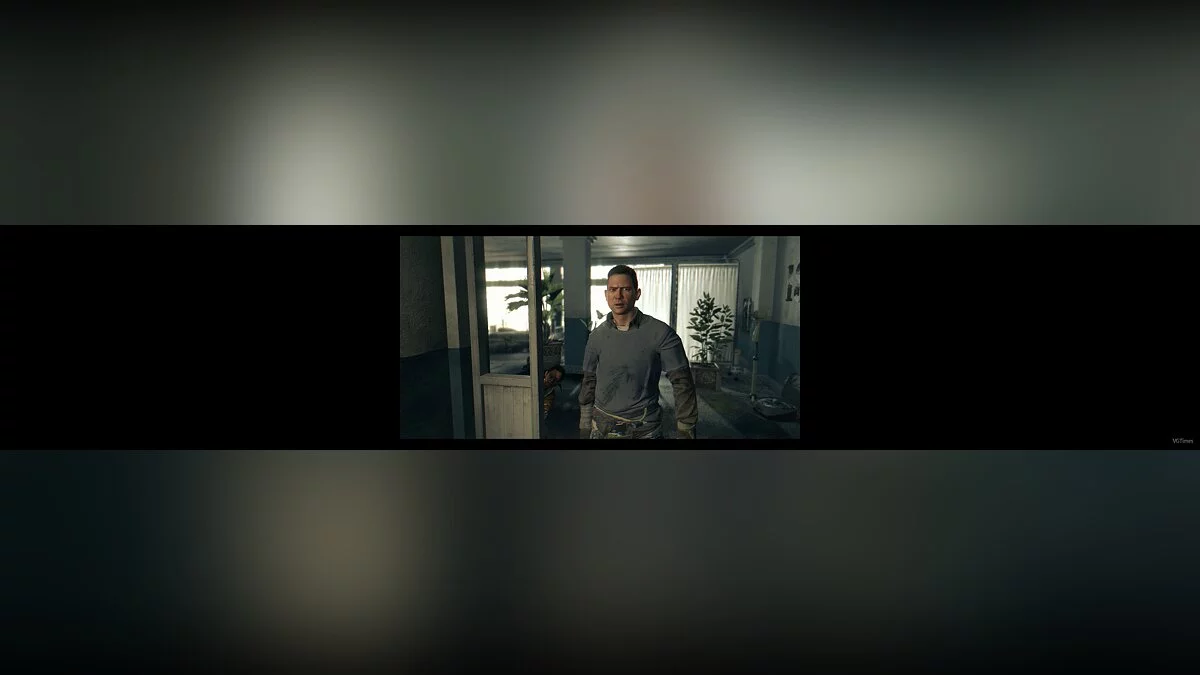
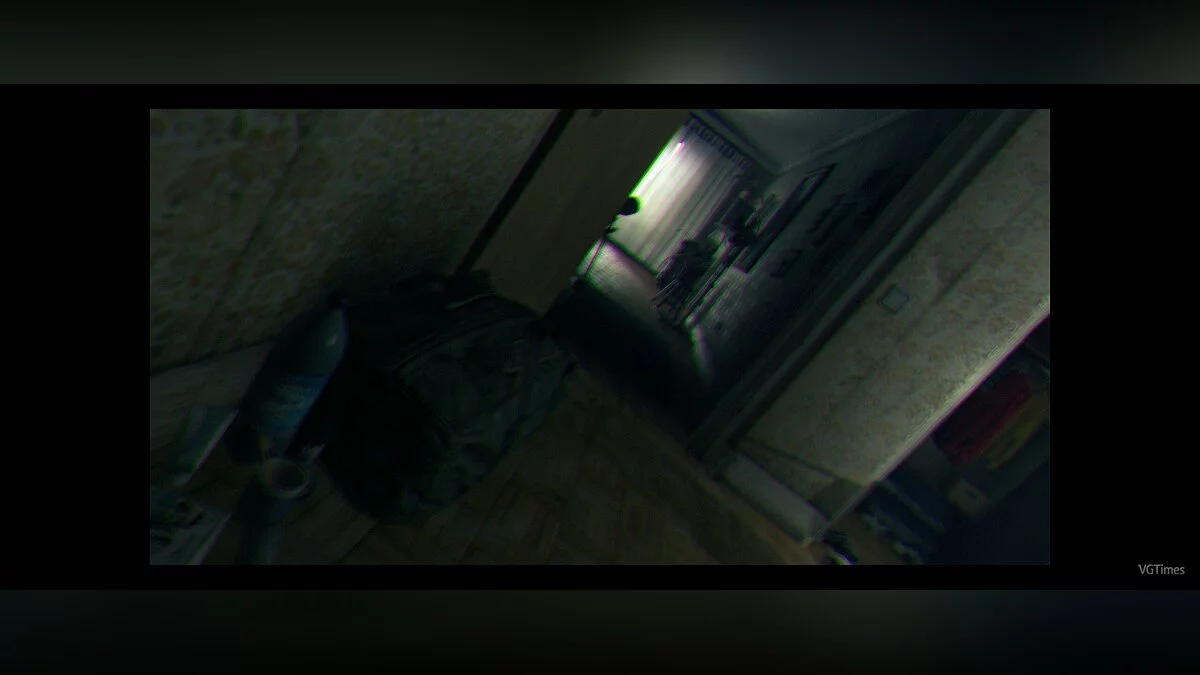
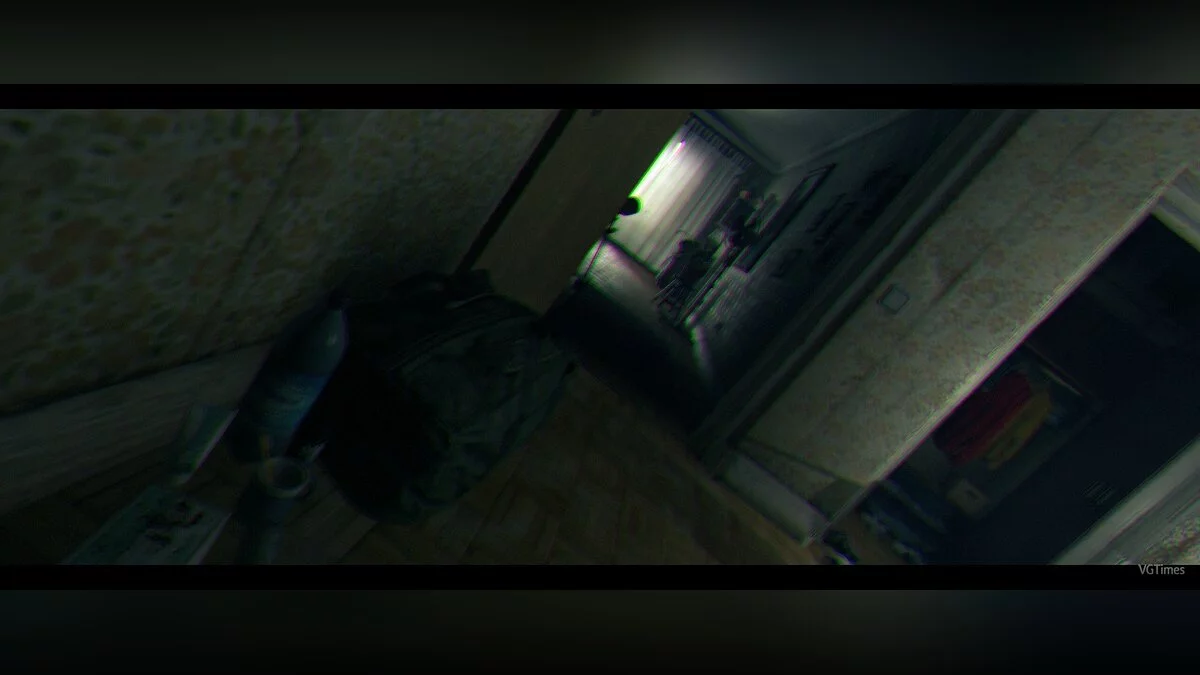


![Dying Light — Trainer (+34) from 10/30/2021 [WeMod]](https://files.vgtimes.com/download/posts/2021-10/thumbs/1635589348_2021-10-30_131955.webp)
![Dying Light — Trainer (+26) [1.0 ~ 1.3.0] [FLiNG]](https://files.vgtimes.com/download/posts/2017-05/thumbs/1494017123_1494017086_609.webp)
![Dying Light — Trainer (+19) [1.16.0] [MrAntiFun]](https://files.vgtimes.com/download/posts/2018-09/thumbs/1536942146_mapjifvo.webp)
![Dying Light — Trainer (+22) [1.21 - 1.49 Hotfix 9]](https://files.vgtimes.com/download/posts/2024-08/thumbs/trejjner-22-1-21-1-49-hotfix-9_1724837235_15182.webp)
![Dying Light — Trainer (+13) [1.11.0] [dR.oLLe]](https://files.vgtimes.com/download/posts/2017-05/thumbs/1493847047_vtofwhl3.webp)
![Dying Light — Trainer (+23) [1.5.0 (x64; Steam)] [YelloTrainer]](https://files.vgtimes.com/download/posts/2017-05/thumbs/1494016522_1494016454_175.webp)
![Dying Light — Trainer (+34) from 02/05/2022 [WeMod]](https://files.vgtimes.com/download/posts/2022-02/thumbs/1644139394_2022-02-06_122032.webp)


