Ghostwire: Tokyo
The game takes place in modern Tokyo. The plot begins at the famous Shibuya pedestrian crossing, when in an instant absolutely all the inhabitants of the city... Read more
Natural shade
-
www.nexusmods.comDownloadArchive password: vgtimes
Natural Reshade.
Uses qUINt_mxao, requires access to the depth buffer.
Installation and configuration:
- Install the latest Reshade.
- Unzip the preset into the folder with the game executable file. Rewrite everything.
"NUM - K" - on/off.
Launch the game (YOU MUST BE IN THE GAME, NOT IN THE MENU) and press the HOME key for the Reshade overlay to appear.
Enable the DisplayDepth shader. Now, if you see the left half of the screen in strange colors and the right side in grayscale, it already works, turn off DisplayDepth and enjoy.
Natural Reshade.
Использует qUINT_mxao, требуется доступ к буферу глубины.
Установка и настройка:
- Установите последний Reshade.
- Разархивируйте пресет в папку с исполняемым файлом игры. Перепишите все.
«NUM — K» — вкл/выкл.
Запустите игру (ВЫ ДОЛЖНЫ БЫТЬ В ИГРЕ, А НЕ В МЕНЮ) и нажмите клавишу HOME, чтобы появился оверлей Reshade.
Включите шейдер DisplayDepth. Теперь, если вы видите левую половину экрана в странных цветах, а правую сторону в оттенках серого, это уже работает, выключите DisplayDepth и наслаждайтесь.
Useful links:






![Ghostwire: Tokyo — Trainer (+17) [30.03.2022]](https://files.vgtimes.com/download/posts/2022-03/thumbs/1648658244_screenshot.webp)
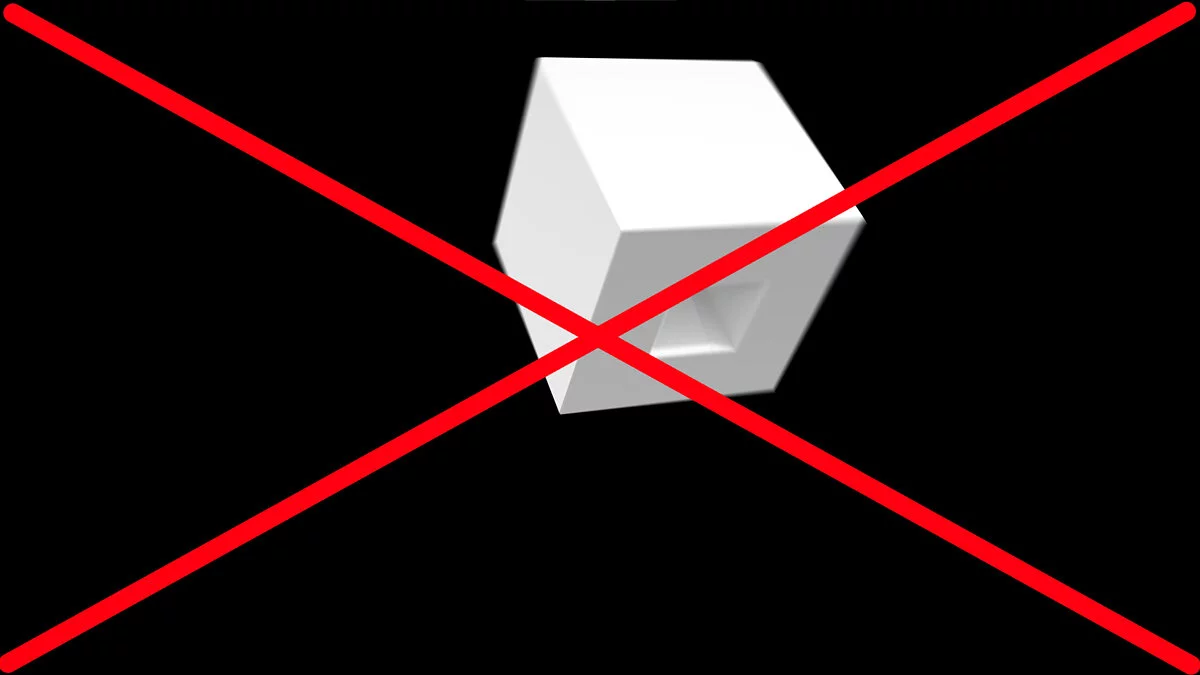
![Ghostwire: Tokyo — Table for Cheat Engine [1.0]](https://files.vgtimes.com/download/posts/2022-03/thumbs/1648244051_ghostwire_tokyo.webp)
![Ghostwire: Tokyo — Table for Cheat Engine [UPD: 04/01/2022]](https://files.vgtimes.com/download/posts/2022-04/thumbs/1648802342_ghostwire.webp)

![Ghostwire: Tokyo — Trainer (+17) [1.0 - UPD: 04/12/2023]](https://files.vgtimes.com/download/posts/2023-04/thumbs/trejjner-17-1-0-upd-12-04-2023_1682519039_538603.webp)
![Ghostwire: Tokyo — Trainer (+17) [1.0]](https://files.vgtimes.com/download/posts/2022-03/thumbs/1648243873_7aqzokjuy0tykqlta0fsqa.webp)
![Ghostwire: Tokyo — Trainer (+17) [1.0 - UPD: 05/18/2023]](https://files.vgtimes.com/download/posts/2023-12/thumbs/trejjner-17-1-0-upd-18-05-2023_1703579938_107880.webp)
![Ghostwire: Tokyo — Trainer (+20) [1.0.2]](https://files.vgtimes.com/download/posts/2022-03/thumbs/1648460100_eies9lvutq5loxen4v8a3w.webp)