Indiana Jones and the Great Circle
An action adventure about the legendary archaeologist Indiana Jones. The game takes place in 1937 between the events of the films Raiders of the Lost Ark and The... Read more
Disabling TAA (anti-aliasing)
-
otkljuchenie-taa-sglazhivanija_1734936891_690522.zipDownload 1.67 kBArchive password: vgtimes
Disable game TAA/anti-aliasing. Does not affect achievements.
How to run:
- Download and unpack the mod, then open the unpacked folder;
- Select the desired preset and go to the folder, then copy the file(s);
- Paste the files into the folder where the game configuration files are located, and overwrite if prompted. Full path to ini files (Windows 10/11): C:\Users\username\Saved Games\MachineGames\TheGreatCircle\base.
The file name and description have been translated Show original (RU)Show translation (EN)
Отключение TAA (сглаживания)
Отключение игрового TAA/сглаживания. Не влияет на получение достижений.
Как запустить:
- Скачать и распаковать мод, затем открыть распакованную папку;
- Выбрать нужный пресет и перейти в папку, затем скопировать файл(ы);
- Вставить файлы в папку, где находятся конфигурационные файлы игры, и перезаписать, если будет предложено. Полный путь к ini файлам (Windows 10/11): C:\Users\username\Saved Games\MachineGames\TheGreatCircle\base.
Useful links:

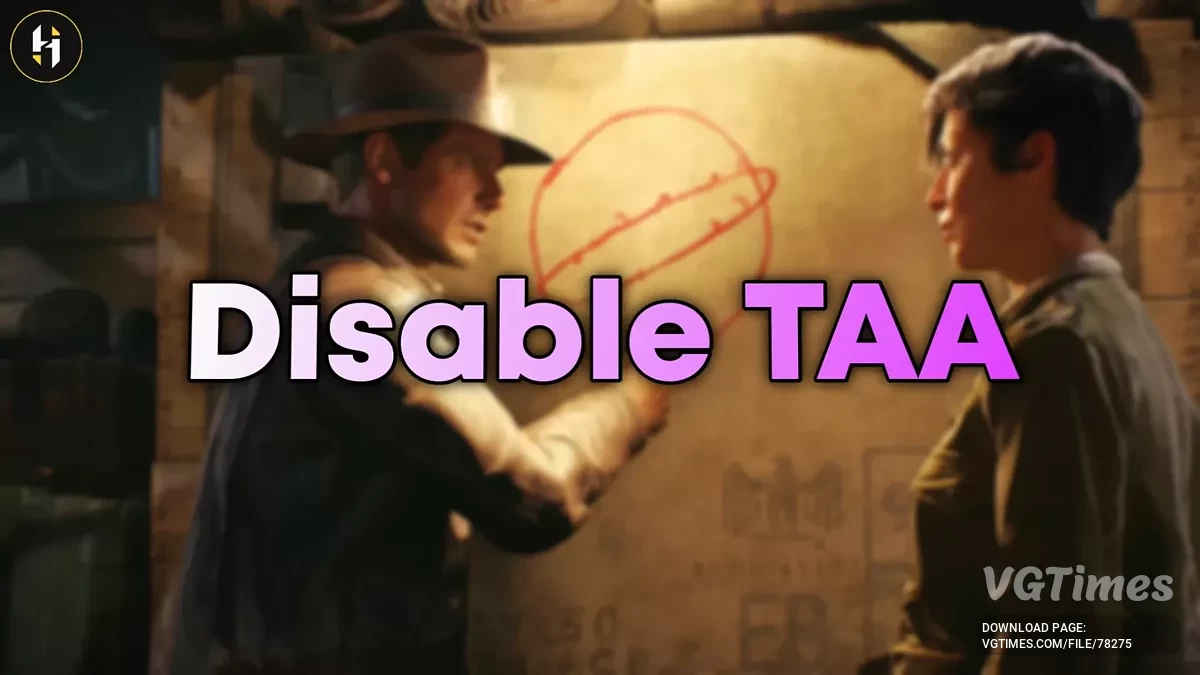
![Indiana Jones and the Great Circle — Table for Cheat Engine [UPD: 12/08/2024]](https://files.vgtimes.com/download/posts/2024-12/thumbs/tablica-dlja-cheat-engine-upd-08-12-2024_1733684289_731281.webp)
![Indiana Jones and the Great Circle — Table for Cheat Engine [UPD: 12/06/2024]](https://files.vgtimes.com/download/posts/2024-12/thumbs/tablica-dlja-cheat-engine-upd-06-12-2024_1733566003_939866.webp)
![Indiana Jones and the Great Circle — Table for Cheat Engine [UPD: 12/28/2024]](https://files.vgtimes.com/download/posts/2024-12/thumbs/tablica-dlja-cheat-engine-upd-28-12-2024_1735467955_944238.webp)
![Indiana Jones and the Great Circle — Trainer (+17) [UPD: 12/18/2024/Game Pass]](https://files.vgtimes.com/download/posts/2024-12/thumbs/trejjner-17-upd-18-12-2024game-pass_1734591516_957639.webp)

![Indiana Jones and the Great Circle — Trainer (+15) [UPD: 12/14/2024/Gamepass]](https://files.vgtimes.com/download/posts/2024-12/thumbs/trejjner-15-upd-14-12-2024gamepass_1734260230_875409.webp)
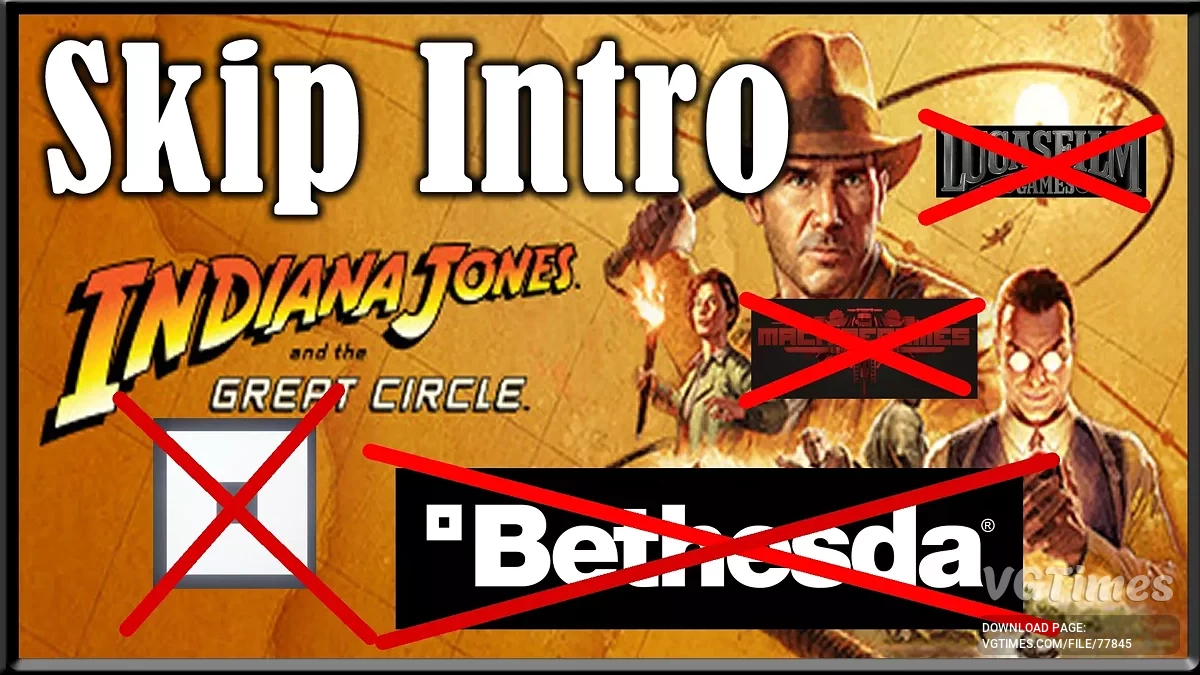

![Indiana Jones and the Great Circle — Table for Cheat Engine [1.0]](https://files.vgtimes.com/download/posts/2024-12/thumbs/tablica-dlja-cheat-engine-1-0_1733684218_404914.webp)
![Indiana Jones and the Great Circle — Trainer (+17) [UPD: 12/17/2024/Game Pass]](https://files.vgtimes.com/download/posts/2024-12/thumbs/trejjner-17-upd-17-12-2024game-pass_1734446923_135189.webp)