Metal Slug Tactics
Continuation of the cult shooter Metal Slug in a new format. Now the classic action platformer has been transformed into a tactical roguelike. After many years of... Read more
Text Russifier
-
rusifikator-teksta_1732009094_448080.rarDownload 159.37 MBArchive password: vgtimes
Version and date of translation: 1.0 from 11/10/2024, 1.0 from 11/07/2024.
PC Game version for installation: any [Multi].
Switch Game version to install: 0100BE6015772000 + v131072 [LayeredFS].
How to run on Steam:
- Extract the contents of the archive into the game folder, confirming the replacement of files.
Installing and launching the cracker on Steam Deck:
- in the launch parameters enter: WINEDLLOVERRIDES="winhttp=n,b" %command%
- try enable compatibility mode in the game settings, in Steam.
Please pay attention to this:
In Steam Deck there are differences in folder names, for example in the windows version of the game the folder name looks like this - Little Kitty, Big City_Data
And in Steam Deck a lower symbol can be added underscore _ and the folder name will change to Little_Kitty,_Big_City_Data check the folder names.
If it doesn’t launch, there is no translation, or errors occur when starting:
- do not launch the game through Steam. Launch via a file in the game folder.
- in the archive with the crack there is a folder _Redist. Install all the files that are in it.
If this does not help, then you do not have the right version of the game for this crack.
Версия и дата перевода: 1.0 от 10.11.2024, 1.0 от 07.11.2024.
PC Версия игры для установки: любая [Multi].
Switch Версия игры для установки: 0100BE6015772000 + v131072 [LayeredFS].
Как запустить на Steam:
- Извлечь содержимое архива в папку с игрой, с подтверждением замены файлов.
Установка и запуск русификатора на Steam Deck:
- в параметрах запуска ввести: WINEDLLOVERRIDES="winhttp=n,b" %command%
- пробуйте включить режим совместимости в настройках игры, в Steam.
Обратите на это внимание:
В Steam Deck имеется отличия в названиях папок, к примеру в windows версии игры имя папки выглядит так - Little Kitty, Big City_Data
А в Steam Deck может быть добавлен символ нижнего подчёркивания _ и название папки изменится на Little_Kitty,_Big_City_Data сверьте названия папок.
Если — не запускается, нет перевода, или при запуске сыплются ошибки:
- не запускайте игру через Steam. Запускайте через файл в папке игры.
- в архиве с русификатором имеется папка _Redist. Установи все файлы которые в ней находятся.
Если это не помогло, значит у вас не подходящая версия игры для данного русификатора.
Useful links:




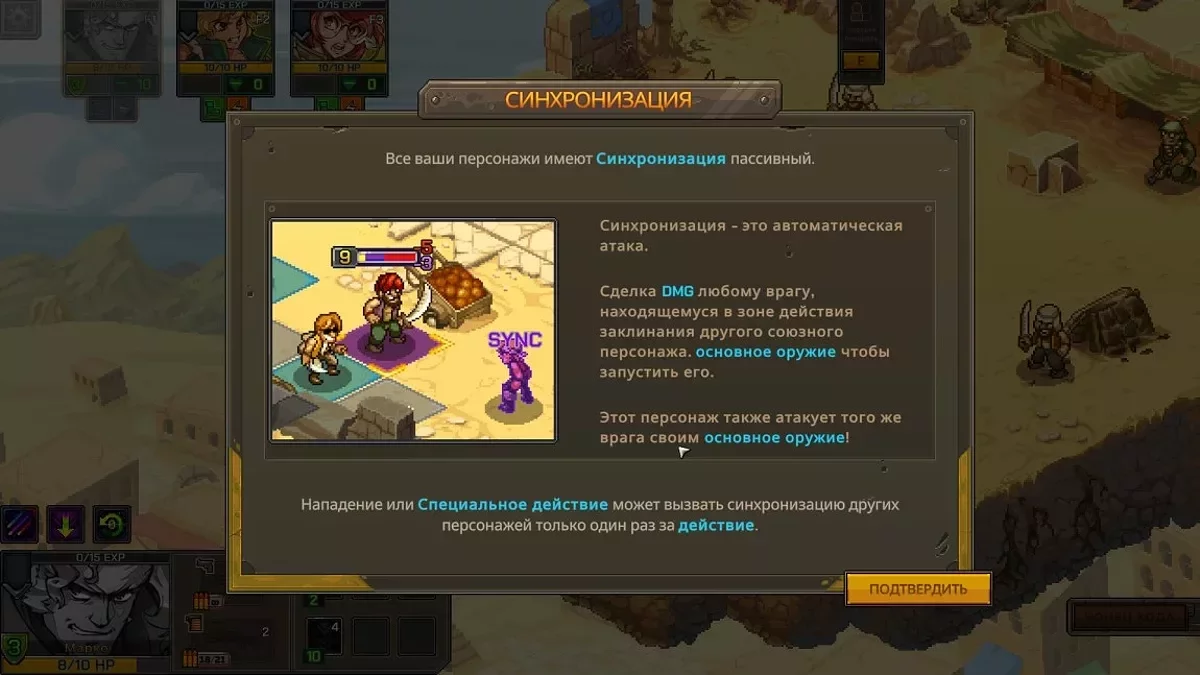
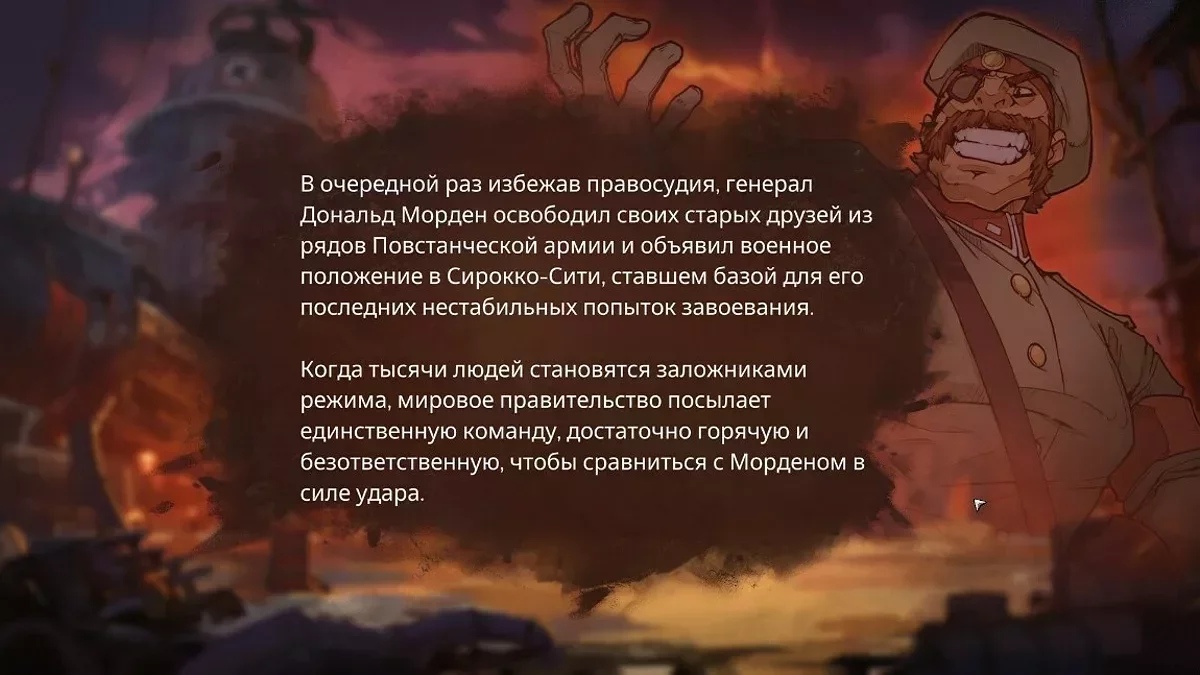

![Metal Slug Tactics — Table for Cheat Engine [UPD: 11/05/2024]](https://files.vgtimes.com/download/posts/2024-11/thumbs/tablica-dlja-cheat-engine-upd-05-11-2024_1730886680_408785.webp)