New Zombie on Dolphin
-
1589889850_new_zombie_dolphinrider_for_plants_vs_zombies.rarDownload 611.36 kBArchive password: vgtimes
This is my small author's mod, which replaces the texture and animation of "Zombie on the Dolphin" with a new one. The image of the “Zombie Surfer” from the game Plants vs. was taken as a basis. Zombies 2: It's About Time. The mod contains three different versions.
The mod archive contains four folders [Mod_1], [Mod_2], [Mod_3] and [Backup]:
- The [Mod_1] folder contains the files of the first version of the mod. This mod recolors the clothes of the original "Zombie on Dolphin" blue
- The [Mod_2] folder contains files for the second version of the mod. This mod replaces the head of the original "Zombie Dolphin" with the head of a "Zombie Surfer"
- The [Mod_3] folder contains files for the third version of the mod. This mod replaces the head and recolors the clothes of the original "Zombie on Dolphin"
- The [Backup] folder contains the original game files, needed to remove the mod
Instructions:
*Note: Before installing the mod, you will need the Popcap Pack Utility to unpack the game archive files [main.pak] of the game "Plants Vs Zombies".
Installation: After you unpack the game files, select the mod you like and extract the contents of the [Mod_*] folder to the folder with the installed game, confirming the replacement of files.
Removal: To remove the mod, extract the contents of the [Backup] folder to the directory with the installed game, confirming the replacement of files.
Это мой небольшой авторский мод, который заменяет текстуру и анимацию "Зомби на Дельфине", на новую. За основу был взят образ "Зомби-сёрфера" из игры Plants vs. Zombies 2: It's About Time. Мод содержит три различные версии.
В архиве мода присутствует четыре папки [Mod_1], [Mod_2], [Mod_3] и [Backup]:
- Папка [Mod_1] содержит файлы первой версии мода. Этот мод перекрашивает одежду оригинального "Зомби на Дельфине" в синий цвет
- Папка [Mod_2] содержит файлы второй версии мода. Этот мод заменяет голову оригинального "Зомби на Дельфине" на голову "Зомби-сёрфера"
- Папка [Mod_3] содержит файлы третьей версии мода. Этот мод заменяет голову и перекрашивает одежду оригинального "Зомби на Дельфине"
- Папка [Backup] содержит оригинальные игровые файлы, нужна для удаления мода
Инструкция:
*Примечание: прежде чем устанавливать мод вам понадобится Утилита Popcap Pack чтобы распаковать файлы игрового архива [main.pak] игры "Plants Vs Zombies".
Чтобы разархивировать файл [main.pak] вам нужно:
Установка: После того как вы распакуете файлы игры, выберите понравившийся мод и содержимое папки [Mod_*] извлеките в папку с установленной игрой, с подтверждением замены файлов.
Удаление: Чтобы удалить мод, содержимое папки [Backup] извлеките в директорию с установленной игрой, с подтверждением замены файлов.
Useful links:

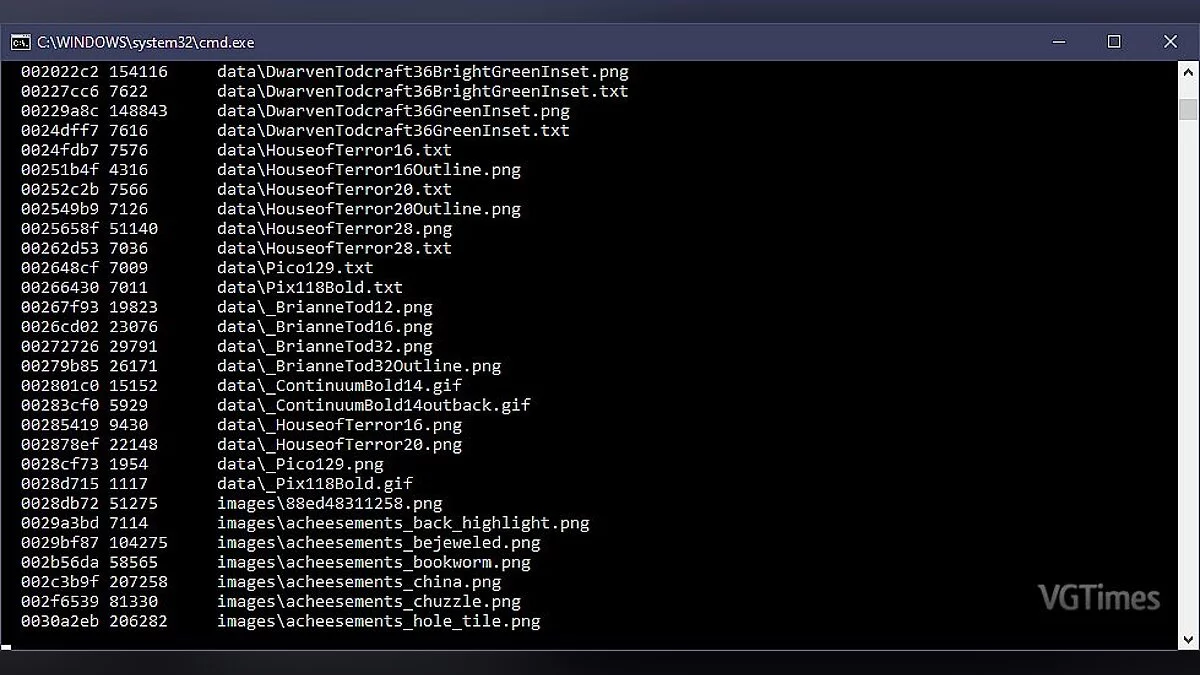

![Plants vs. Zombies — PvZ 2 PAK Travel Around Time [3.9.9 & 4.0.0] - Complete gameplay change](https://files.vgtimes.com/download/posts/2024-10/thumbs/pvz-2-pak-travel-around-time-3-9-9-4-0_1729803538_852498.webp)



![Plants vs. Zombies — Giga Lawn Of Hell + Widescreen Mode [0.8]](https://files.vgtimes.com/download/posts/2024-11/thumbs/giga-lawn-of-hell-shirokoformatnyjj_1730808258_319065.webp)


![Plants vs. Zombies — Mod ShootingEdition [0.2]](https://files.vgtimes.com/download/posts/2024-10/thumbs/mod-shootingedition-0-2_1729886199_767317.webp)
![Plants vs. Zombies — Eco Edition mod (v0.1.2) with online mode and new mechanics [PC and Android]](https://files.vgtimes.com/download/posts/2024-10/thumbs/mod-eco-edition-v0-1-2-s-onlajjn_1730033141_124521.webp)
![Plants vs. Zombies — Mod to add zombie peas [1.0.0]](https://files.vgtimes.com/download/posts/2024-10/thumbs/mod-na-dobavlenie-zombi-gorokha-1-0-0_1728899478_118549.webp)