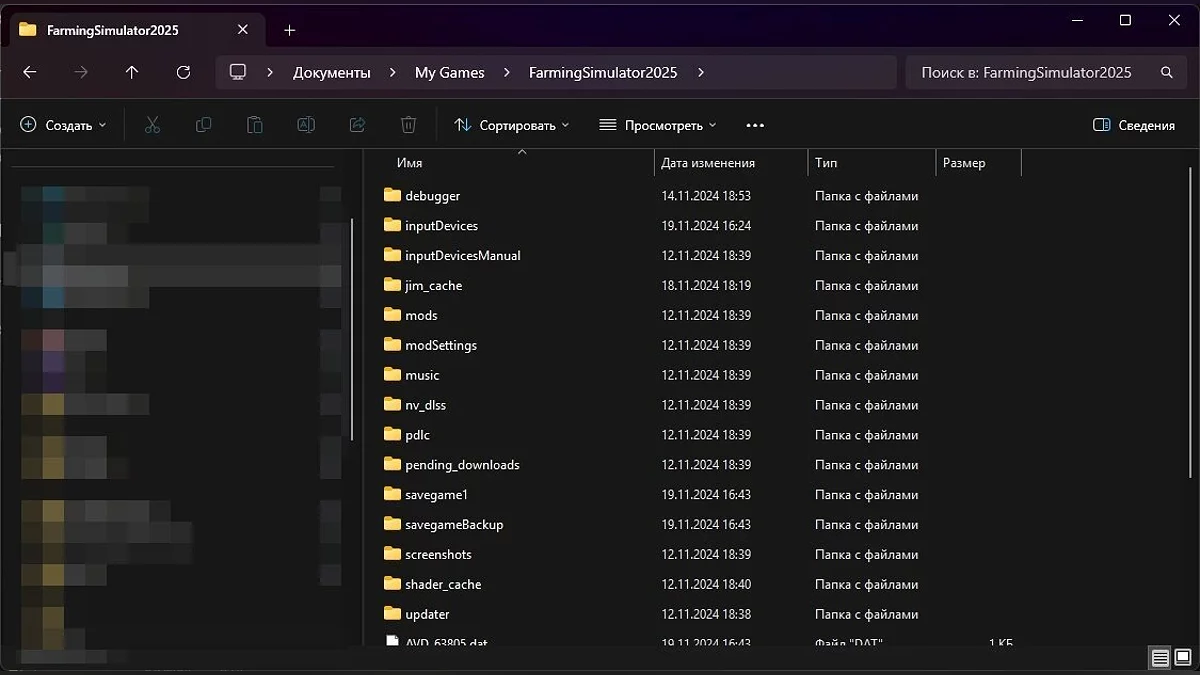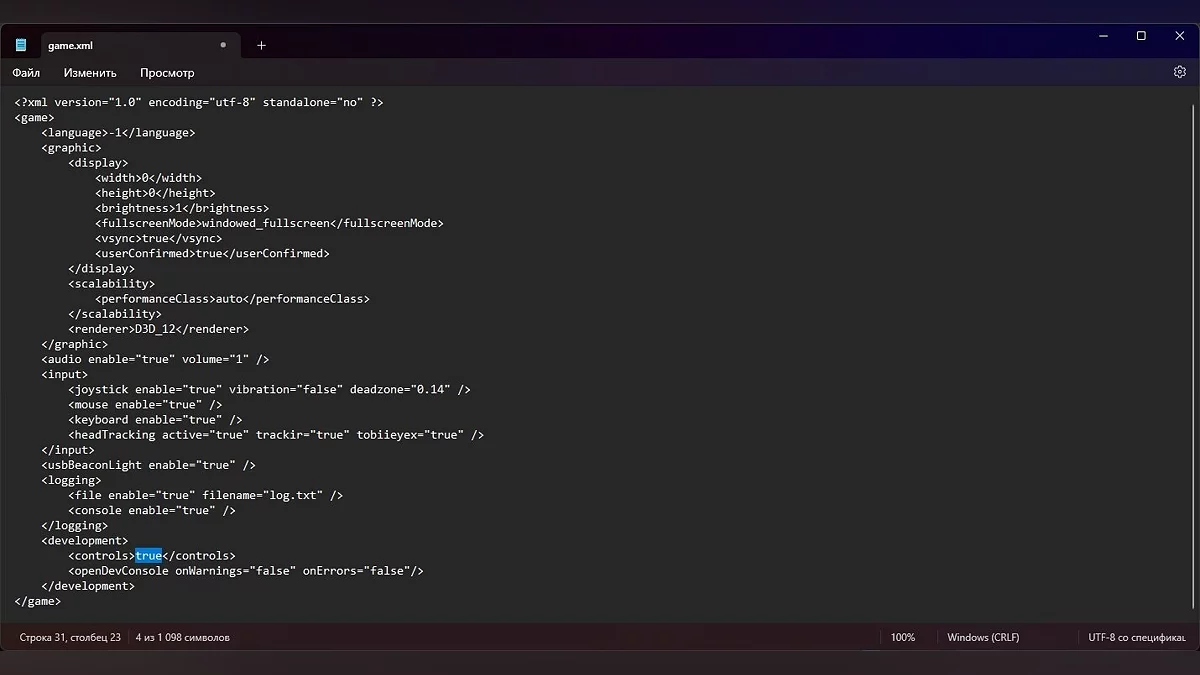Farming Simulator 25 Cheats, Codes, and console commands

If you want to take advantage of tricks in Farming Simulator 25, console commands are perfect for you. By following simple steps, you can gain access to additional features and customize the game to your liking. This will require changing a few files and settings, which will allow you to open the console and activate cheat codes. In this guide, we will detail all available commands and how to use them correctly.
How to use console commands in Farming Simulator 25
If you have not changed the default game load path, open the following directory:
- C:\Users\USERNAME\Documents\My Games\FarmingSimulator2025
Right-click on the game.xml file and open it using any text editor. Scroll down and find the following code snippet:
- «controls»false«/controls» in the «development» section
Change the value from false to true, then save the changes and close the file. Go to your Steam library, find Farming Simulator 25, right-click on it and select «Properties».
Go to the «General» tab and in the «Launch Options» field, add the parameter -cheat. Then open Farming Simulator 25 and press the ~ (tilde) key twice in the game to open the console.
All console commands in Farming Simulator 25
You can activate cheats to get unlimited money, which we have already detailed in a separate guide, as well as to change the time of day, weather, buy and sell farmland, and many other useful functions. At the time of writing this guide, we managed to find 22 console commands. If you know other commands, share them in the comments.
- gsMoneyAdd — adds money based on the specified amount (e.g., gsMoneyAdd 1000 adds 1000 dollars to your account)
- gsTimeSet — changes the time of day (gsTimeSet 12 sets the time to noon)
- gsWeatherSet — changes the current weather (gsWeatherSet Rain makes the weather rainy)
- showFps — toggles the FPS meter on/off
- gsSnowAdd — changes the weather to snowy
- gsSnowReset — cancels the snowy weather
- enableCloudFx — toggles cloud effects
- setFogPlaneHeight — changes the fog height, affecting visibility in the game
- gsPlayerFlightMode — enables flight mode
- gsVehicleAddDamage — damages your vehicle
- gsVehicleFuelSet — adjusts the fuel level of the current vehicle
- gsFarmlandBuyAll — buy all available farmland
- gsFarmlandSellAll — sell all owned farmland
- gsTreeAdd — creates a tree in front of you
- gsBaleAdd [width] [height] [length] [wrapState] [modName] — creates a customizable hay bale in front of you
- gsPalletAdd — creates a pallet for additional resource storage
- gsToggleFlightAndNoHUDMode — enables flight mode while hiding the HUD
- J — toggles flight mode on/off
- Q and E — fly up/down (hold the Shift key to increase flight speed)
- enableFramerateLimit false — removes the FPS limit
- gsHudVisibility — toggles HUD visibility
- gsAIStart — allows AI to drive your vehicle to a specified location
- gsAutoSaveInterval — sets the autosave interval
- gsNetworkDebug — used for debugging network issues
-
Ultimate Guide to Fixing Farming Simulator 25: Crashes, Contracts, and Save Problems
-
15 Best Mods for Farming Simulator 2019: New Trucks and Locations
-
Best Mods for Farming Simulator 22: New Maps, Equipment, Infinite Money and Improved Graphics
-
How to Breed Goats in Farming Simulator 25: Guide to Care and Profit
-
Farming Simulator 25 Guide: Quick Ways to Earn Money Fast