Close to the Sun
Close to the Sun is an adventure horror game with a first-person view in a steampunk style. The game will take you to the beginning of the 20th century on a ship... Read more
Table for Cheat Engine [UPD: 04/12/2020]
-
1586780499_1586780499_ctts_win64_shipping.zipDownload 5.38 kBArchive password: vgtimes
Added a table that allows you do several things:
- [ Enable ]
Main hook, you need this active for the rest to work.
- Hook UCheatManager execs (execFly, execGhost, execWalk)
The script restores the core of fly, ghost, walk console commands. You need this enabled for the subsequent scripts underneath it to work.
- Hijack MoveForward/MoveRight (optimized)
The script hooks the spot where a ProcessEvent execution of forward and right movement functions occurs. It replaces that execution with my functions, to allow free movement on all axis (including Z). NOTE that I do not recommend keeping this enabled when you have no use for it, for several reasons: a) when you attach a ladder, that counts as "flying"; so you will endlessly climb the ladder as you press W key; b) some events might fuck-up due to the hook being in place.
- Test MoveForward, MoveRight, MoveUp (blank handler)
This hook will not take into account any constrictions and just move your character forward, backward, left, right, up, down when you press WASD keys and Space for up and Ctrl for down. If fly isn't enabled, then it will basically double the movement speed (as if you pressed W twice very fast). Your choice
- For anything else, see [ Debug ] section and test stuff out; please, no "what does this one do?" questions. Test them yourself to get the answer. Some are just tracking values (e.g.: PlayerVelocity just shows the current velocity, doesn't alter anything), some can be changed. Example: if you want to move faster while flying, change the default speed from 150 to 400; you'll notice the difference.
Процесс запуска:
1. Запустить Cheat Engine, "Load" и выбрать таблицу
2. "Select a process to open", выбрать нужный процесс.
3. Выбрать нужную опцию, поставить крест.
The file name and description have been translated Show original
(RU)Show translation
(EN)
Таблица для Cheat Engine [UPD: 12.04.2020]
Added a table that allows you do several things:
- [ Enable ]
Main hook, you need this active for the rest to work.
- Hook UCheatManager execs (execFly, execGhost, execWalk)
The script restores the core of fly, ghost, walk console commands. You need this enabled for the subsequent scripts underneath it to work.
- Hijack MoveForward/MoveRight (optimized)
The script hooks the spot where a ProcessEvent execution of forward and right movement functions occurs. It replaces that execution with my functions, to allow free movement on all axis (including Z). NOTE that I do not recommend keeping this enabled when you have no use for it, for several reasons: a) when you attach a ladder, that counts as "flying"; so you will endlessly climb the ladder as you press W key; b) some events might fuck-up due to the hook being in place.
- Test MoveForward, MoveRight, MoveUp (blank handler)
This hook will not take into account any constrictions and just move your character forward, backward, left, right, up, down when you press WASD keys and Space for up and Ctrl for down. If fly isn't enabled, then it will basically double the movement speed (as if you pressed W twice very fast). Your choice
- For anything else, see [ Debug ] section and test stuff out; please, no "what does this one do?" questions. Test them yourself to get the answer. Some are just tracking values (e.g.: PlayerVelocity just shows the current velocity, doesn't alter anything), some can be changed. Example: if you want to move faster while flying, change the default speed from 150 to 400; you'll notice the difference.
Процесс запуска:
1. Запустить Cheat Engine, "Load" и выбрать таблицу
2. "Select a process to open", выбрать нужный процесс.
3. Выбрать нужную опцию, поставить крест.
Related files:
Useful links:
![Close to the Sun — Table for Cheat Engine [UPD: 04/12/2020] / Tables / Cheats Close to the Sun — Table for Cheat Engine [UPD: 04/12/2020] / Tables / Cheats](/uploads/games_previews/58615/close-to-the-sun_vgdb.jpg?1712689799)
![Close to the Sun — Table for Cheat Engine [UPD: 04/12/2020]](https://files.vgtimes.com/download/posts/2020-04/thumbs/1586780584_xlxvaamgsffmpdo1ygemtq.webp)
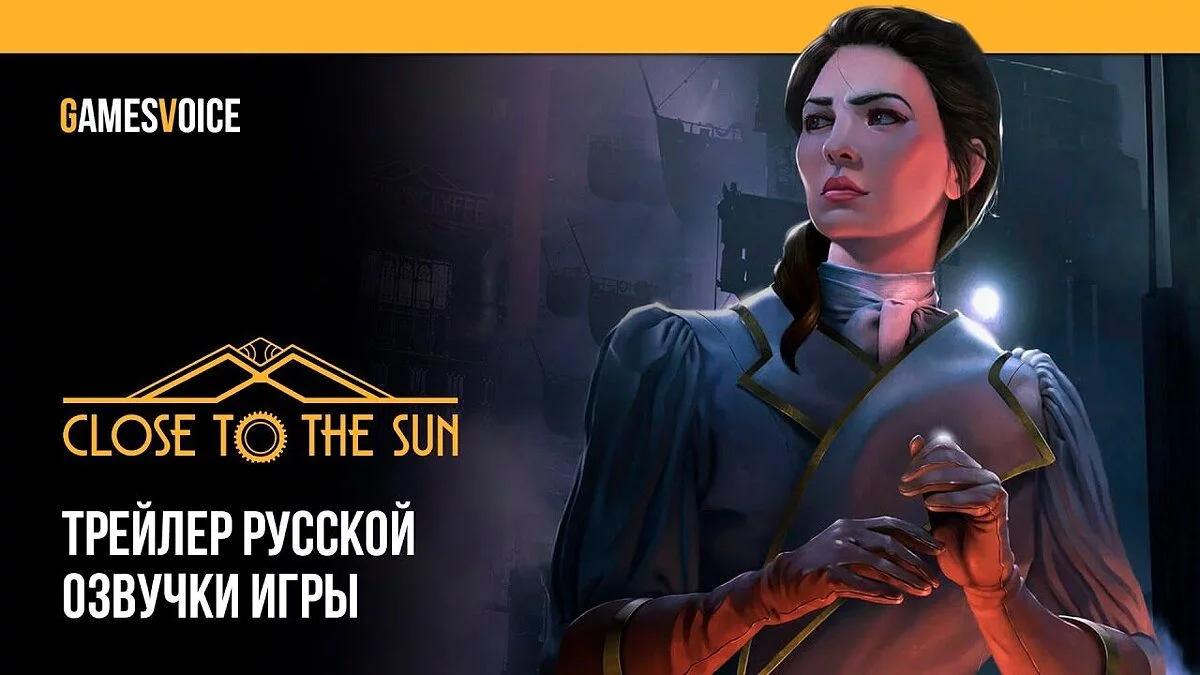
![Close to the Sun — Saving [Epic License]](https://files.vgtimes.com/download/posts/2023-07/thumbs/close-to-the-sun-licenzija-epic-games_1688991610_687359.webp)