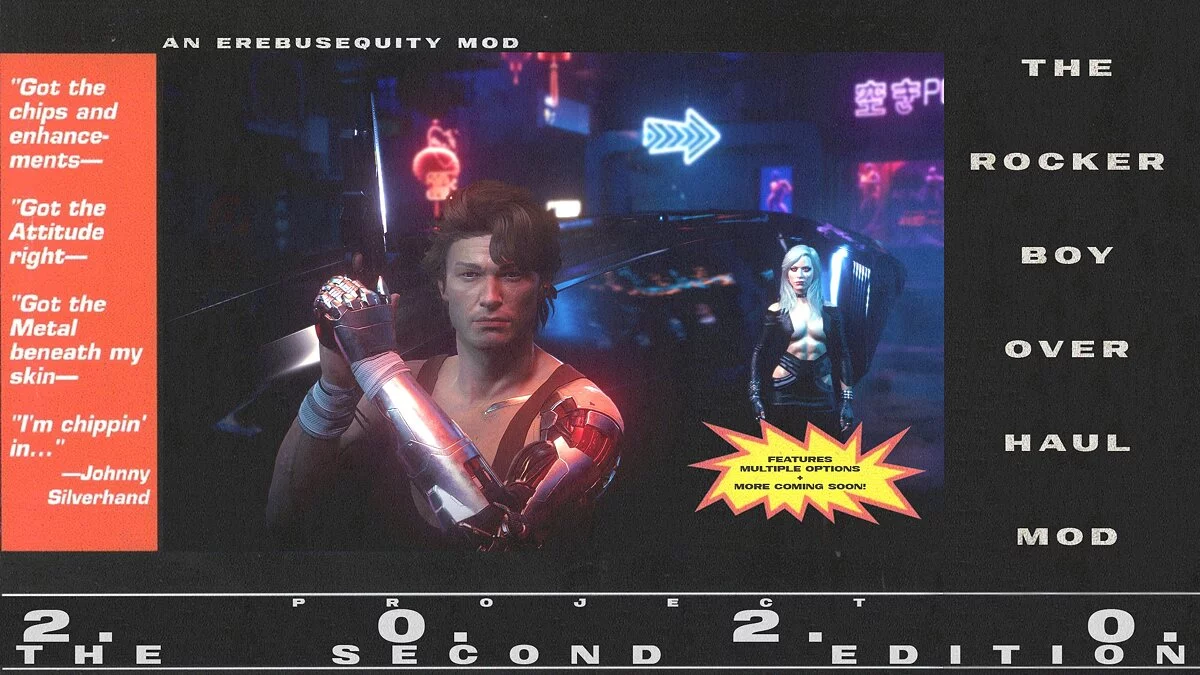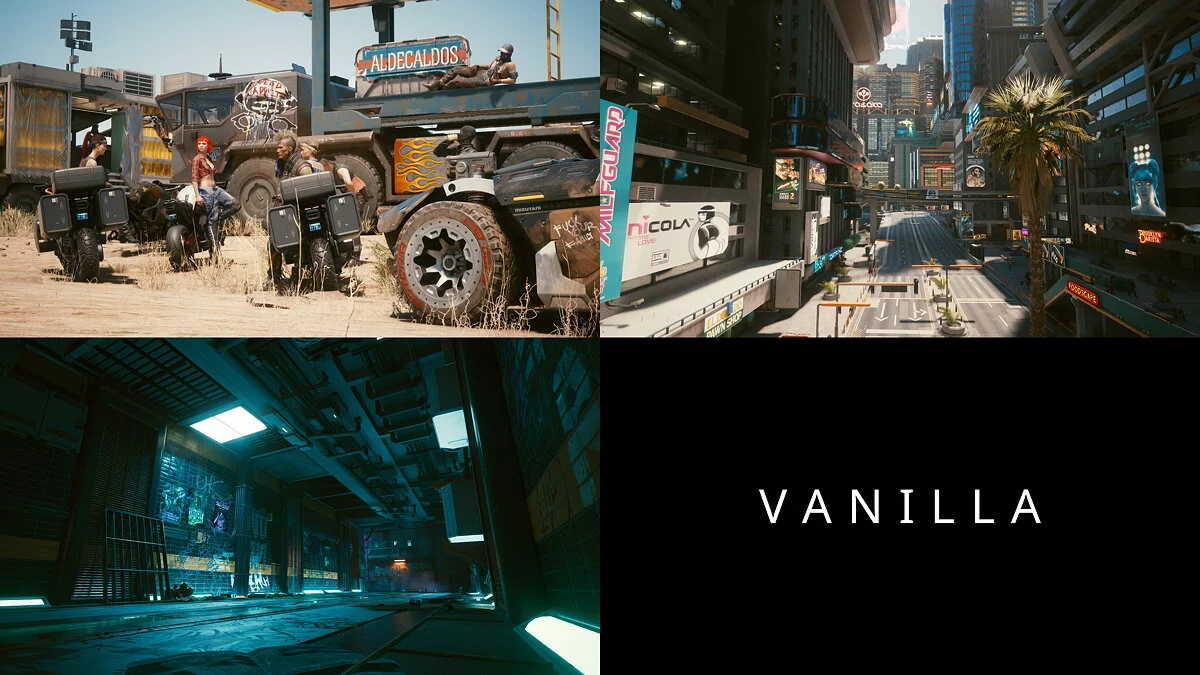Cyberpunk 2077
The game from CD Projekt RED, the creators of The Witcher, inspired by the tabletop game Cyberpunk 2020 by Mike Pondsmith. The player is sent to the year 2077... Read more
Immersive graphics and sharpening enhancements
-
www.nexusmods.comDownloadArchive password: vgtimes
Respectful Reshade - Immersive Enhancing and Sharpening.
Reshade sharpens and enhances images while maintaining the appearance of the original. Make images clearer without any extra effort. This change aims to sharpen the image, improve colors and give the light better contrast and smoothness, making the overall look a little sharper, more realistic and more exciting. The floor structure and texture will be improved and it will become less washed out. Makes the light better and softens the overall color. All screenshots were taken using the FX-8350 with a Geforce GTX 1070 in Ultra mode at 1920x1080 resolution. There were no noticeable drops in fps.
Installation:
1) Install ReShade from https://reshade.me/, make sure you have installed all the plugins.
2) Drag the .ini file you found in my download to /Cyberpunk 2077/bin/x64.
3) Open the reshade menu overlay in the game, select RespectfulReshade.ini. Make sure you are in performance mode.
4) Turn off both film grain and chromatic aberration.
Respectful Reshade — Immersive Enhancing and Sharpening.
Reshade делает изображение более резким и улучшенным, сохраняя при этом видимость оригинала. Сделайте изображение более четким, не прикладывая лишних усилий. Это изменение направлено на то, чтобы сделать изображение более резким, улучшить цвета и придать свету лучший контраст и плавность, делая общий вид немного более четким, реалистичным и захватывающим. Структура пола и текстуры будут улучшены, и он станет менее размытым. Делает свет лучше и смягчает общий цвет. Все скриншоты были сделаны с помощью FX-8350 с видеокартой Geforce GTX 1070 в режиме Ultra в разрешении 1920x1080. Заметных падений fps не наблюдалось.
Установка:
1) Установите ReShade с https://reshade.me/, убедитесь, что вы установили все плагины.
2) Перетащите файл .ini, который вы нашли в моей загрузке, в / Cyberpunk 2077 / bin / x64.
3) Откройте оверлей меню reshade в игре, выберите RespectfulReshade.ini. Убедитесь, что вы находитесь в режиме производительности.
4) Отключите как зернистость пленки, так и хроматическую аберрацию.
5) Немного увеличьте гамму (я использую 1.08), чтобы изображение снова стало темнее.
Useful links:









![Cyberpunk 2077 — Trainer (+29) [Game Version: v1.03-v1.3+]](https://files.vgtimes.com/download/posts/2021-09/thumbs/1632609240_scr.webp)