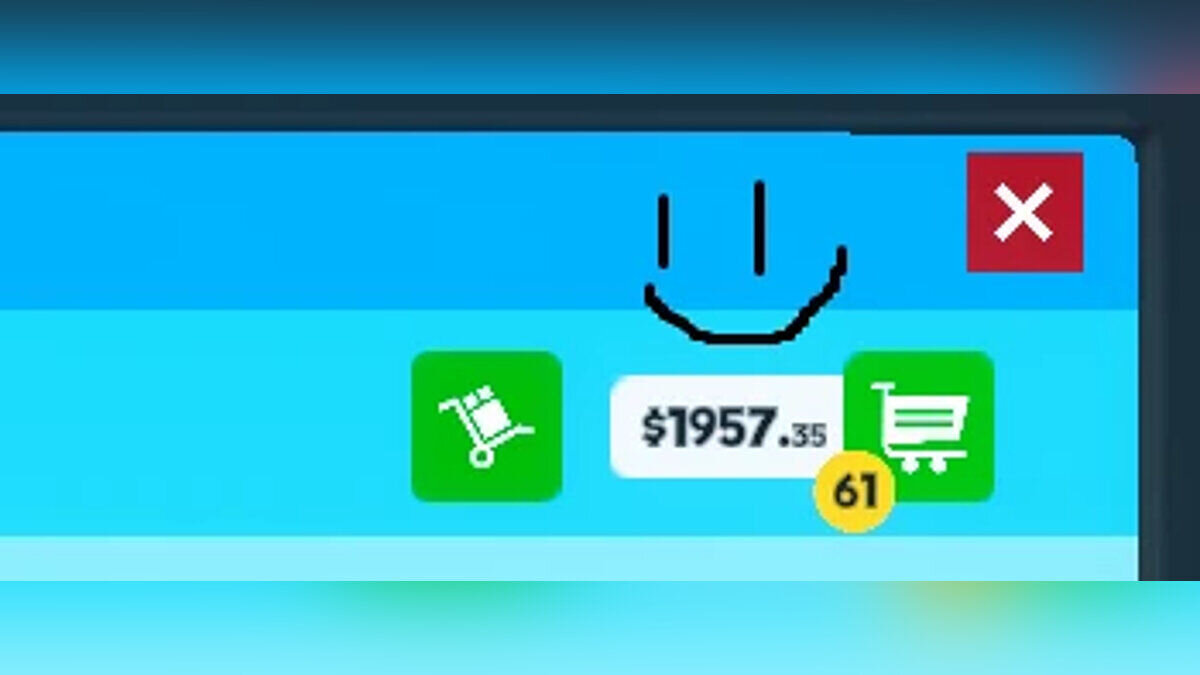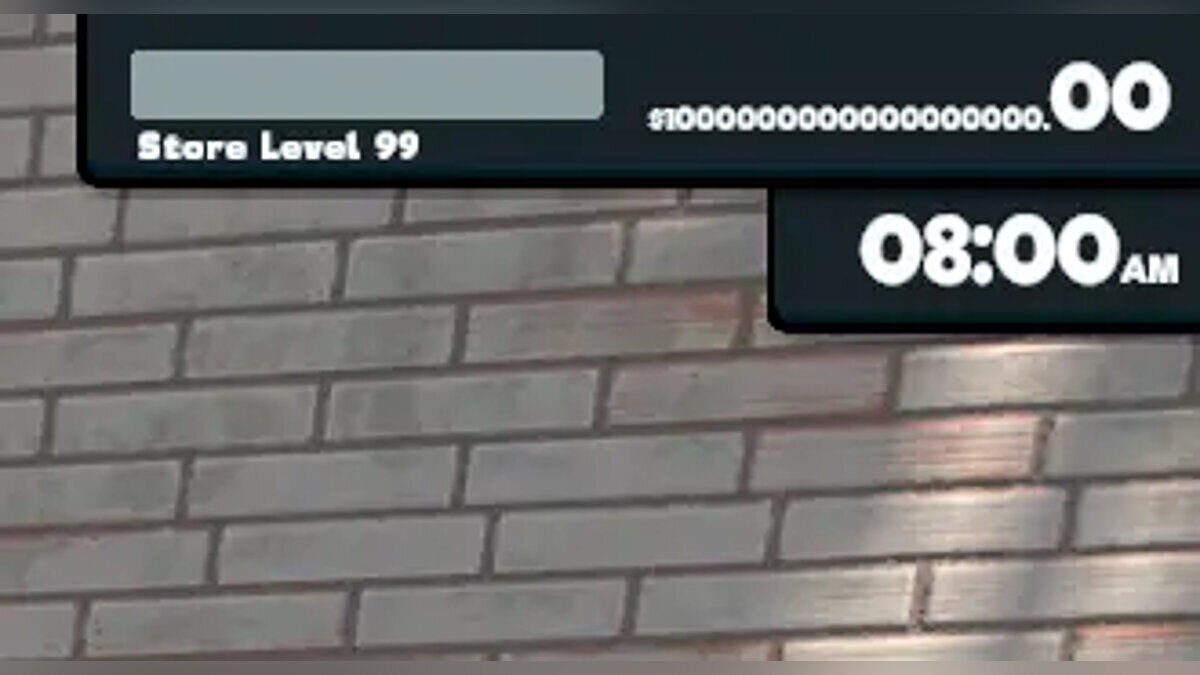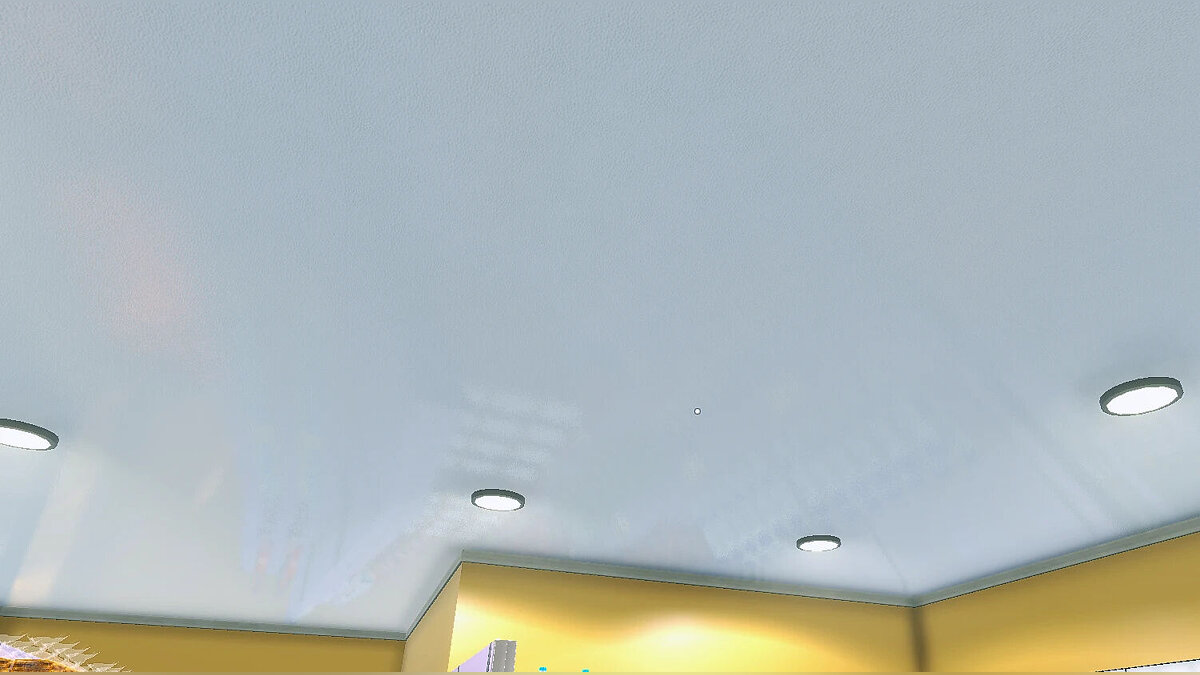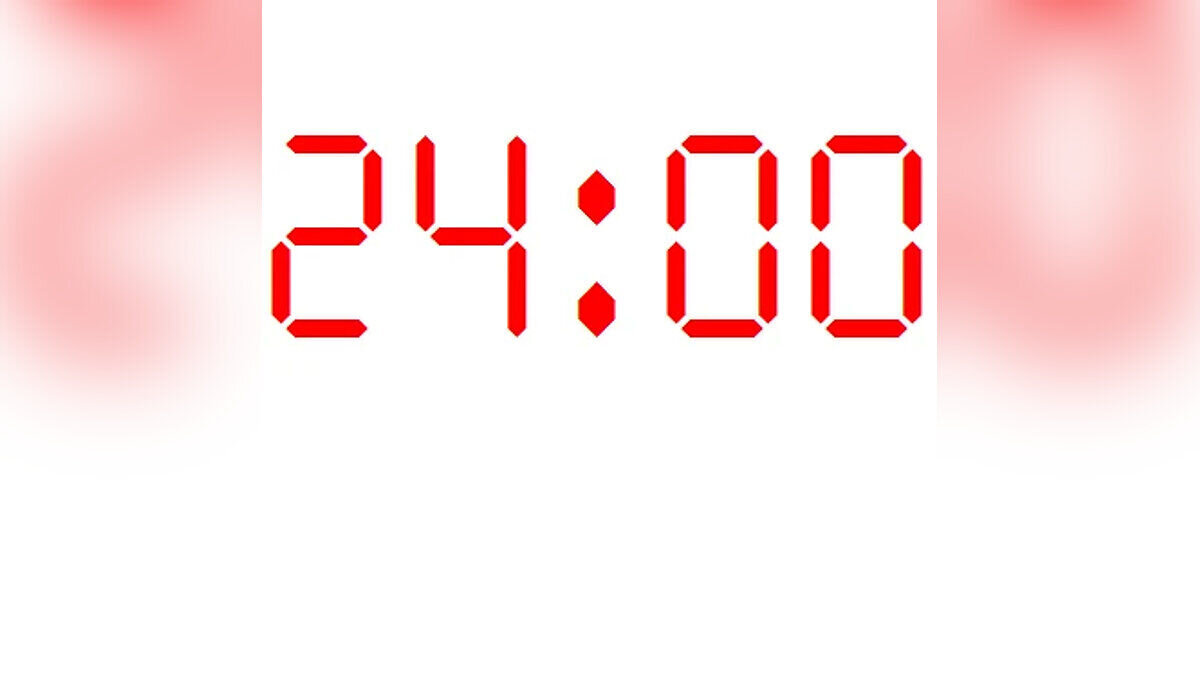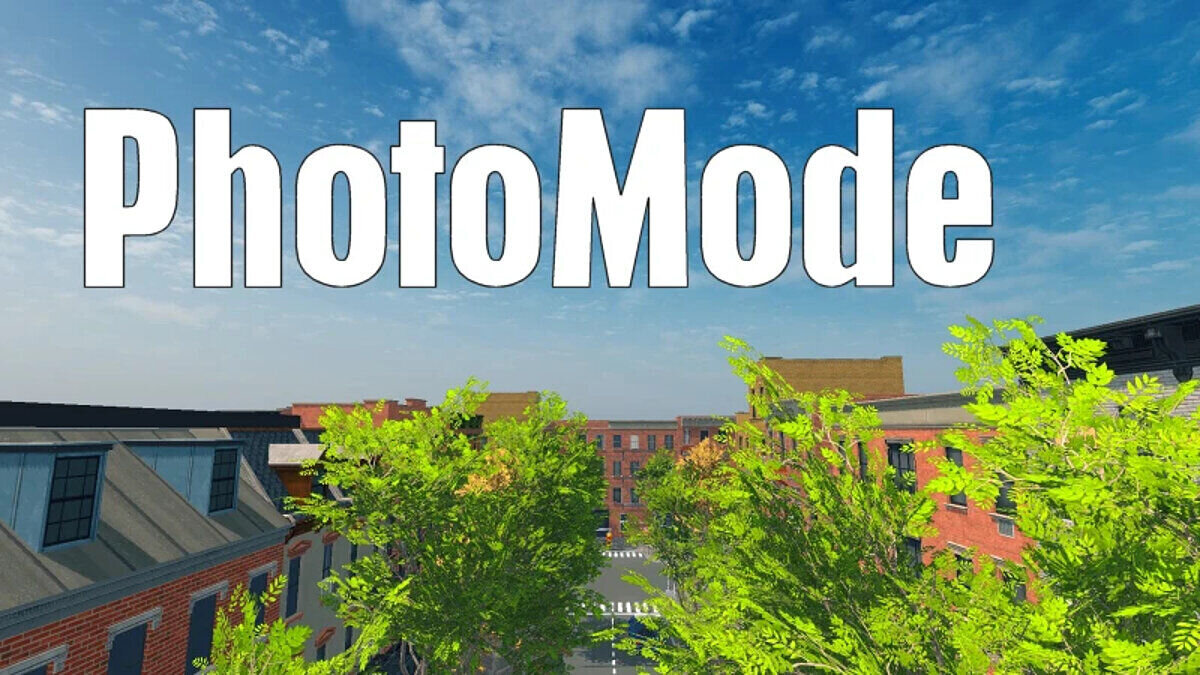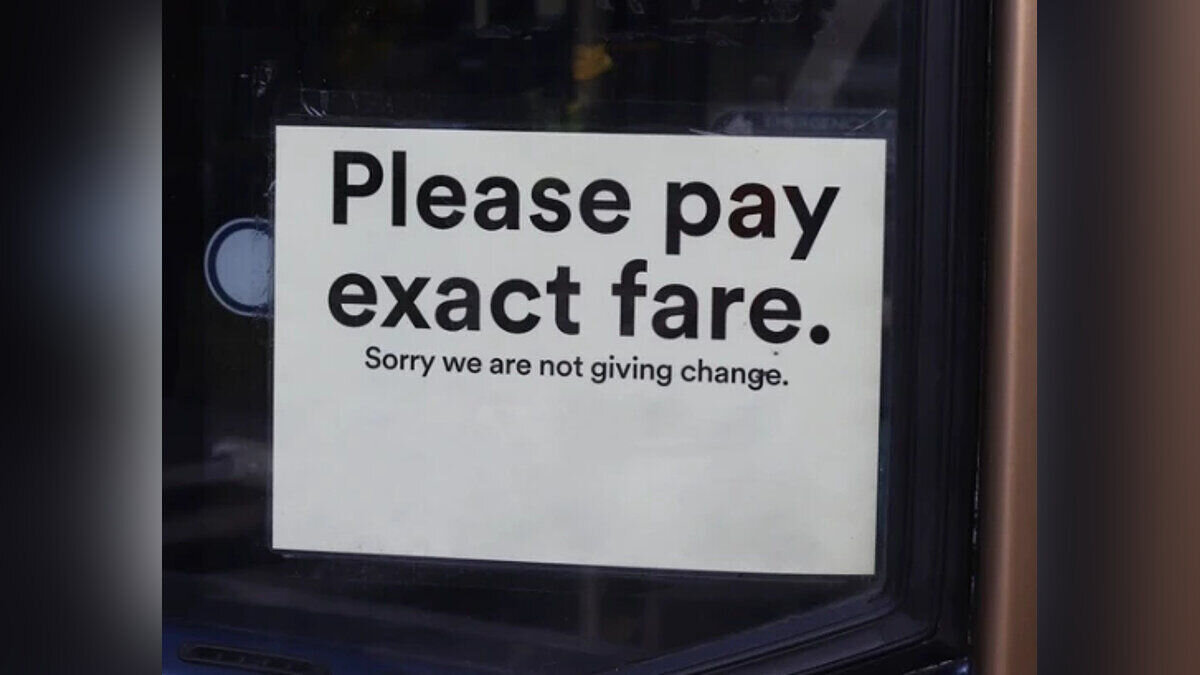Supermarket Simulator
The player controls the store. First you need to arrange the retail space by arranging shelves, counters and other interior items. Then you will have to receive the... Read more
Placement of signs
-
razmeshhenie-tablichek_1715852733_358283.zipDownload 231.97 kBArchive password: vgtimes
Allows you to place signs in your store with inscriptions on which you can indicate anything you want.
How to use:
- By default, pressing F7 to create a new sign anywhere will immediately pause the game and allow you to enter the sign's text in the text field that appears next to the pause menu. There you will also find a Delete button if you change your mind and don’t want the sign to stand where you put it. Once you're done, simply resume the game.
The file name and description have been translated Show original (RU)Show translation (EN)
Размещение табличек
Позволяет разместить в своем магазине таблички с надписями, на которых можно обозначить все, что угодно.
Как использовать:
- По умолчанию нажать F7, чтобы создать новый знак в любом месте — игра будет немедленно поставлена на паузу, и вы сможете ввести текст знака в текстовое поле, которое появится рядом с меню паузы. Там же вы найдете кнопку Delete, если передумали и не хотите, чтобы знак стоял там, где вы его поставили. Как только вы закончите, просто возобновите игру.
Related files:
Useful links: