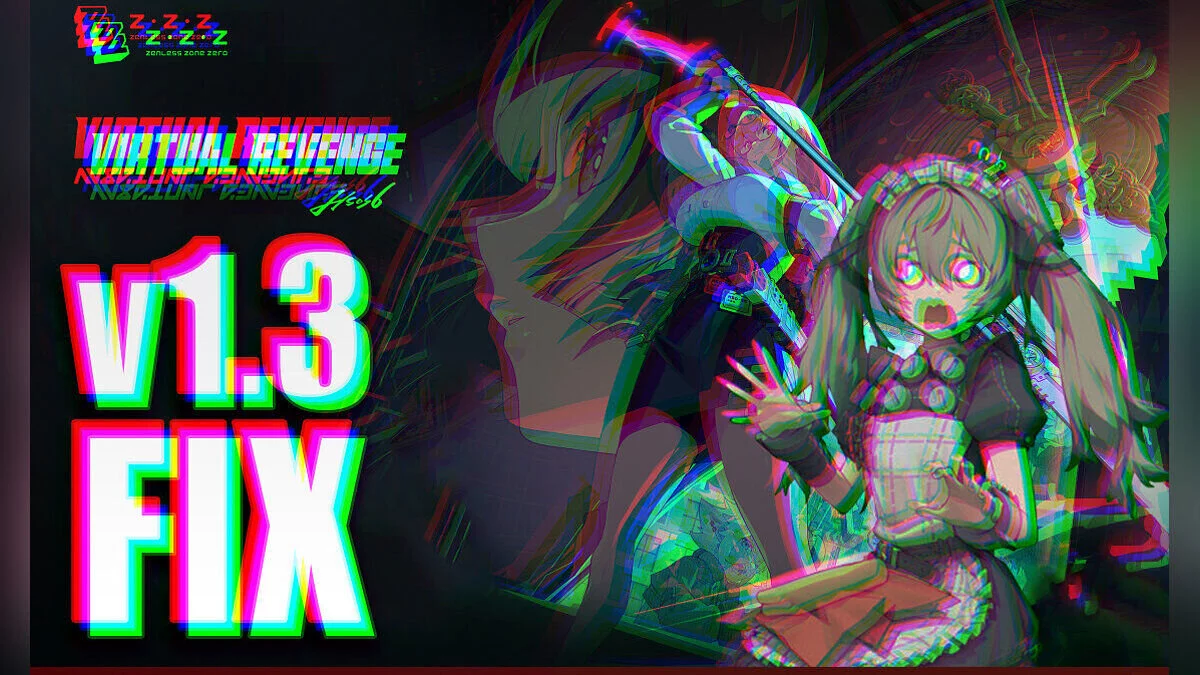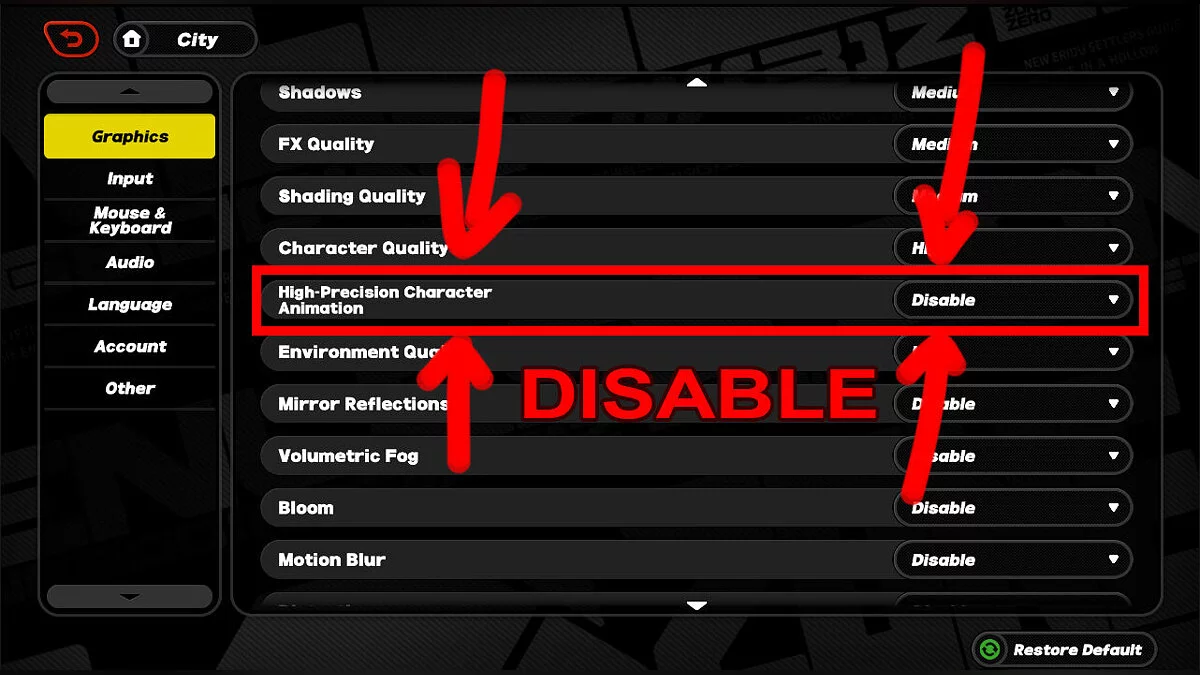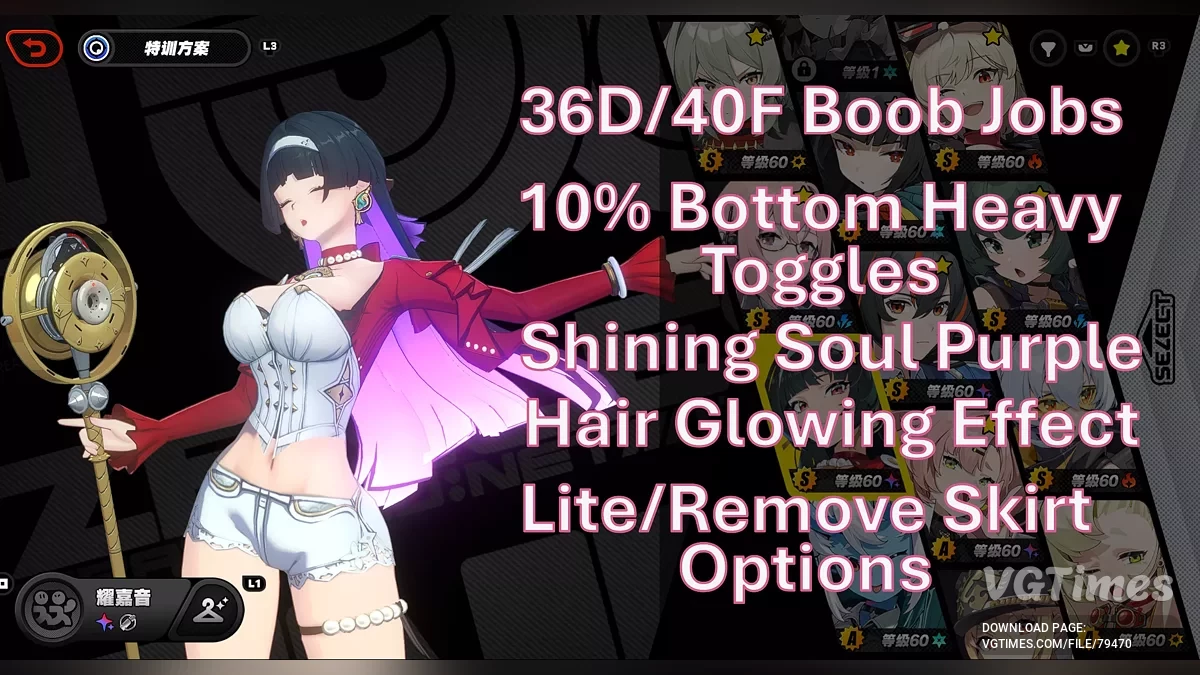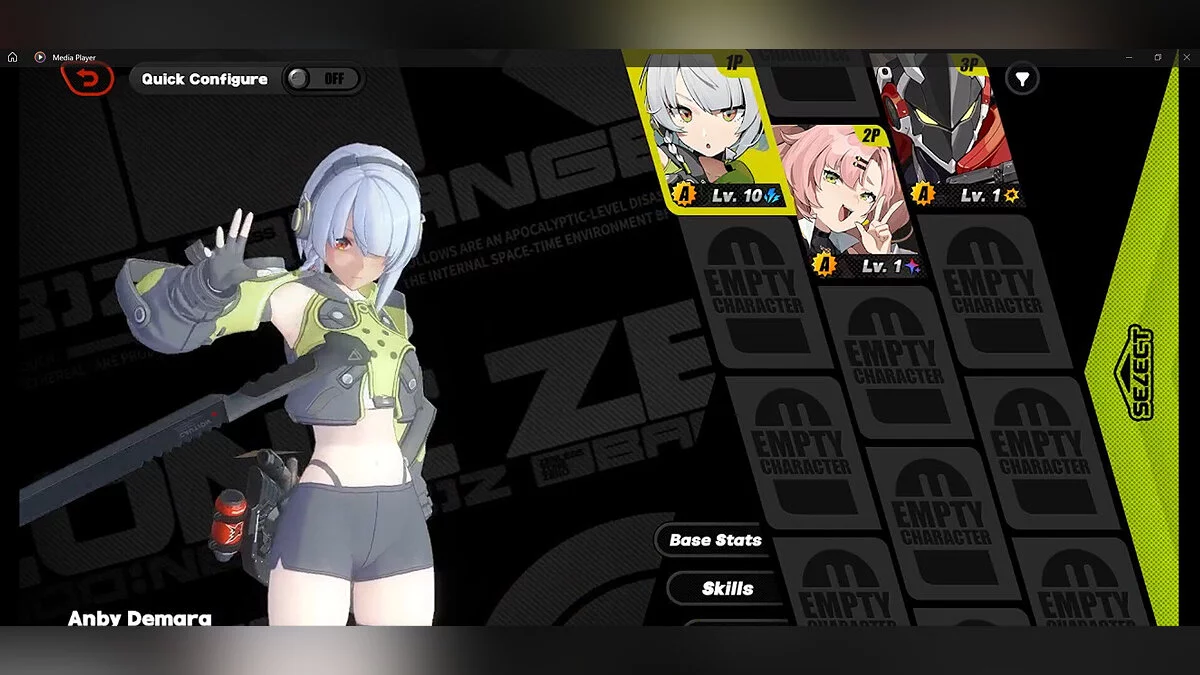Zenless Zone Zero
Free role-playing action game from the creators of Genshin Impact and Honkai: Star Rail. In the near future, the world was shaken by a catastrophe: mysterious... Read more
ZZZ 1.3 Character Fix
-
zzz-1-3-character-fix_1731402612_189899.zipDownload 7.52 MBArchive password: vgtimes
Firstly, there is a new zzz graphical setting called High-Precision Character Animation, which should be disabled as it is incompatible with some character mods, such as Bernice.
Fixes for previous versions 1.2, 1.1 are also included in this script, so you only need to run this script to fix character mods that are broken due to version updates.
How to run:
- move the exe to the same folder where the broken mod is located, or to the entire mods folder;
- double click will run the fix for all included ini files located in the same folder as the exe and all folders inside the current folder;
- you can place the exe in the mods folder and run it to affect all your mods at once, or place it specifically in the folder of a specific broken mod and run it there;
- You can also drag and drop the ini file into the exe to run the fix, no matter where the exe file is located.
Recommendations:
- make sure your graphics settings are set to high character quality;
- disable high-fidelity character animation in graphics settings;
- reload a new copy of the mod that has not been modified and try again;
- make sure the script is in the same directory as the broken mod and that you run CMD/Powershell in that directory as well;
- try changing characters or teleporting in the game.
Во-первых, появилась новая графическая настройка zzz под названием High-Precision Character Animation, которую следует отключить, поскольку она несовместима с некоторыми модами персонажей, такими как Бернис.
Исправления предыдущих версий 1.2, 1.1 также включены в этот скрипт, поэтому вам нужно запустить этот скрипт только для исправления модов персонажей, которые вышли из строя из-за обновлений версий.
Как запустить:
- переместить exe в ту же папку, где находится сломанный мод, или во всю папку модов;
- двойной щелчок запустит исправление для всех включенных файлов ini, находящихся в той же папке, что и exe, и всех папок внутри текущей папки;
- вы можете поместить exe-файл в папку mods и запустить его, чтобы повлиять на все ваши моды одновременно, или поместить его специально в папку определенного сломанного мода и запустить его там;
- вы также можете перетащить файл ini в exe, чтобы запустить исправление, независимо от того, где находится файл exe.
Рекомендации:
- убедитесь, что в настройках графики установлено высокое качество персонажа;
- отключите высокоточную анимацию персонажей в графических настройках;
- перезагрузите новую копию мода, которая не была изменена, и попробуйте еще раз;
- убедитесь, что скрипт находится в том же каталоге, что и сломанный мод, и что вы запускаете CMD/Powershell также в этом каталоге;
- попробуйте поменять персонажей или телепортироваться в игре.
Useful links: