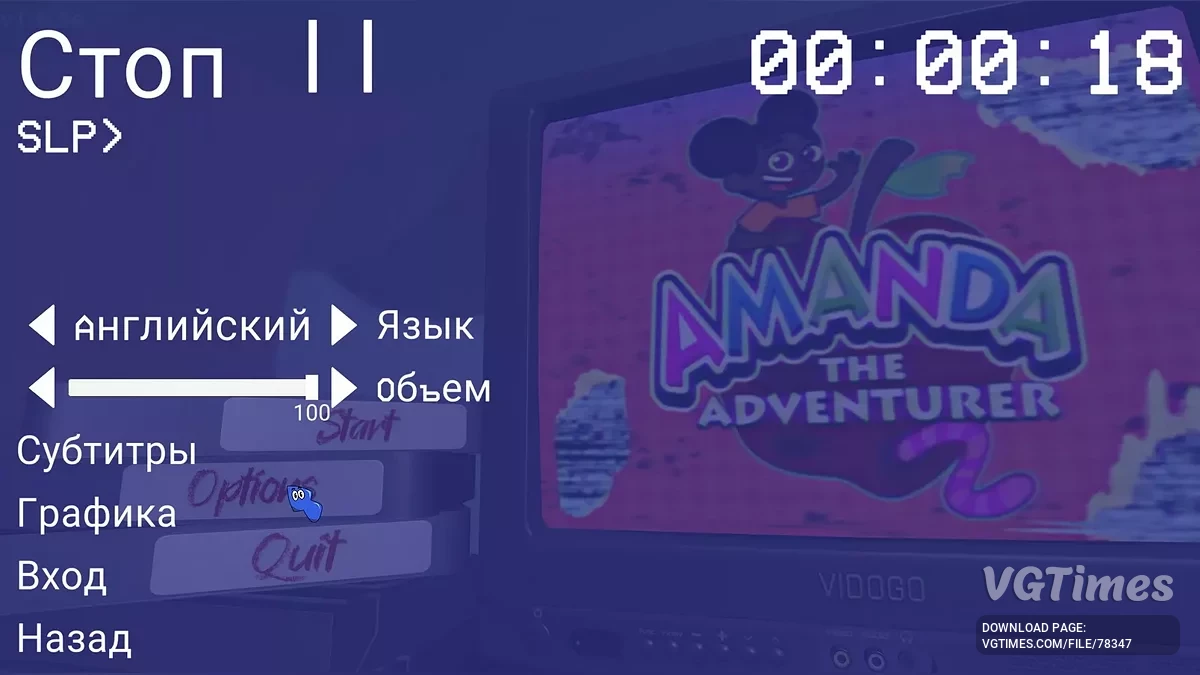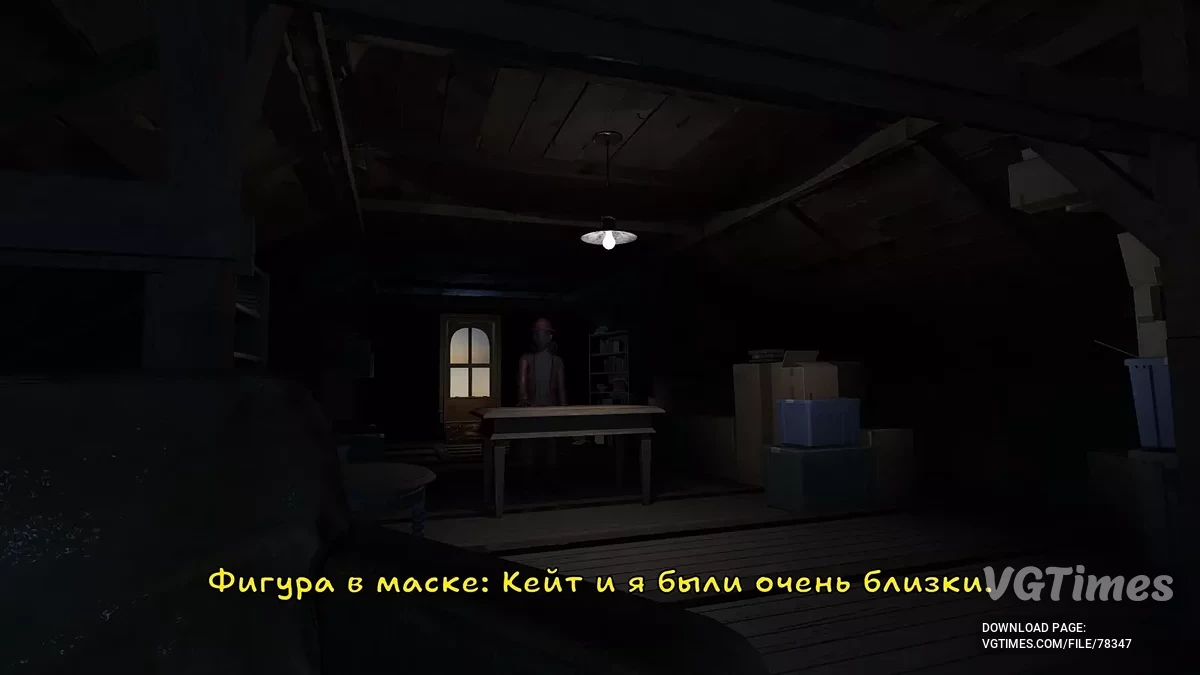Amanda the Adventurer 2
Sequel to Amanda the Adventurer, in which Riley encounters a mysterious masked figure after destroying the TV in the attic. The main character goes to the Kensdale... Read more
Text Russifier
-
rusifikator-teksta_1735095289_100015.zipDownload 1.18 MBArchive password: vgtimes
Last update date: 11/18/2024.
To work you will need XUnity.AutoTranslator-ReiPatcher-5.4.3.zip, which is already contained in this archive (file SetupReiPatcherAndAutoTranslator.exe).
How to launch:
- Download archive;
- Unpack the SetupReiPatcherAndAutoTranslator.exe file from the archive into the root folder of the game and run it;
- After closing the window, the file Amanda The Adventurer 2 (Patch and Run).lnk should appear, run it. After loading the main menu, exit the game. If this file does not appear, open the ReiPatcher folder and run the ReiPatcher application, another detailed firmware will occur that will fix the problem;
- The AutoTranslator folder has appeared in the root folder of the game. Open the folder and then edit the Config.ini file using Notepad.
Language=ru
FromLanguage=en
MaxCharactersPerTranslation=2500 (maximum 2500, responsible for the text capture length)
IgnoreWhitespaceInDialogue=False
IgnoreWhitespaceInNGUI=False (if this line is not there, add it manually)
OverrideFont=Corbel Bold Italic (changes the font in the game) - After changing the values, run Amanda The Adventurer 2.exe and exit the game;
- Place the file _AutoGeneratedTranslations.txt from the downloaded archive in the folder: ...\Amanda the Adventurer 2\AutoTranslator\Translation\ru\Text (path in the folder where the game is installed);
- Run through Amanda The Adventurer 2.exe or from a shortcut on the desktop.
The file name and description have been translated Show original
(RU)Show translation
(EN)
Русификатор текста
Дата последнего обновления: 18.11.2024.
Для работы понадобится XUnity.AutoTranslator-ReiPatcher-5.4.3.zip, который уже содержится в данном архиве (файл SetupReiPatcherAndAutoTranslator.exe).
Как запустить:
- Скачать архив;
- Распаковать из архива файл SetupReiPatcherAndAutoTranslator.exe в корневую папку с игрой и запустить;
- После закрытия окна, должен появиться файл Amanda The Adventurer 2 (Patch and Run).lnk, запустить его. После загрузки главного меню — выйти из игры. Если этот файл не появился, открыть папку ReiPatcher и запустить приложение ReiPatcher, произойдет еще одна детальная прошивка, которая исправит проблему;
- В корневой папке игры появилась папка AutoTranslator. Открыть папку, а затем отредактировать файл Config.ini через блокнот.
Language=ru
FromLanguage=en
MaxCharactersPerTranslation=2500 (максимально 2500, отвечает за длину захвата текста)
IgnoreWhitespaceInDialogue=False
IgnoreWhitespaceInNGUI=False (если этой строчки нет — добавить ее вручную)
OverrideFont=Corbel Bold Italic (меняет шрифт в игре) - После изменения значений запустить Amanda The Adventurer 2.exe и выйти из игры;
- Файл _AutoGeneratedTranslations.txt из скачанного архива положить в папку: ...\Amanda the Adventurer 2\AutoTranslator\Translation\ru\Text (путь в папке, где установлена игра);
- Запустить через Amanda The Adventurer 2.exe или с ярлыка на рабочем столе.
Useful links: