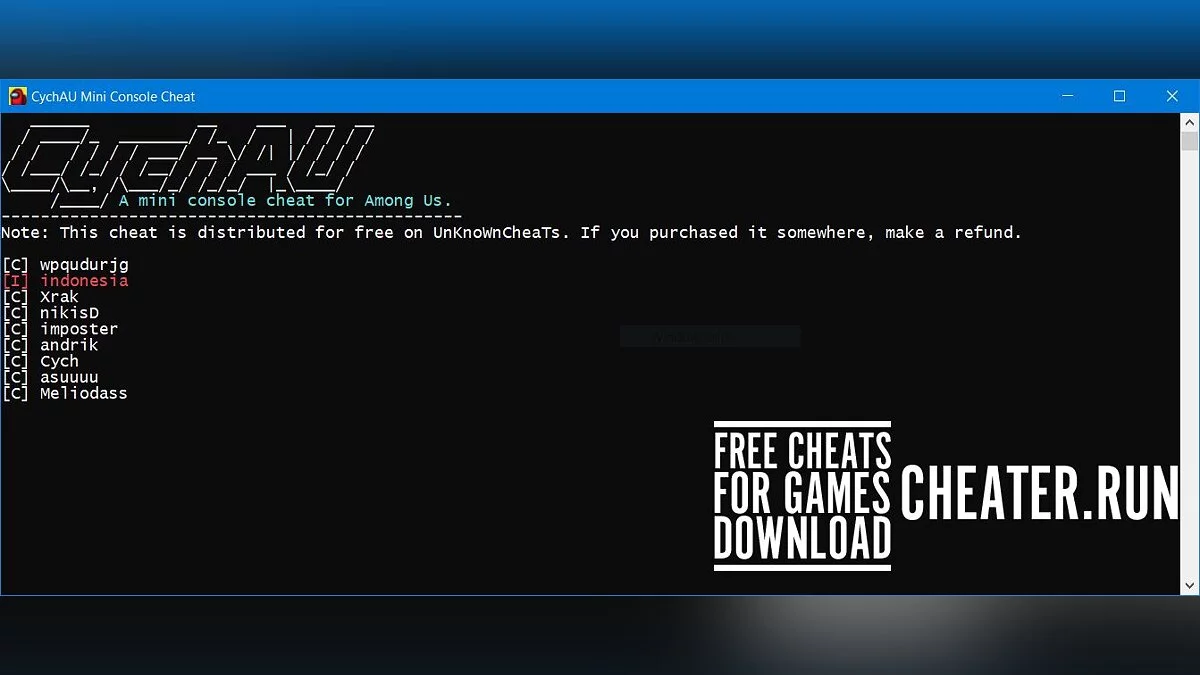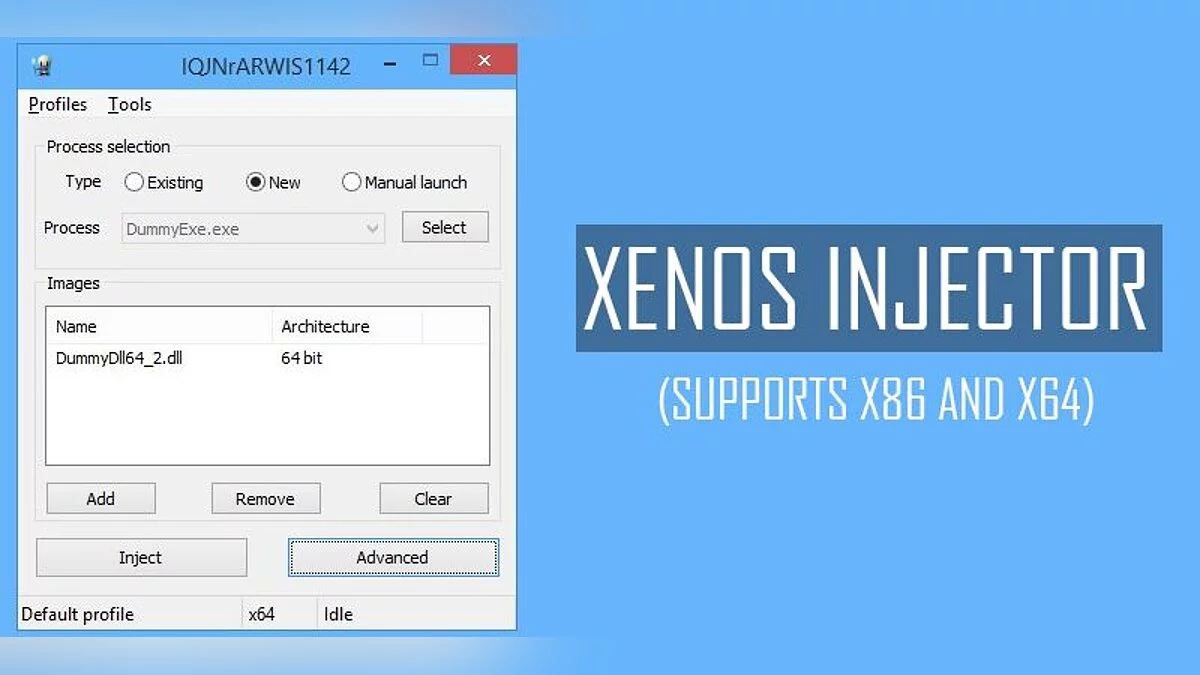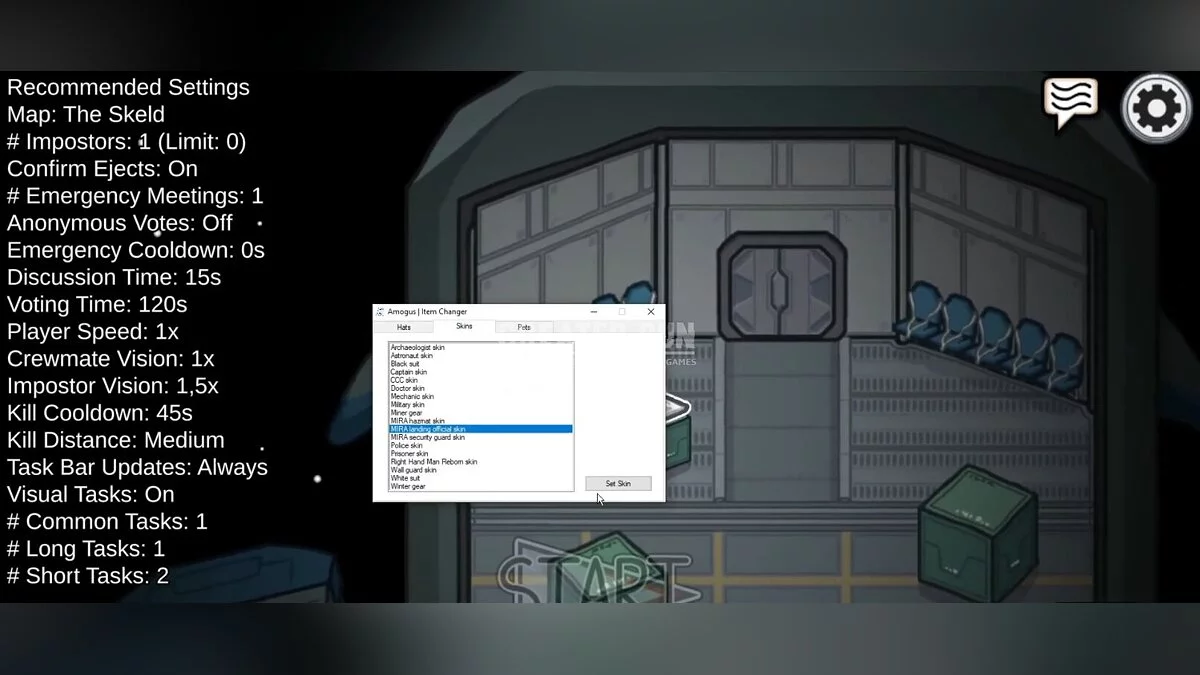Xenos injector (Supports x86 and x64) (16.10.21)
-
1642748050_21-01-2022_5nyyrcqm38ip45g.zipDownload 1.17 MBArchive password: vgtimes
This is perhaps one of the best invisible injectors available today. The Xenos injector provides good protection, fast operation and easy setup. This injector is suitable for many games, it is still relevant and works. For example, it is ideal for games such as: GTA V, CS: GO, TF2, Fall Guys and many other popular games. There are two types of injections, support for almost all current operating systems.
Archive password: 123
How to use:
1 Open the injector as administrator.
2 In the Process column, select the process you want to embed into.
3 Then click the “Add” button and select the one you want. dll for injection.
4 Click Advanced.
5 In the Native Injection Options section, select Unlink module and Erase PE Headers. In the General Options section, set the Inject Delay to 11900 and the Inject Interval to 750.
6 Click OK.
7 Click Inject and launch the game.
Additional notes:
The injector has 2 versions - x86 and x64. In addition to the obvious features, the x86 version supports inserting x64 images into x64 processes; However, this is only true for native images. If you want to inject a pure managed dll, use the same version of the injector as your target process.
Пожалуй, это один из лучших невидимых инжекторов на сегодняшний день. Инжектор Xenos обеспечивает хорошую защиту, быструю работу и простую настройку. Этот инжектор подходит для многих игр, он до сих пор актуален и работает. Например, он идеально подходит для таких игр, как: GTA V, CS: GO, TF2, Fall Guys и многих других популярных игр. Есть два типа инъекций, поддержка практически всех актуальных операционных систем.
Пароль от архива: 123
Как пользоваться:
1 Откройте инжектор от имени администратора.
2 В столбце «Процесс» выберите процесс, в который вы хотите внедрить.
3 Затем нажмите кнопку «Добавить» и выберите нужный. dll для инъекции.
4 Щелкните Advanced.
5 В разделе Native Injection Options выберите Unlink module и Erase PE Headers. В разделе General Options установите Inject Delay равным 11900, а Inject Interval равным 750.
6 Щелкните ОК.
7 Нажмите Inject и запустите игру.
Дополнительные замечания:
Инжектор имеет 2 версии — x86 и x64. Помимо очевидных возможностей x86-версия поддерживает вставку x64-образов в x64-процессы; Инжектор x64 поддерживает внедрение образов x86 и x64 в процессы WOW64. Однако это справедливо только для собственных изображений. Если вы хотите внедрить чистую управляемую dll — используйте ту же версию инжектора, что и ваш целевой процесс.
Useful links:

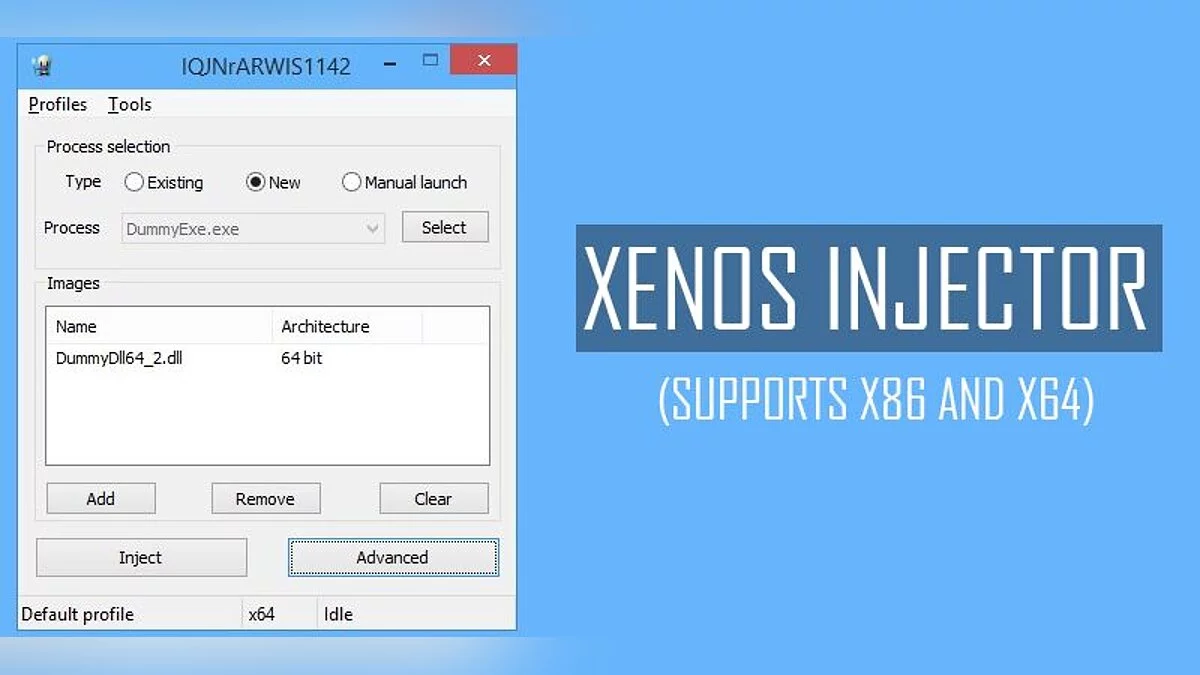
![Among Us — Table for Cheat Engine [UPD: 04/09/2021/2021.4.1s Intel]](https://files.vgtimes.com/download/posts/2021-04/thumbs/1618048057_01.webp)