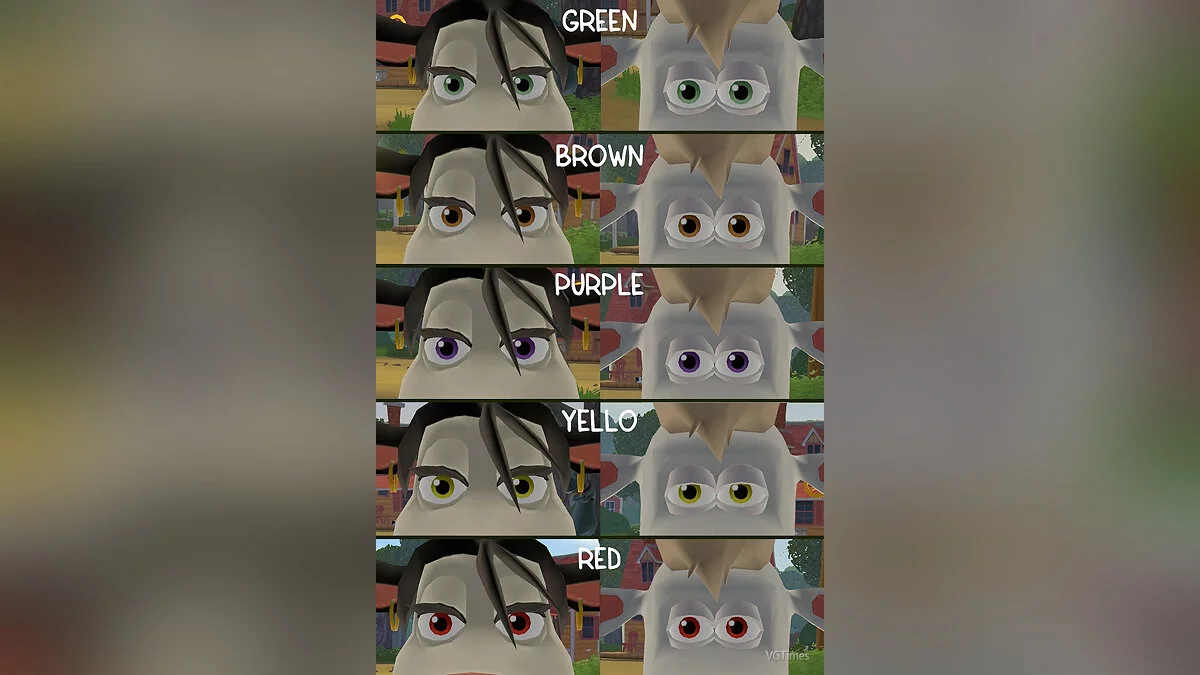Chip-8 Emulator Mod
-
1659108174_chip8-mod.zipDownload 2.81 MBArchive password: vgtimes
The mod adds a TV to the game, on which you can play games written for CHIP-8.
CHIP-8 is a very old interpreted programming language whose programs run on a virtual machine, and it is this virtual machine that the mod adds to the game.
The video demonstrates the operation of several games, as well as several demo programs that simply draw certain pictures. The demonstrated games include a port of Space Invaders, Flight Runner, Breakout and others.
To install the mod, you need to unpack the archive, the link to which is at the end of the post (it is advisable to first make a backup copy of the Data folder) and launch the game through the file Barnyard Modloader.exe
To switch the game/program image, you need to replace the path to the image in the ROM.txt file
Control (English letters):
O – emulator mode (all subsequent buttons work only in this mode)
Enter – reboot the emulator
Emulator buttons: 1, 2, 3, 4, Q, W, E, R, A, S, D, F, Z, X, C, V
Мод добавляет в игру телевизор, на котором можно играть в игры, написанные для CHIP-8.
CHIP-8 — очень старый интерпретируемый язык программирования, программы которого запускаются на виртуальной машине и именно эту виртуальную машину добавляет в игру мод.
В видео продемонстрирована работа нескольких игр, а также нескольких демо программ, которые просто рисуют те или иные картинки. Из продемонстрированных игр есть порт Space Invaders, Flight Runner, Breakout и другие.
Для установки мода необходимо распаковать архив, ссылка на который находится в конце поста (желательно предварительно сделать резервную копию папки Data) и запустить игру через файл Barnyard Modloader.exe
Для переключения образа игры/программы необходимо заменить путь до образа в файле ROM.txt
Управление (английские буквы):
O – режим эмулятора (все последующие кнопки работают только в этом режиме)
Enter – перезагрузка эмулятора
Кнопки эмулятора: 1, 2, 3, 4, Q, W, E, R, A, S, D, F, Z, X, C, V
Useful links: