Crusader Kings 3
Crusader Kings 3 is a continuation of the series of global strategies by Paradox about the Middle Ages. When creating it, historically accurate customs and morals... Read more
Table for Cheat Engine [1.7.2]
-
1665137672_ck3_crusader-kings-iii_v1-7-2-ba42_steam_pf_ce74_s2-15_t30.rarDownload 10.65 kBArchive password: vgtimes
Minimum Money - Unlimited money
Minimum Renown - Unlimited glory
Minimum Piety - Unlimited piety
Minimum Prestige - Unlimited prestige
Construction in 1 Days - Quick construction
Quick Movement (to adjacent area) - Quick movement
God Mode (Army Combat) - Immortal army
Fill up Troop Size (on sel) - Fill up troops
Quick Siege Prog (Attacker) - Accelerated siege
Province Full Control (on Sel) — Establish control over the province
Delay Siege Progress (players' provinces) — Freeze the progress of the siege
Minimum Cultural Innovation Progress (99%) - Maximum progress in the field of cultural innovation
Quick Cultural Innovation Progress - Accelerated progress in the field of cultural innovation
Some Pointers - Other pointers
Startup process:
1. Launch Cheat Engine, "Load" and select table
2. "Select a process to open", select the desired process.
3. Select the desired option and check the box.
Minimum Money — Неограниченные деньги
Minimum Renown — Неограниченная слава
Minimum Piety — Неограниченное благочестие
Minimum Prestige — Неограниченный престиж
Construction in 1 Days — Быстрое строительство
Quick Movement (to adjacent area) — Ускоренное перемещение
God Mode (Army Combat) — Бессмертная армия
Fill up Troop Size (on sel) — Восполнить отряды
Quick Siege Prog (Attacker) — Ускоренная осада
Province Full Control (on Sel) — Установить контроль над провинцией
Delay Siege Progress (players' provinces) — Заморозить ход осады
Minimum Cultural Innovation Progress (99%) — Максимальный прогресс в области культурных инноваций
Quick Cultural Innovation Progress — Ускоренный прогресс в области культурных инноваций
Some Pointers — Другие указатели
Процесс запуска:
1. Запустить Cheat Engine, "Load" и выбрать таблицу
2. "Select a process to open", выбрать нужный процесс.
3. Выбрать нужную опцию, поставить крест.
Related files:
Useful links:
![Crusader Kings 3 — Table for Cheat Engine [1.7.2] / Tables / Cheats Crusader Kings 3 — Table for Cheat Engine [1.7.2] / Tables / Cheats](/uploads/games_previews/61677/crusader-kings-3_vgdb.jpg?1730830034)
![Crusader Kings 3 — Table for Cheat Engine [1.7.2]](https://files.vgtimes.com/download/posts/2022-10/thumbs/1665137765_maxresdefault_live.webp)
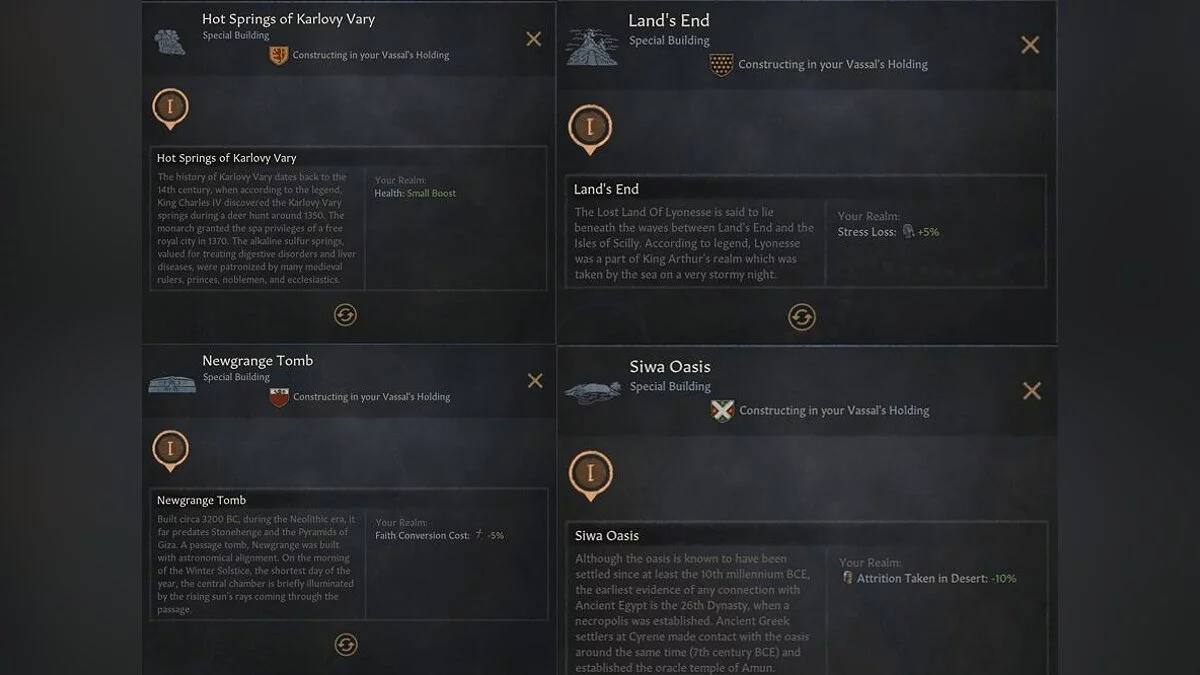
![Crusader Kings 3 — Table for Cheat Engine [1.7.2.0]](https://files.vgtimes.com/download/posts/2022-10/thumbs/1664709243_ss_413b6da4260c65d3ee297bfcde96983bc215e778.1920x1080.webp)
![Crusader Kings 3 — Table for Cheat Engine [UPD: 09/30/2020/1.1.1]](https://files.vgtimes.com/download/posts/2020-10/thumbs/1601559599_460614_2newm64sfd_crusader_kings_3_launch_trailer.webp)
![Crusader Kings 3 — Table for Cheat Engine [1.11.2]](https://files.vgtimes.com/download/posts/2023-12/thumbs/tablica-dlja-cheat-engine-1-11-2_1701860075_749352.webp)
![Crusader Kings 3 — Table for Cheat Engine [UPD: 09/07/2020]](https://files.vgtimes.com/download/posts/2020-09/thumbs/1599579804_xaqepbutochrkxvxr5kpxq.webp)
![Crusader Kings 3 — Trainer (+17) from 02/10/2022 [WeMod]](https://files.vgtimes.com/download/posts/2022-02/thumbs/1644490804_2022-02-10_135803.webp)
![Crusader Kings 3 — Table for Cheat Engine [UPD: 12/08/2020/1.2.2]](https://files.vgtimes.com/download/posts/2020-12/thumbs/1607530582_k2lcrdgpzjgaxflm7vf5ouixokzvdg0hczdncgkv.webp)
![Crusader Kings 3 — Trainer (+17) from 05/16/2023 [WeMod]](https://files.vgtimes.com/download/posts/2023-05/thumbs/trejjner-17-ot-16-05-2023-wemod_1684324545_390510.webp)
![Crusader Kings 3 — Table for Cheat Engine [1.14.0.2]](https://files.vgtimes.com/download/posts/2024-11/thumbs/tablica-dlja-cheat-engine-1-14-0-2_1730980876_616174.webp)
![Crusader Kings 3 — Table for Cheat Engine [UPD: 09/11/2020]](https://files.vgtimes.com/download/posts/2020-09/thumbs/1599906476_sm.crusader-kings-3-annnounced-release-window-first-details.750.webp)