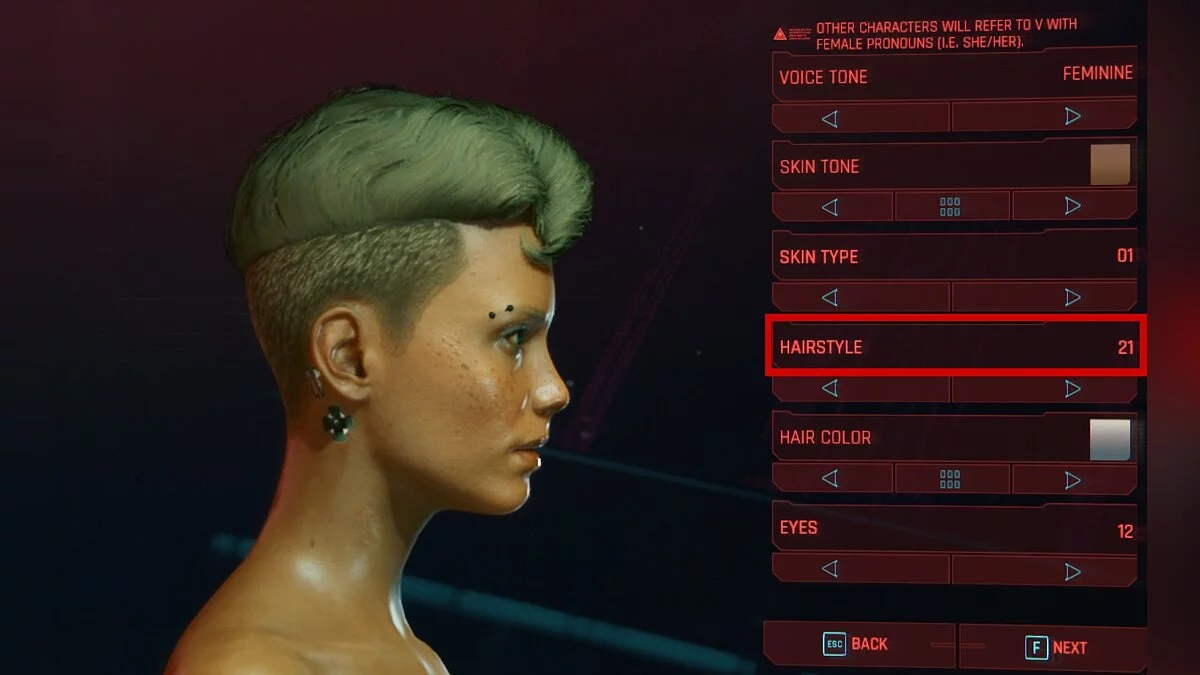Cyberpunk 2077
The game from CD Projekt RED, the creators of The Witcher, inspired by the tabletop game Cyberpunk 2020 by Mike Pondsmith. The player is sent to the year 2077... Read more
Settings Manager
-
www.nexusmods.comDownloadArchive password: vgtimes
Settings Manager.
Save your game settings in presets and switch between them at any time (also using hotkeys).
Installation:
1 Download and install CET
2 Download mod
3 Unzip the folder into your Cyberpunk Game folder (containing /bin and /r6).
4 The folder structure should be PATHTOCYBERPUNK/Cyberpunk2077/bin/x64/plugins/cyber_engine_tweaks/mods/presetLoader/init.lua.
5 Optional: install CPStyling for a better UI look (the mod works without it)
How to use:
1 Open the CET console to display the mods user interface.
2 Enter a name for your preset and click the Add button next to it, this will save your current settings to the new preset.
3 Click the Load button on the preset you want to load, or assign one of five hotkeys (HK1-HK5) to the preset.
4 Click Save Current Settings to save the current settings to this preset.
Settings Manager.
Сохраните настройки игры в предустановках и переключайтесь между ними в любое время (также с помощью горячих клавиш).
Установка:
1 Скачать и установить CET
2 Скачать мод
3 Распакуйте папку в папку Cyberpunk Game (содержащую / bin и / r6).
4 Структура папки должна быть PATHTOCYBERPUNK / Cyberpunk2077 / bin / x64 / plugins / cyber_engine_tweaks / mods / presetLoader / init.lua.
5 Необязательно: установите CPStyling для лучшего внешнего вида пользовательского интерфейса (мод работает и без него)
Как использовать:
1 Откройте консоль CET, чтобы отобразить пользовательский интерфейс модов.
2 Введите имя для вашего пресета и нажмите кнопку «Добавить» рядом с ним, это сохранит ваши текущие настройки в новом пресете.
3 Нажмите кнопку «Загрузить» на пресете, который вы хотите загрузить, или назначьте одну из пяти горячих клавиш (HK1-HK5) для пресета.
4 Нажмите «Сохранить текущие настройки», чтобы сохранить текущие настройки в этой предустановке.
Related files:
Useful links:

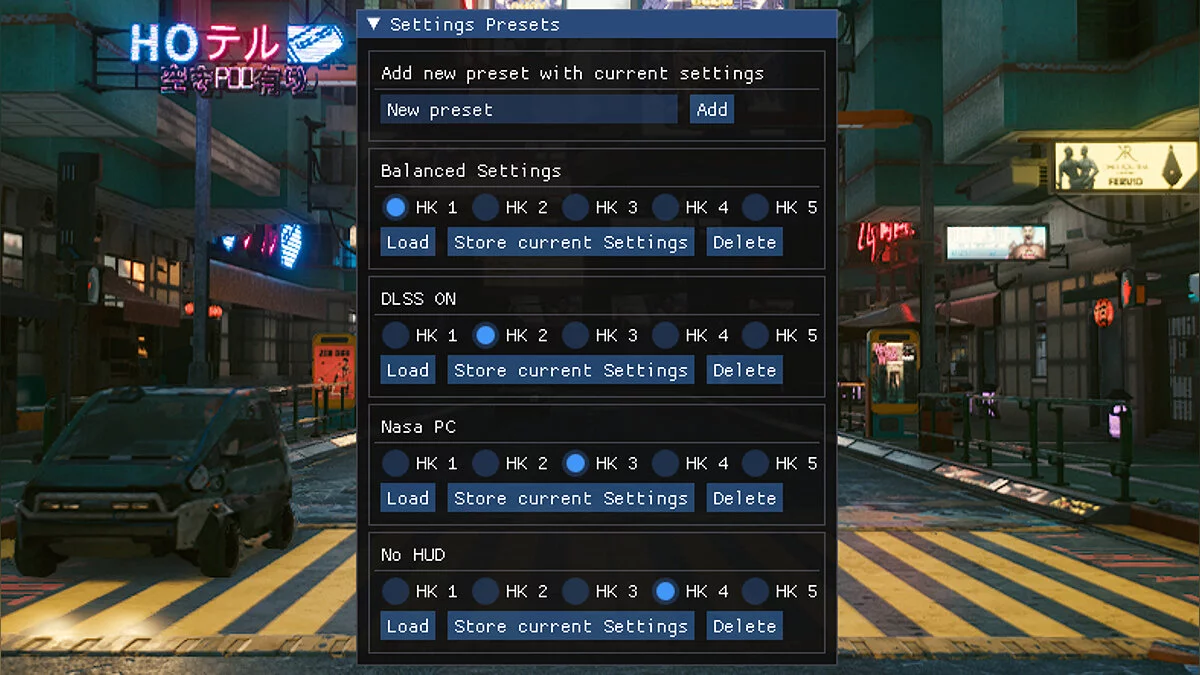
![Cyberpunk 2077 — Trainer (+42) from 12/05/2023 [WeMod]](https://files.vgtimes.com/download/posts/2023-12/thumbs/trejjner-42-ot-05-12-2023-wemod_1701858469_217766.webp)