Dead by Daylight
Dead by Daylight is a multiplayer action-horror game with a third-person view, which tells the story of four teenagers and a maniac who wants to shred everyone and... Read more
Save / SaveGame (50 lvl 3 prestige rank 1 at all and a lot of blood points / / / / 50 lvl 1 March prestige rank at all and a lot of bloodpoints)
-
1499202392_1499202392_1_rank_3_prestige_50_lvl.zipDownload 171.93 kBArchive password: vgtimes
Open the file using WinRar, if it is in the form of a photo, open it and select the file that suits you, then go to the Steam-UserData folder and write ProfileSaves, copy the name of the file that is there and rename the file you chose, then paste it into the first folder with a replacement if you have 2 folder then we do the same thing only at the end we put profd place profje //// Open the file with WinRarif it is in the form of picturesopenandchoosethe filewhichyou are satisfiedthen go toSteam folder-UserDataand writeProfileSavescopy the name of the filewhichthere be andrename the filechosentheninsert itinto the first folderwith the replacementif you have2 folderthen do thesameonlyat the endputprofdplaceprofje
Открываете файл с помощью WinRar если он в виде фотографии открываете и выбираете файл который вас устраивает далее заходим в папку Steam-UserData и пишем ProfileSaves копируем имя фала который там находиться и переименовываем файл который выбрали далее вставляете его в первую папку с заменой если у вас есть 2 папка то делаем точно так же только на конце ставим profd место profje //// Open the file with WinRarif it is inthe form of picturesopenandchoosethe filewhichyou are satisfiedthen go toSteam folder-UserDataand writeProfileSavescopy the name of the filewhichthere be andrename the filechosentheninsert itinto the first folderwith the replacementif you have2 folderthen do thesameonlyat the endputprofdplaceprofje
Useful links:


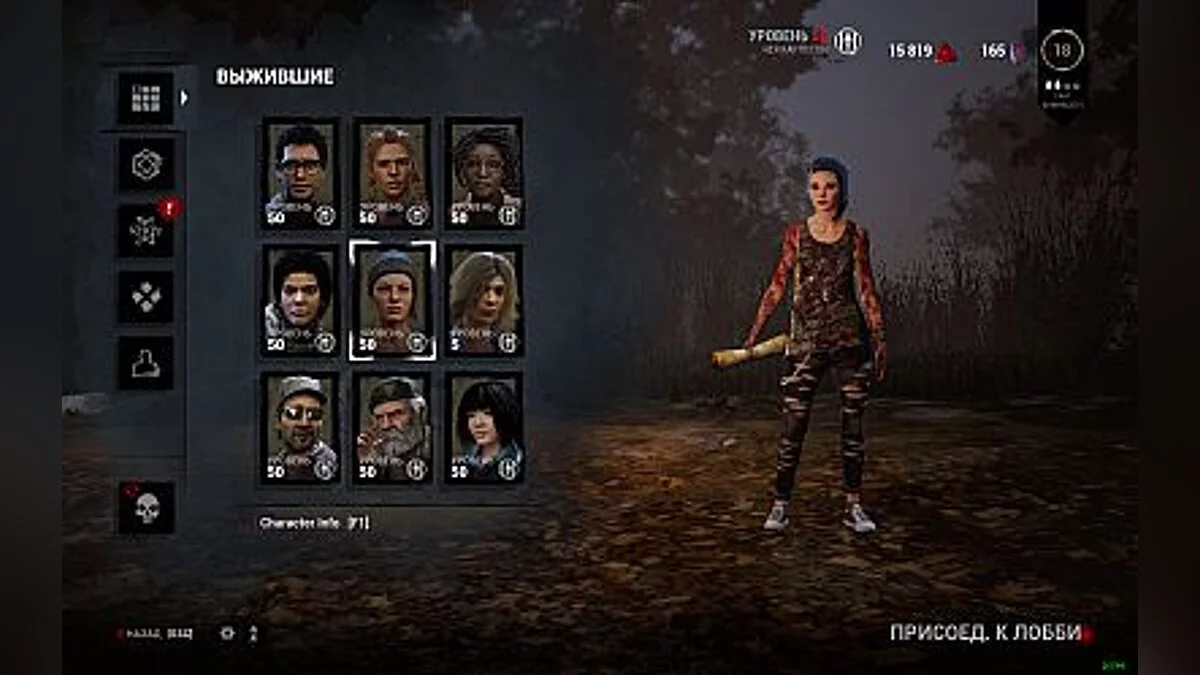
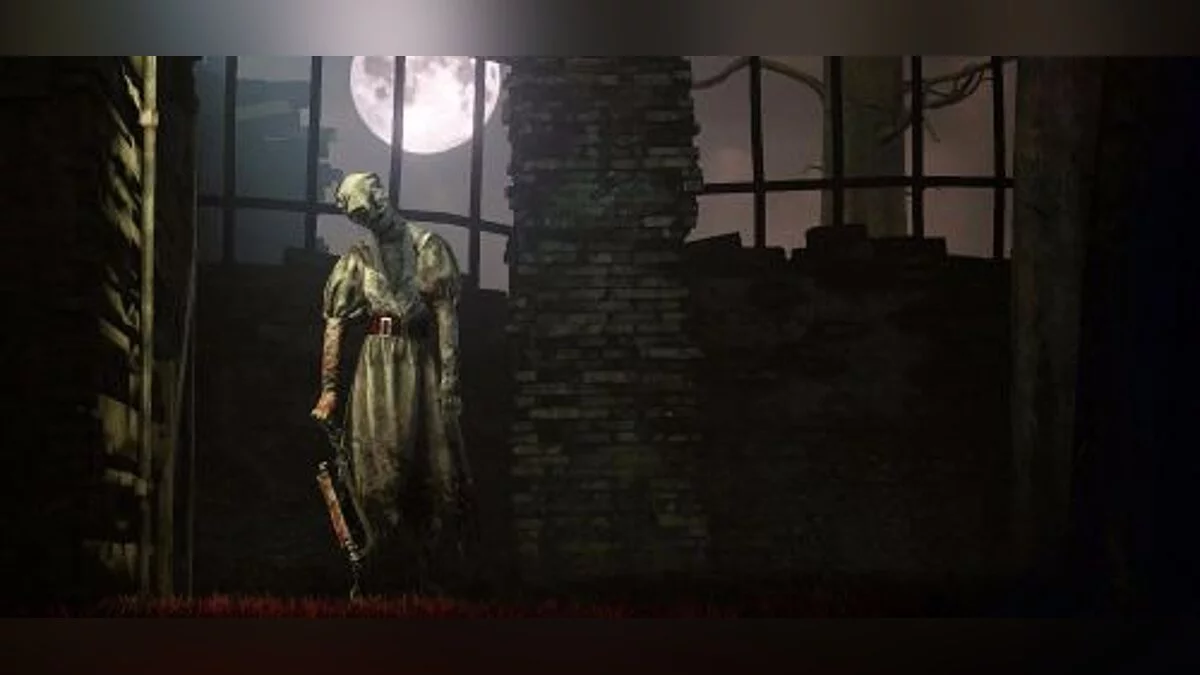
![Dead by Daylight — Save / SaveGame (No banned, No Vac) [1.3.1] [UBER PRESTIGE FOR 3 CHARACTERS AND 3 MANIACS]](https://files.vgtimes.com/download/posts/2017-07/thumbs/1499257373_1499257327_496.webp)

![Dead by Daylight — Save / SaveGame (No banned, No Vac) [1.1.2]](https://files.vgtimes.com/download/posts/2017-07/thumbs/1499257983_1499257886_552.webp)
![Dead by Daylight — Save / SaveGame (No banned, No Vac) [1.3.1]](https://files.vgtimes.com/download/posts/2017-07/thumbs/1499257428_1499257385_508.webp)
![Dead by Daylight — Dead by Daylight: Trainer (+4) [v1.9.1] [Enjoy\ENJ]](https://files.vgtimes.com/download/posts/2018-02/thumbs/1518382951_jpg.webp)

![Dead by Daylight — Save / SaveGame (No banned, No Vac) [1.4.2] [Uber-Prestiges for 4 characters and 3 maniacs, WORKS ON ANY PC]](https://files.vgtimes.com/download/posts/2017-07/thumbs/1499257324_1499257220_898.webp)