Fable: The Lost Chapters
Fable: The Lost Chapters is an action-adventure role-playing game with a third-person view in a fantasy setting. You have to create your own life story from... Read more
Disabling HUD
-
www.nexusmods.comDownloadArchive password: vgtimes
Toggle Off HUD.
You can now disable the HUD completely by setting the HUD Opacity slider in Game Options to minimum. Some UI animations may still pop up on screen from time to time, but I find them to be non-intrusive.
The file name and description have been translated Show original
(RU)Show translation
(EN)
Отключение ХУД
Toggle Off HUD.
Теперь вы можете полностью отключить HUD, установив ползунок «Непрозрачность интерфейса» в «Параметры игры» на минимум. Некоторые анимации пользовательского интерфейса все еще могут время от времени появляться на экране, но я считаю, что они не навязчивы.
Useful links:

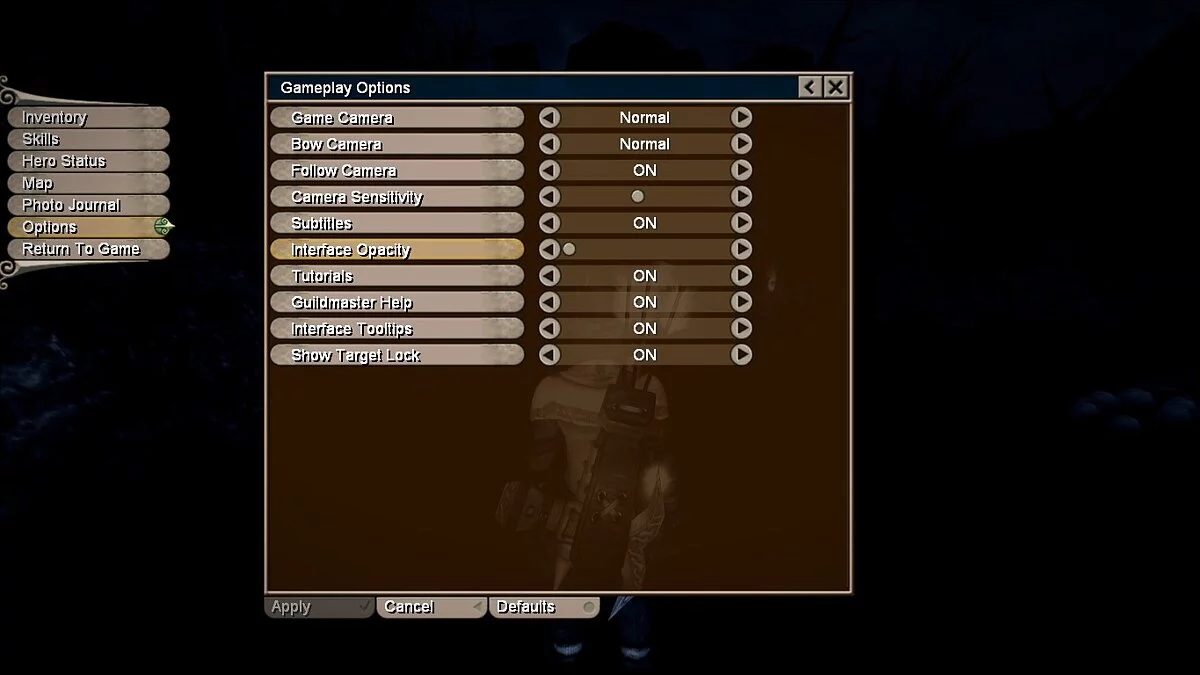



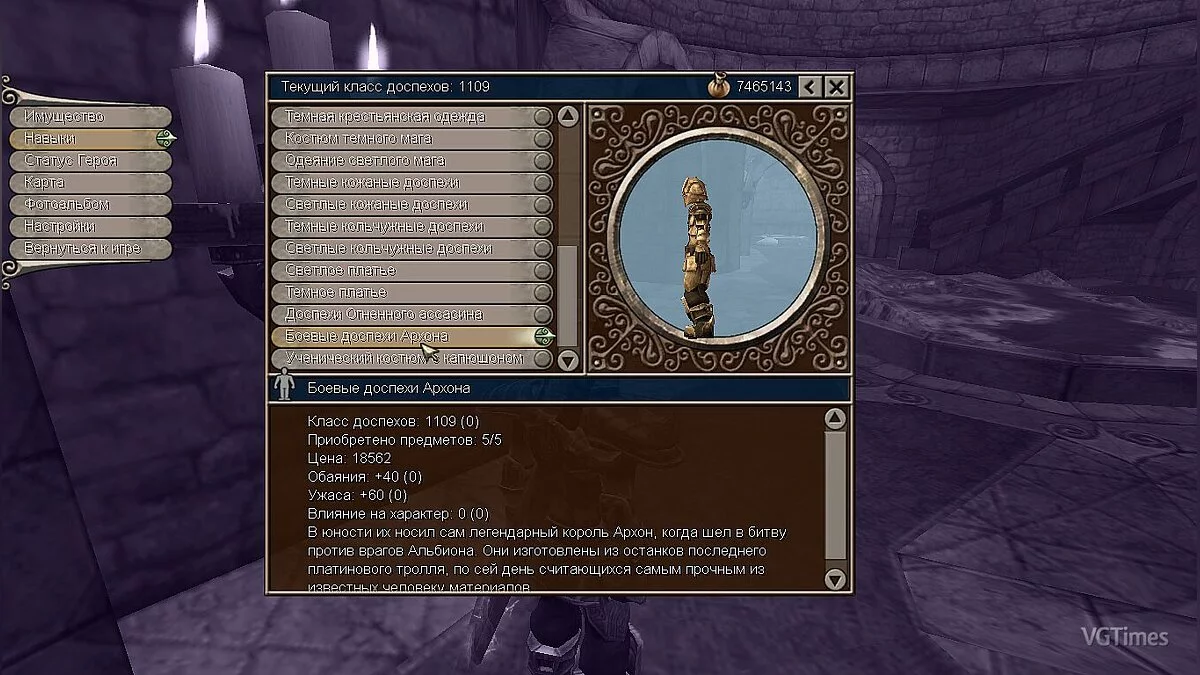




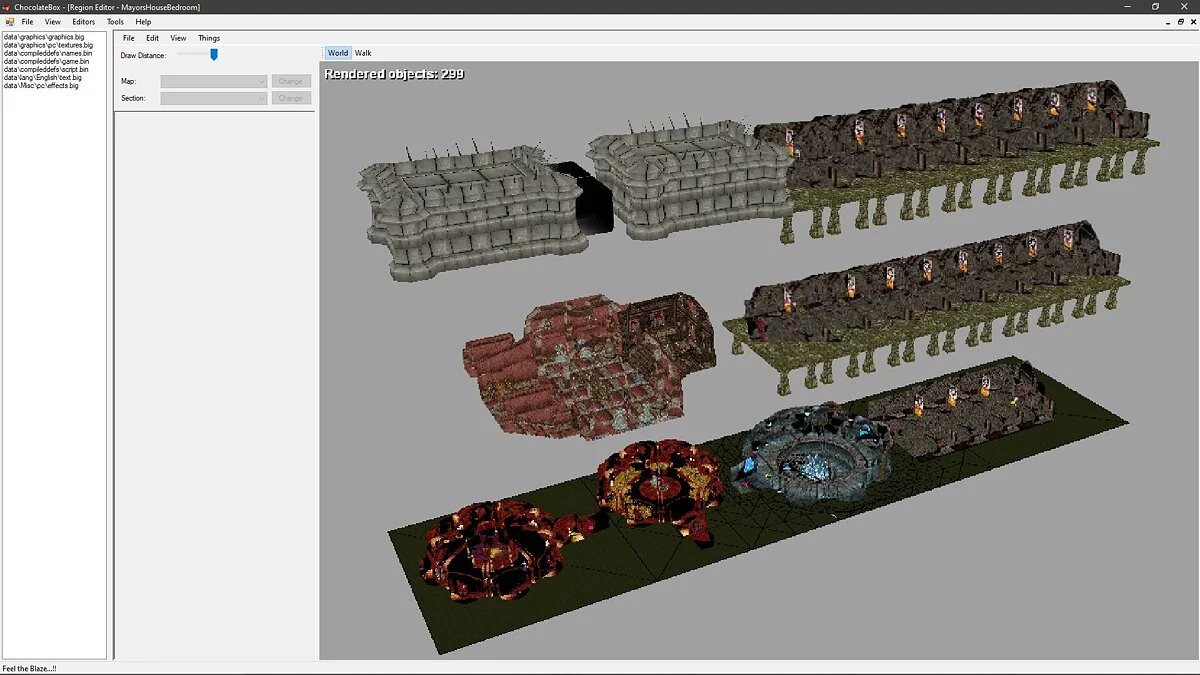
![Fable: The Lost Chapters — Trainer (+6) from 11/16/19 [WeMod]](https://files.vgtimes.com/download/posts/2019-12/thumbs/1577647222_2019-12-29_221855.webp)