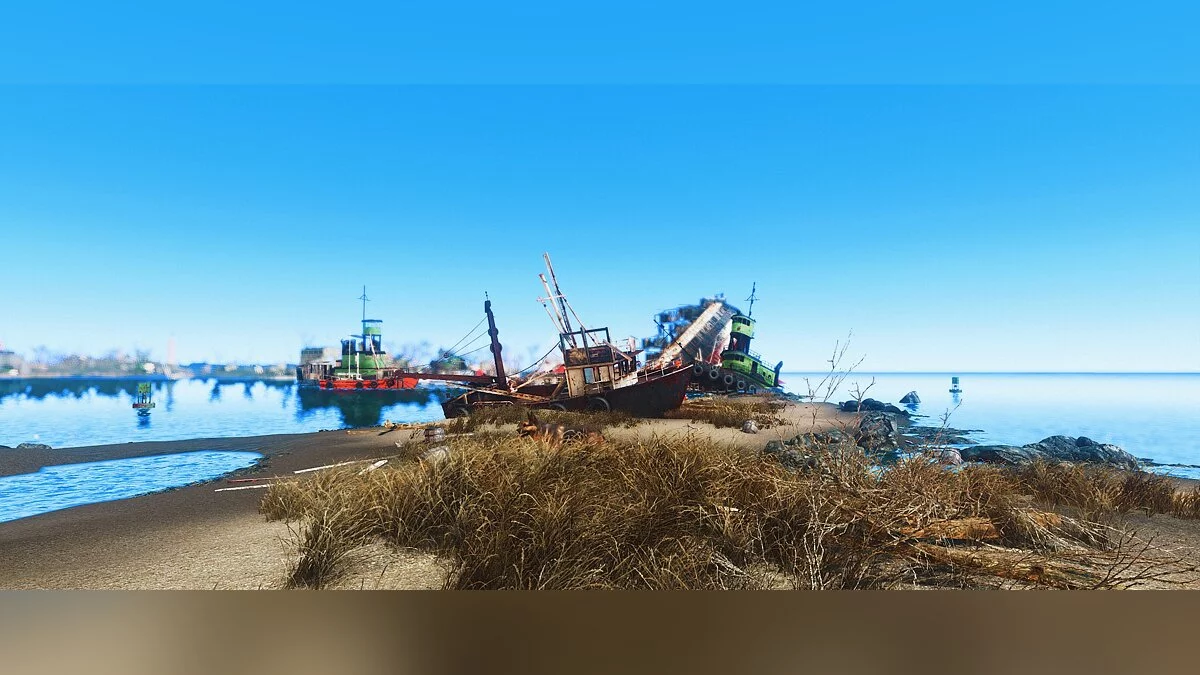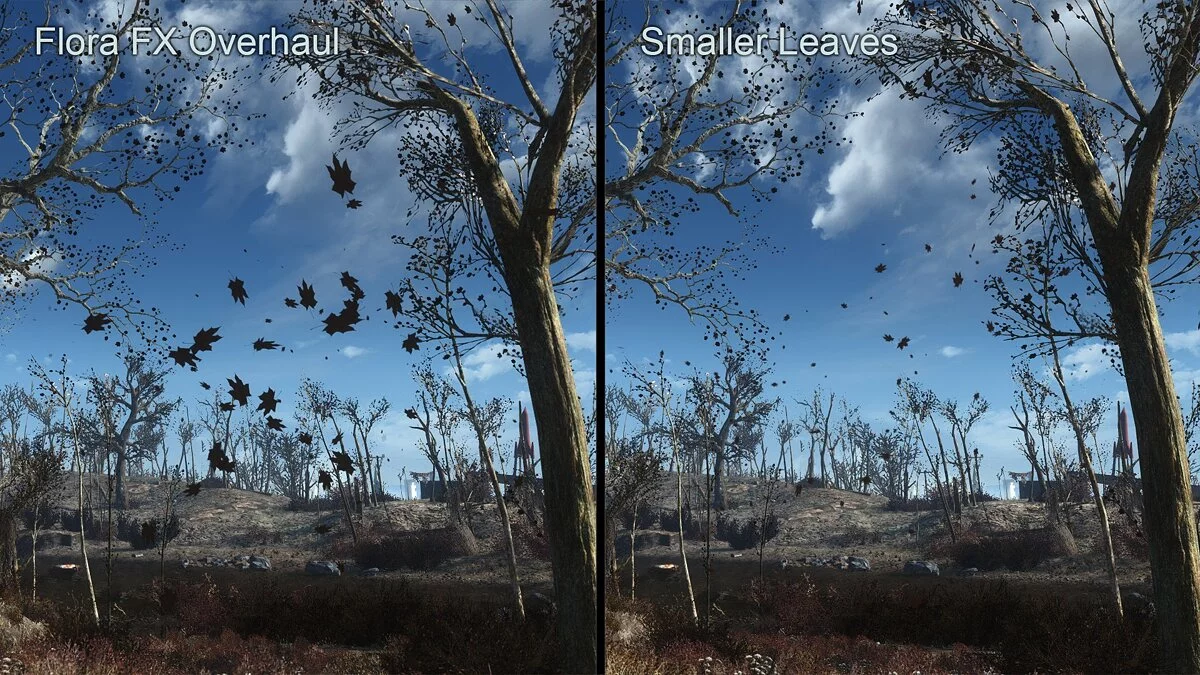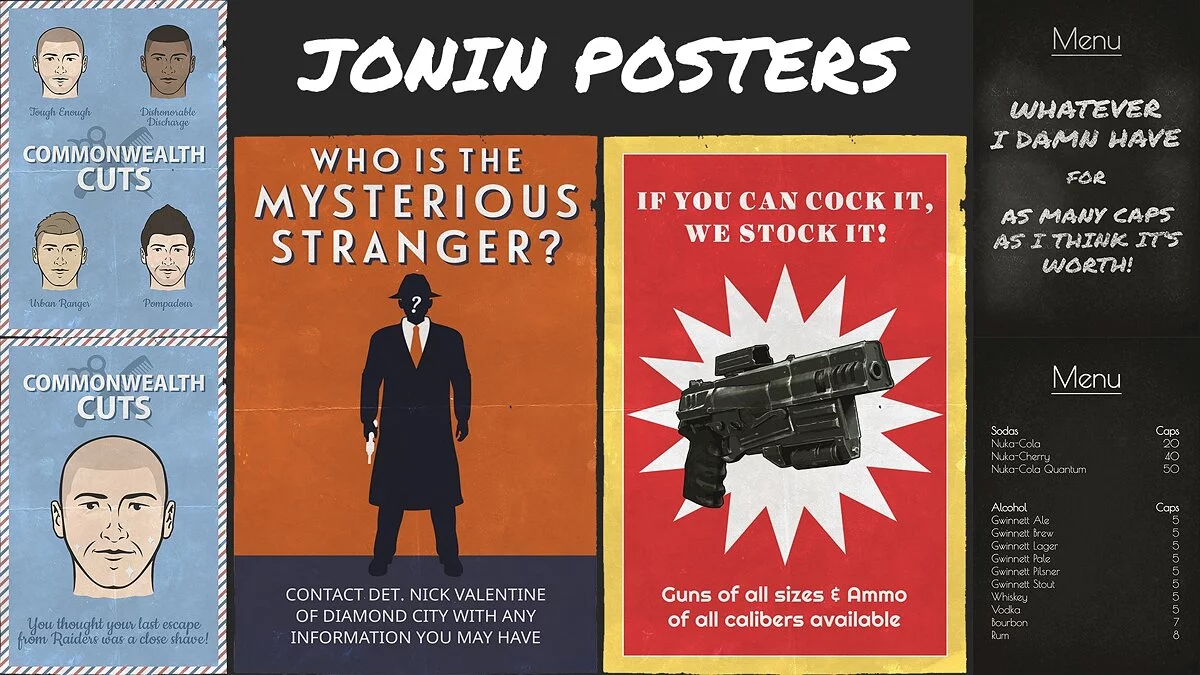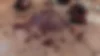Fallout 4: Game of the Year Edition
Fallout 4: Game of the Year Edition is a special edition of the role-playing game in the post-apocalyptic world of Fallout 4. The game includes all the latest... Read more
Realistic ENB preset
-
www.nexusmods.comDownloadArchive password: vgtimes
Lenox ENB X.
Semi-realistic ENB preset for Fallout 4. Natural look. Great colors. Great feeling of summer when the sun is shining. Beautiful looking sunsets and sunrises. Dark nights and interiors for immersive gameplay. All effects are configured through the game graphical interface.
Installation:
1 Download the latest Fallout 4 bundles, extract and copy d3d11.dll and d3d11compiler_46.dll from the WrapperVersion folder. Only these two dlls are needed. Copy both. Paste both files into the root folder of the game where the exe file is located.
2 Download my preset, extract and copy everything from the Lenox ENB X folder to your game folder.
3 Done.
Disable HBAO or SSAO in Game Launcher.
Lenox ENB X.
Полуреалистичный пресет ENB для Fallout 4. Естественный вид. Отличные цвета. Великолепное ощущение лета, когда светит солнце. Красиво выглядящие закаты и рассветы. Темные ночи и интерьеры для захватывающего игрового процесса. Все эффекты настраиваются через игровой графический интерфейс.
Установка:
1 Загрузите последние комплекты Fallout 4, распакуйте и скопируйте d3d11.dll и d3d11compiler_46.dll из папки WrapperVersion. Нужны только эти две dll. Скопируйте оба. Вставьте оба файла в корневую папку игры, где находится exe-файл.
2 Загрузите мой пресет, распакуйте и скопируйте все из папки Lenox ENB X в свою игровую папку.
3 Выполнено.
Отключите HBAO или SSAO в Game Launcher.
Useful links: