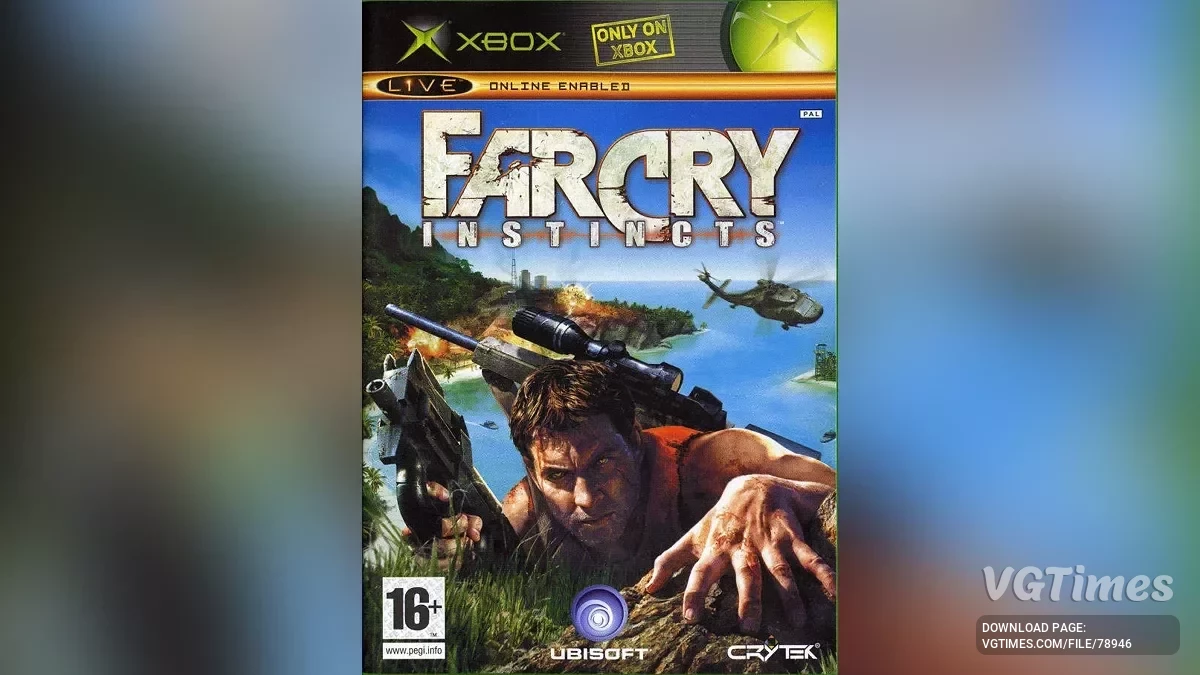Far Cry: Instincts
Far Cry: Instincts is a special version of the first-person shooter for the Xbox game console. You will again have to return to the tropical island in the person of... Read more
100% conservation
-
sokhranenie-100_1736612561_723383.rarDownload 396.63 MBArchive password: vgtimes
I recommend reading:
- To save on a PC, you need the XEMU emulator and a Far Cry Instincts disk image.
- This save is an image of the HDD of the original XBOX (file xbox_hdd.qcow2) with Far Cry Instincts progress recorded on it.
- Before installing the save, I recommend making a backup copy of your xbox_hdd.qcow2 file, if you don’t have one, then ignore this point.
The save includes the following:
- Completed the entire game.
- All cards from the story are available.
How to install:
- Transfer the downloaded xbox_hdd.qcow2 file to any location convenient for you.
- In the emulator settings, in the System section, click on Hard Disk and select the downloaded file xbox_hdd.qcow2.
- Launch the ISO image of Far Cry Instincts and play.
The file name and description have been translated Show original (RU)Show translation (EN)
Сохранение на 100%
Рекомендую прочитать:
- Для работы сохранения на ПК необходим эмулятор XEMU и образ диска Far Cry Instincts.
- Данное сохранение представляет собой образ HDD оригинального XBOX (файл xbox_hdd.qcow2) с записанным на него прогрессом Far Cry Instincts.
- Перед установкой сохранения рекомендую сделать резервную копию вашего файла xbox_hdd.qcow2, если такового у вас нет, то проигнорируйте этот пункт.
Сохранение включает в себя следующее:
- Пройдена вся игра.
- Доступны все карты из сюжета.
Как установить:
- Перенести скачанный файл xbox_hdd.qcow2 в любое удобное для вас место.
- В настройках эмулятора в разделе System нажать на Hard Disk и выбрать скачанный файл xbox_hdd.qcow2.
- Запустить ISO образ Far Cry Instincts и играть.
Useful links: