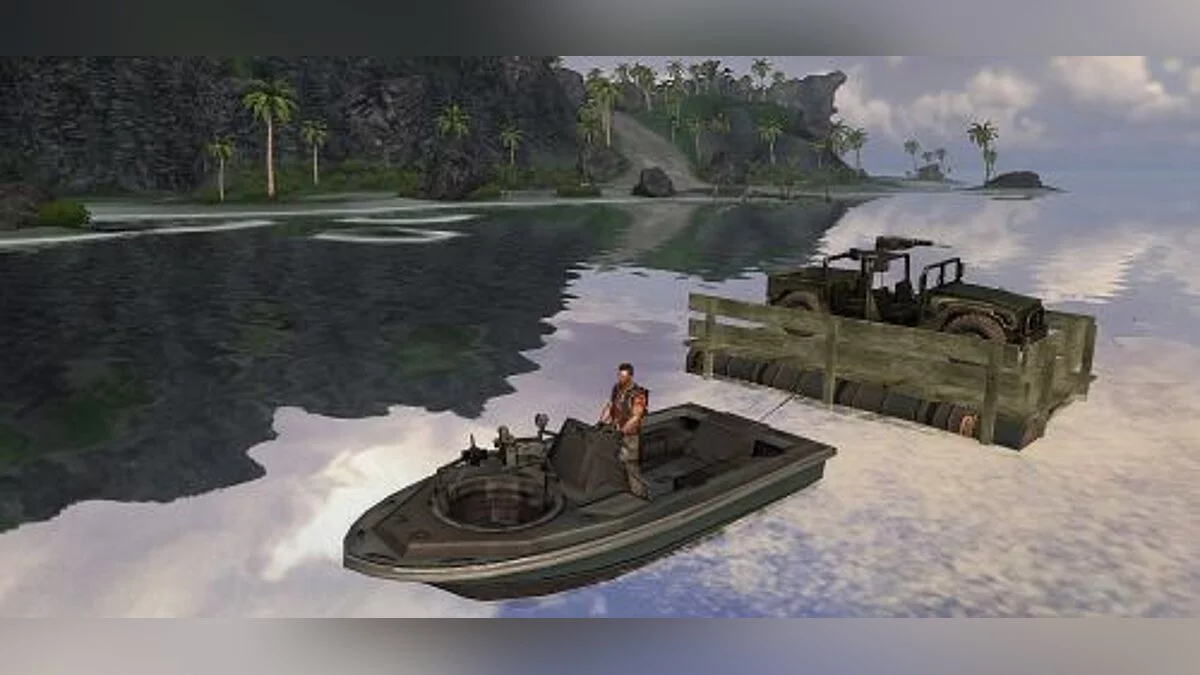Mod to improve and fix the game with multiplayer - Advanced Version
-
mod-na-uluchshenie-i-ispravlenie-igry-s_1727342763_571567.rarDownload 53.11 MBArchive password: vgtimes
The large-scale Far Cry Advanced Version mod aims to improve the original by providing players with updated graphics, correct balance and new features.
The main goals of the project are:
- Fix all known problems of the game: sprites, loads, distance view, FOV, WideScreen, incorrect weapon mechanics (missing empty reload and reloading tactical, bolt system for a sniper rifle), poor multiplayer synchronization.
- And also several new types of weapons and their reanimation in the original style.
- Improve the original hand mesh and all weapon animations in vanilla style (or a little better).
- Protect multiplayer from cheating.
- More file control for playing on maps (sp & mp).
- White list of players by CD keys in MP.
- OpenFC based.
- Added multi-threading for better game speed (optimization).
- Correction of characters in multiplayer.
- Improved speed of the entire game. More convenient menu for server administrators.
- Ability to take screenshots everywhere in the game (menu, gameplay, etc.), except for the loading process.
- And many other convenient things that you will soon be able to appreciate.
Installation:
Place these files in the root folder of the game, then run the "FCAV_LAUNCHER.bat" file. The program will automatically install the mod.
If you have problems with the launcher, make sure you installed it correctly (and inside the ROOT folder, the game root folder is the entire game folder, it's not bin32, it's just the far cry 1 folder as it is) . Also, if you receive a message: “To run this application, you must install .NET Code,” then check the launcher folder, there is another folder in it with the official Microsoft .NET installer. You need to install it to run correctly.
Масштабный мод Far Cry Advanced Version стремиться улучшить оригинальную, предоставив игрокам обновленную графику, корректный баланс и новые возможности.
Основными целями проекта являются:
- Исправить все известные проблемы игры: спрайты, лоады, вид на расстоянии, FOV, WideScreen, неправильная механика оружия (пропущенная перезарядка пустого и перезарядка тактического, система болтов для снайперской винтовки), плохая синхронизация мультиплеера.
- А также несколько новых видов оружия и их реанимация в оригинальном стиле.
- Улучшить оригинальный меш рук и все анимации оружия в ванильном стиле (или немного лучше).
- Сделать защиту мультиплеера от читерства.
- Больше контроля файлов для игры на картах (sp & mp).
- Белый список игроков по CD-ключам в MP.
- Основа в виде OpenFC.
- Добавлена многопоточность для лучшей скорости игры (оптимизация).
- Новые крутые режимы для мультиплеера, такие как кооператив и battle royale с выживанием (в высоком качестве).
- Исправление персонажей в мультиплеере.
- Улучшена скорость работы всей игры. Более удобное меню для администраторов серверов.
- Возможность делать скриншоты везде в игре (меню, игровой процесс и т.д.), кроме процесса загрузки.
- И многие другие удобные вещи, которые вы скоро сможете оценить.
Установка:
Поместите эти файлы в корневую папку игры, затем запустите файл «FCAV_LAUNCHER.bat». Программа автоматически установит мод.
Если у вас возникли проблемы с лаунчеров, убедитесь, что вы установили ее правильно (и внутри папки ROOT, корневая папка игры — это вся папка игры, это не bin32, это просто папка far cry 1 как она есть). Также, если у вас появилось сообщение: «Для запуска этого приложения необходимо установить .NET Code», то проверьте папку launcher, в ней есть еще одна папка с официальным установщиком Microsoft.NET. Вам необходимо установить его для корректного запуска.
Useful links:

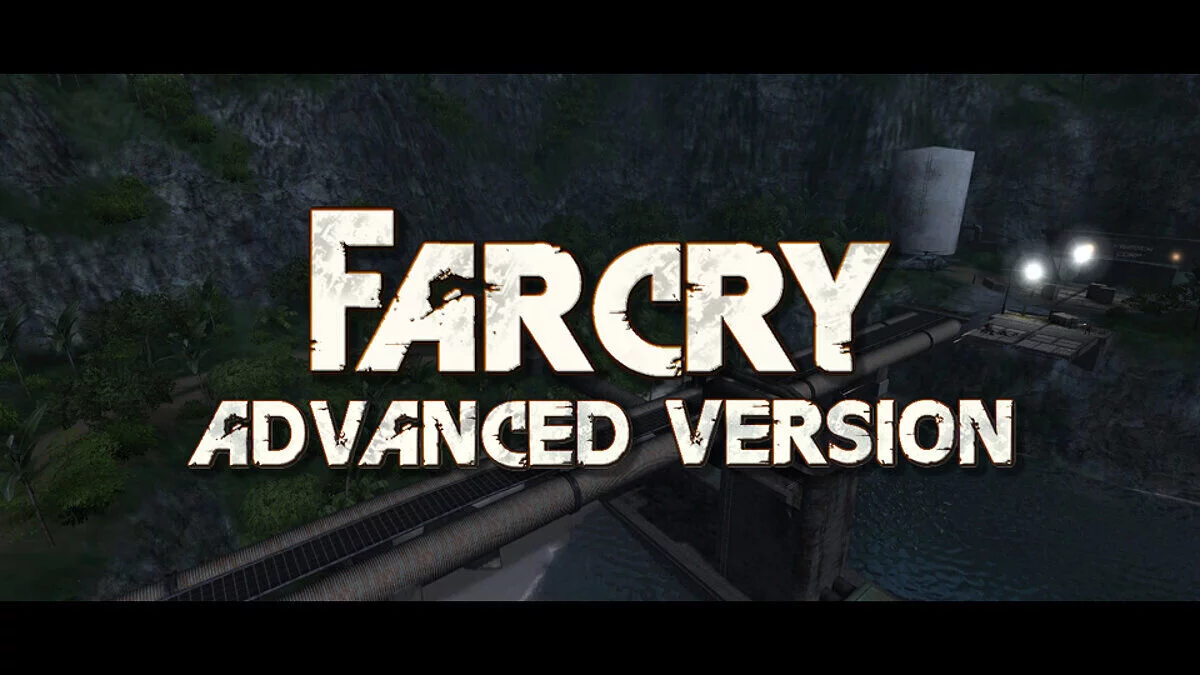


![Far Cry — Saving [Uplay License]](https://files.vgtimes.com/download/posts/2021-09/thumbs/1632557784_1632557722_985.webp)

![Far Cry — Table for Cheat Engine [UPD: 06/10/2020]](https://files.vgtimes.com/download/posts/2020-06/thumbs/1591798348_1591798290_632.webp)


![Far Cry — Table for Cheat Engine [UPD: 06/06/2022]](https://files.vgtimes.com/download/posts/2022-06/thumbs/1654590417_gamename-store-landscape-2560x1440-2560x1440-606256535.webp)
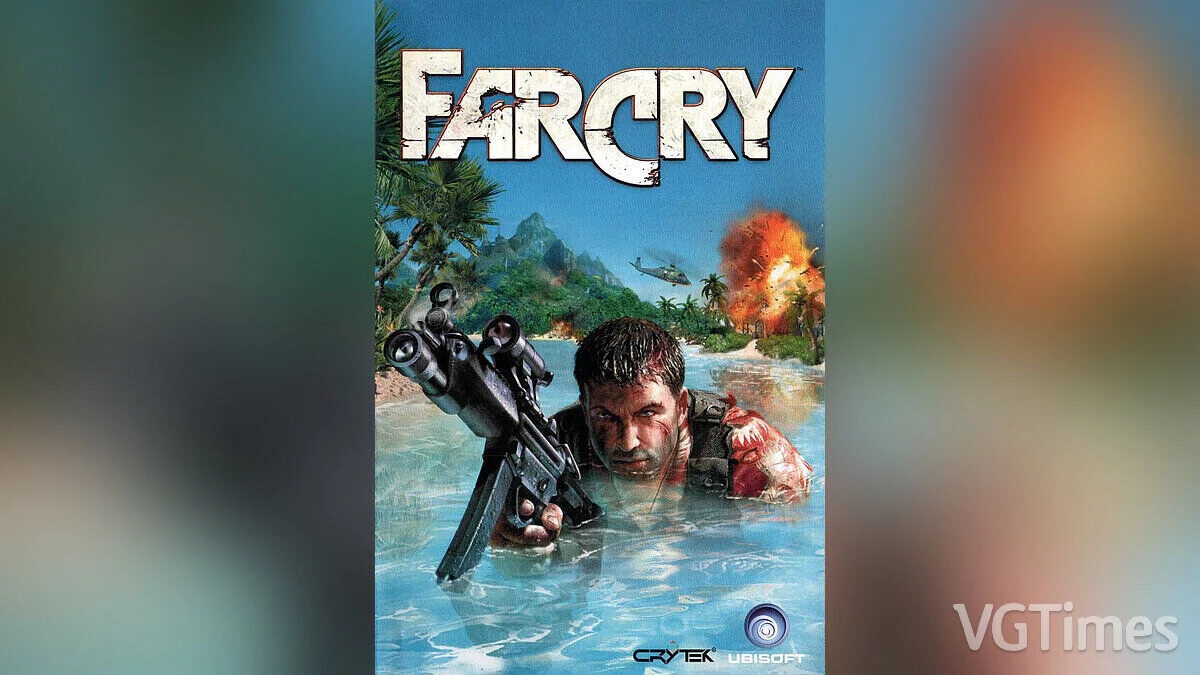
![Far Cry — Trainer (+9) from 04/05/2022 [WeMod]](https://files.vgtimes.com/download/posts/2022-04/thumbs/1649231762_2022-04-06_105347.webp)