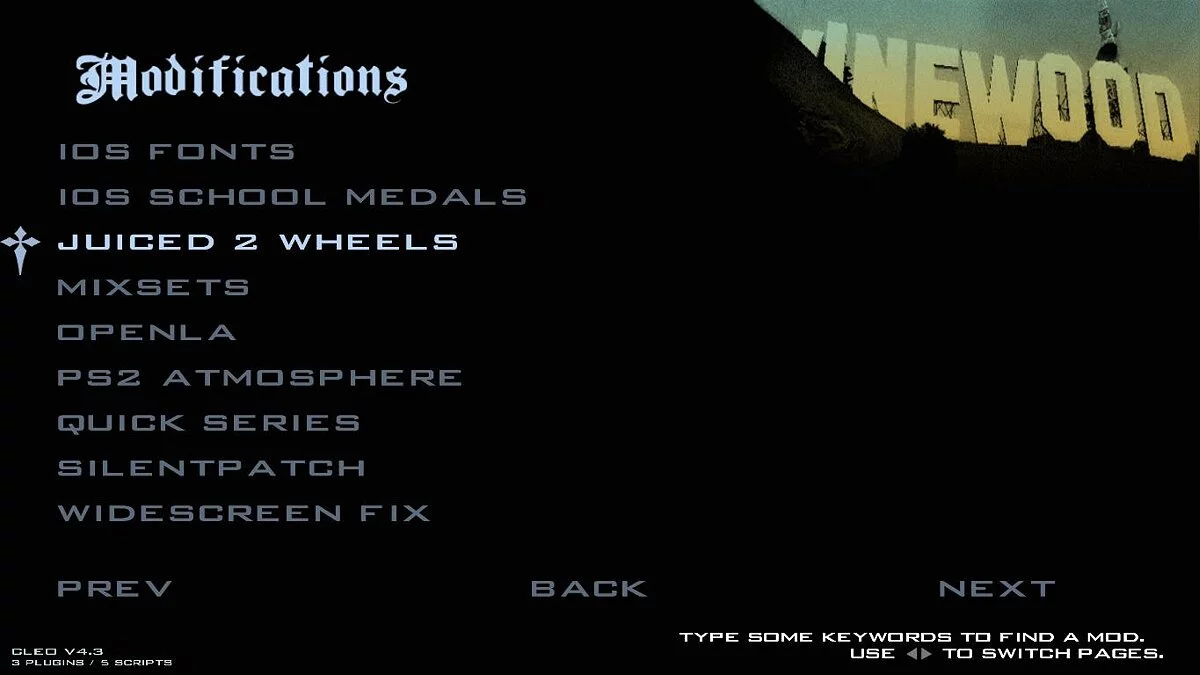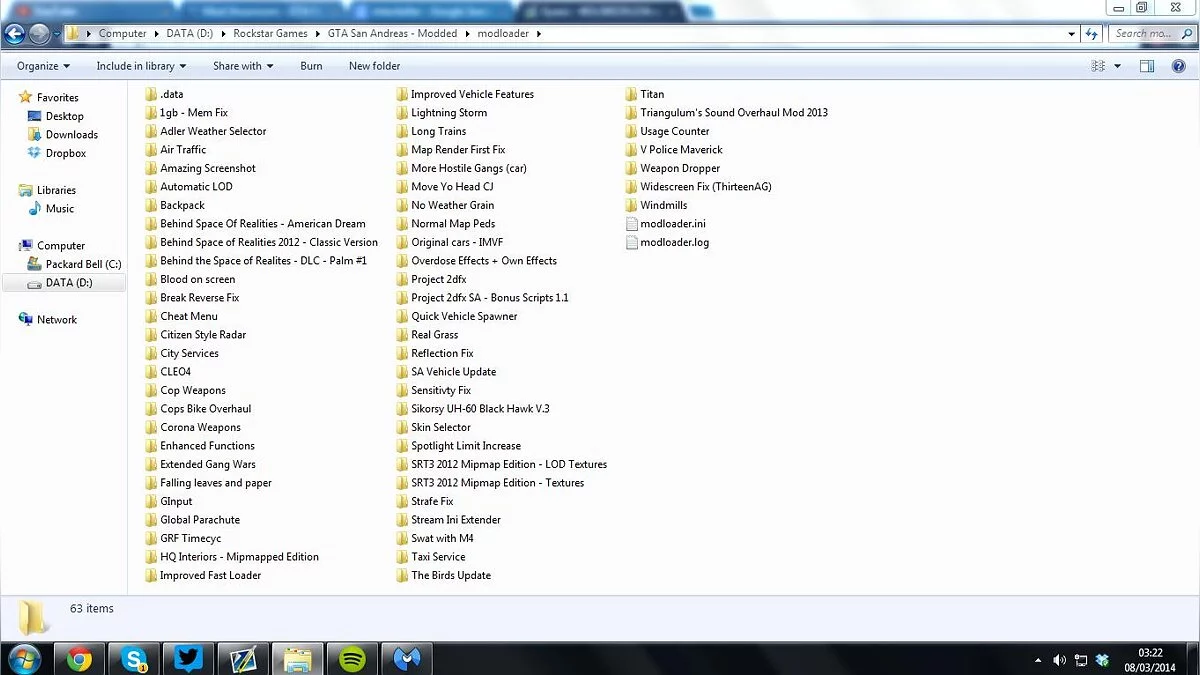Grand Theft Auto: San Andreas
Grand Theft Auto: San Andreas is a continuation of the popular series of games with endless possibilities of interaction in a large open world. Five... Read more
Modloader
San Andreas Modloader.
Mod Loader is an ASI plugin for Grand Theft Auto San Andreas from Rockstar that adds an extremely convenient and easy way to install and remove your mods. Usage is simple, you just need to create one or more folders inside the mod loader directory and then drag and drop the mod contents there. It is recommended to have one folder for each modification you have.
Features:
- Does not replace the original file
- Merging data files. So you can, for example, have 70 handle.cfg files in your mod loader and they will all work fine.
- Read readme files. No need to worry about taking a line of data from the readme file and putting it into the data file, Mod Loader does it for you!
- Updated mods. Change or add files while the game is running and see immediate results!
San Andreas Modloader.
Mod Loader — это плагин ASI для Grand Theft Auto San Andreas от Rockstar, который добавляет чрезвычайно удобный и простой способ установки и удаления ваших модификаций. Использование простое, вам просто нужно создать одну или несколько папок внутри каталога загрузчика модов, а затем перетащить туда содержимое мода. Рекомендуется иметь одну папку для каждой имеющейся у вас модификации.
Особенности:
- Не заменяет исходный файл
- Объединение файлов данных. Поэтому вы можете, например, иметь в загрузчике мод 70 файлов handle.cfg, и все они будут работать отлично.
- Чтение файлов readme. Не нужно заботиться о том, чтобы взять строку данных из файла readme и поместить в файл данных, Mod Loader сделает это за вас!
- Обновляемые моды. Измените или добавьте файлы во время работы игры и сразу же увидите результаты!
Useful links: