Grand Theft Auto: San Andreas
Grand Theft Auto: San Andreas is a continuation of the popular series of games with endless possibilities of interaction in a large open world. Five years ago, Carl... Read more
HDR and ray tracing
-
www.nexusmods.comDownloadArchive password: vgtimes
Gta San Andreas - HDR and Ray Tracing (Reshade).
Preset with HDR colors and ray-traced reflections.
Installation:
1. Disable anisotropic filtering in the Gta San Andreas settings. (with anti-aliasing enabled, some effects will not work)
2. Extract and copy all files to the game folder where gta_san.exe is located.
3. Launch the game. A Reshade message should appear at the top of the screen. Press the Home key to open the Reshade panel, press SkipTutorial, press Home again to close the panel, now press Page Up to load my preset.
Gta San Andreas — HDR and Ray Tracing (Reshade).
Предустановка с цветами HDR и отражениями с трассировкой лучей.
Установка:
1. Отключите анизатропную фильтрацию в настройках Gta San Andreas. (при включенном сглаживании некоторые эффекты работать не будут)
2. Извлеките и скопируйте все файлы в папку с игрой, где находится gta_san.exe.
3. Запустить игру. Вверху экрана должно появиться сообщение Reshade. Нажмите клавишу Home, чтобы открыть панель Reshade, нажмите SkipTutorial, нажмите Home еще раз, чтобы закрыть панель, теперь нажмите Page Up, чтобы загрузить мой пресет.
Useful links:

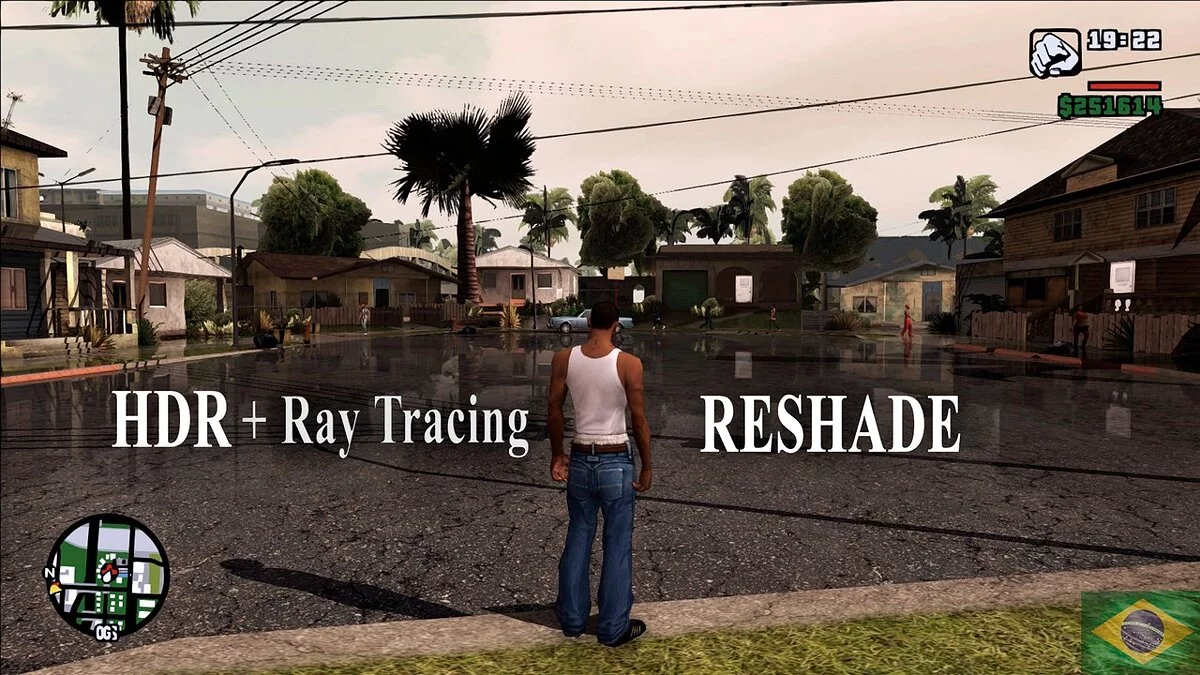








![Grand Theft Auto: San Andreas — Save (Entire game completed 100%) [Steam/Rockstar-License]](https://files.vgtimes.com/download/posts/2020-03/thumbs/1583928669_1f1bm48cyru3jr9tjz3-ia.webp)
![Grand Theft Auto: San Andreas — Trainer (+16) [1.0.1] [GRIZZLY]](https://files.vgtimes.com/download/posts/2017-03/thumbs/1490043839_2012-08-23_115311.webp)

