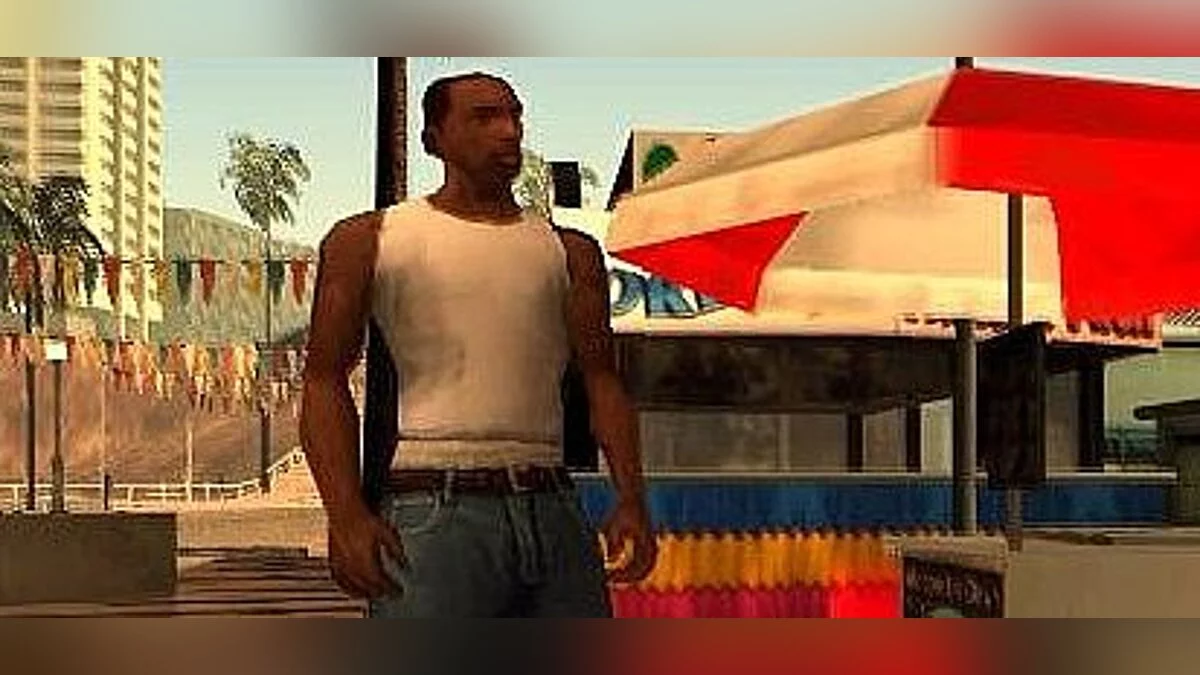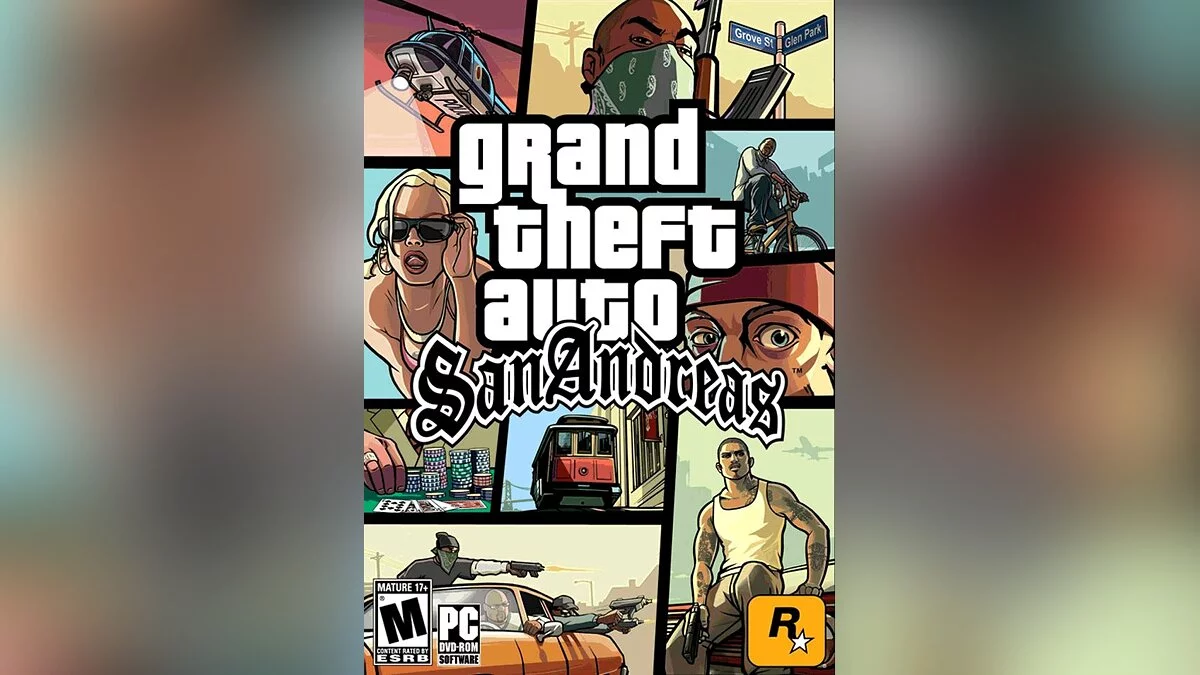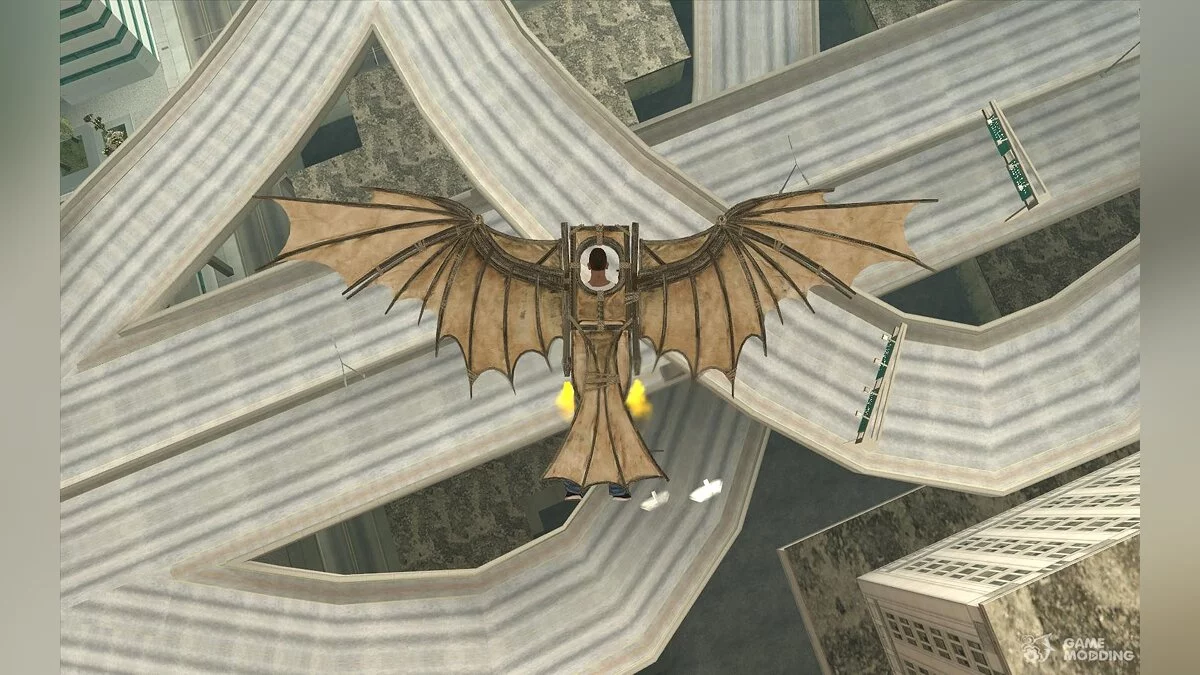Grand Theft Auto: San Andreas
Grand Theft Auto: San Andreas is a continuation of the popular series of games with endless possibilities of interaction in a large open world. Five years ago, Carl... Read more
Project HD
-
www.nexusmods.comDownloadArchive password: vgtimes
San Andreas - Project HD.
At first this was supposed to be a guide on how to turn your gta san andreas into hd, but since modders are constantly updating their mods, this becomes unfeasible as some mods need to be customized. So, every time you load an "updated" mod, it may cause a conflict with another mod if it is not configured correctly. So the only solution I found was to put everything together in a pre-configured package.
There are two options for downloading:
Gta San Andreas - Project HD: Textures in 2k/4k.
Gta San Andreas - Project HD (Low): 512px textures, mods that cause loss of performance have been removed.
It is necessary to have version 1.0 of Gta San Andreas, since the updated version is incompatible with the vast majority of mods. If you have updated Steam or Rockstar GTA, you will need to downgrade. Before downgrading, perform a clean install of GTA.
Demotion:
1 Open the 1.Downgrade folder.
3 Once the scan is complete, click the "Downgrade" button located in the lower right corner, two windows will open, then click "no" in both, and then the downgrade will begin.
4 A message appears indicating that the downgrade is complete,
Warning: Do not check any of the "Major Mod" options as they are deprecated and will conflict with mods.
CLEO + MODLOADER + LARGEADDRESS (4GB RAM PATCH)
Instructions:
1 Open the folder 2.Cleo - Modloader - Patch 4gb RAM
2 Select everything and paste it into the root folder of your game (replace if necessary).
3 Now in the root folder of the game select gta-sa.exe and drag into Iargeadress.exe a cmd window will appear, press the Y button and press Enter to confirm, after that the window will close, and apply the 4gb ram patch.
Cleo and Mod Loader: These are plugins required to install mods.
[III/VC/SA] Largeaddress - 3/4GB RAM Recognition: Patch to allow your game to recognize up to 4GB of RAM, originally the game only recognized 2GB.
MODS (INSTALLATION)
Mods are divided into the following folders:
1. Patch
2. Interface
3. Textures
4. Graphics
5. Vehicles
6. Others (optional, see Readme file for more information)
To install mods, simply copy the mod folder. to the gta modloader folder. Please note that some mods will have an extension in the name: (gta folder) and (selection) (gta folder): open the mod folder and copy the files to the gta root folder (replace if necessary) (selection): open the mod folder and select the version , then copy it to your gta mod loader folder.
REEXPAND (INSTALL)
Open the folder 4.Resade
1. Select one of the Reshade versions, then open the folder and copy all the files to the gta root folder.
2. Launch the game. A Reshade message should appear at the top of the screen. Press the PageUP key to open the Reshade panel (the preset will be loaded), press SkipTutorial, press PageUP again to close the panel.
Hotkeys:
PageUP: opens the reshade panel
PageDown: loads effects
San Andreas — Project HD.
Сначала это должно было стать руководством по превращению вашей gta san andreas в hd, но поскольку создатели модов постоянно обновляют свои моды, это становится невыполнимым, так как некоторые моды нужно настраивать. Таким образом, каждый раз, когда вы загружаете «обновленный» мод, он может вызвать конфликт с другим модом, если он не настроен правильно. Поэтому единственным решением, которое я нашел, было собрать все вместе в предварительно сконфигурированный пакет.
Есть два варианта для скачивания:
Gta San Andreas — Project HD: Текстуры в 2к/4к.
Gta San Andreas — Project HD (Low): Текстуры 512px, удалены моды, вызывающие потерю производительности.
Необходимо иметь версию 1.0 Gta San Andreas, так как обновленная версия несовместима с подавляющим большинством модов. Если вы обновили Steam или Rockstar GTA, вам нужно будет понизить версию. Перед понижением версии выполните чистую установку GTA.
Понижение:
1 Откройте папку 1.Downgrade.
2 Запустите sadowngrader.exe, откроется окно, нажмите «да» после этого программа просканирует вашу игру, если не найдет вашу игру, ищите вручную.
3 После завершения сканирования нажмите кнопку «Понизить версию», расположенную в правом нижнем углу, откроются два окна, затем нажмите «нет» в обоих, после чего начнется понижение версии.
4 Появится сообщение о том, что понижение версии завершено,
Внимание: не проверяйте ни одну из опций «Основная модификация», так как они устарели, и это будет конфликтовать с модами.
CLEO + MODLOADER + LARGEADDRESS (ПАТЧ 4GB RAM)
Инструкция :
1 Откройте папку 2.Cleo — Modloader — Patch 4gb RAM
2 Выделите все и вставьте в корневую папку вашей игры (замените при необходимости).
3 Теперь в корневой папке игры выберите gta-sa.exe и перетащите в Iargeadress.exe появится окно cmd, нажмите кнопку Y и нажмите Enter для подтверждения, после этого окно закроется, и примените патч 4gb ram.
Cleo и Mod Loader: это плагины, необходимые для установки модов.
[III/VC/SA] Largeaddress — Распознавание 3/4 ГБ оперативной памяти: патч, позволяющий вашей игре распознавать до 4 ГБ оперативной памяти, изначально игра распознавала только 2 ГБ.
МОДЫ (УСТАНОВКА)
Откройте папку 3.Mods. Моды разделены по следующим папкам:
1. Patch
2. Interface
3. Textures
4. Graphics
5. Vehicles
6. Others ( необязательно , см. файл «Readme», чтобы узнать больше)
Чтобы установить моды, просто скопируйте папку мода. в папку gta modloader. Обратите внимание, что некоторые моды будут иметь расширение в названии: (папка gta) и (выбор) (папка gta): откройте папку мода и скопируйте файлы в корневую папку gta (при необходимости замените) (выбор): откройте мод папку и выберите версию, затем скопируйте ее в свою gta папка загрузчика модов.
ПЕРЕРАСШИРЕНИЕ (УСТАНОВКА)
Откройте папку 4.Resade
1. Выберите одну из версий Reshade, затем откройте папку и скопируйте все файлы в корневую папку gta.
2. Запустите игру. В верхней части экрана должно появиться сообщение Reshade. Нажмите клавишу PageUP, чтобы открыть панель Reshade (предустановка будет загружена), нажмите SkipTutorial, нажмите PageUP еще раз, чтобы закрыть панель.
Горячие клавиши:
PageUP: открывает панель решейда
PageDown: загружает эффекты
Useful links:

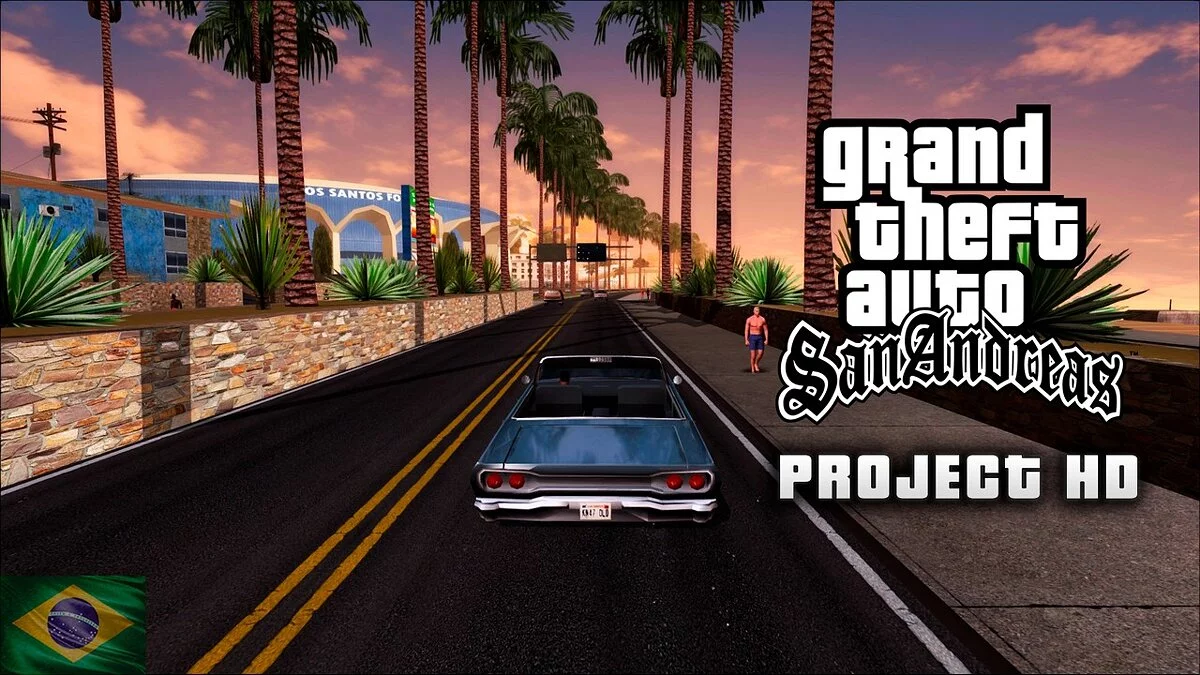


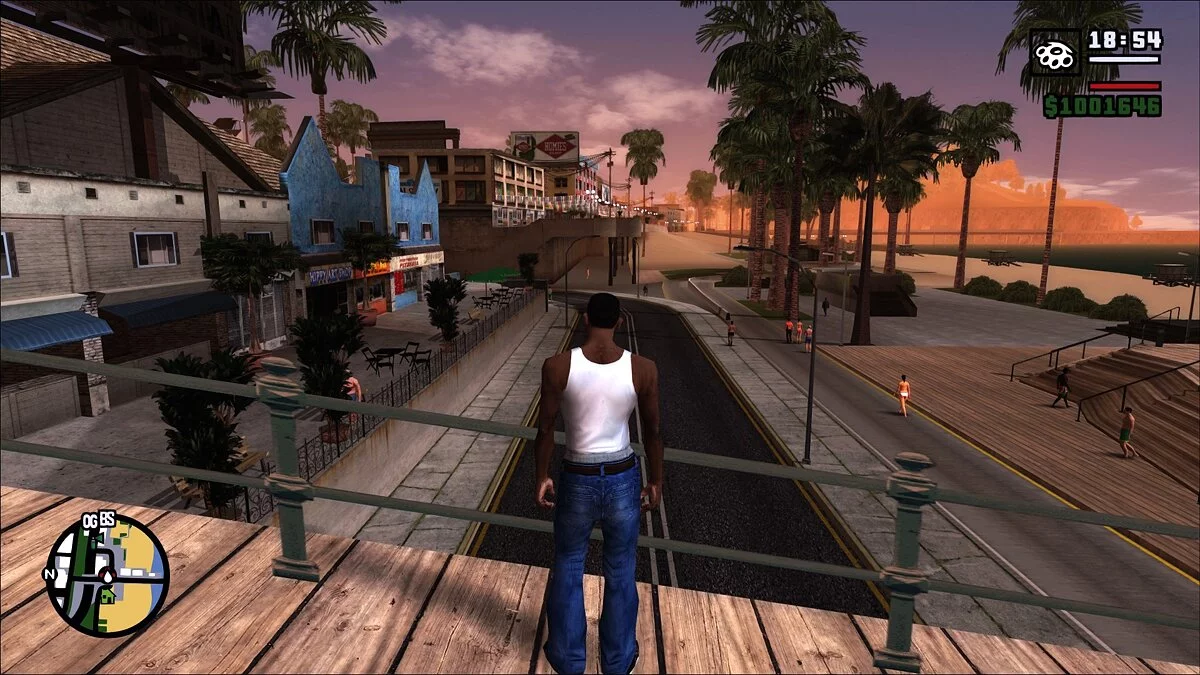
![Grand Theft Auto: San Andreas — Trainer (+10) [Latest Steam] [LIRW / GHL]](https://files.vgtimes.com/download/posts/2017-02/thumbs/1487188098_lwwdpasd.webp)