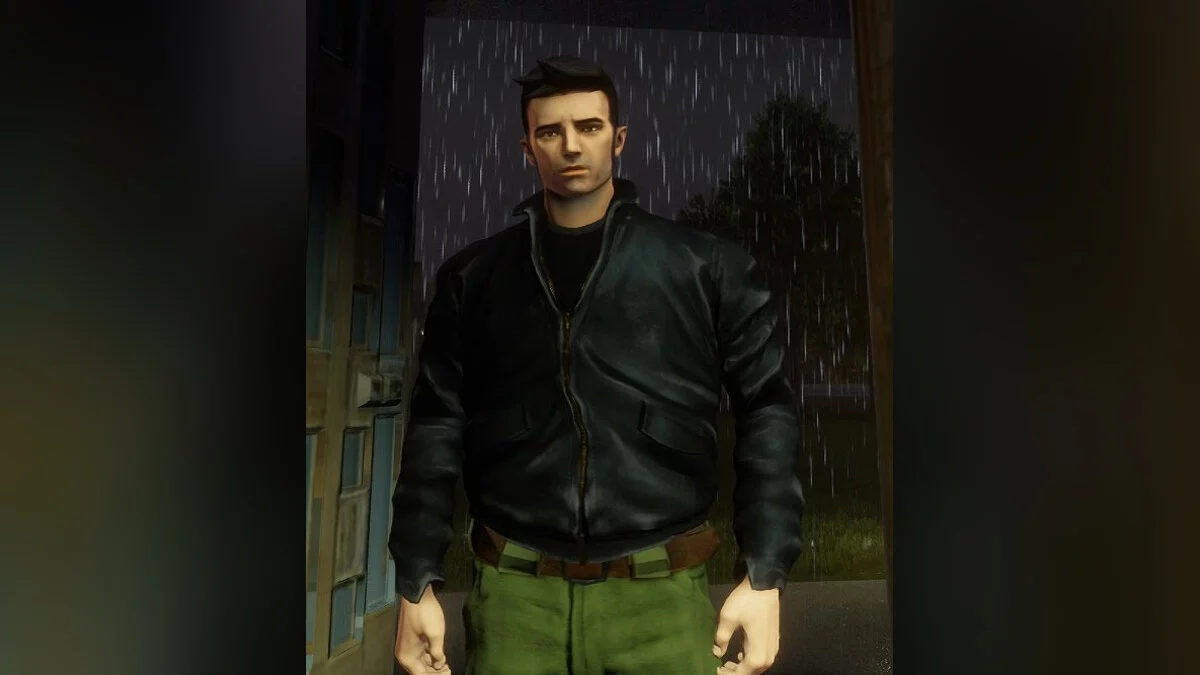GTA: The Trilogy – The Definitive Edition
GTA: The Trilogy — The Definitive Edition — a collection of remasters of the legendary GTA series, which includes enhanced versions of Grand Theft Auto 3, Grand... Read more
First person view in GTA San Andreas
-
www.nexusmods.comDownloadArchive password: vgtimes
San Andreas DE - VR Mode - First Person View How To.
The Unreal Engine "VR Mode" presentation variable is available in the San Andreas Definitive Edition for PC by adding the line gta.vr=1 to the CustomSettings.ini file, which is located in C:/Users/Administrator/Documents/Rockstar Games/GTA San Andreas Definitive Edition/Config/WindowsNoEditor. This way you will get a first-person camera (this camera does not work while aiming, only when waking up on foot).
San Andreas DE — VR Mode — First Person View How To.
Переменная представления Unreal Engine «Режим VR» доступна в версии San Andreas Definitive Edition для ПК путем добавления строки gta.vr = 1 в файл CustomSettings.ini, который находится в C: / Users / Administrator / Documents / Rockstar Games / GTA San Andreas Definitive Edition / Config / WindowsNoEditor. Таким образом вы получите камеру с видом от первого лица (эта камера не работает во время прицеливания, только во время пробуждения пешком).
Useful links:






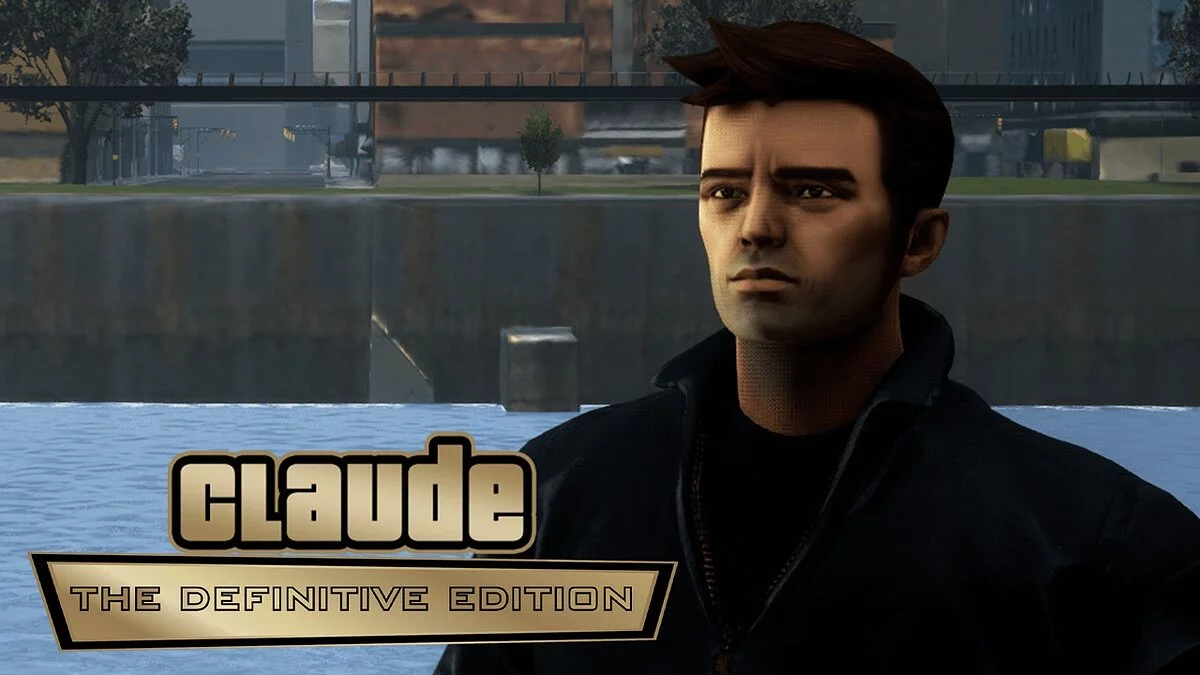
![GTA: The Trilogy – The Definitive Edition — Table for Cheat Engine [UPD:11/26/2021]](https://files.vgtimes.com/download/posts/2021-11/thumbs/1638004714_maxresdefault.webp)
![GTA: The Trilogy – The Definitive Edition — Table for Cheat Engine [UPD: 11/12/2021] [Grand Theft Auto: San Andreas – The Definitive Edition]](https://files.vgtimes.com/download/posts/2021-11/thumbs/1636890240_chto-takoe-sejfy-v-grand-theft-auto-san-andreas-definitive-edition_618d3e7e1beb8.webp)

![GTA: The Trilogy – The Definitive Edition — Table for Cheat Engine [UPD: 11/13/2021] [Grand Theft Auto: San Andreas – The Definitive Edition]](https://files.vgtimes.com/download/posts/2021-11/thumbs/1636889629_chto-takoe-sejfy-v-grand-theft-auto-san-andreas-definitive-edition_618d3e7e1beb8.webp)