Adding all items to Merchants
-
1568325947_give_all_items_barter.zipDownload 89.19 kBArchive password: vgtimes
This Mod adds all items to merchants (except unique ones). That is, Weapons, Armor, consumables, etc.
Spoiler
1 - Go to the installed directory (Your Disk:\Games\GreedFall\packs). In the "packs" folder there will be two files "data.spk" and "data.stc". Make a backup of these files and delete them from this folder.
2 - Next in the same folder there are 2 files “region.spk” and “region.stc”. Make a copy of these files to any convenient place for you, and immediately rename these two copied files to “data.spk” and “data. stc". Then just throw them back into the "packs" folder.
3 - Then you will need the original "data.spk" file with which you made the backup. You need to unpack it, don't worry, files with "spk" resolution are the same archives. Right-click on the file “data.spk” and use the 7-Zip function to unpack it along the path (Your Disk\Games\GreedFall\datalocal) with replacement.
4 — Next, go to “Your Disk:\Games\GreedFall\datalocal\game_components\game_components_ld\game_components_ld_autogen” and drop here the file that you downloaded from the site, with a replacement.
I advise you to check with the blacksmiths for the availability of all goods (Weapons - Armor).
Данный Мод добавляет все предметы торговцам (кроме уникальных). Т.е Оружие,Броню,расходные материалы итд.
Спойлер
1 — Идем в директорию с установленной (Ваш Диск:\Games\GreedFall\packs). В папке "packs" будут два файла "data.spk" и "data.stc" Сделайте бэкап этих фалов, и удалите их из этой папки.
2 — Далее в этой же папке есть 2 файла "region.spk" и "region.stc" Сделайте копию этих файлов в любое для вас удобное место,и тут же эти два копируемые файла переименуйте в "data.spk" и "data.stc". После просто киньте их обратно в папку "packs".
3 — Затем вам понадобится оригинальный файл "data.spk" С которым вы делали бэкап. Вам нужно его распаковать,не переживайте файлы с разрешением "spk" это те же архивы. Нажимаем ПКМ на файл "data.spk" и через функцию 7-Zip распаковываем его по пути (Ваш Диск\Games\GreedFall\datalocal) с заменой.
4 — Далее идем в "Ваш Диск:\Games\GreedFall\datalocal\game_components\game_components_ld\game_components_ld_autogen" и кидаем сюда файл что скачали с сайта, с заменой.
Советую проверить у кузнецов,на наличии всех товаров (Оружие- Броня).
Useful links:

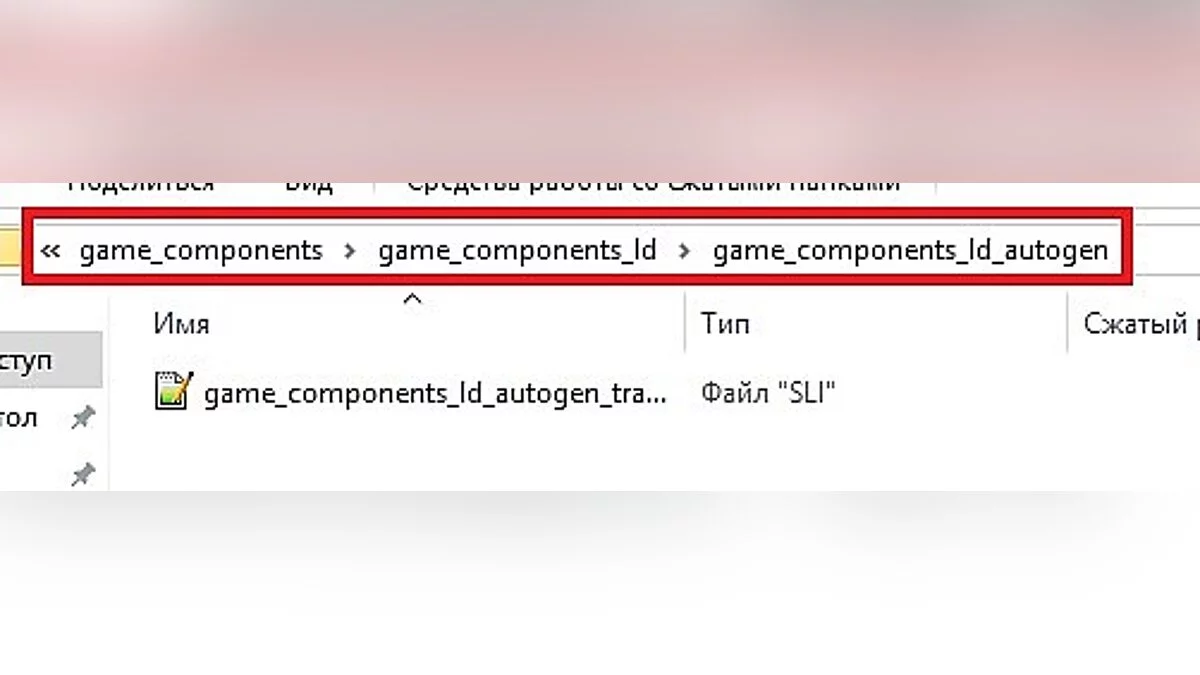


![GreedFall — Trainer (+6) [1.0]](https://files.vgtimes.com/download/posts/2019-09/thumbs/1568819780_1568819660_240.webp)
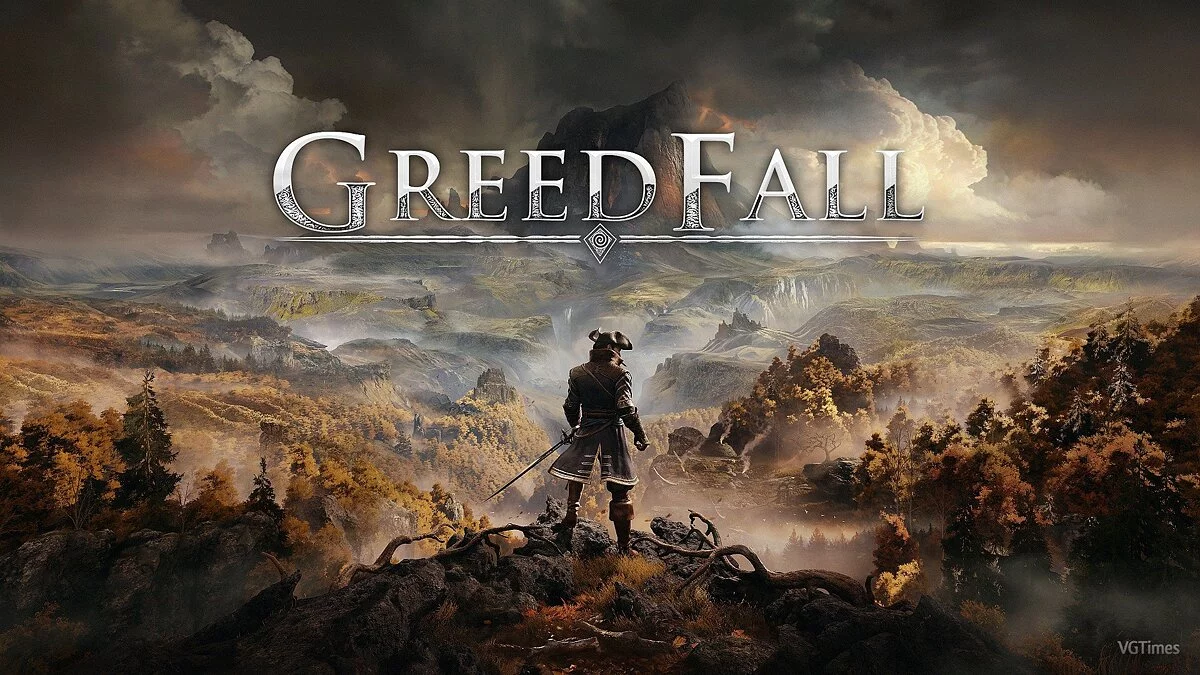

![GreedFall — Table for Cheat Engine [UPD: 12/12/2023]](https://files.vgtimes.com/download/posts/2023-12/thumbs/tablica-dlja-cheat-engine-upd-12-12-2023_1702459102_55023.webp)