Horizon Forbidden West Complete Edition
Complete Edition Horizon Forbidden West, which includes the original game and the expansion Horizon Forbidden West: Burning Shores. You will immerse yourself in a... Read more
Natural colors
-
estestvennye-cveta_1711241245_257372.rarDownload 1.12 kBArchive password: vgtimes
The colors in the game look more natural, closer to real life, and add a little more punch to the game, making it look a little sharper.
How to run:
- download Reshade;
- open the Reshade installation, select HorizonForbiddenWest.exe;
- then select the NaturalPreset.ini file when asked to select a preset;
- after that click on the Next button;
- reshade will automatically install all the necessary effects and apply the preset when you start the game, if this does not happen, open Reshade by clicking Home in the game and select NaturalPreset.
The file name and description have been translated Show original
(RU)Show translation
(EN)
Естественные цвета
Цвета в игре выглядят более естественными, приближенными к реальным, и добавляют немного больше резкости в игру, делая ее немного четче.
Как запустить:
- скачать Reshade;
- открыть установку Reshade, выбрать HorizonForbiddenWest.exe;
- затем выбрать файл NaturalPreset.ini, когда вас спросят о выборе пресета;
- после этого нажатьна кнопку Next;
- reshade автоматически установит все необходимые эффекты и применит пресет при запуске игры, если этого не произойдет, откройте Reshade, нажав Home в игре, и выберите NaturalPreset.
Useful links:

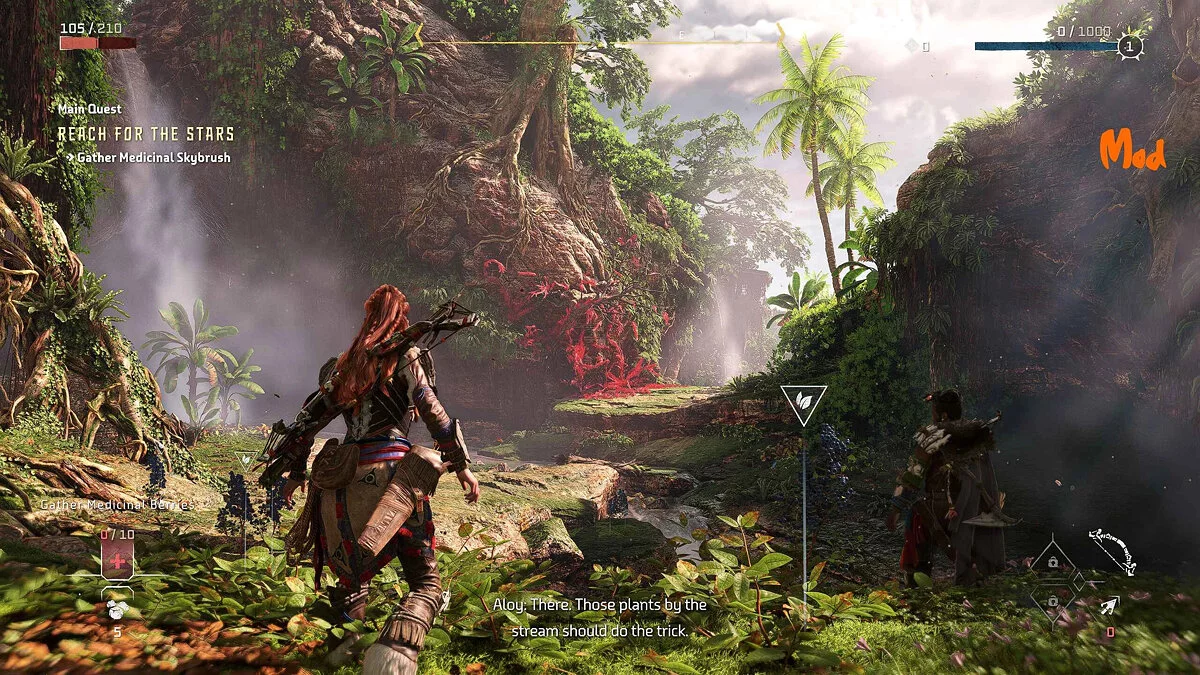
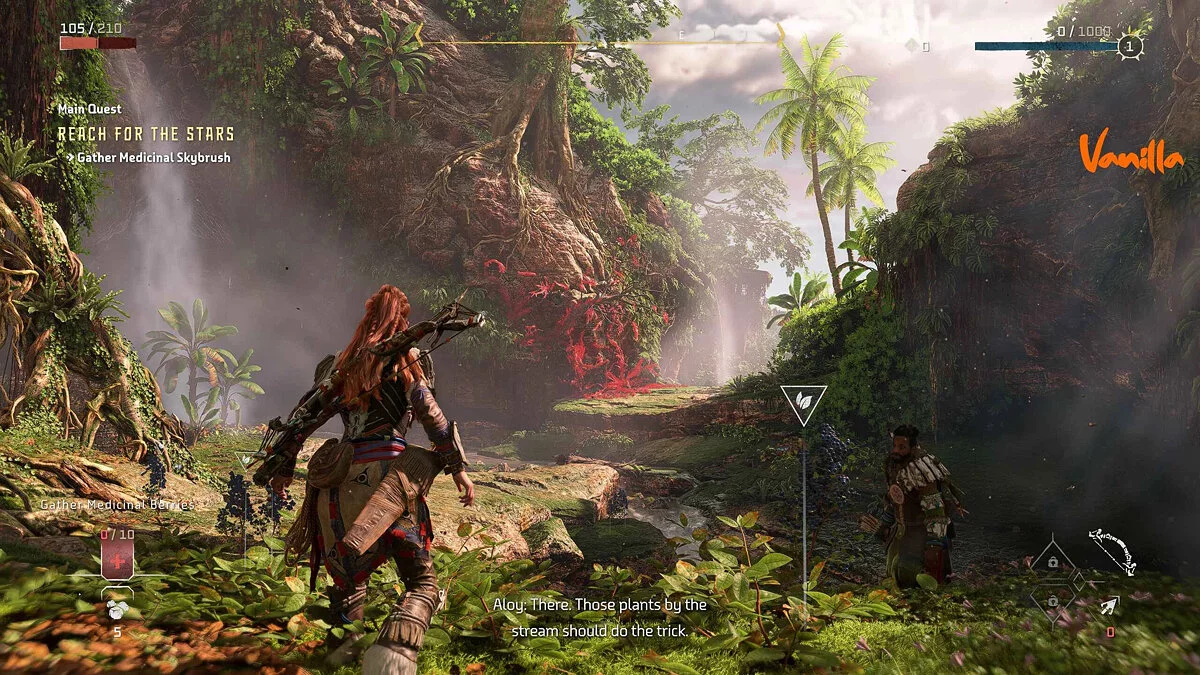






![Horizon Forbidden West Complete Edition — Trainer (+14) [1.0.38.0]](https://files.vgtimes.com/download/posts/2024-03/thumbs/trejjner-14-1-0-38-0_1711360901_440320.webp)

![Horizon Forbidden West Complete Edition — Trainer (+22) from 03/26/2024 [WeMod]](https://files.vgtimes.com/download/posts/2024-03/thumbs/trejjner-22-ot-26-03-2024-wemod_1711534237_434562.webp)
![Horizon Forbidden West Complete Edition — Table for Cheat Engine [1.0.37.0]](https://files.vgtimes.com/download/posts/2024-03/thumbs/tablica-dlja-cheat-engine-1-0-37-0_1711195117_260618.webp)
![Horizon Forbidden West Complete Edition — Trainer (+2) from 03/25/2024 [WeMod]](https://files.vgtimes.com/download/posts/2024-03/thumbs/trejjner-2-ot-25-03-2024-wemod_1711445139_400594.webp)
![Horizon Forbidden West Complete Edition — Trainer (+25) from 05/03/2024 [WeMod]](https://files.vgtimes.com/download/posts/2024-05/thumbs/trejjner-25-ot-03-05-2024-wemod_1714813780_957969.webp)