Horizon Zero Dawn
Horizon Zero Dawn is an action role-playing game with a third-person view in the world of a futuristic post-apocalypse. The game is dedicated to the confrontation... Read more
Aloy's remade face
-
1602457650_aloy-face-rework-32-1-0-1602225638.zipDownload 10.97 MBArchive password: vgtimes
This modification is the very first modification of the model and texture for Horizon: Zero Dawn and it slightly changes Aloy's face. As you can see in the screenshots, Aloy now has a thin nose and cheeks and also (optional) removes freckles.
Installation:
Since this is the very first modification, there are not many ways to install it yet, but there is only one way that will make you a little tired, but not that much. In general, if you only want to change the face model without removing freckles, then you just need to upload the file zMod_AloyFaceMesh.bin along the path HorizonZeroDawn/Packed_DX12 and that’s it. You can delete it in the same way. But if you also want a change in facial texture i.e. remove freckles then you need to perform the following steps:
Данная модификация является самой первой модификацией модельки и текстуры для Horizon: Zero Dawn и она немного изменяет лицо Элой. Как можно видеть на скринах у Элой теперь тонкие нос и щёки а так же (на выбор) убирает веснушки.
Установка:
Посколько модификация эта самая первая существует пока что не так много способов её установки а есть всего лишь один способ который заставит вас чутка запарится, но не то чтобы так уж и сильно. Вобщем если вы хотите только изменине модельки лица не убирая веснушки то вам нужно всего лишь закинуть файл zMod_AloyFaceMesh.bin по пути HorizonZeroDawn/Packed_DX12 и всё. Таким же образом можно и удалить его. Но если вы хотите также и измение текстуры лица т.е. убрать веснушки то тогда вам нужно выполнить следующее шаги:
Useful links:




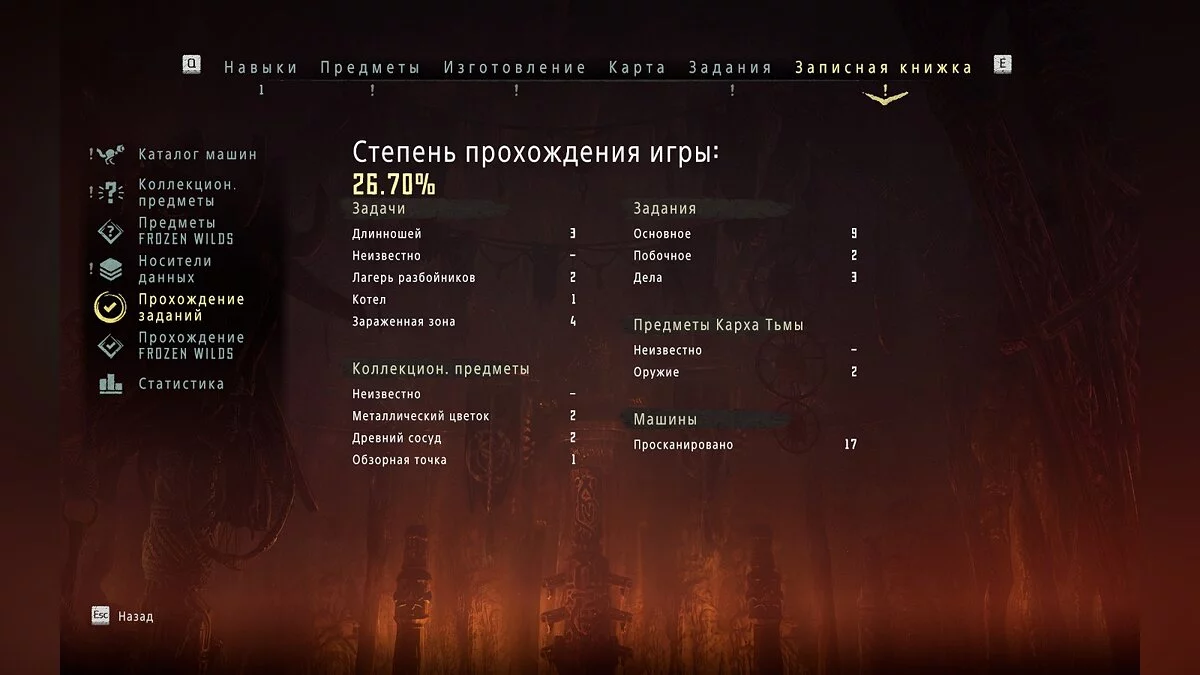
![Horizon Zero Dawn — Table for Cheat Engine [UPD: 08/09/2020]](https://files.vgtimes.com/download/posts/2020-08/thumbs/1597050647_horizon-zero-dawn-stanet-trilogiej_15877333262058145666.webp)

![Horizon Zero Dawn — Table for Cheat Engine [UPD: 11/11/2021]](https://files.vgtimes.com/download/posts/2021-11/thumbs/1636717689_horizon-zero-dawn-pochti-idealno-obnovili-dlya-ps5_16305351421584064063.webp)
![Horizon Zero Dawn — Table for Cheat Engine [UPD: 09/08/2020]](https://files.vgtimes.com/download/posts/2020-09/thumbs/1599656724_horizon-zero-dawn-screen-30-ps4-eu-20oct16.webp)


