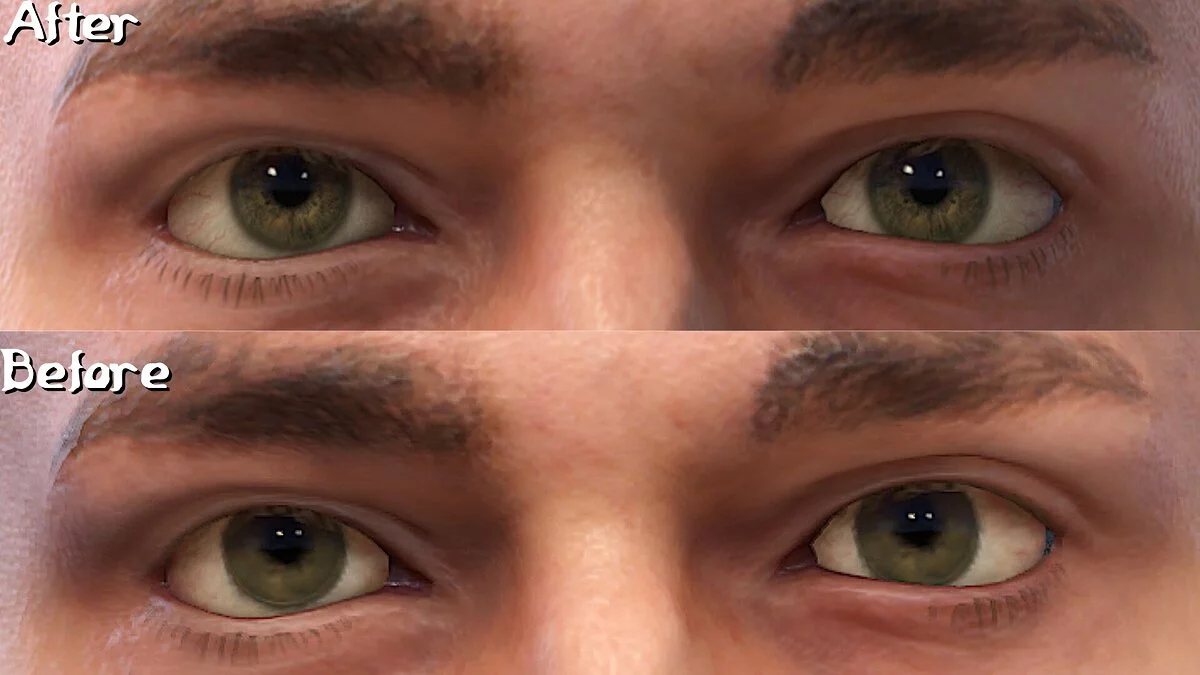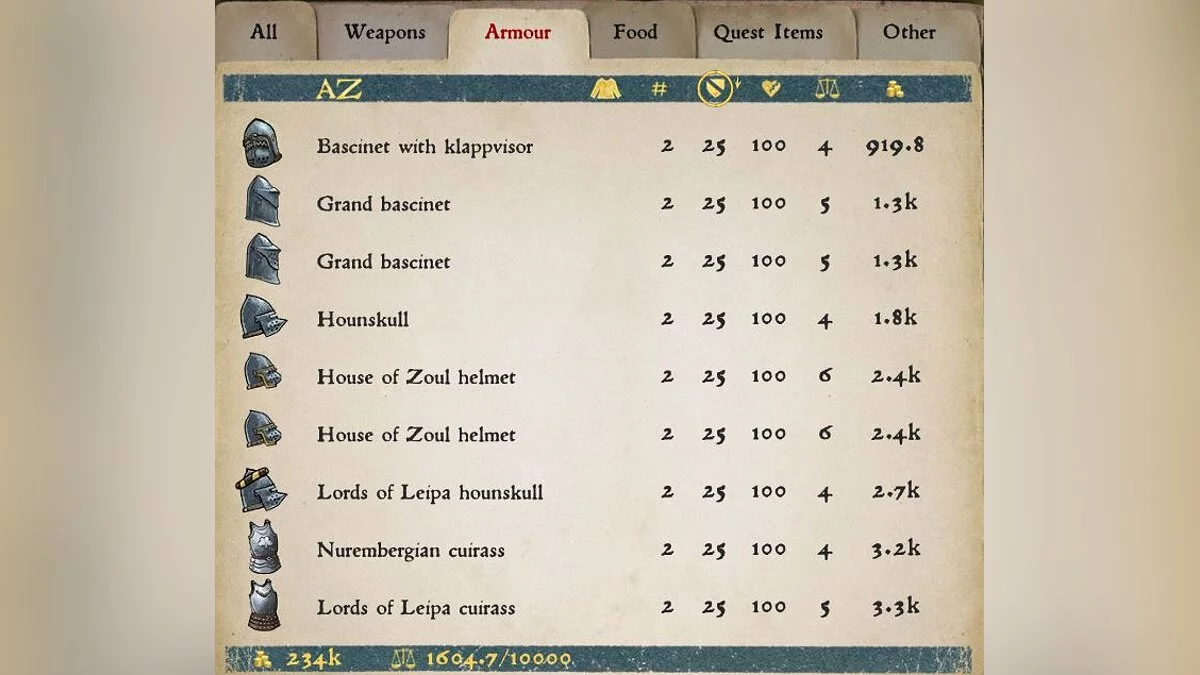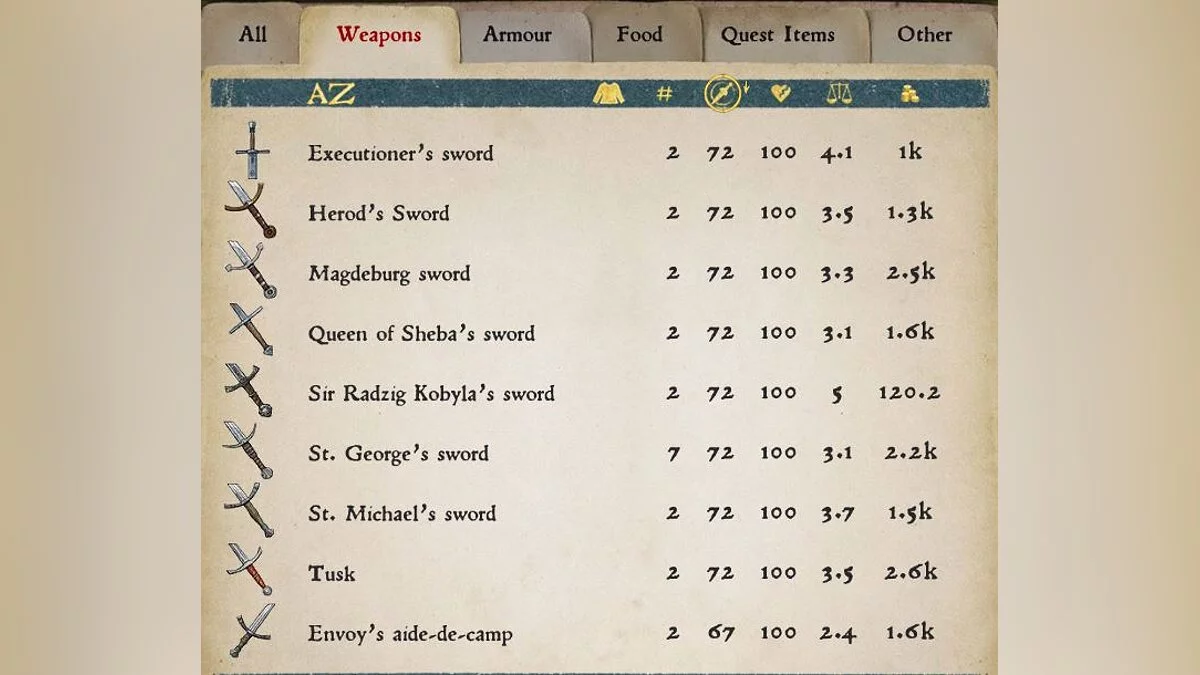Kingdom Come: Deliverance - Royal Edition
Royal Edition Kingdom Come: Deliverance includes all the content released for the game since its launch. Players take on the role of a blacksmith's son named... Read more
Vibrant graphics
-
www.nexusmods.comDownloadArchive password: vgtimes
ReformationFX Reshade.
This mod adds vibrant and realistic color correction.
Installation:
Installing Reshade
A. Download the latest version of Reshade
b. Open the Reshade installer, open the game folder and select the .exe file
c. Select DirectX 10+ and continue installing
Installing ReformationFX
A. Load the settings in the files tab
b. Reset the settings to the game folder (where the .exe is located)
c. Download and install the sky and grass color correction program (sky version only)
d. Launch the game
e. For a BETTER view, disable bloom using the r_hdrbloom 0 command.
ReformationFX Reshade.
Этот мод добавляет яркую и реалистичную коррекцию цвета.
Установка:
Установка Reshade
а. Загрузите последнюю версию Reshade
b. Откройте программу установки Reshade, откройте папку с игрой и выберите файл .exe
c. Выберите DirectX 10+ и продолжите установку
Установка ReformationFX
а. Загрузите настройки на вкладке файлов
b. Сбросьте настройки в папку с игрой (где находится .exe)
c. Загрузите и установите программу коррекции цвета неба и травы (только в версии для неба)
d. Запустите игру
e. Для ЛУЧШЕГО вида отключите bloom с помощью команды r_hdrbloom 0 .
Useful links: