Kingdoms of Amalur: Reckoning
Kingdoms of Amalur: Reckoning is an action-adventure RPG with a third-person view in a fantasy setting. The story of the game begins with the amazing resurrection... Read more
Graphics like modern RPGs
-
1600258620_1600258620_sweetfx_settings_bkingdoms-of-amalur_-re-reckoning_bkoa-re-reshaded.zipDownload 3.59 kBArchive password: vgtimes
A custom reshade whose goal is to change the graphics in Kingdoms of Amalur: Re-Reckoning and give it the look of a modern RPG.
Features:
- Natural color balance that matches the original
- Clearer textures
- Changing the lighting to highlight details
- Effects MXAO, DOF, SMAA, allow you to bring the game closer to modern standards
Requirements:
Reshade
Installation:
The file name and description have been translated Show original (RU)Show translation (EN)
Переместите пресет в папку с игрой MortalShell\Dungeonhaven\Binaries\Win64Запустите Reshade и выберете вашу игру В игре и нажмите клавишу "Home", в правом верхнем углу нажмите «+» и выберите установленный пресет
Графика как в современных RPG
Пользовательский решейд, цель которого изменять графику в Kingdoms of Amalur: Re-Reckoning и придать ей вид современных RPG.
Особенности:
- Естественный цветовой баланс, который соответствует оригиналу
- Более четкие текстуры
- Изменение освещения, для подчёркивания деталей
- Эффекты MXAO, DOF, SMAA, позволяют приблизить игру к современным стандартам
Требования:
Reshade
Установка:
Useful links:

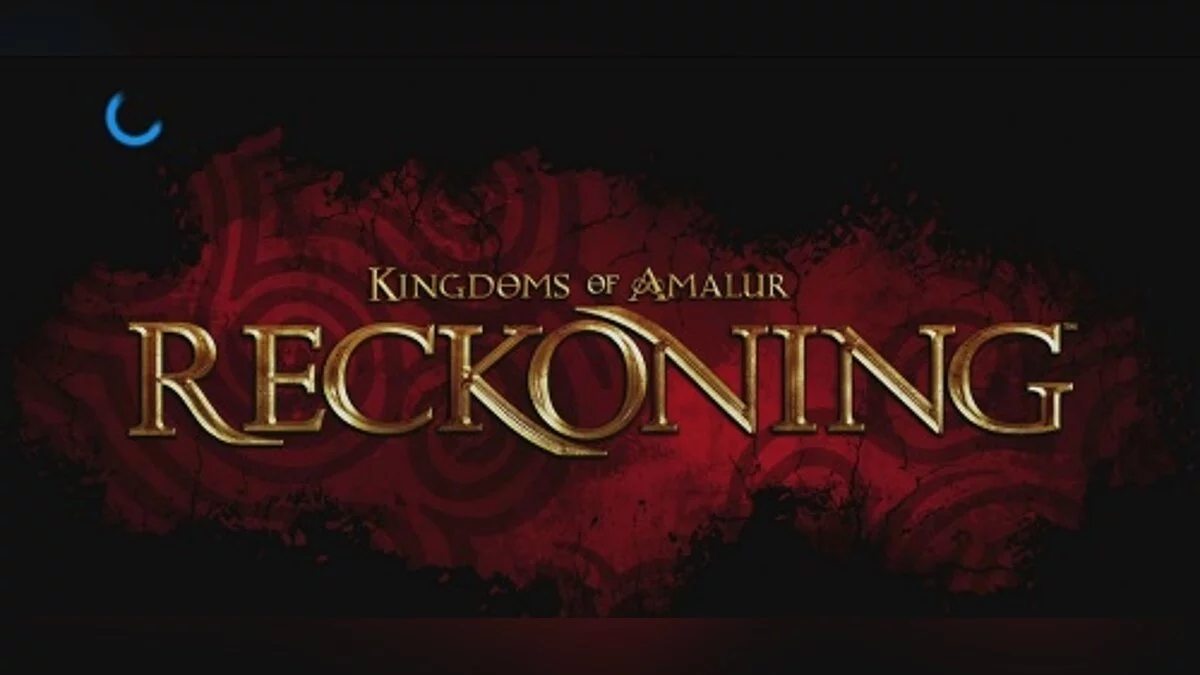

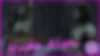


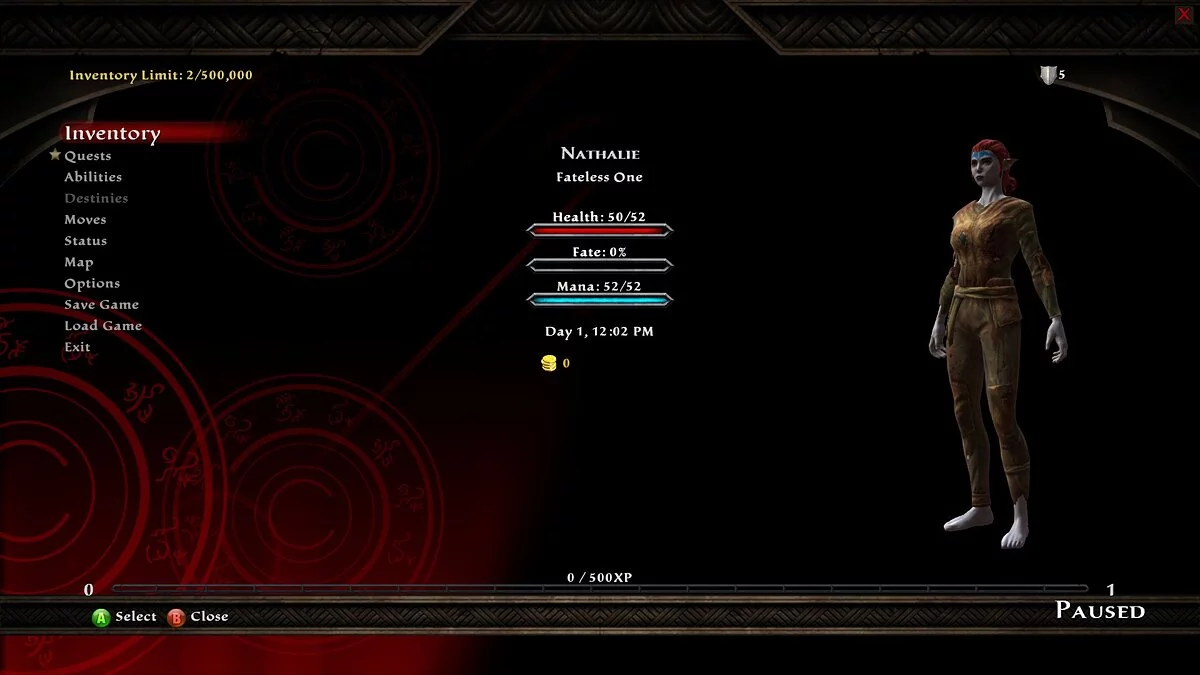
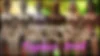


![Kingdoms of Amalur: Reckoning — Saving / SaveGame (Start of the game, points for teleportation are open) [1.0.0.2]](https://files.vgtimes.com/download/posts/2017-05/thumbs/1496179045_image.webp)
![Kingdoms of Amalur: Reckoning — Trainer (+15) [1.0 - 6584]](https://files.vgtimes.com/download/posts/2020-09/thumbs/1600085568_znky1n_6bgfpumfbk8rt7g.webp)