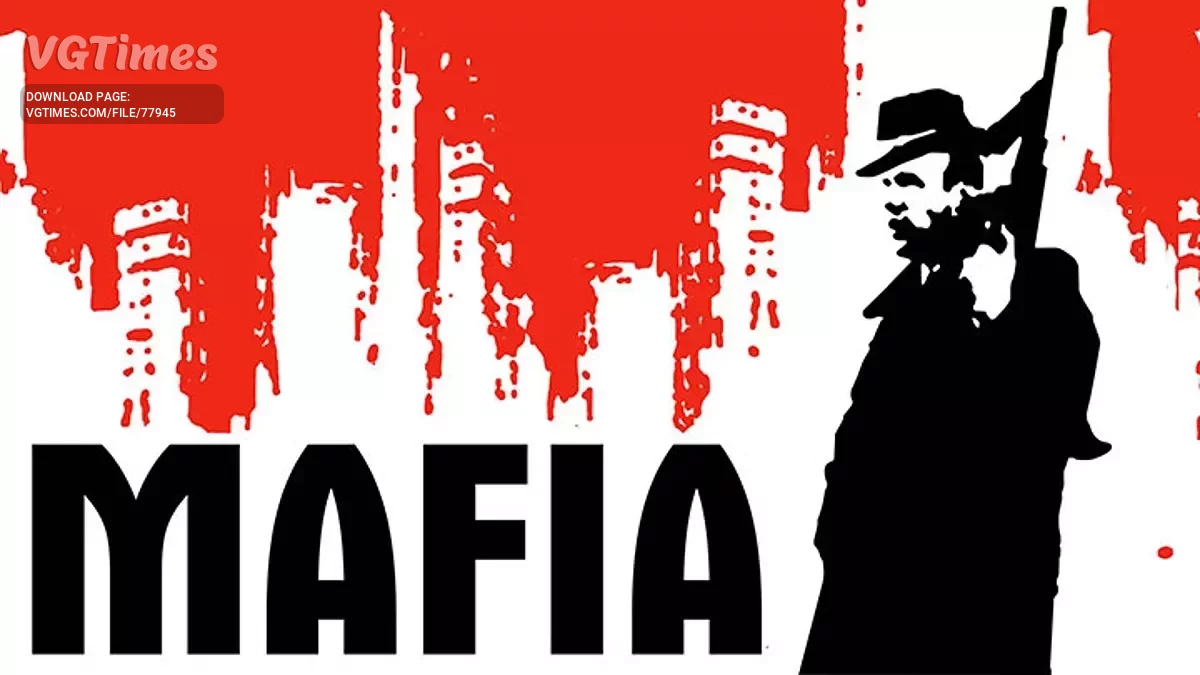Mafia: The City of Lost Heaven
Mafia: The City of Lost Heaven is an action-adventure game with a third-person view in an open world. The events of the game take place in the 30s of the last... Read more
Realistic reshade
-
1601037487_realshadelut.zipDownload 41.62 kBArchive password: vgtimes
Custom graphics settings preset for the remake of Mafia: Definitive Edition, which makes the picture more realistic. Reshading enhances the effect of shadows and shading on objects and the image as a whole.
Effects used:
- ApplyLUT
- RTGI
- Filmic Anamorph Sharpen
- FXAA
- SMAA
Requirements:
Reshade
Installation:
The file name and description have been translated Show original
(RU)Show translation
(EN)
Переместите пресет в папку с игройЗапустите Reshade и выберете вашу игру В игре и нажмите клавишу "Home", в правом верхнем углу нажмите «+» и выберите установленный пресет
Реалистичный решейд
Пользовательский пресет настроек графики для ремейка Mafia: Definitive Edition, который делают картинку более реалистичной. Решейд усиливает эффект теней и затенения на объектах и изображении в целом.
Использованные эффекты:
- ApplyLUT
- RTGI
- Filmic Anamorph Sharpen
- FXAA
- SMAA
Требования:
Reshade
Установка:
Useful links:



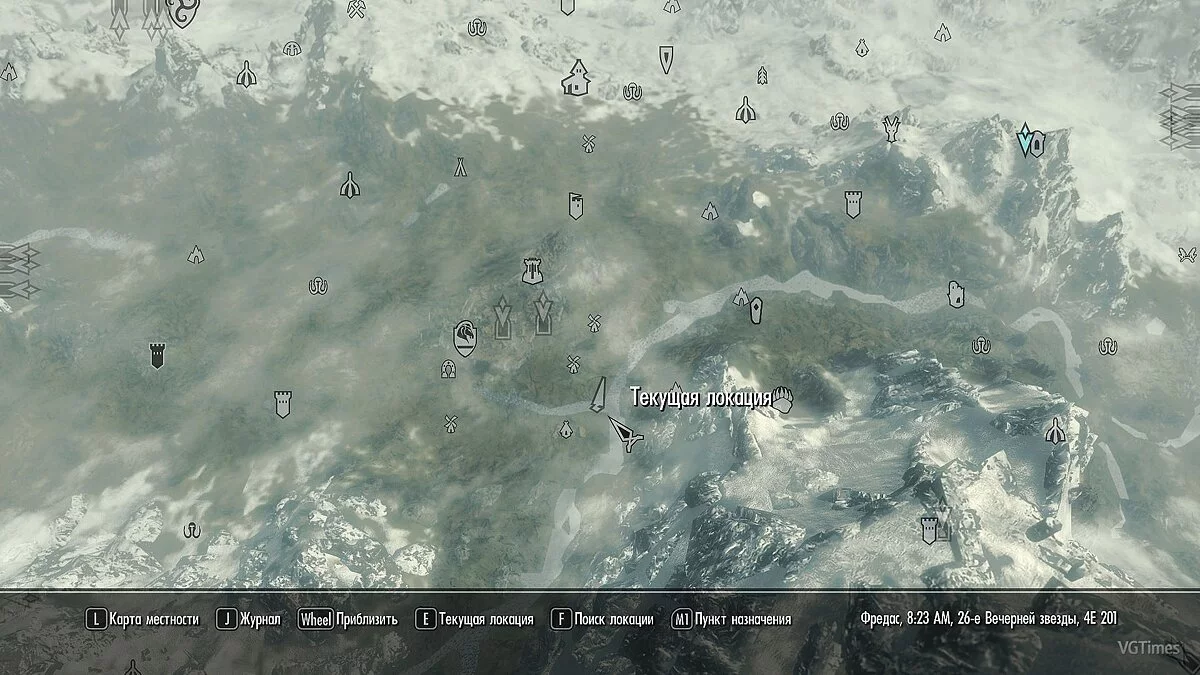
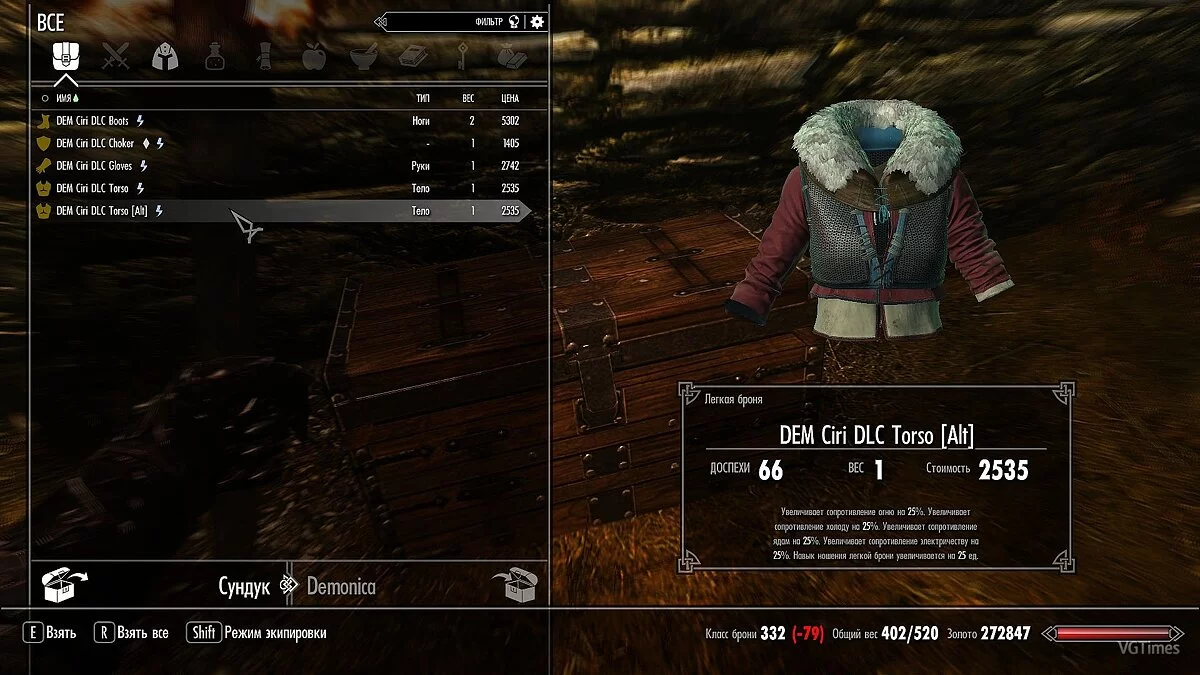














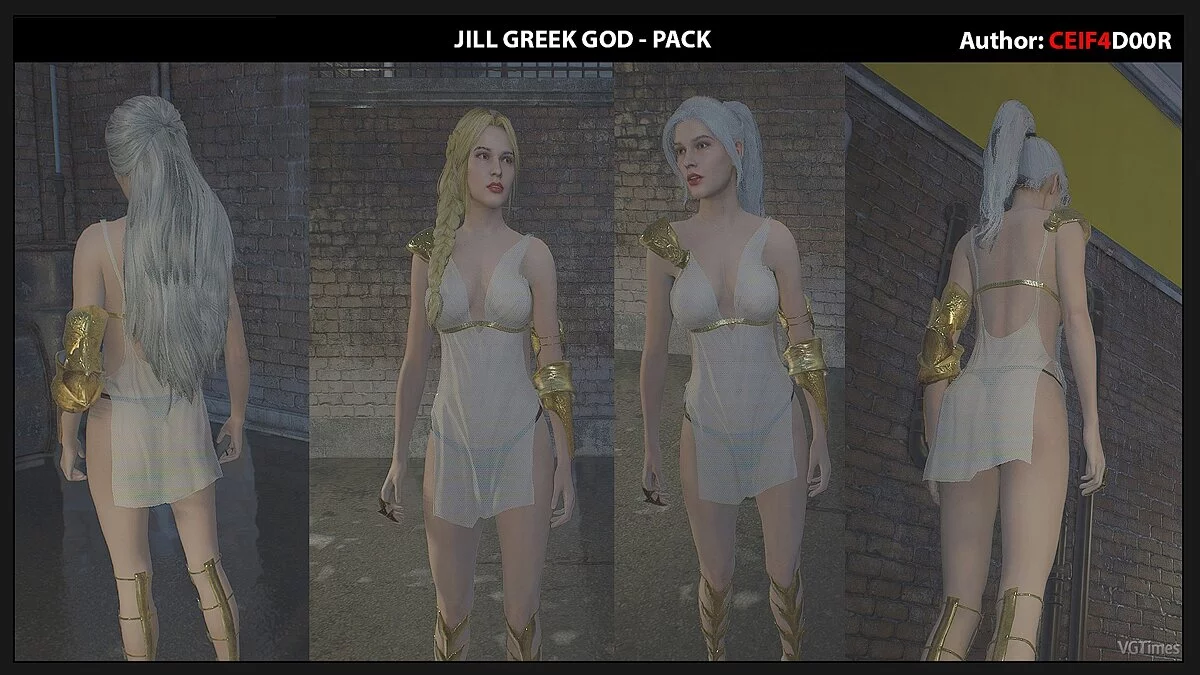
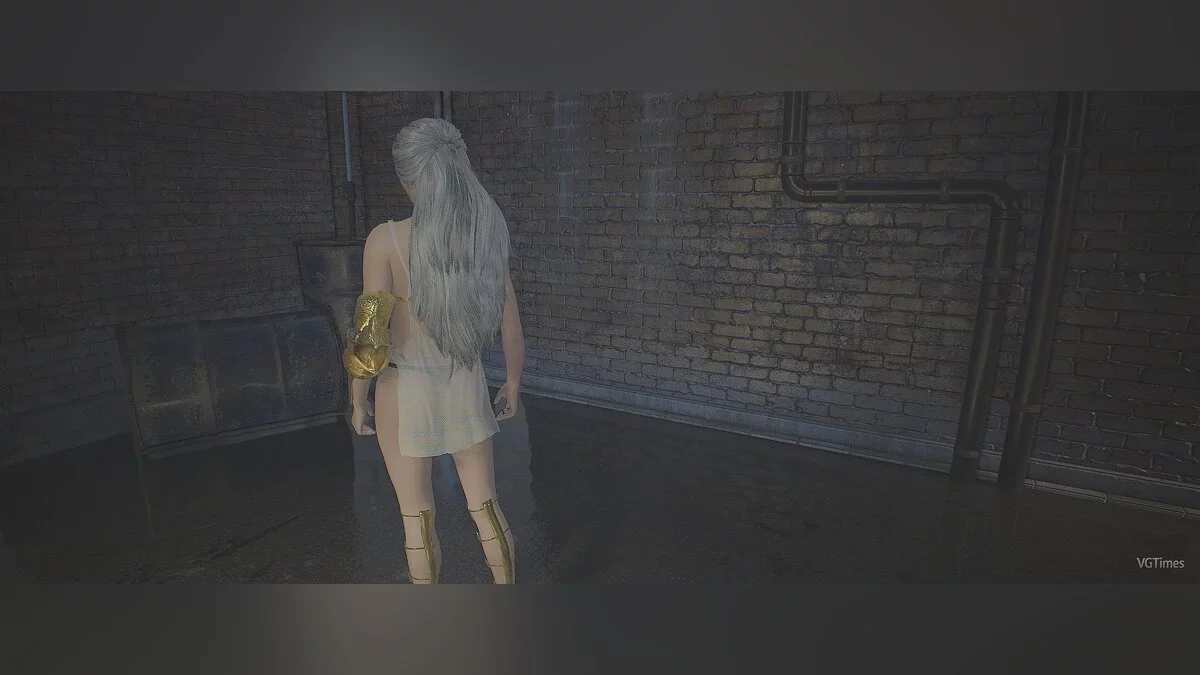


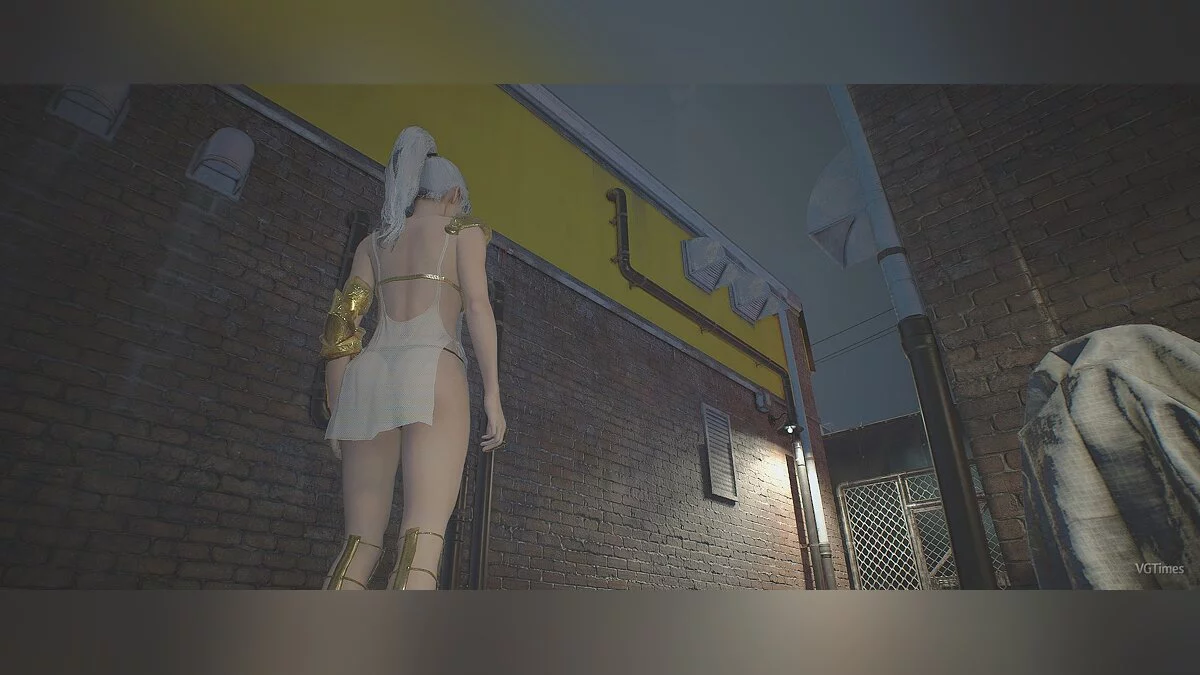


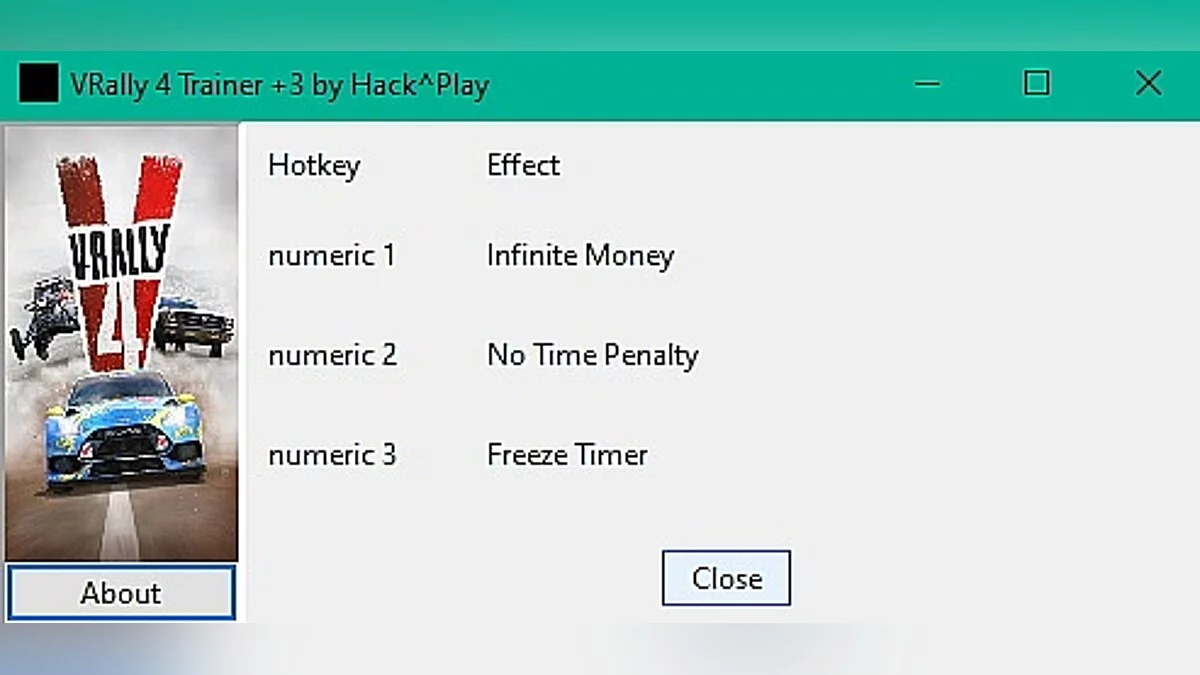


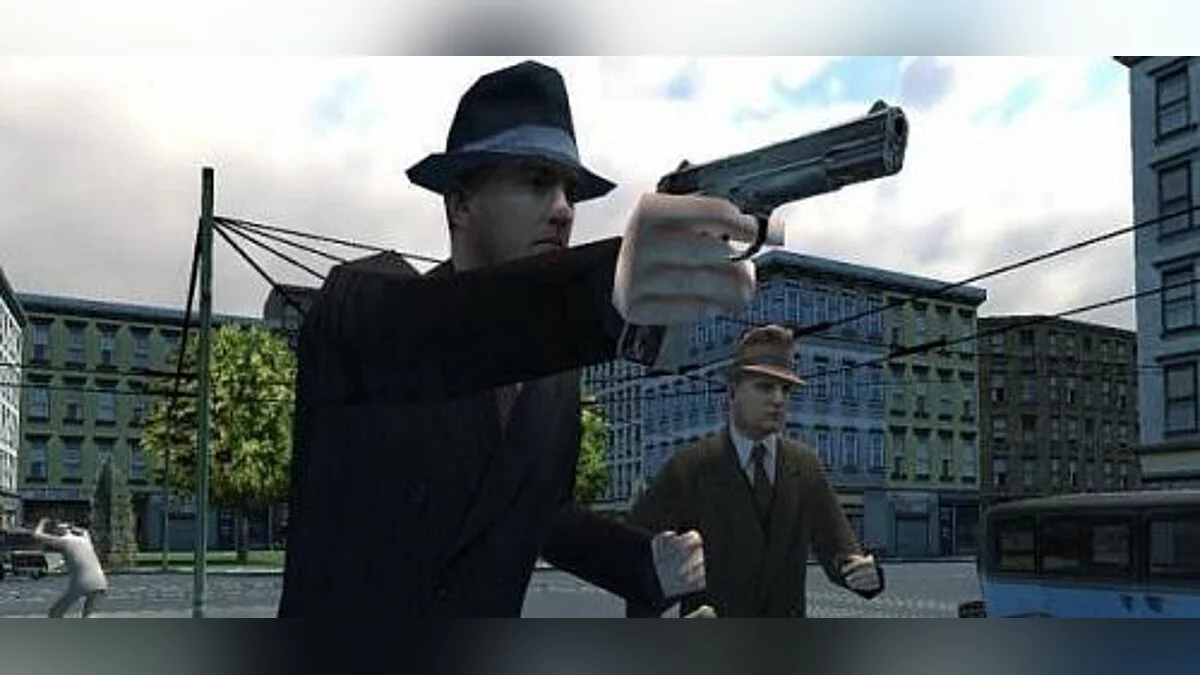
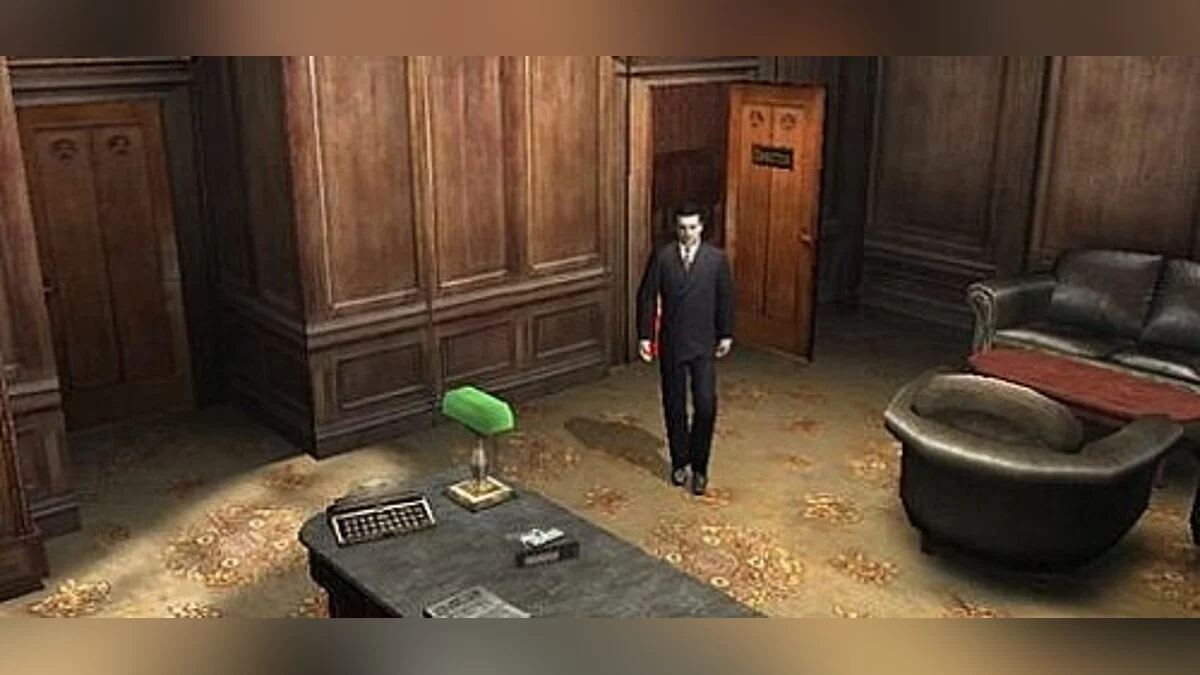
![Mafia: The City of Lost Heaven — Trainer (+17) [Latest Steam - UPD: 09/25/2020]](https://files.vgtimes.com/download/posts/2020-09/thumbs/1601387737_xstxazhlluryj56uyckn-q.webp)
![Mafia: The City of Lost Heaven — Crusader Chromium Tudor car (new wheels and effects) [1.0]](https://files.vgtimes.com/download/posts/2019-02/thumbs/1551308631_zlqmrqrm4q9kkxymqd41hw.webp)


![Mafia: The City of Lost Heaven — Trainer (+13) [Steam]](https://files.vgtimes.com/download/posts/2020-10/thumbs/1603370874_hybkrw3_yecuzhd93ii3oq.webp)