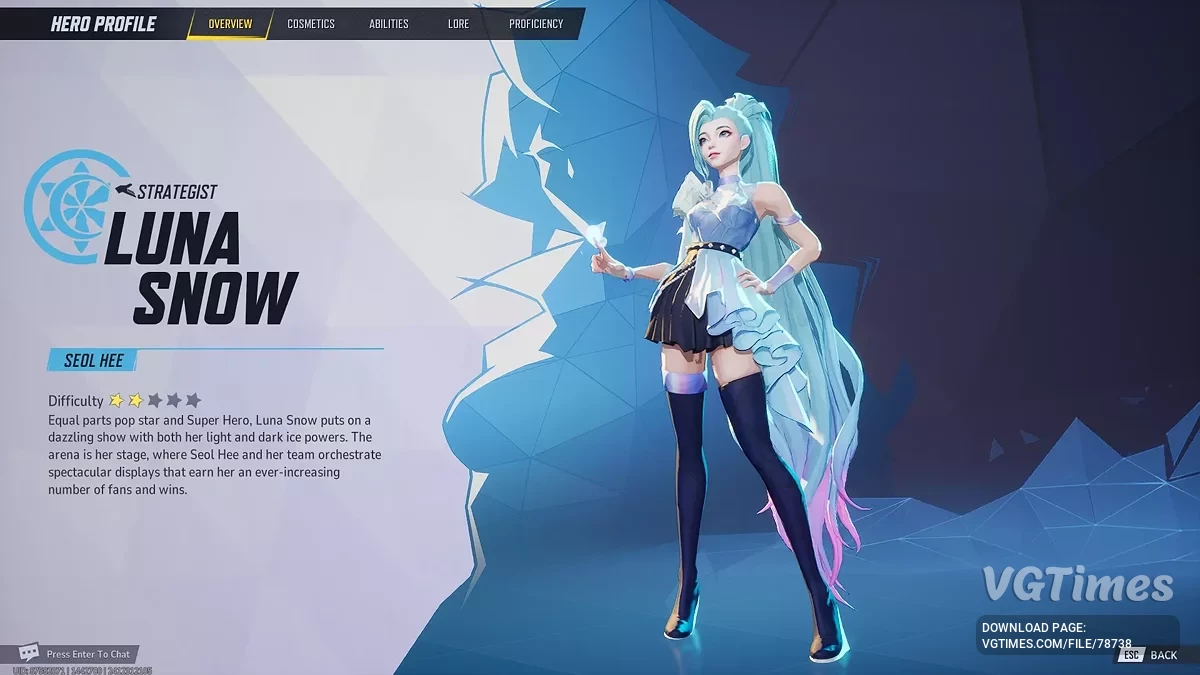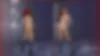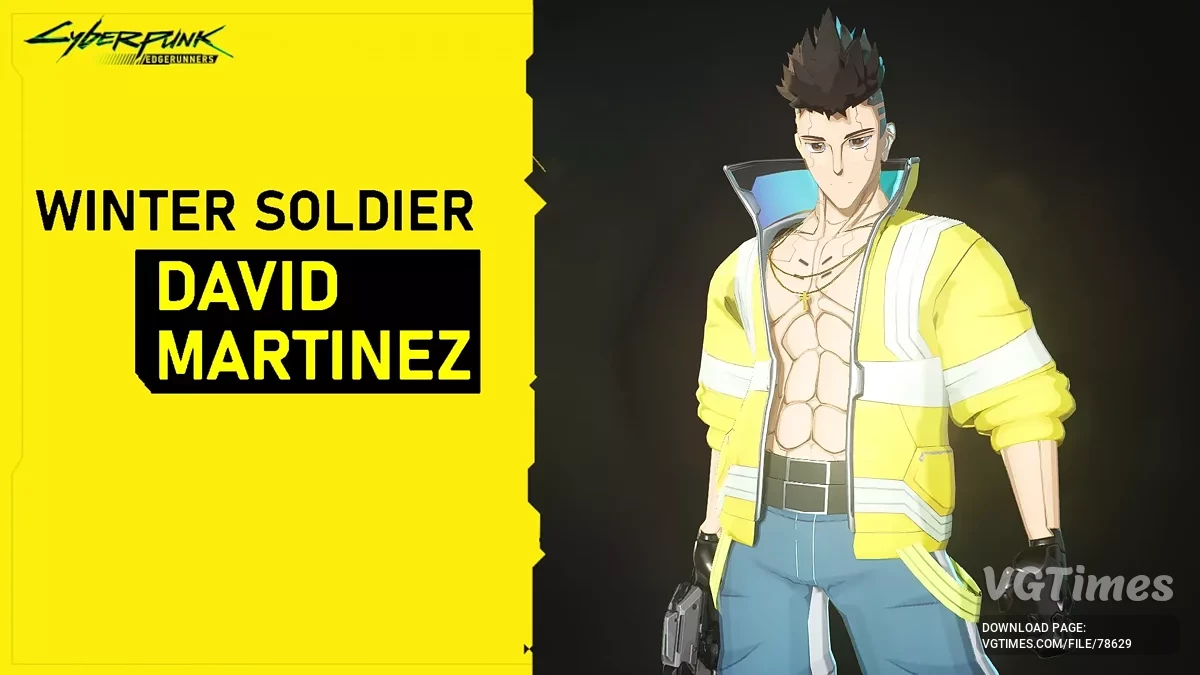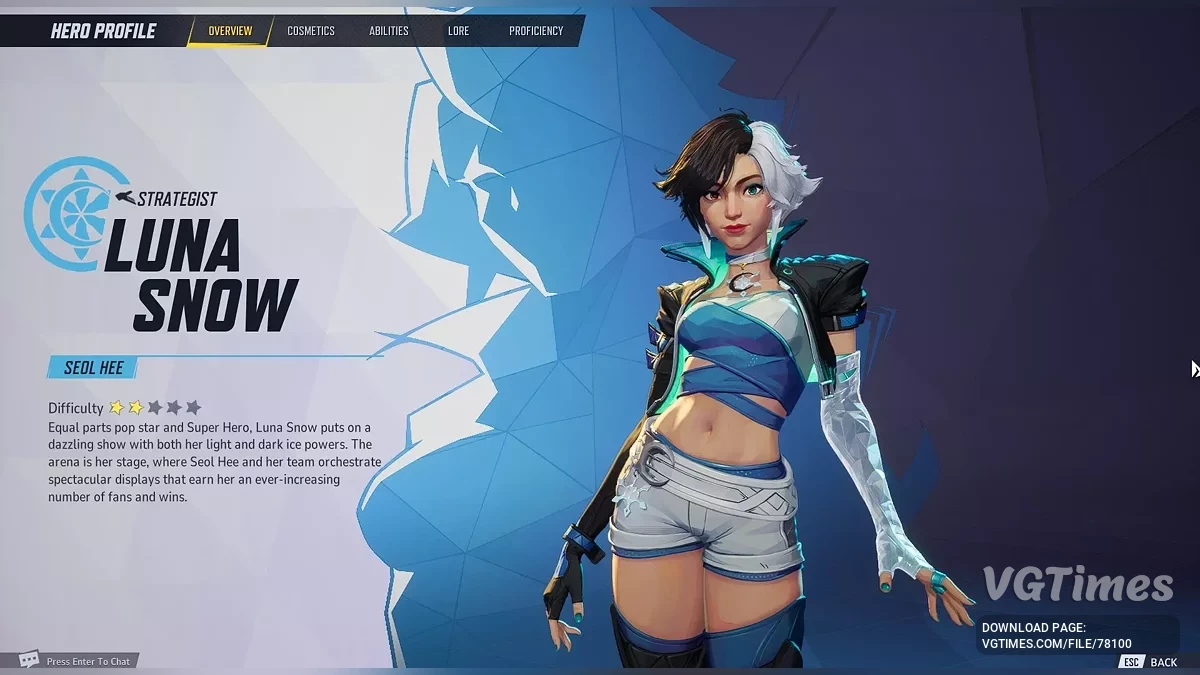Marvel Rivals
A free team-based PvP shooter featuring Marvel comics characters. Fantastic Four supervillain Doctor Doom has teamed up with his successor from 2099. Together, they... Read more
Skip introductory video
-
propusk-vstupitelnogo-rolika_1734144331_297303.zipDownload 338 байтArchive password: vgtimes
Automatically skips the video that plays after the "Tap to Start" screen.
How to launch:
- Go to the folder where the game is installed and find the Paks folder. For example: \SteamLibrary\steamapps\common\MarvelRivals\MarvelGame\Marvel\Content\Paks;
- Create a folder there named ~mods;
- Download mod;
- Unpack the archive and place the file zSkipLoginVideo_P.pak there;
- At the end it should look like this: \SteamLibrary\steamapps\common\MarvelRivals\MarvelGame\Marvel\Content\Paks\~mods\zSkipLoginVideo_P.pak.
The file name and description have been translated Show original (RU)Show translation (EN)
Пропуск вступительного ролика
Автоматически пропускает ролик, который воспроизводится после экрана "Нажмите, чтобы начать".
Как запустить:
- Перейти в папку, где установлена игра, и найти папку Paks. Например: \SteamLibrary\steamapps\common\MarvelRivals\MarvelGame\Marvel\Content\Paks;
- Создать там папку с именем ~mods;
- Скачать мод;
- Распаковать архив и поместить файл zSkipLoginVideo_P.pak туда;
- В конце должно получиться следующее: \SteamLibrary\steamapps\common\MarvelRivals\MarvelGame\Marvel\Content\Paks\~mods\zSkipLoginVideo_P.pak.
Useful links: