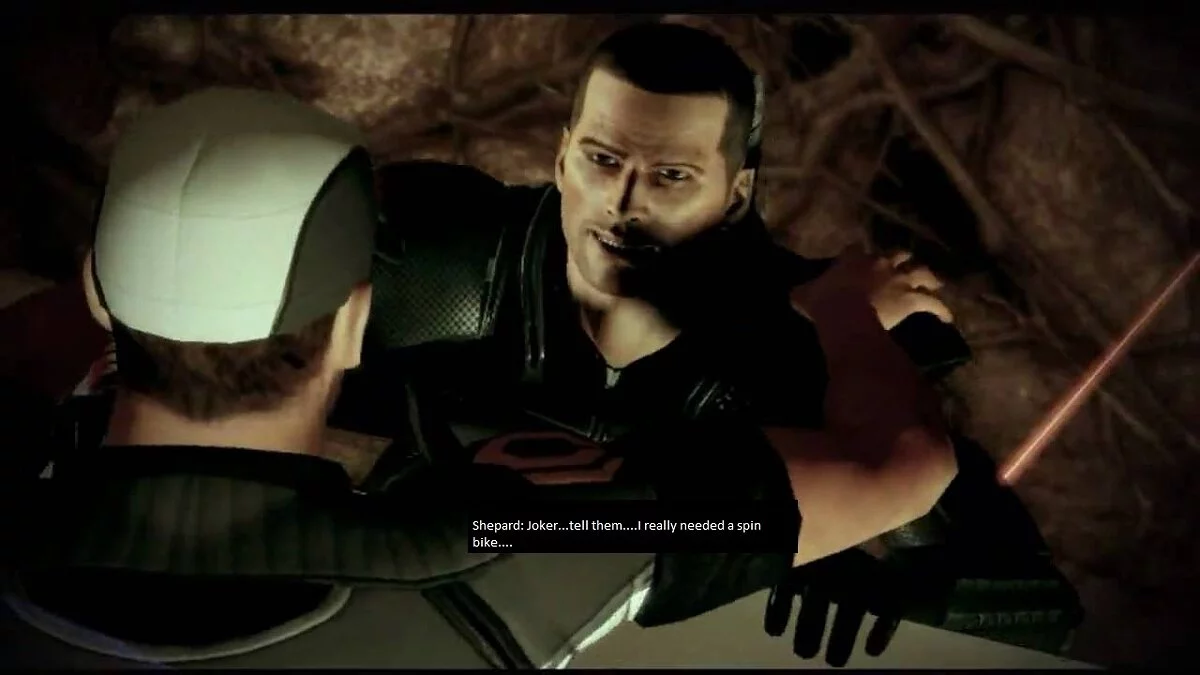Mass Effect Legendary Edition
Mass Effect: Legendary Edition is a remastered collection of the cult role-playing series Mass Effect, which includes Mass Effect, Mass Effect 2 , and Mass... Read more
Legendary light and colors
-
www.nexusmods.comDownloadArchive password: vgtimes
Legendary lights and colors.
A mod to adjust the lights, shadows and colors for a more cinematic and dark look in all three games.
Installation:
1 First go to https://reshade.me/
2 Then click download.
3 Run Reshade Setup Exe
4 Click Select Game. Locate the game .exe file (Mass Effect Legendary Edition) for which you want to install ReShade.
5 Your game will most likely use Direct x. or Vulcan. So, choose Directx or Vulcan. Depends on your hardware
6 Select the shaders you want to install. (All necessary shaders are contained in the mod file.)
7 Download the mod file (Legendary Lights and Colors) and extract it!
8 Copy all files and the “Reshade-Shaders” folder to the game folder. For example: "Mass Effect Legendary Edition / GAME / ME1 / BINARIES / WIN64"
9 Click YES to overwrite if prompted
10 Launch Mass Effect Legendary Edition.
11 In the game (not in the launcher), press POS.1 / HOME to open the color change menu.
12 Select the Legendary Light and Color file (use the arrows in the top left corner)
13 Press POS.1 / HOME to close the color change menu. 14 In the Reshade menu you can add a button to activate or deactivate "Reshade"
Legendary light and colours.
Мод для настройки света, теней и цветов для более кинематографического и темного вида во всех трех играх.
Установка:
1 Сначала перейдите на https://reshade.me/
2 Затем нажмите скачать.
3 Запустите Reshade Setup Exe
4 Щелкните Выбрать игру. Найдите файл игры .exe (Mass Effect Legandary Edition), для которого вы хотите установить ReShade.
5 Ваша игра, скорее всего, будет использовать Direct x. или Vulcan. Итак, выберите Directx или Vulcan. Зависит от вашего оборудования
6 Выберите шейдеры, которые хотите установить. (Все необходимые шейдеры содержатся в файле мода.)
7 Загрузите файл мода (Легендарный свет и цвета) и извлеките его!
8 Скопируйте все файлы и папку «Reshade-Shaders» в папку с игрой. Например: "Mass Effect Legandary Edition / GAME / ME1 / BINARIES / WIN64"
9 Нажмите «ДА», чтобы перезаписать, если будет предложено
10 Запустите Mass Effect Legandary Edition.
11 В игре (не в программе запуска) нажмите POS.1 / HOME, чтобы открыть меню изменения цвета.
12 Выберите файл «Легендарный свет и цвет» (используйте стрелки в верхнем левом углу)
13 Нажмите POS.1 / HOME, чтобы закрыть меню изменения цвета.
14 В меню Reshade вы можете добавить кнопку для активации или деактивации «Reshade»
Useful links:





![Mass Effect Legendary Edition — Trainer (+17) [2.0.0.48602]](https://files.vgtimes.com/download/posts/2025-02/thumbs/trejjner-17-2-0-0-48602_1739704248_499953.webp)


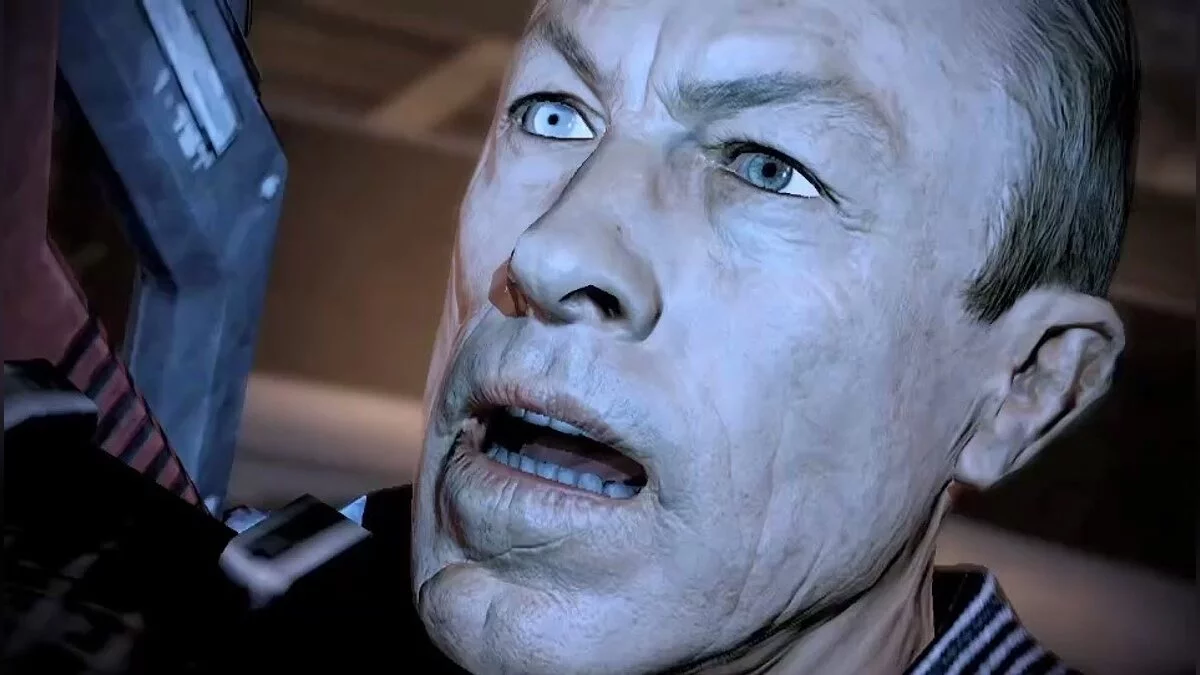
![Mass Effect Legendary Edition — Table for Cheat Engine [UPD: 12/06/2021] [Mass Effect 2]](https://files.vgtimes.com/download/posts/2021-12/thumbs/1638970323_me-legendary-edition_2.webp)
![Mass Effect Legendary Edition — Trainer (+11) from 08/05/2021 [WeMod]](https://files.vgtimes.com/download/posts/2021-08/thumbs/1628155099_2021-08-05_121659.webp)
![Mass Effect Legendary Edition — Save Editor (Trilogy SE) [2.1.3]](https://files.vgtimes.com/download/posts/2021-11/thumbs/1636889856_ey0abi02n-7i71urtvxmwa.webp)
![Mass Effect Legendary Edition — Trainer (+20) [1.02]](https://files.vgtimes.com/download/posts/2025-01/thumbs/trejjner-20-1-02_1737189707_620200.webp)