Metro 2033
Metro 2033 is an adventurous post-apocalyptic first-person shooter for a single player. The Metro universe tells the story of the inhabitants of Moscow, whose city... Read more
Story mod - Explorer
-
1588802642_start.zipDownload 338 байтArchive password: vgtimes
Original title: Metro 2033: Conductor.
The modification for the original version of the shooter Metro 2033 adds new tasks to the game to complete. In this mod you can visit new locations, meet new voiced characters and get a continuation of the plot.
Features:
- The duration of the mod is March 2035. Just a few weeks after Artyom and the Spartan detachment escaped from Moscow.
- The mod includes three locations: a modified Prospekt Mira and two completely new ones - Mezhlineinik and the Outskirts of Novoslobodskaya station.
- The mod implements selectable notes.
- Mutants are more durable than in the original. Stock up on ammo before going out.
Installation:
1. folder for the Steam version of the game (drop two files into the game folder, delete content.upk2 and content.upk3).
2. folder for another version of the game (drop two files into the game folder).
Go to the menu and a monitor should appear there that says Metro 2033 Mods.
If the menu does not work - fix.
Оригинальное название: Метро 2033: Проводник.
Модификация для оригинальной версии шутера Metro 2033 добавляет в игру новые задания для прохождения. В этом моде вы сможете посетить новые локации, встретить новых озвученных персонажей и получить продолжение сюжета.
Особенности:
- Время действия мода — Март 2035 года. Спустя всего несколько недель после побега Артема и отряда Спарты из Москвы.
- Мод включает в себя три локации: видоизмененный Проспект Мира и две абсолютно новых — Межлинейник и Окрестности станции Новослободская.
- В моде реализованы подбираемые записки.
- Мутанты более живучие чем в оригинале. Запасайтесь патронами перед вылазкой.
Установка:
1. папка для стимовской версии игры(скинуть два файла в папку с игрой, удалить content.upk2 и content.upk3).
2. папка для другой версии игры (скинуть два файла в папку с игрой).
Заходите в меню и там должен появится монитор с надписью Metro 2033 Mods.
Кликните на него, затем по появившемуся экрану нашей модификации «Начать игру»
Если не работает меню — фикс.
Useful links:

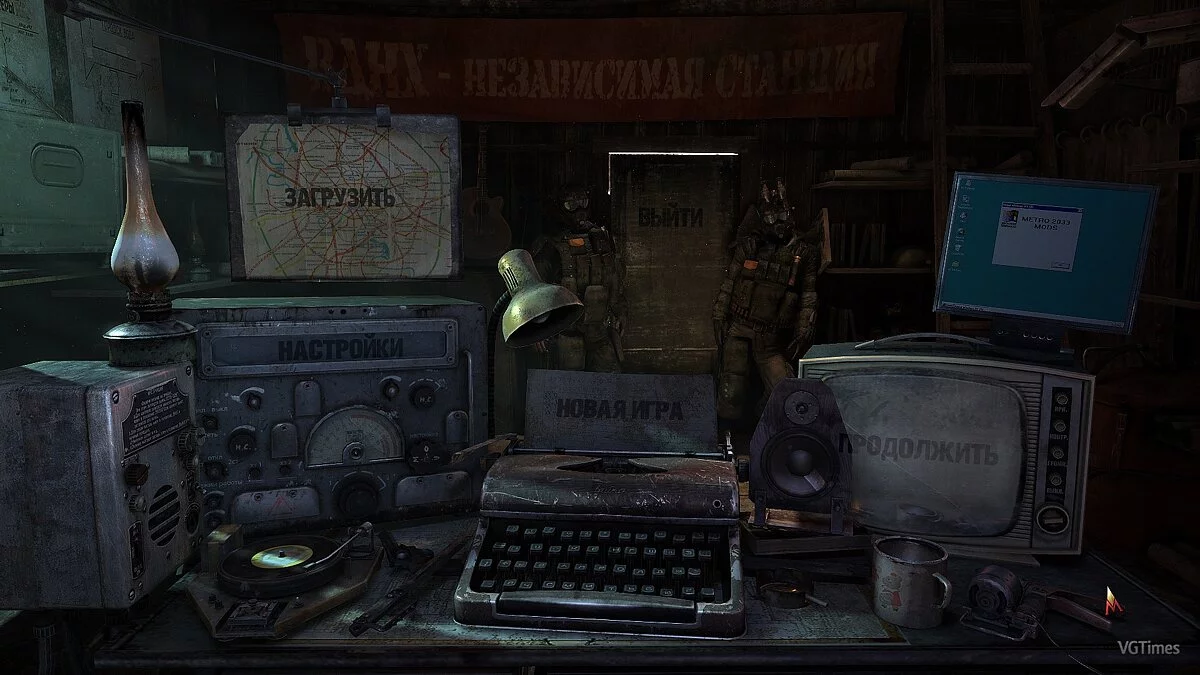
![Metro 2033 — Trainer (+7) [1.0.0.3] [MrAntiFun]](https://files.vgtimes.com/download/posts/2017-06/thumbs/1498758264_1498758229_941.webp)
![Metro 2033 — Trainer (+11) [1.2]](https://files.vgtimes.com/download/posts/2019-02/thumbs/1551013850_1551013799_251.webp)
![Metro 2033 — Table for Cheat Engine [UPD: 02/25/2019]](https://files.vgtimes.com/download/posts/2019-02/thumbs/1551199877_1551199854_257.webp)
![Metro 2033 — Trainer (+28) [1.0.0.3 / Update 5] [MaxTre]](https://files.vgtimes.com/download/posts/2017-06/thumbs/1498845238_1498845161_963.webp)

![Metro 2033 — Trainer (+7) [1.0.0.3: Alternate "B" Version] [MrAntiFun]](https://files.vgtimes.com/download/posts/2018-10/thumbs/1540901800_1540901686_210.webp)

![Metro 2033 — Trainer (+6) [1.0.0.3] [Abolfazl.k]](https://files.vgtimes.com/download/posts/2017-06/thumbs/1498750651_jpg.webp)

![Metro 2033 — Trainer (+10) [1.2: STEAM]](https://files.vgtimes.com/download/posts/2019-02/thumbs/1550952803_o2x5i60u.webp)