Metro Exodus
Continuation of the Metro shooter series. This time, the events will go beyond the familiar Moscow metro and allow you to explore the world of post-apocalyptic... Read more
Preservation (Achievement ~ "Librarian")
-
1592827768_dnevniki.rarDownload 3.35 MBArchive password: vgtimes
We select the last hidden page of the diary and get the “Librarian” achievement.
The file name and description have been translated Show original (RU)Show translation (EN)
Installation / Установка После того, как Вы скачаете архив, Вам нужно отключить синхронизацию со Steam Cloud для Metro Exodus. Заходим в свою Библиотеку игр, находим Metro Exodus и жмем правой кнопкой мыши (ПКМ). Нажимаем на свойства, переходим во вкладку "Обновления" и в самом низу снимаем галочку с "Включить синхронизацию со Steam Cloud для Metro Exodus".Далее переходим по адресу: C:\Users\Имя Пользователя\Сохраненные игры\metro exodus. В папке Metro Exodus будет еще одна подпапка, ее название индивидуальное для каждого пользователя. В данной папке и лежат все сохранения. Делаем резервную копию своих файлов и заменяем его файлами из архива. Можно заходить в игру и продолжать игру, по-моему, автосохранению. После загрузки подбираем последнюю страницу дневника и достижение «Librarian / Библиотекарь» ваше. Потом просто удалите моё сохранение из папки и вставите свои файлы. Либо включите Steam Cloud, он сам все сделает.
Сохранение (Достижение (Achievement) ~ "Librarian / Библиотекарь")
Подбираем последнюю спрятанную страницу дневника и получаем достижение "Библиотекарь".
Useful links:




![Metro Exodus — Trainer (+14) from 07/10/2020 [WeMod]](https://files.vgtimes.com/download/posts/2020-07/thumbs/1594380447_2020-07-10_142534.webp)
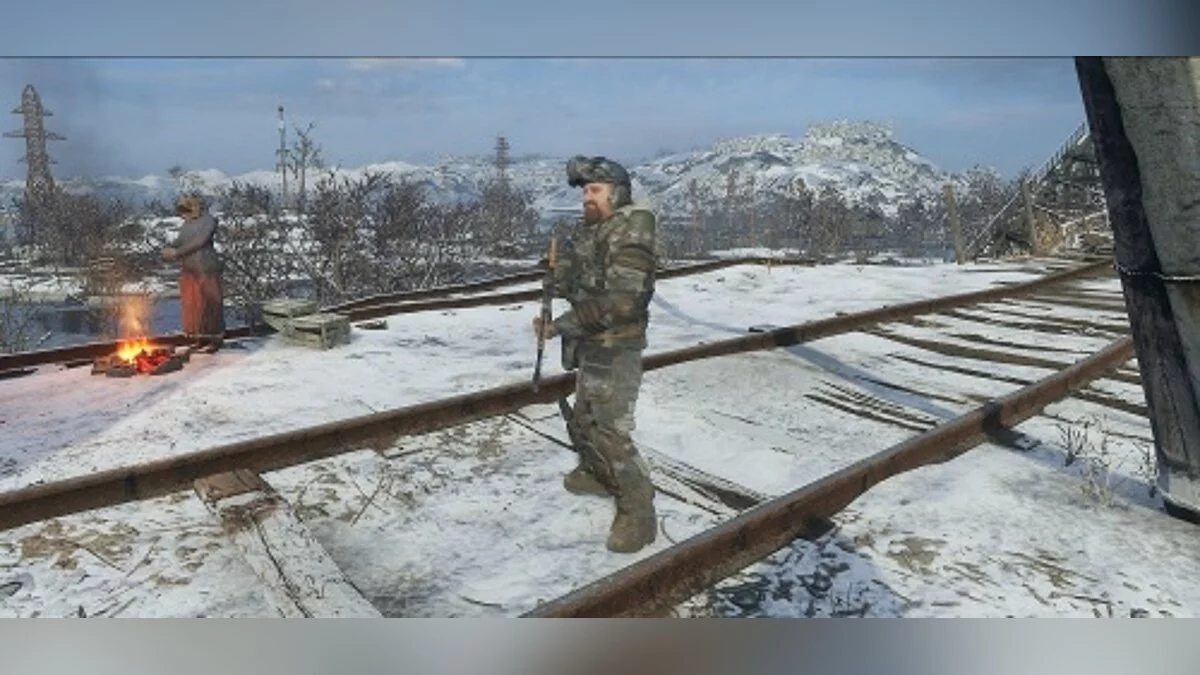
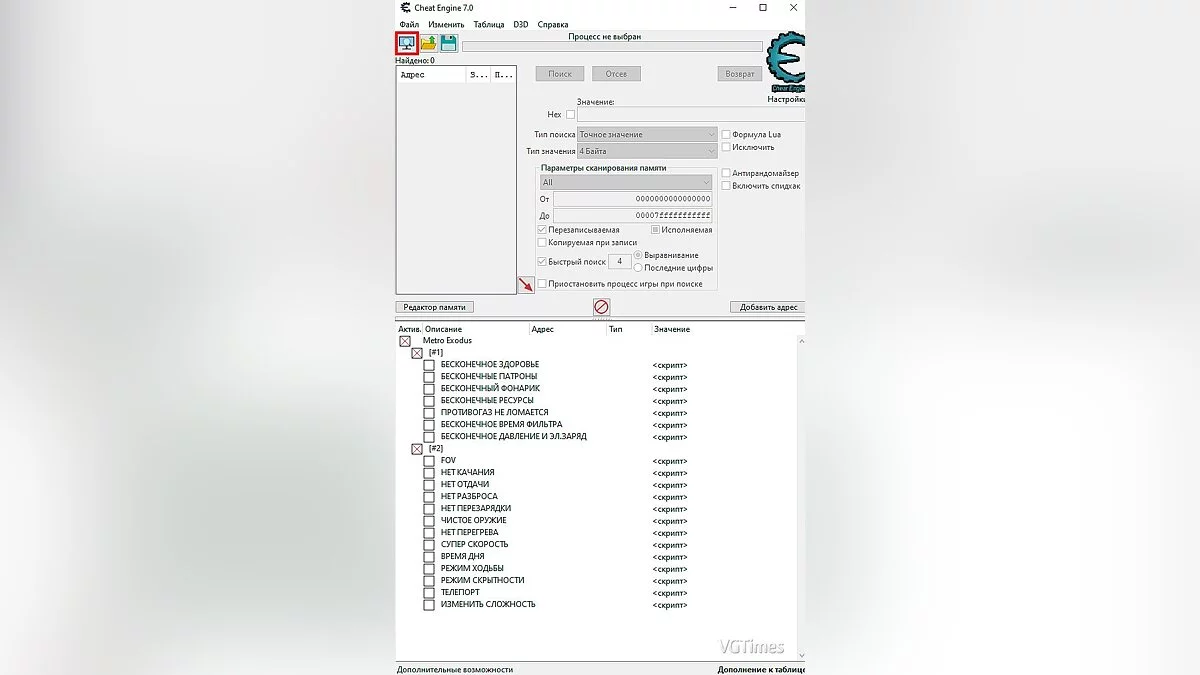
![Metro Exodus — Trainer (+21) [CPY] [LIRW / GHL] - Updated: 03/06/2019](https://files.vgtimes.com/download/posts/2019-03/thumbs/1551866067_zr5ydtarcixtmxe4onzura.webp)
![Metro Exodus — Trainer (+25) [GOG 1.0.7.7] - Update: 05/31/2020](https://files.vgtimes.com/download/posts/2020-06/thumbs/1590963357_9vimq3z0nsnaeriws-vn3a.webp)

![Metro Exodus — Table for Cheat Engine [UPD: 02/24/2019]](https://files.vgtimes.com/download/posts/2019-02/thumbs/1551097446_frapyzjllwd2yq_0rfihcw.webp)
