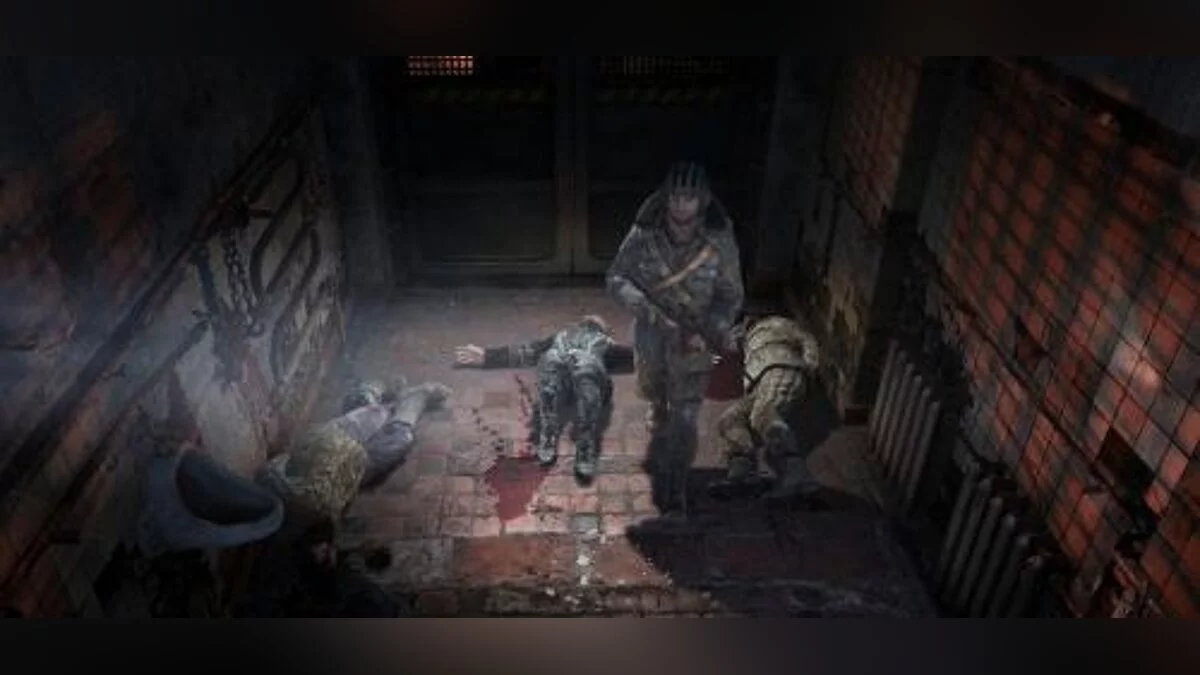Games Metro: Last Light Files Savegames Save / SaveGame (Game completed 100%, all STEAM achievements are unlocked)
Save / SaveGame (Game completed 100%, all STEAM achievements are unlocked)
-
1531369582_na_pg.rarDownload 2.10 MBArchive password: vgtimes
For those who need all Steam achievements and cards using a save installation. Brief instructions:
1. Enable synchronization with the Steam cloud;
2. A message will appear stating that the files on the PC do not match those on Steam;
3. Upload files from your PC to the Steam cloud.
In saving, everything is done in order to get all the achievements.
The file name and description have been translated Show original
(RU)Show translation
(EN)
Сохранение / SaveGame (Игра пройдена на 100%, открыты все достижения STEAM)
Для тех, кому нужны все достижения Steam и карточки с помощью установки сохранения. Краткая инструкция:
1. Включаем синхронизацию с облаком Steam;
2. Появится сообщение о том, что файлы на пк не совпадают со Steam;
3. Загружаем файлы с ПК в облако Steam.
В сохранении сделано все для того, чтобы получить все достижения.
Useful links:

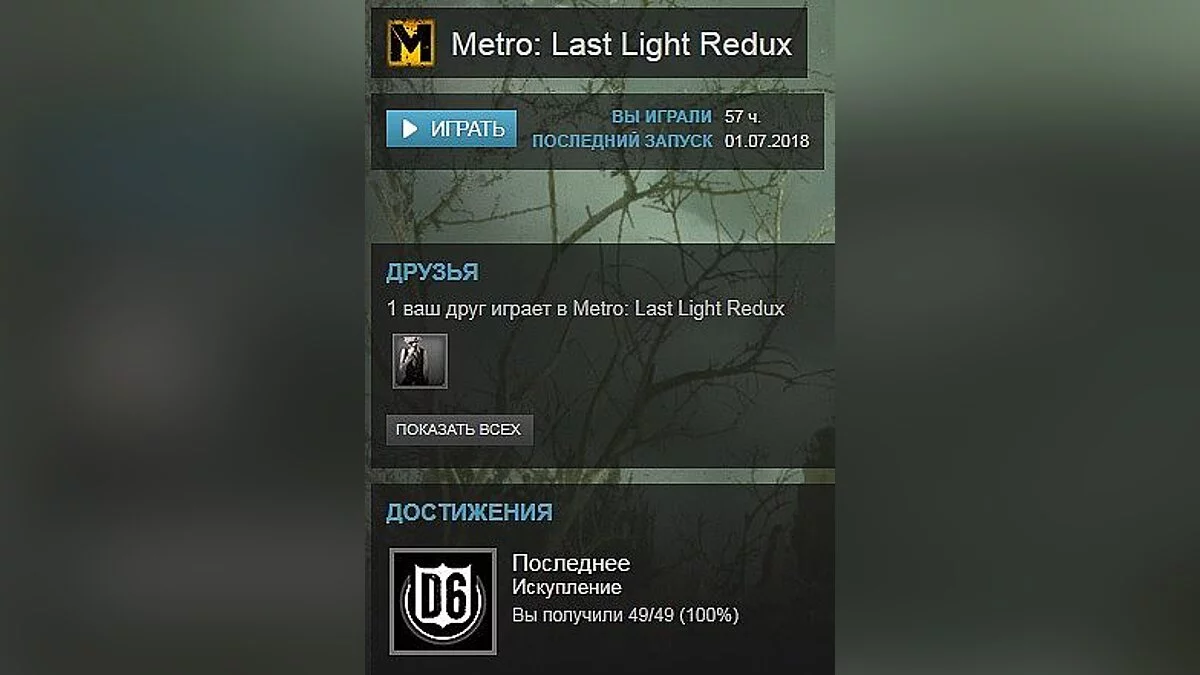
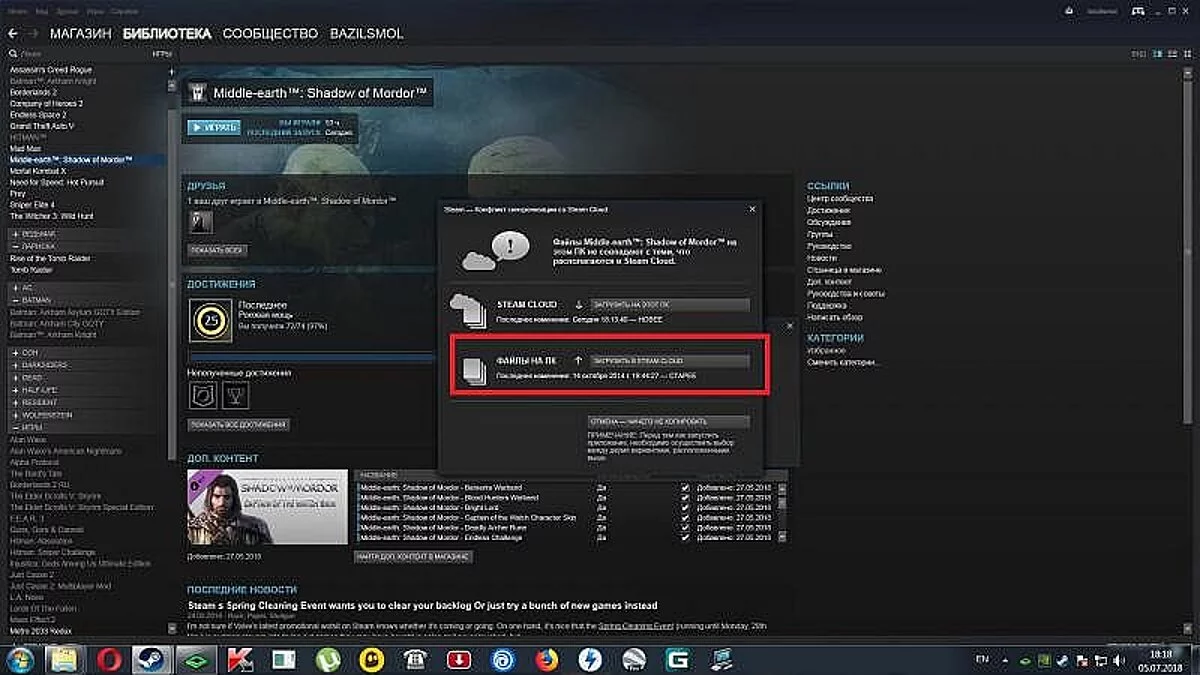
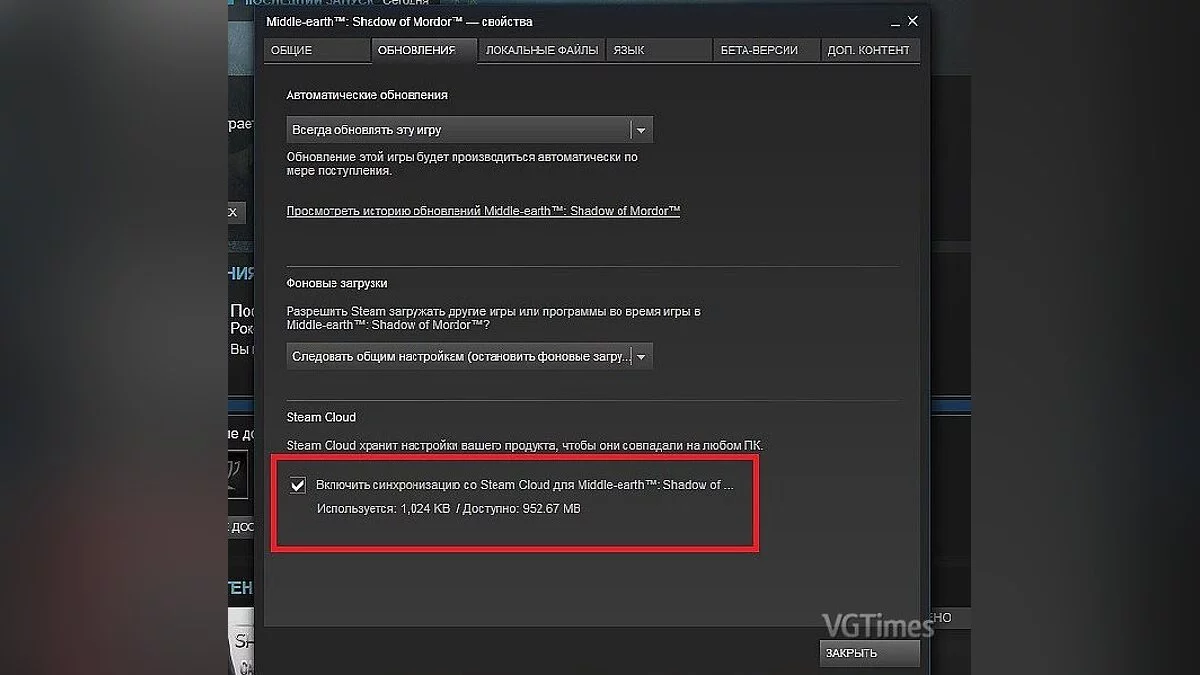

![Metro: Last Light — Trainer (+5) [1.0.0.1_update 2_32 & 64 bit] [Baracuda]](https://files.vgtimes.com/download/posts/2017-06/thumbs/1498751566_png.webp)
![Metro: Last Light — Trainer (+15) [1.10] [Abolfazl.k]](https://files.vgtimes.com/download/posts/2017-06/thumbs/1498751332_jpg.webp)
![Metro: Last Light — Save / SaveGame (Game completed 100% on difficulty level "Hardcore") [Steam]](https://files.vgtimes.com/download/posts/2018-07/thumbs/1531386003_1531385942_213.webp)
![Metro: Last Light — Trainer (+15) [1.0 ~ 1.0.0.2] [FLiNG]](https://files.vgtimes.com/download/posts/2017-06/thumbs/1498752515_jpg.webp)
![Metro: Last Light — Trainer (+9) [1.0.0.4] [dR.oLLe]](https://files.vgtimes.com/download/posts/2017-06/thumbs/1498751878_jpg.webp)
![Metro: Last Light — Trainer (+14) [1.4] [LinGon]](https://files.vgtimes.com/download/posts/2017-06/thumbs/1498752132_jpg.webp)
![Metro: Last Light — Trainer (+5) [1.0.0.7: 64bit] [Abolfazl-k]](https://files.vgtimes.com/download/posts/2017-06/thumbs/1498751425_png.webp)
![Metro: Last Light — Trainer (+6) [1.0 ~ 1.0.0.2] [sILeNt heLLsCrEAm/HoG]](https://files.vgtimes.com/download/posts/2017-06/thumbs/1498752435_jpg.webp)