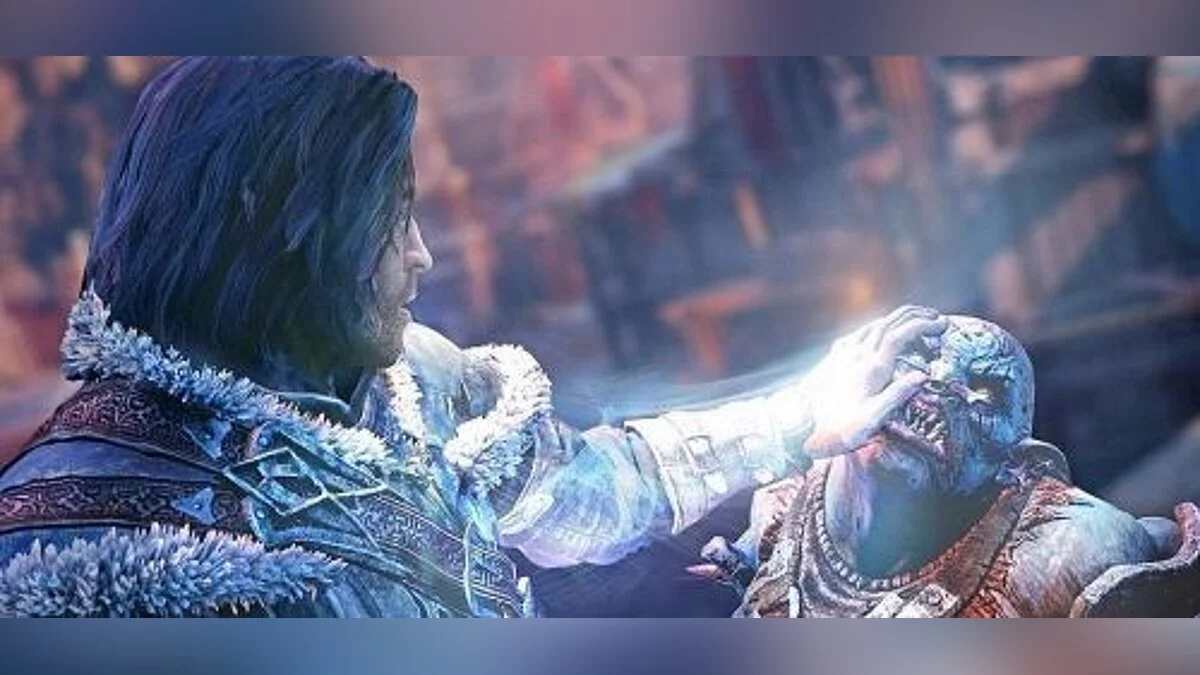Table for Cheat Engine [UPD: 02/25/2024]
-
tablica-dlja-cheat-engine-upd-25-02-2024_1709031113_914857.zipDownload 61.40 kBArchive password: vgtimes
Functions and commands:
- Health — edit health;
- Invisible | God Mode - immortality and invisibility;
- Focus — edit focus;
- Elf Shot — edit a shot from an elf;
- Instant Execution — instant execution;
- Enemy 1-Hit Kill - instant kills;
- Sauron's Army - edit Sauron's army;
- Teleport & Coordinates (waypoint & free roaming) — edit coordinates and teleportation;
- Upgrades (mirian, ability points, experience & power) — edit upgrade characteristics (experience, strength, skill points);
- Trials Of War (time & score) — edit time and score in tests.
How to run:
- Open "Cheat Engine";
- Click “Load” and select the table;
- Click “Select a process to open” and select the desired process;
- Select the desired option and put a cross.
The file name and description have been translated Show original
(RU)Show translation
(EN)
Таблица для Cheat Engine [UPD: 25.02.2024]
Функции и команды:
- Health — редактировать здоровье;
- Invisible | God Mode — бессмертие и невидимость;
- Focus — редактировать фокус;
- Elf Shot — редактировать выстрел от эльфа;
- Instant Execution — мгновенное исполнение;
- Enemy 1-Hit Kill — мгновенные убийства;
- Sauron's Army — редактировать армию Саурона;
- Teleport & Coordinates (waypoint & free roaming) — редактировать координаты и телепортация;
- Upgrades (mirian, ability points, experience & power) — редактировать характеристики обновления (опыт, силу, очки навыков);
- Trials Of War (time & score) — редактировать время и счёт в испытаниях.
Как запустить:
- Открыть «Cheat Engine»;
- Нажать «Load» и выбрать таблицу;
- Нажать «Select a process to open» и выбрать нужный процесс;
- Выбрать нужную опцию, поставить крестик.
Related files:
Useful links:
![Middle-earth: Shadow of Mordor — Table for Cheat Engine [UPD: 02/25/2024] / Tables / Cheats Middle-earth: Shadow of Mordor — Table for Cheat Engine [UPD: 02/25/2024] / Tables / Cheats](/uploads/games_previews/42402/middle-earth-shadow-of-mordor_vgdb.jpg?1694168750)
![Middle-earth: Shadow of Mordor — Table for Cheat Engine [UPD: 02/25/2024]](https://files.vgtimes.com/download/posts/2024-02/thumbs/tablica-dlja-cheat-engine-upd-25-02-2024_1709031112_679637.webp)

![Middle-earth: Shadow of Mordor — Trainer (+6) [1.0.1636.37 (update 3) _64 bit] [Baracuda]](https://files.vgtimes.com/download/posts/2017-07/thumbs/1499790281_1499790254_147.webp)
![Middle-earth: Shadow of Mordor — Trainer (+7) [1.0.1951.6 (update 6)_64 Bit] [Baracuda]](https://files.vgtimes.com/download/posts/2017-07/thumbs/1499799076_1499798939_347.webp)
![Middle-earth: Shadow of Mordor — Trainer (+9) [1.0.1951.11 (update 7)_64 Bit] [Baracuda]](https://files.vgtimes.com/download/posts/2017-07/thumbs/1499798485_1499798481_46.webp)
![Middle-earth: Shadow of Mordor — Trainer (+14) [1.0.1806.18 / Update 5] [MaxTre]](https://files.vgtimes.com/download/posts/2017-07/thumbs/1499800424_1499800375_457.webp)
![Middle-earth: Shadow of Mordor — Trainer (+5) [1.0.1951.29]](https://files.vgtimes.com/download/posts/2022-03/thumbs/1646302077__fyec973pnpkpa9-mh9gtg.webp)

![Middle-earth: Shadow of Mordor — Trainer (+5) [1.0.1808.18 (update 4) 64 bit] [Baracuda]](https://files.vgtimes.com/download/posts/2017-07/thumbs/1499794001_1499793995_400.webp)