Minecraft Dungeons
Minecraft Dungeons is an action-adventure game set in the Minecraft universe, supporting cooperative play for up to 4 players. The story revolves around a demon... Read more
Rabbit
-
www.nexusmods.comDownloadArchive password: vgtimes
Baby Rabbit.
Changes a chicken to a rabbit with working animations.
Installation:
1 Open the Launchpad and click Settings in the lower left corner.
2 Go to the folder specified in the Settings menu under Minecraft Dungeons Installation.
3 From the installation folder, go to dungeons/dungeons/Dungeons/Content/Paks
4 Create a new folder here called ~mods (Yes, with ~) and place your mods in this new folder.
If you want to launch the game, do so by running the Dungeons.exe file in your /dungeons/dungeons folder. Launching the game through the launcher will remove all mods you have installed.
Baby Rabbit.
Меняет курицу на кролика с работающими анимациями.
Установка:
1 Откройте панель запуска и нажмите «Настройки» в левом нижнем углу.
2 Перейдите в папку, указанную в меню «Настройки» в разделе «Установка Minecraft Dungeons».
3 Из установочной папки перейдите в dungeons/dungeons/Dungeons/Content/Paks
4 Создайте здесь новую папку с именем ~mods (Да, с ~) и поместите свои моды в эту новую папку.
Если вы хотите запустить игру, сделайте это, запустив Dungeons.exe файл в своей /dungeons/dungeons папке. Запуск игры через лаунчер удалит все установленные вами моды.
Useful links:





![Minecraft Dungeons — Trainer (+9) from 06/13/2021 [WeMod]](https://files.vgtimes.com/download/posts/2021-06/thumbs/1623676245_2021-06-14_160848.webp)
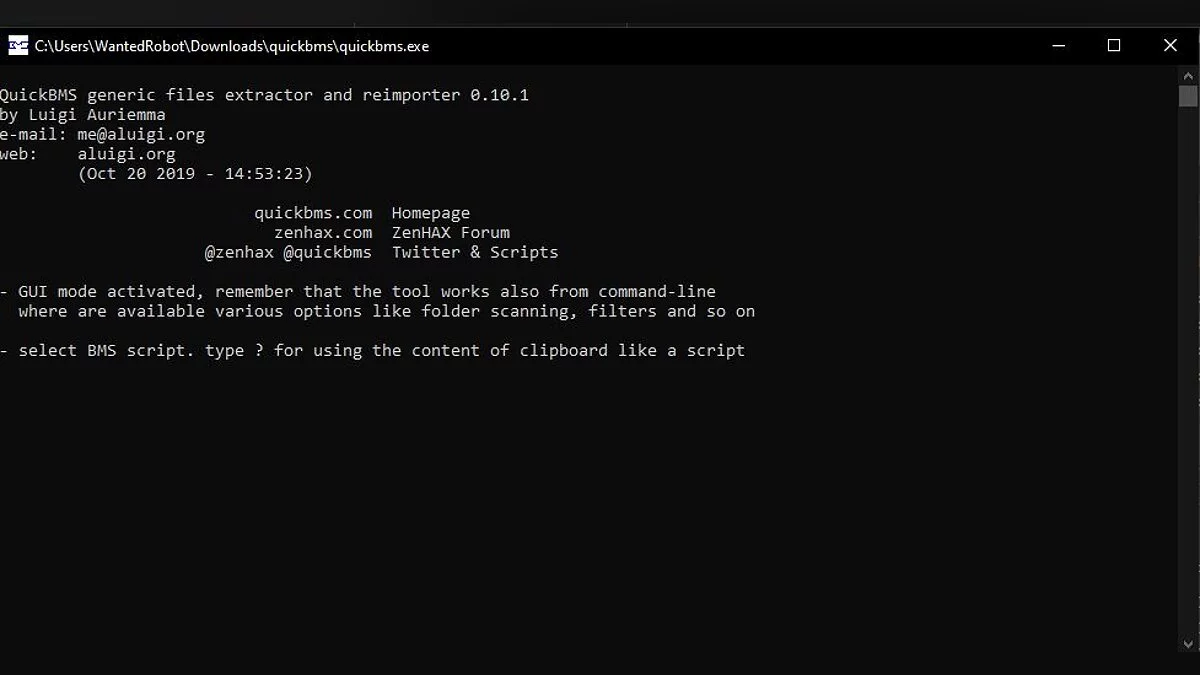
![Minecraft Dungeons — Trainer (+8) from 06/03/2020 [WeMod] [Windows Store]](https://files.vgtimes.com/download/posts/2020-06/thumbs/1591280056_2020-06-04_171310.webp)

![Minecraft Dungeons — Table for Cheat Engine [05/27/20]](https://files.vgtimes.com/download/posts/2020-05/thumbs/1590618256_-oyxv7tqjyfxvoa83jvtpg.webp)

