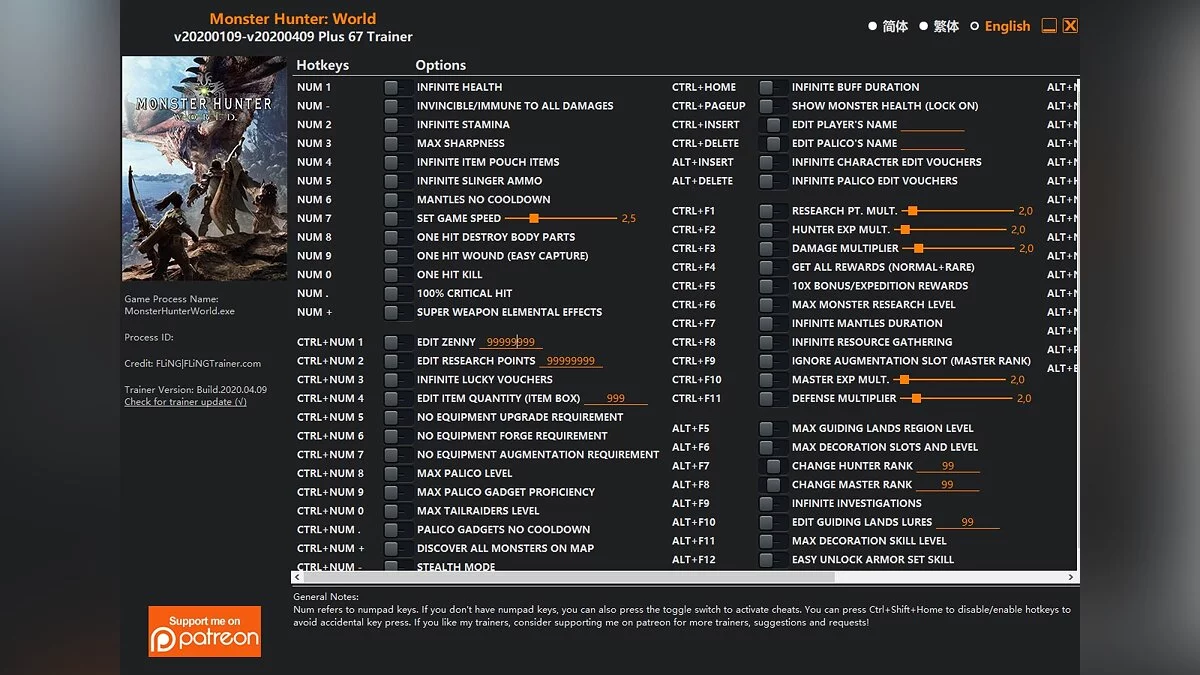Monster Hunter World: Iceborne
Monster Hunter World: Iceborne is an add-on for the third-person fantasy action role-playing game Monster Hunter: World. It will add a new snowy region to the game... Read more
Improved colors
-
www.nexusmods.comDownloadArchive password: vgtimes
Pukei Re Shade Preset.
This small mod improves the colors in the game and makes it more clear.
How to install:
1. Install the latest version of Re Shade https://reshade.me/
When selecting effect packs, you want the top-most option (STANDARD EFFECTS) and the bottom-most option (LEGAL STANDARD EFFECTS) checked. Click OK and install. After installation, close Re Shade.
2. Download and extract the preset. Copy and paste into the MHW folder
3. Launch the game - the HOME key will open the Re Shade menu - Select my preset in the top field
4. Enjoy
Pukei Re Shade Preset.
Этот небольшой мод улучшает цвета в игре и делает ее более четкой.
Как установить:
1. Установите последнюю версию Re Shade https://reshade.me/
При выборе пакетов эффектов вы хотите, чтобы была отмечена самая верхняя опция (СТАНДАРТНЫЕ ЭФФЕКТЫ) и самая нижняя опция (УСТАРЕВШИЕ СТАНДАРТНЫЕ ЭФФЕКТЫ). Нажмите ОК и установите. После установки закройте Re Shade.
2. Скачайте и распакуйте предустановку. Скопируйте и вставьте в папку MHW
3. Запустите игру — клавиша HOME откроет меню Re Shade — Выберите мою предварительную настройку в верхнем поле
4. Наслаждайтесь
Useful links: