Mortal Kombat 1
The twelfth main installment of the brutal fighting game series — Mortal Kombat 1 — is a simultaneous continuation of Mortal Kombat 11 and the second reboot after... Read more
Smoke from the game Mortal Kombat 2

Download
Smoke's classic costume. To work you will need a mod - Bald Smoke . How to run: unpack this path MK12/content/paks.
Naked Sindel

Download
Completely goai Sindel. Replaces the standard outfit. How to run: unpack this path MK12/Content/Paks.
Classic Kitana and Mileena

Download
Gives Kitana and Mileena their classic costumes. Replaces default costumes. How to run: unpack this path MK12/Content/Paks.
Naked Kitana
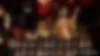
Download
Completely undresses Kitana. Replaces her standard outfit. How to run: unpack this path MK12/Content/Paks.
Naked Mileena

Download
Completely undresses Mileena. Replaces her standard outfit. How to run: unpack this path MK12/Content/Paks.
iron Man

Download
Iron Man replaces Cyrax. To work you will need MK12TTH - Mod Loader .
Li Mei with big booty and breasts

Download
Replaces Li Mei's default outfit with Sonya's costume with a big butt and breasts. To work you will need Allow Unsigned UTOC UCAS and PAK Mod Loading - allowing mods . How to run: unpack this path MK12/Content/Paks. ...
Freddy from the game FNAF

Download
Replaces Cyrax with Freddy Fazby from the FNAF game.
Milina without masks

Download
Removes her masks, but the lack of mouth animation, unfortunately, cannot be fixed now. Works for skin 1. How to run: unpack to this path /Content/Paks.
Kitana in a bikini

Download
Replaces Kitana's default outfit with a bikini. To work you will need Allow Unsigned UTOC UCAS and PAK Mod Loading . How to run: unpack this path MK12/Content/Paks.
Gloomy colors

Download
Color change preset with dark colors. How to run: download the mod package; Unpack to directory Mortal Kombat 1/MK12/Binaries/Win64; download and run the latest version of Reshade . During installation, select DX10/11/12 and select the p ...
Dark Era - preset
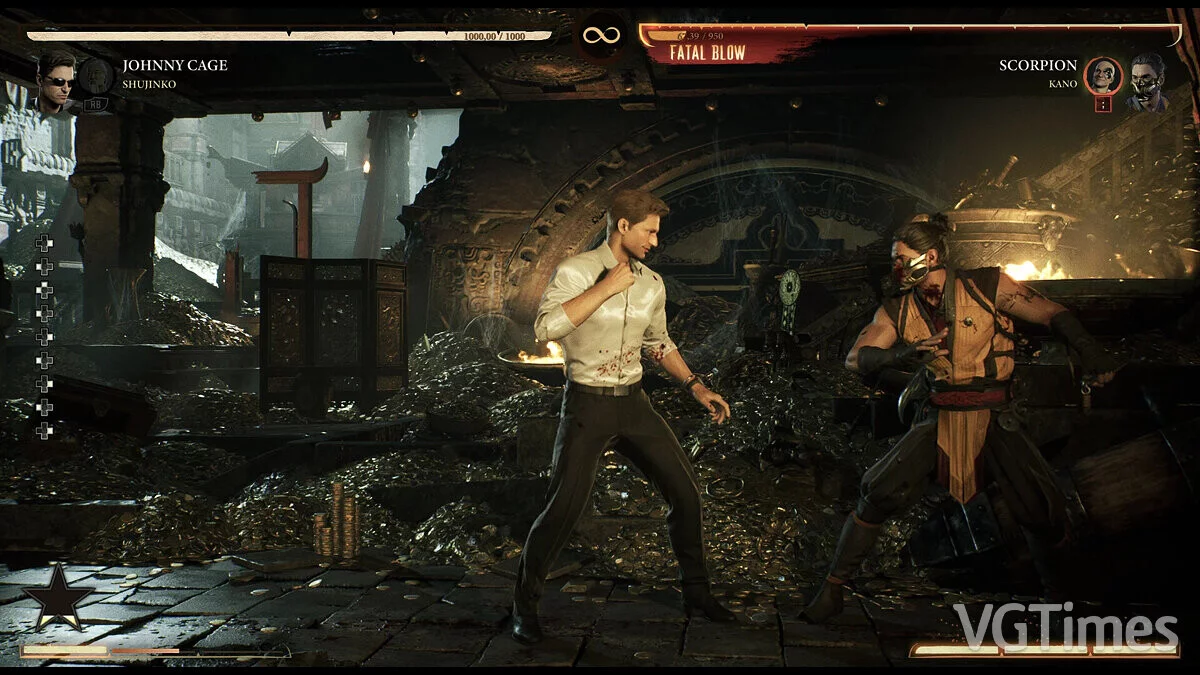
Download
The preset changes the colors in the game to darker ones. Required ReShade . In the game, press the “Home” key, click “+” in the upper right corner and select the installed preset.
