PC Building Simulator
PC Building Simulator is an educational simulator that teaches you how to build a PC step by step. In the game, you can buy components for your computer in a... Read more
Table for Cheat Engine [1.7.5: 64 Bit]
-
1592259002_1592259002_pcbs.zipDownload 5.22 kBArchive password: vgtimes
Startup process:
1. Launch Cheat Engine, "Load" and select table
2. "Select a process to open", select the desired process.
3. Select the desired option and check the box.
The file name and description have been translated Show original
(RU)Show translation
(EN)
Таблица для Cheat Engine [1.7.5: 64 Bit]
Процесс запуска:
1. Запустить Cheat Engine, "Load" и выбрать таблицу
2. "Select a process to open", выбрать нужный процесс.
3. Выбрать нужную опцию, поставить крест.
Related files:
Useful links:
![PC Building Simulator — Table for Cheat Engine [1.7.5: 64 Bit] / Tables / Cheats PC Building Simulator — Table for Cheat Engine [1.7.5: 64 Bit] / Tables / Cheats](/uploads/games_previews/58450/pc-building-simulator_vgdb.jpg?1680279774)
![PC Building Simulator — Table for Cheat Engine [1.7.5: 64 Bit]](https://files.vgtimes.com/download/posts/2020-06/thumbs/1592259076_m_x7hm3qcy0rfc8zye0eea.webp)
![PC Building Simulator — Trainer (+6) [1.11]](https://files.vgtimes.com/download/posts/2021-05/thumbs/1620202645_l5hzgw5eqgvznbrsr4l1qg.webp)

![PC Building Simulator — Mod to increase FPS + Instant Benchmark [1.5.2]](https://files.vgtimes.com/download/posts/2019-12/thumbs/1576066370_t77n_nb7qxvv4bf9tkztxg.webp)
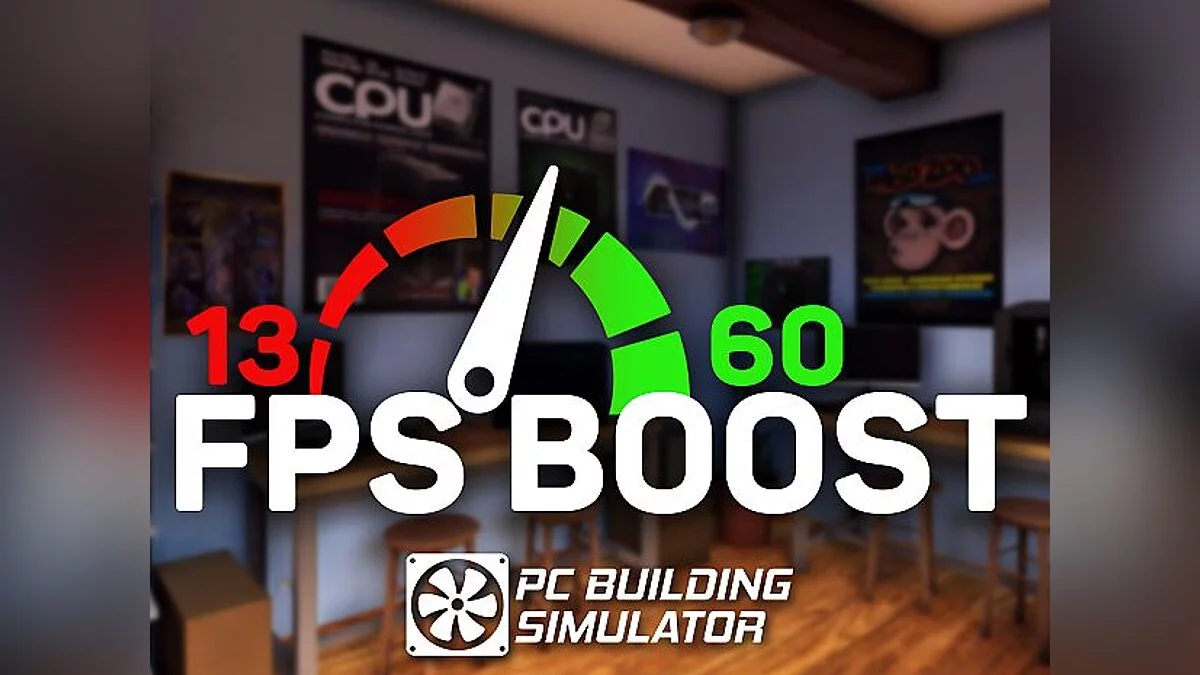
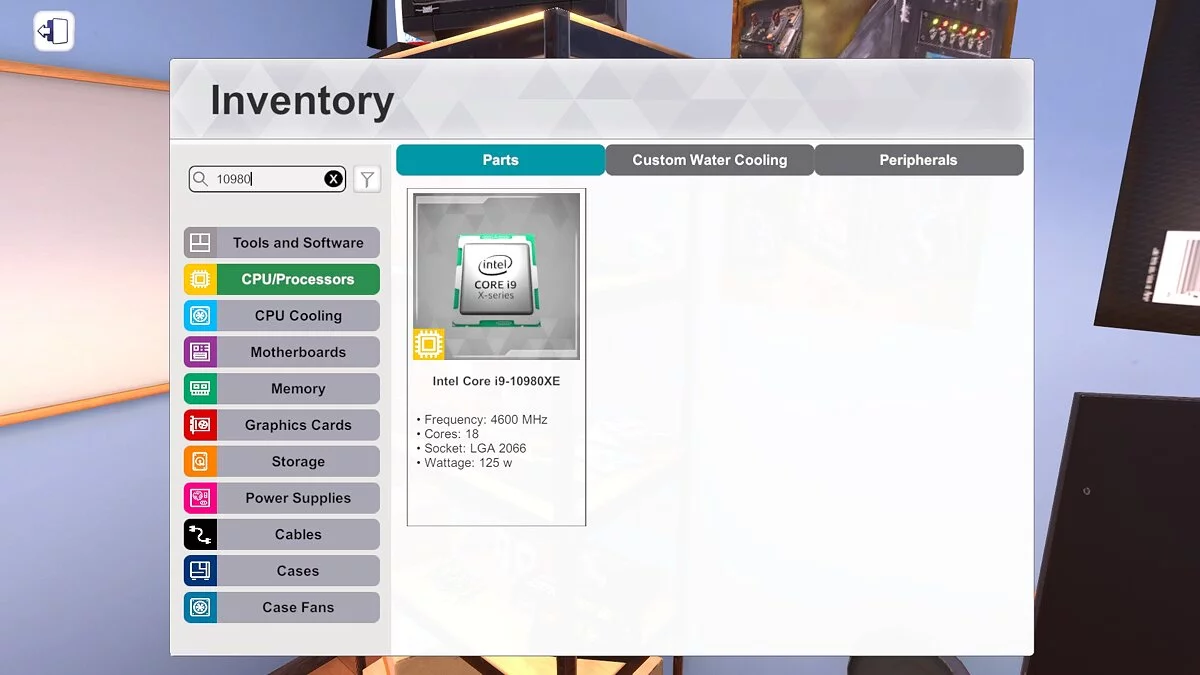
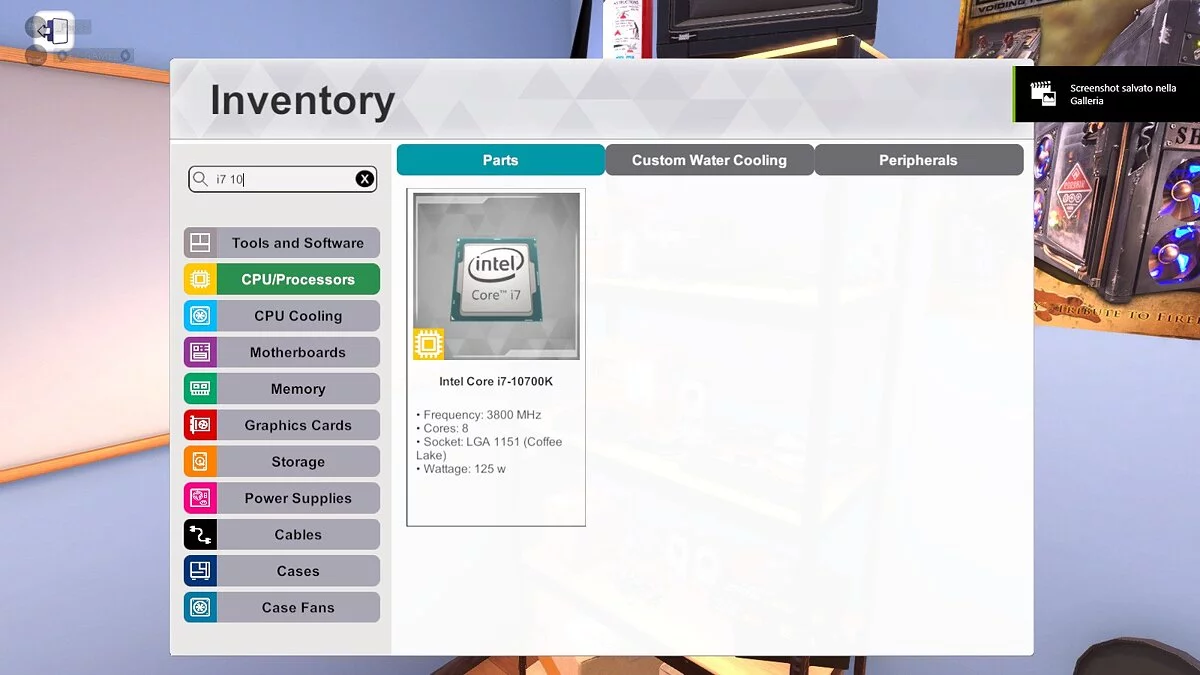
![PC Building Simulator — Saving [Epic License]](https://files.vgtimes.com/download/posts/2023-03/thumbs/pc-building-simulator-licenzija-epic_1679055297_68453.webp)
![PC Building Simulator — Mod to increase FPS + Instant 3D Mark [1.6.5.2] {Sceef}](https://files.vgtimes.com/download/posts/2020-03/thumbs/1583410248_7cfudqvl98qkktf2fnqrfg.webp)

