Games Plants vs. Zombies Files Tables Table for Cheat Engine [UPD: 11/11/2024] - PvZ Fusion Edition [2.1.4]
Table for Cheat Engine [UPD: 11/11/2024] - PvZ Fusion Edition [2.1.4]
-
tablica-dlja-cheat-engine-upd-11-11_1731412801_19694.rarDownload 16.74 kBArchive password: vgtimes
Functions and commands:
- Plants;
- Plant panel;
- World;
- Zombie;
- Game.
Show spoilerHide spoiler
~[Plants]~ (Plants)
- .endless health - endless health
- .inc speed attake - increase attack rate of fire
- .speed bullet - projectile speed
- .type attack - type of attack
- change the value
- random
- .put in occupied cage - put in an occupied cage (does not work with mix)
- .remove recharge [chomer, mine] - remove recharge (chomper, mine, mushroom magnet)
- .distance chomper - chomper attack distance
- .distance cherry — cherry attack distance
- .inc speed produce - increase the speed of production
~[Panel Plants]~ (Plant Panel)
- .change cur sun - edit suns
- .dont sub sun - suns without spending
- .remove recharge - remove cooldown
- .when collecting sun - number when collecting the 1st sun
- .rechange id plants - change the ID of the plant
- .free plants - free plants
- .loop create - loop the state of the plant
- .loop showel - loop the state of the shovel
- .remove recharge gloves - remove the recharge of the gloves
~[Map]~ (World)
- .they won't be able to get into the house — zombies will not be able to get into your house
- .rechange start lvl — change the starting level to any (for zombies)
- .settings wave — wave settings
- newZombieWaveCountDown — countdown of the new wave of zombies
- hugeWaveCountDown — huge wave countdown
- isHugeWave - huge wave
- theWave — wave
- theMaxWave — maximum wave
- .time drop sun — time until the sun drops
- change value
- increase drop speed
- .remove move mower — remove movement for mowers
- .remove crater — remove crators
- .money — edit coins
- .remove restrictions on the maximum number of coins
~[Zombie]~
- .all die in one blow - everyone dies from one blow
- .damage - damage
- .speed - speed
- .the board lvl- level
- .the board type - type
- .the game status- status
- .developer mode - developer mode
- .player name - player name (in the main menu of the game )
How to run:
- Open “Cheat Engine”;
- Click “Load” and select the table;
- Click “Select a process to open” and select the desired process;
- Select the desired option and put a cross.
The file name and description have been translated Show original
(RU)Show translation
(EN)
~[Game]~ (Игра)
Таблица для Cheat Engine [UPD: 11.11.2024] — PvZ Fusion Edition [2.1.4]
Функции и команды:
- Растения;
- Панель растений;
- Мир;
- Зомби;
- Игра.
Показать спойлерСкрыть спойлер
~[Plants]~ (Растения)
- .endless health — бесконечное здоровье
- .inc speed attake — увеличить скорострельность атаки
- .speed bullet — скорость снарядов
- .type attake — тип атаки
- изменить значение
- рандомное
- .put in occupied cage — посадить в занятую клетку (не работает с миксом)
- .remove recharge [chomer, mine] — убрать перезарядку (чомпер, мина, грибмагнит)
- .distance chomper — дистанция атаки чомпера
- .distance cherry — дистанция атаки вишни
- .inc speed produce — увеличить скорость производства продукции
~[Panel Plants]~ (Панель Растений)
- .change cur sun — редактировать солнышки
- .dont sub sun — солнышки без траты
- .remove recharge — убрать перезарядку
- .when collecting sun — число при сборе 1-го солнышка
- .rechange id plants — изменить айди растения
- .free plants — бесплатные растения
- .loop create — зациклит состояние растения
- .loop showel — зациклит состояние лопаты
- .remove recharge gloves — убрать перезарядку перчатки
~[Map]~ (Мир)
- .they won't be able to get into the house — зомби не смогут попасть к вам в дом
- .rechange start lvl — изменить стартовый уровень на любой (для зомби)
- .settings wave — настройка волн
- newZombieWaveCountDown — обратный отсчет новой волны зомби
- hugeWaveCountDown — обратный отсчет огромной волны
- isHugeWave — огромная волна
- theWave — волна
- theMaxWave — максимальная волна
- .time drop sun — время до дропа солнышка
- изменить значение
- увеличить скорость выпадения
- .remove move mower — убрать движение косилкам
- .remove crater — убрать краторы
- .money — редактировать монеты
- .remove restrictions on the maximum number of coins
- (снимает ограничения на максимальное количество монет)
~[Zombie]~ (Зомби)
- .all die in one blow — все умирают от одного удара
- .damage — урон
- .speed — скорость
- .the board lvl- уровень
- .the board type — тип
- .the game status- статус
- .developer mode — режим разработчика
- .player name — имя игрока (в главном меню игры)
Как запустить:
- Открыть «Cheat Engine»;
- Нажать «Load» и выбрать таблицу;
- Нажать «Select a process to open» и выбрать нужный процесс;
- Выбрать нужную опцию, поставить крестик.
Related files:
Useful links:
![Plants vs. Zombies — Table for Cheat Engine [UPD: 11/11/2024] - PvZ Fusion Edition [2.1.4] / Tables / Cheats Plants vs. Zombies — Table for Cheat Engine [UPD: 11/11/2024] - PvZ Fusion Edition [2.1.4] / Tables / Cheats](/uploads/games_previews/321/plants-vs-zombies_vgdb.jpg?1738356683)
![Plants vs. Zombies — Table for Cheat Engine [UPD: 11/11/2024] - PvZ Fusion Edition [2.1.4]](https://files.vgtimes.com/download/posts/2024-11/thumbs/tablica-dlja-cheat-engine-upd-11-11_1731412801_139883.webp)
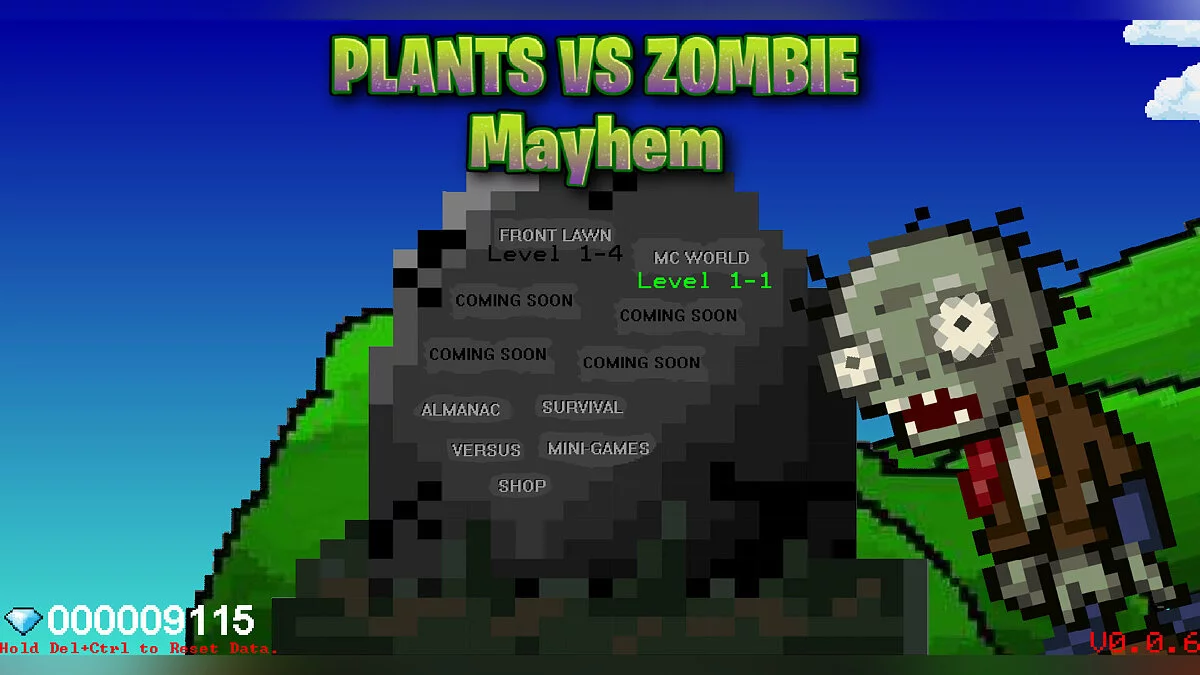


![Plants vs. Zombies — Table for Cheat Engine [UPD: 05/16/2023]](https://files.vgtimes.com/download/posts/2023-06/thumbs/tablica-dlja-cheat-engine-upd-16-05-2023_1687253400_165046.webp)
![Plants vs. Zombies — Mod Plants VS Zombies Fusion Edition (V2.3.1) [PC and Android]](https://files.vgtimes.com/download/posts/2024-10/thumbs/mod-plants-vs-zombies-fusion-edition-v2_1731413470_140120.webp)
![Plants vs. Zombies — GIGA Lawn of Hell + Widespread mode [1.15]](https://files.vgtimes.com/download/posts/2025-02/thumbs/giga-lawn-of-hell-shirokoformatnyjj_1738523060_609989.webp)
![Plants vs. Zombies — The Hell - increased zombie health by 6 times [4.0.7]](https://files.vgtimes.com/download/posts/2024-10/thumbs/the-hell-uvelichennoe-zdorove-zombi-v-6_1729257767_772969.webp)

![Plants vs. Zombies — Super Hybrid v2.1.2 (Fusion Edition – RH2) [PC and Android] – many new plants and zombies, new TD style map](https://files.vgtimes.com/download/posts/2024-10/thumbs/super-hybrid-v2-1-2-fusion-edition-rh2_1729167868_856274.webp)
![Plants vs. Zombies — Giga Ultra Mod - Powered Up Zombies [v1.0]](https://files.vgtimes.com/download/posts/2024-11/thumbs/giga-ultra-mod-usilennye-zombi-v1-0_1731580668_58656.webp)