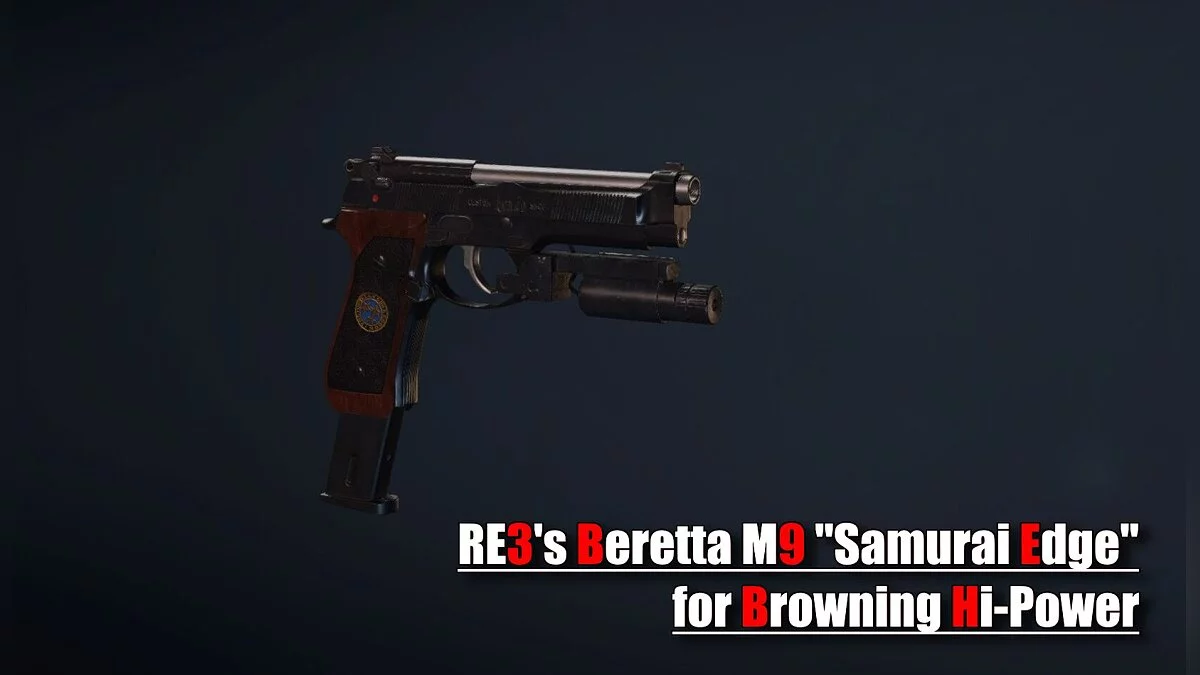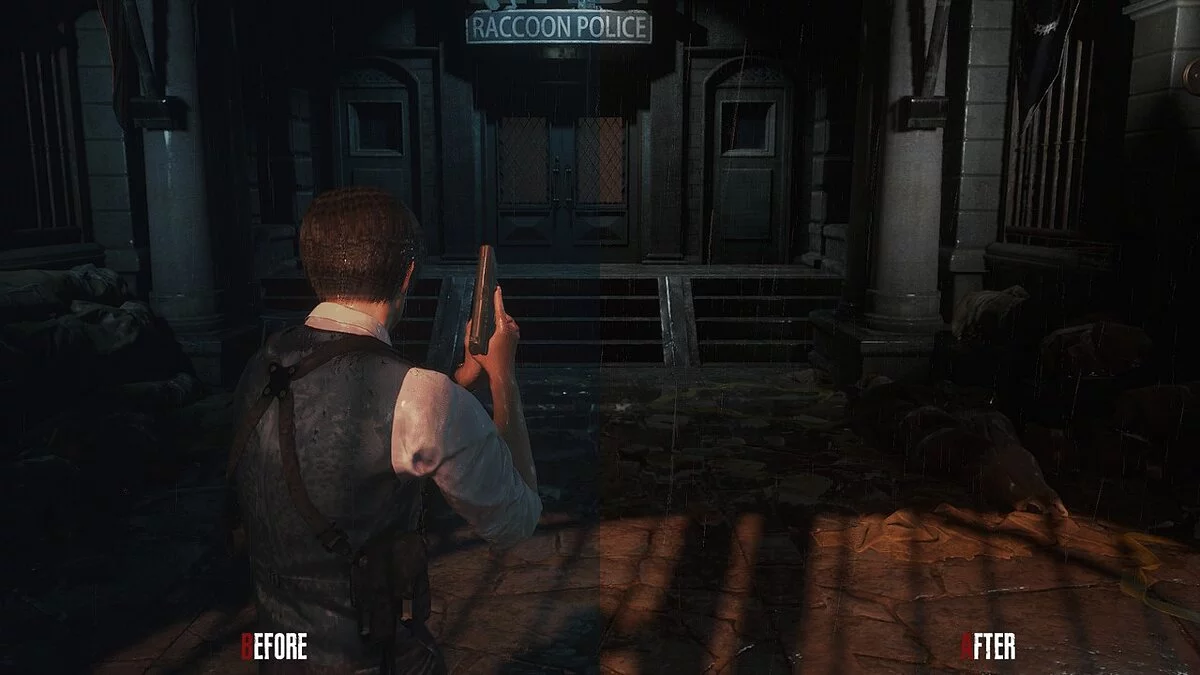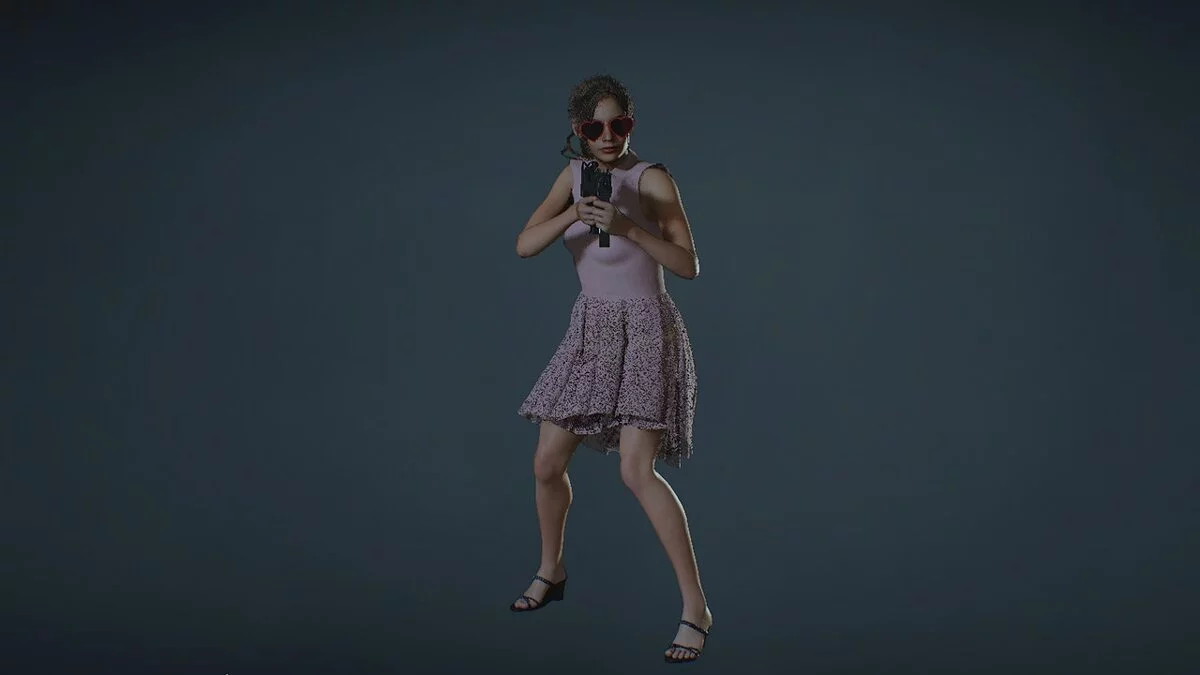Resident Evil 2
Resident Evil 2 is a re-release of the classic action-horror Resident Evil 2 (1998) from 1998 with a third-person perspective. The events of the sequel unfold two... Read more
Fluffy Manager 5000
-
1576607692_modmanager.rarDownload 10.29 MBArchive password: vgtimes
Fluffy Manager 5000 has been updated to support the latest version of Devil May Cry 5 and Resident Evil 2.
Program version 2.115 (2019-11-24):
some critical bugs have been fixed
added support for the latest updates in games
improved sorting and filters in the program
The full list of changes is available in the archive.
Unpack the Modmanager program into any folder, in any place you want, run the program, select Resident evil 2 remake
then on the right click Choose game Path
find the folder with the installed game, find in it re2 or re2.exe, depending on who you are,
then select manage mods
and here below the Uninstall all mods line there will be all the mods that the program sees, and to activate them you just need to click on them and a green checkmark in a circle will appear to the right of them.
That's it, if the checkbox is checked, you can close the program and start the game. And you won’t have to run the program constantly before starting the game, only if you need to install another mod in the game.
Installing downloaded mods:
You don’t even need to unpack them; the program will see them even in the archive.
Fluffy Manager 5000 обновлен, добавлена поддержка последней версии Devil May Cry 5 и Resident Evil 2.
Версия программы 2.115 (2019-11-24):
исправлены некоторые критические ошибки
добавлена поддержка последних обновлений в играх
улучшена сортировка и фильтры в программе
Полны список изменений доступен в архиве.
Распаковать программу Modmanager в любую папку, в любое место, куда хотите, запускаете программу выбираете Resident evil 2 remake
далее справа нажимаете Choose game Path
находите папку с установленной игрой, находите в ней re2 или re2.exe у кого как,
далее выбираете manage mods
и тут ниже строки Uninstall all mods будут лежать все моды которые видит программа, а чтобы их активировать нужно просто по ним щелкнуть и справа от них появится зеленая галочка в кружочке.
Всё, если галочка стоит можно закрывать программу и запускать игру. И не надо будет запускать программу постоянно перед запуском игры, только если нужно будет установить другой мод в игру.
Установка скачанных модов:
Скачанные моды нужно переместить или скопировать в папку с распакованной программой Modmanager, а именно Games--RE2R--Mods. Их можно даже не распаковывать программа будет видеть их даже в архиве.
Useful links: