Resident Evil 3
Resident Evil 3 — a remake of the legendary action-horror with a fixed camera Resident Evil 3: Nemesis. Get ready to immerse yourself once again in the chaos of... Read more
Shadow enhancement
-
1586079358_shadow-restoration-reshade-62-v1-0-1585995377.rarDownload 1.04 MBArchive password: vgtimes
shadow restoration reshade.
This mod uses filters to create better shadow effects and colors.
INSTALLATION
Copy everything from the “shadow restoration reshade” folder to your main RE3 folder.
IMPORTANT
Open ReShade.ini and change CurrentPresetPath = ******************** shadow recovery reshade.ini
************** ****** shadow recovery reshade.ini Set your game path.
Then you can play your game
IN-GAME SETTINGS
Max. brightness = Slider all the way to the right
Min. brightness = Slider all the way to the left
Brightness = In the middle
"lens distortion = off"
IMPORTANT REBOOT CONTROLS
- “End” key to switch main effects
- Home key to switch GUI editor
TROUBLESHOOTING
Always remove ReShade files from a previous installation before installing.
Rename "dxgi.dll" to "d3d11.dll" or "d3d12.dll" if your game crashes.
Disable the Steam overlay if you have problems.
Disable third party programs.
shadow restoration reshade.
Этот мод использует фильтры для того, чтобы создавать лучшие теневые эффекты и цвета.
УСТАНОВКА
Скопируйте все из папки «shadow restoration reshade» в основную папку RE3.
ВАЖНО
Откройте ReShade.ini и измените CurrentPresetPath = ******************** shadow recovery reshade.ini
************** ****** shadow recovery reshade.ini Установите свой игровой путь.
Тогда вы сможете играть в свою игру
НАСТРОЙКИ В ИГРЕ
Макс. яркость = Ползунок полностью вправо
Мин. яркость = Ползунок полностью влево
Яркость = В посередине
« искажение объектива = выкл »
ВАЖНЫЕ ЭЛЕМЕНТЫ УПРАВЛЕНИЯ ПЕРЕЗАГРУЗКОЙ
- Клавиша «End» для переключения основных эффектов
- Клавиша «Home» для переключения редактора GUI
УСТРАНЕНИЕ НЕИСПРАВНОСТЕЙ
Всегда удаляйте файлы ReShade из предыдущей установки перед установкой.
Переименуйте «dxgi.dll» в «d3d11.dll» или «d3d12.dll», если ваша игра вылетает.
Отключите наложение Steam, если у вас есть проблемы.
Отключить сторонние программы.
Useful links:

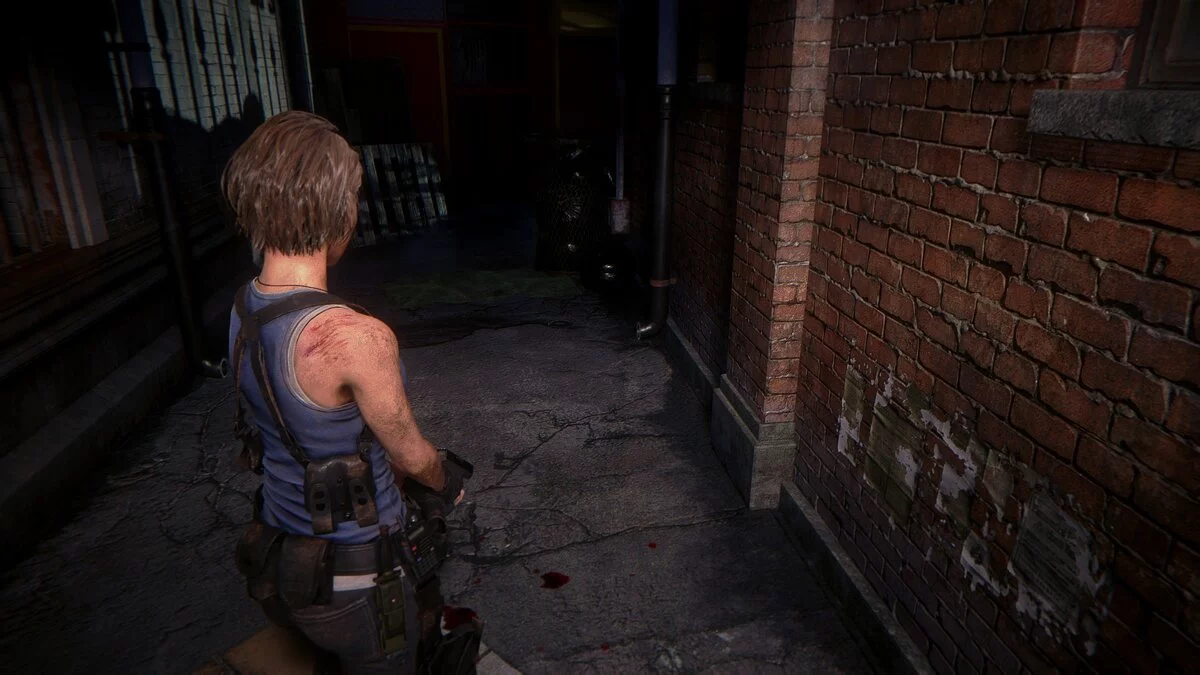
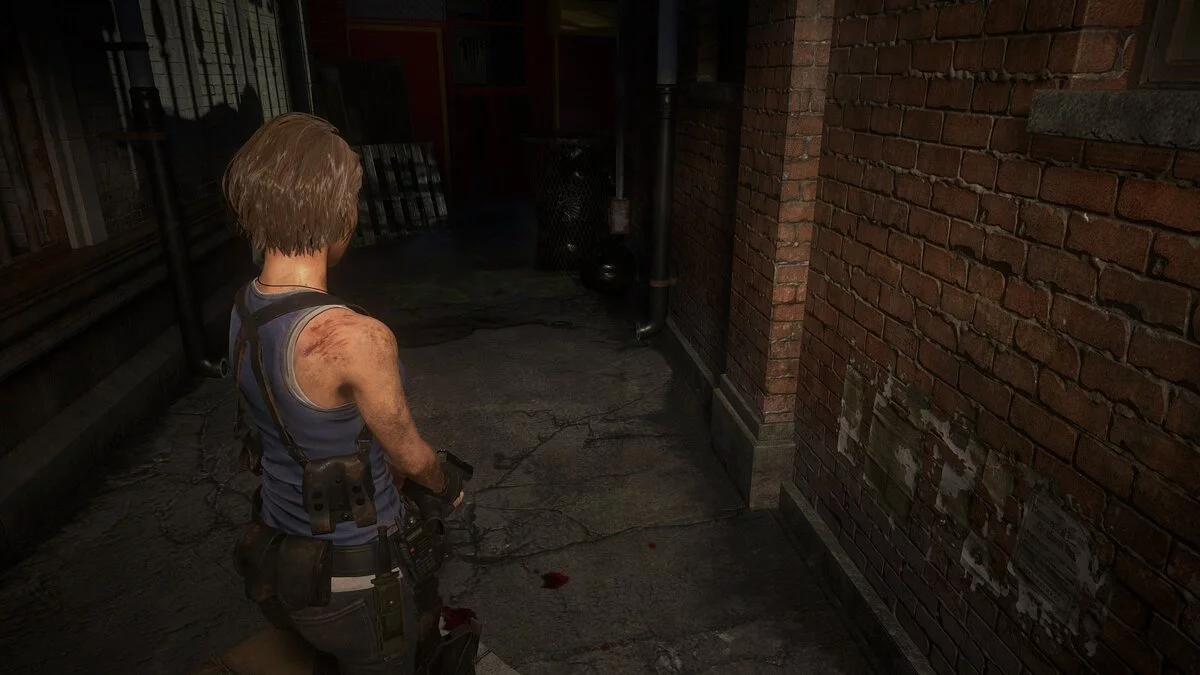










![Resident Evil 3 — Trainer (+9) [DEMO]](https://files.vgtimes.com/download/posts/2020-03/thumbs/1584793086_msw6gxob2ilequ7qov3s1g.webp)
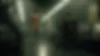
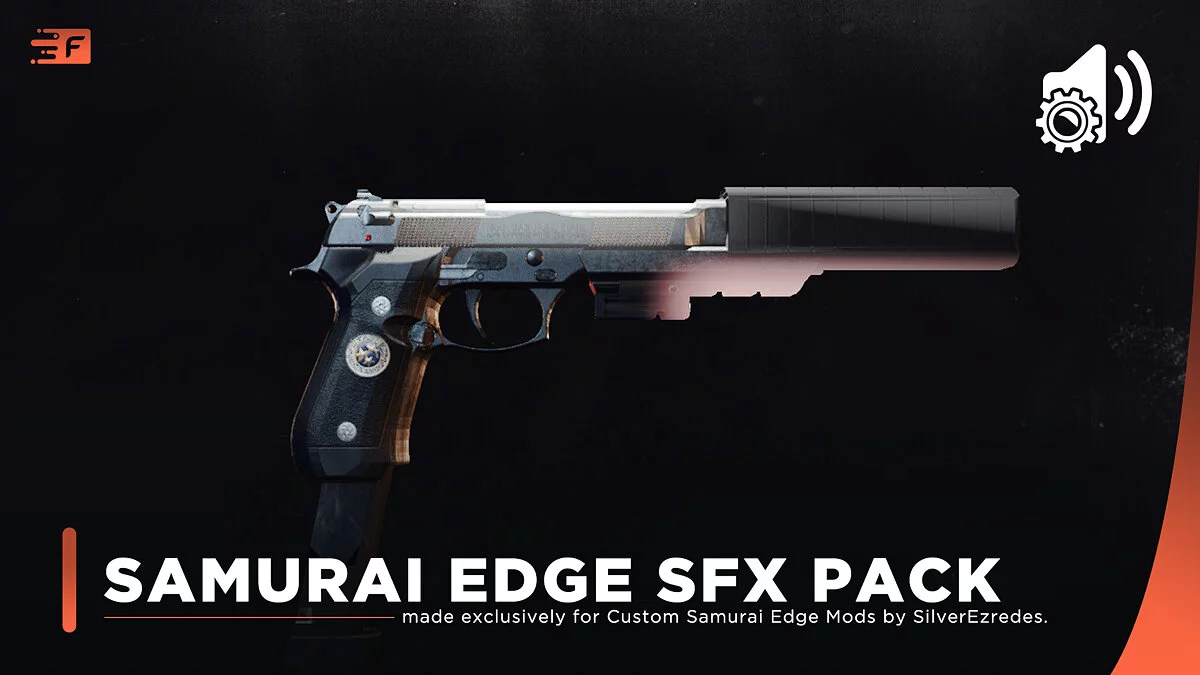
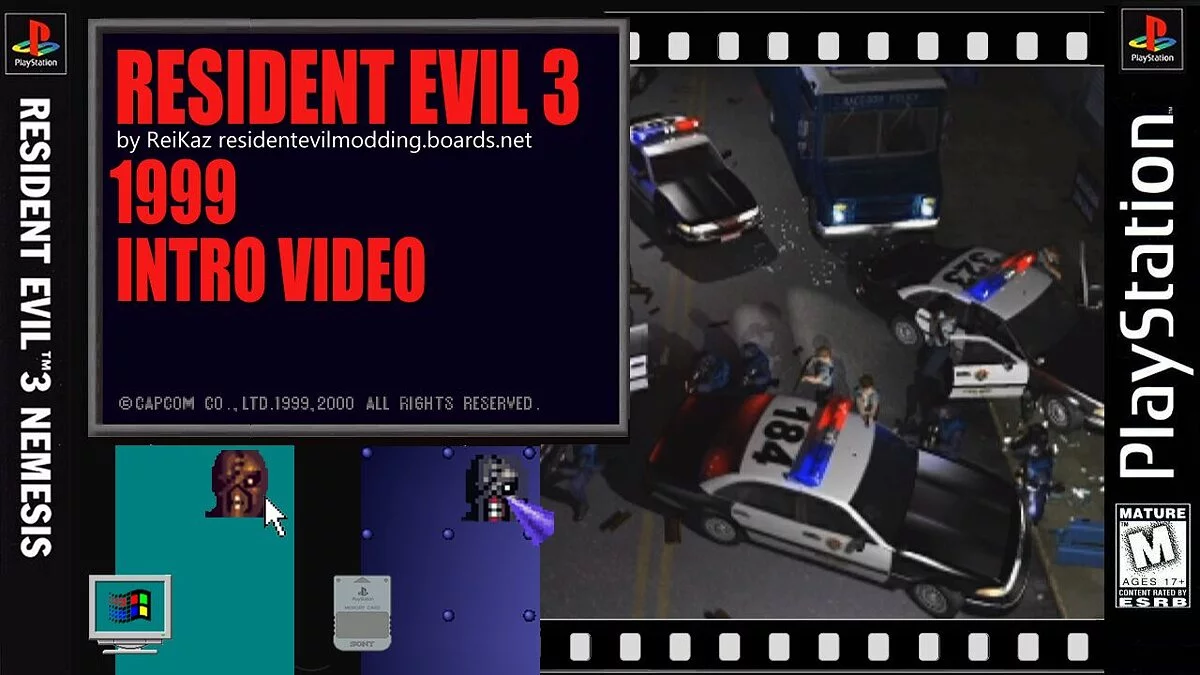
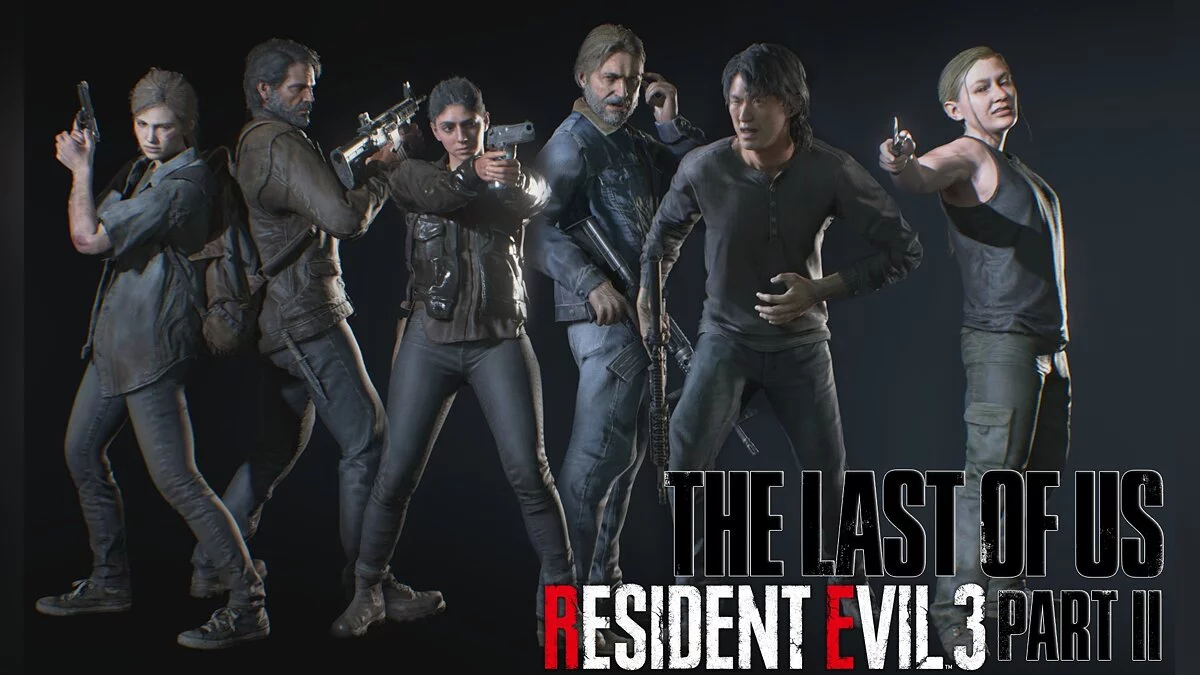
![Resident Evil 3 — Trainer (+9) [DEMO]](https://files.vgtimes.com/download/posts/2020-03/thumbs/1584828692_ww4pz6-se2n5phzdgq92ia.webp)