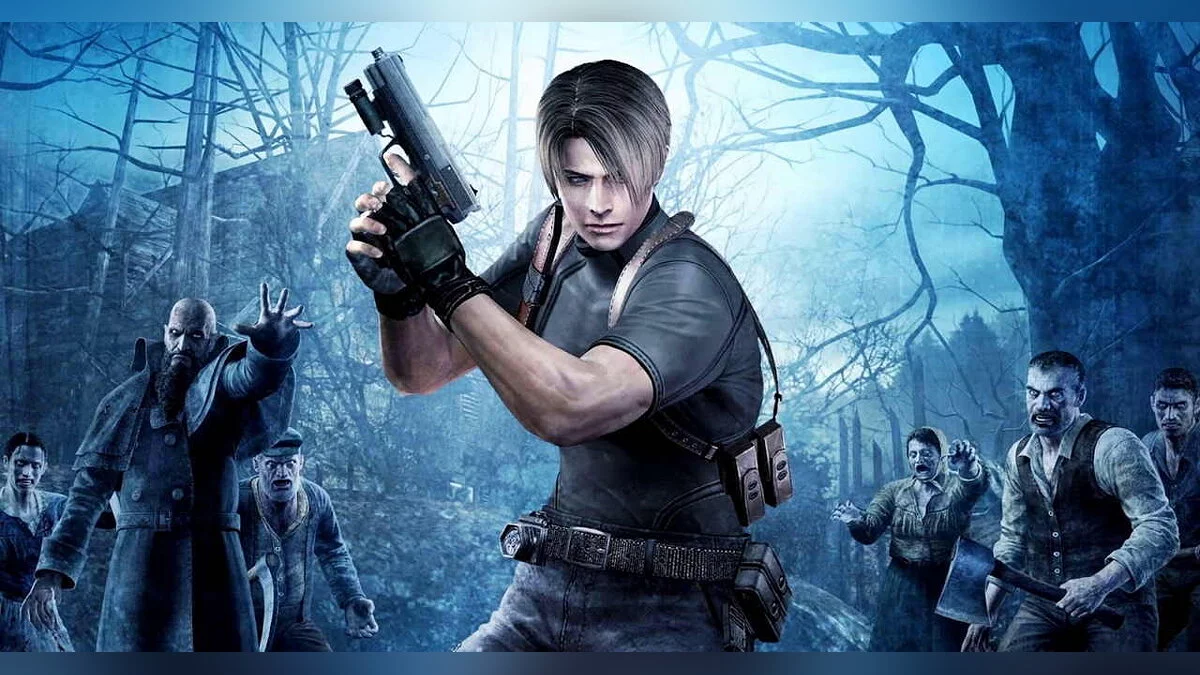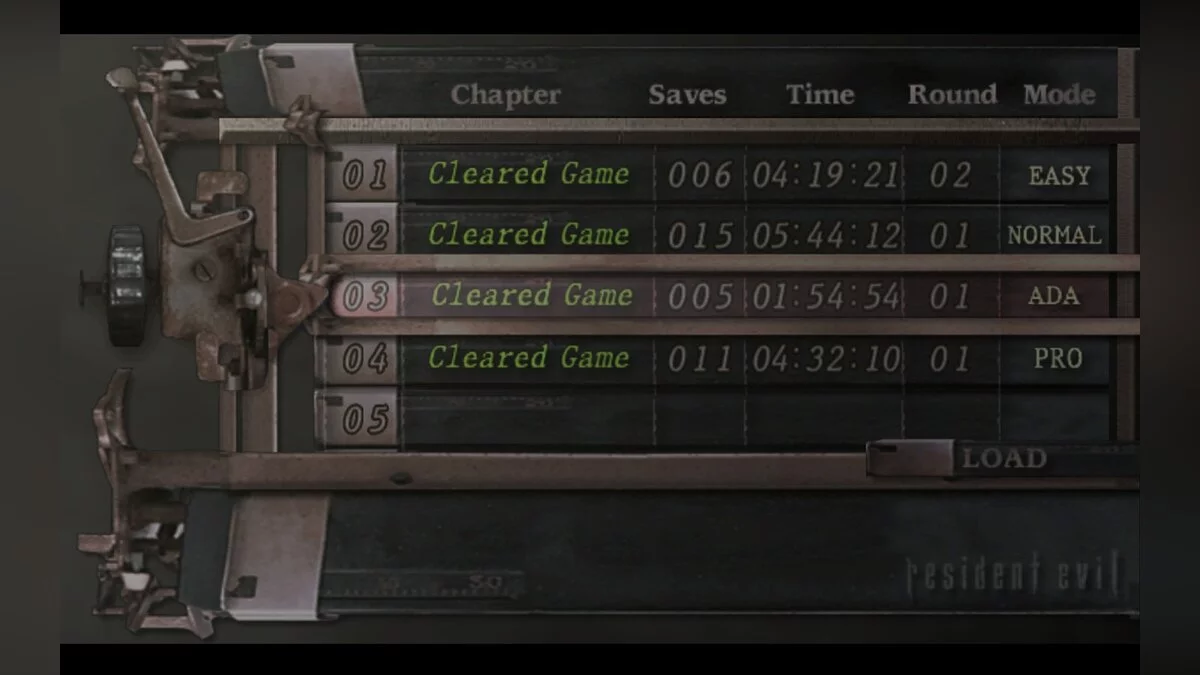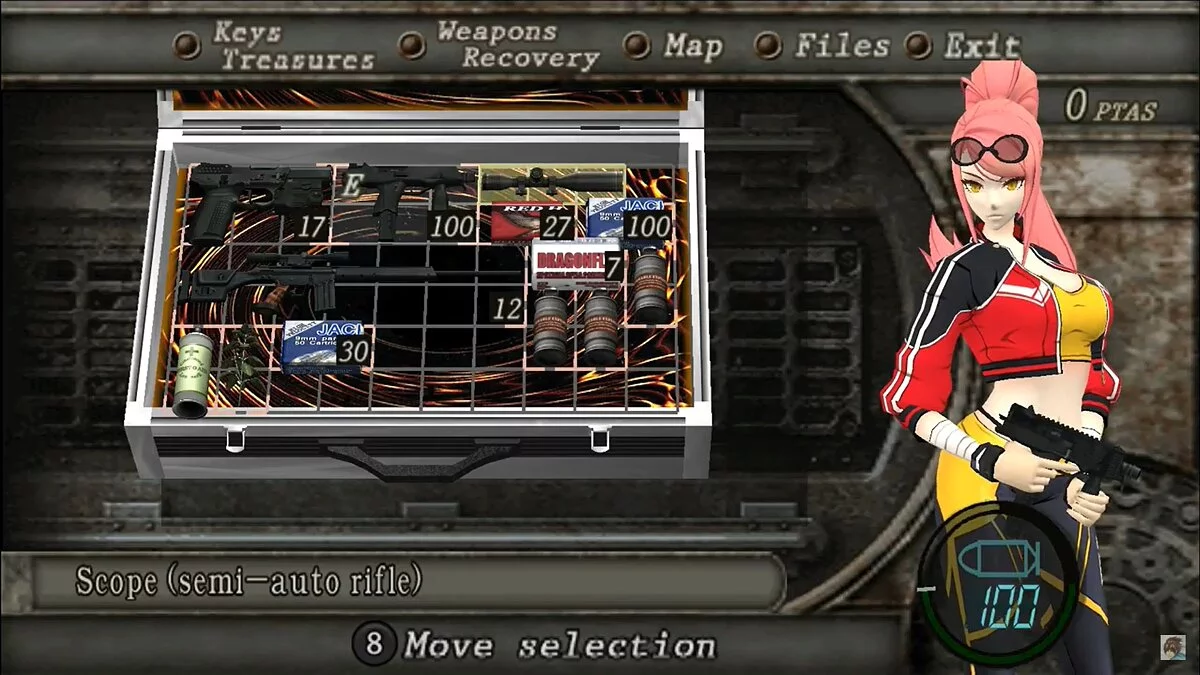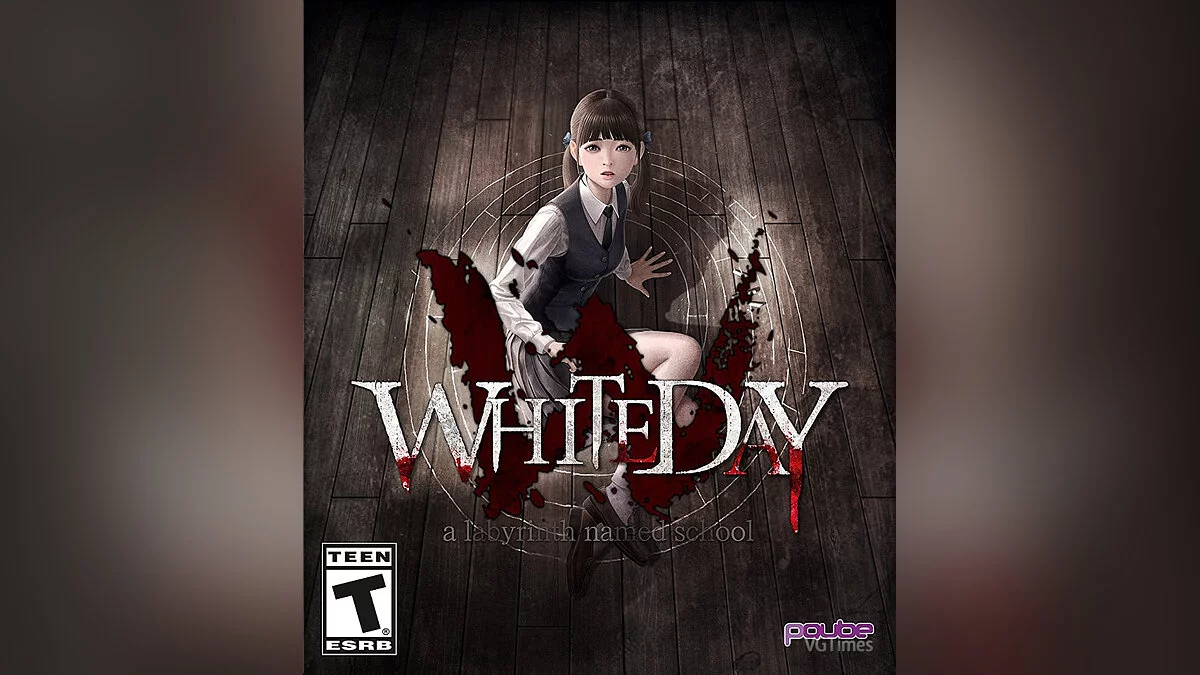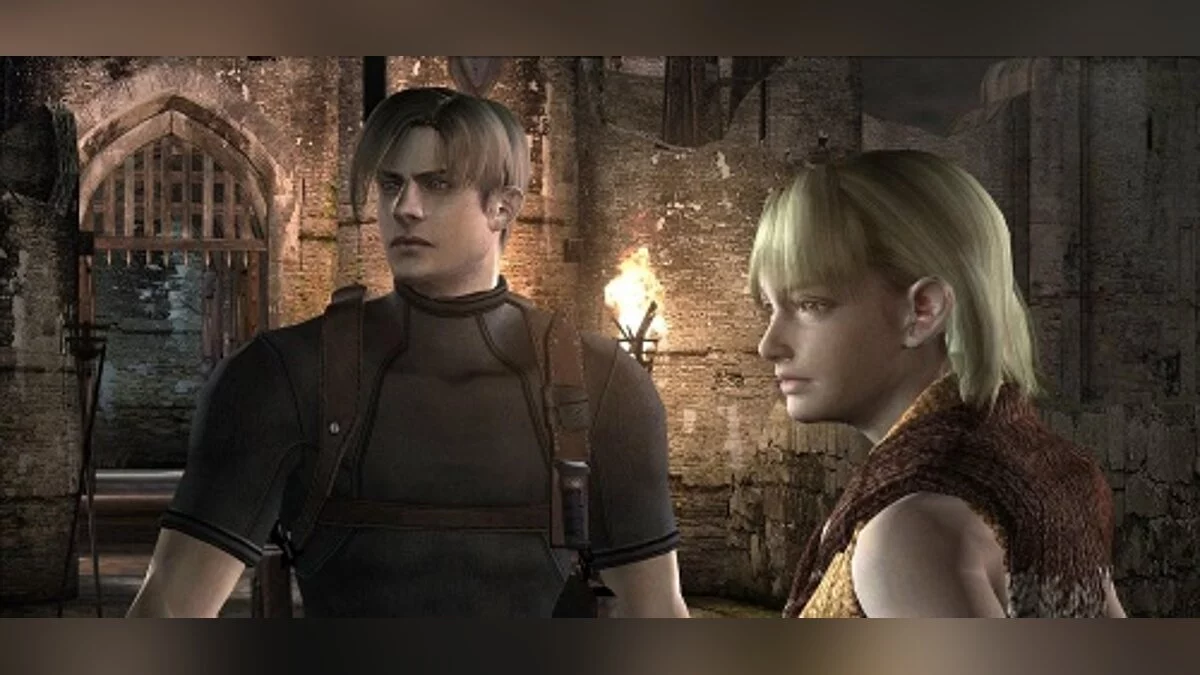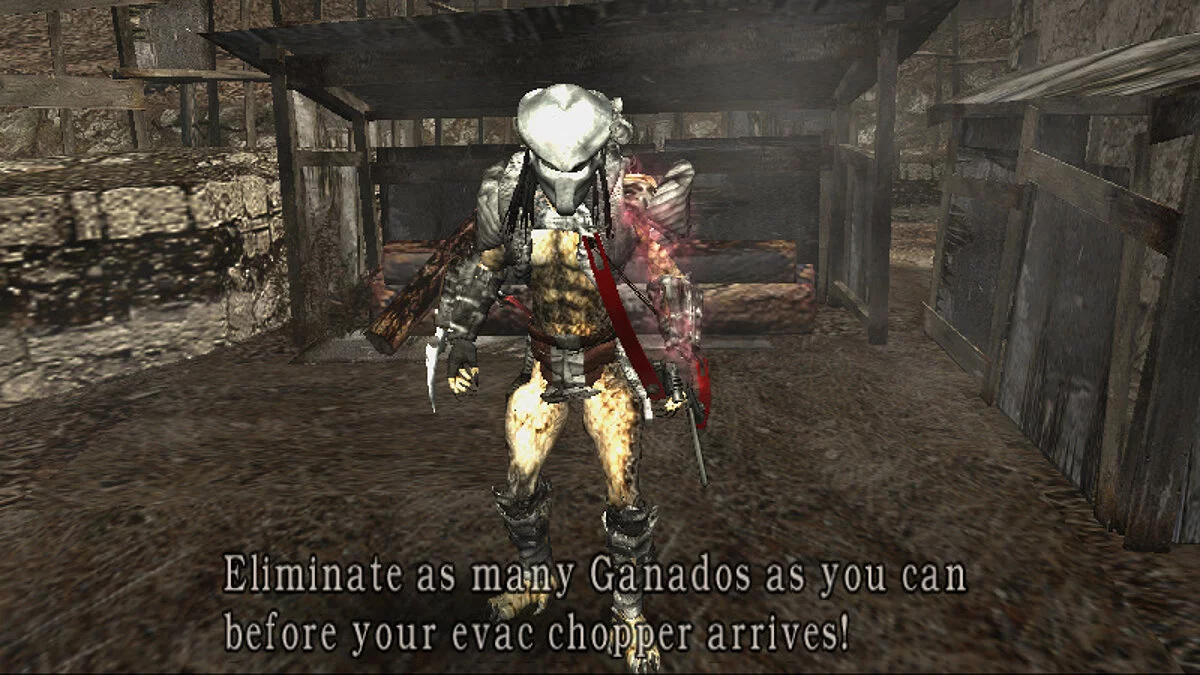Resident Evil 4 (2005)
Continuation of the action-horror adventure with a third-person view in the Resident Evil series. The story of the fourth part takes place in 2004, six years after... Read more
Project HD
-
www.re4hd.comDownloadArchive password: vgtimes
Resident evil 4 HD project.
This is not a remake, it's a remaster made by fans for fans. This is a complete graphical remaster of the entire game. It includes enhanced textures, 3D models, menus, cutscenes, pre-rendered videos, lighting, visual effects and more. Project HD also fixes some audio bugs and broken/missing effects, which were mainly a result of the game being ported many times over the years. This package does not include the entire game, only the game update files. You will need to have a copy of the PC port of Resident Evil 4 released on Steam installed. Project HD is compatible with all languages, including the Japanese version. It is tested for versions 1.0.6 and 1.1.0. Some mods are not compatible with this project. Please ask the modders who created your favorite mods to adapt them to the HD project if necessary. This HD pack will not affect achievements or saves in the game.
System requirements:
CPU: RAM: 4 GB
Video card RAM: 2 GB (minimum)
Hard Drive: 38 GB (approx.)
Installation:
Follow the steps shown in this video or read the text below if you are confident about installing mods. It's really easy to install (mostly a few copy and paste steps).
1. Unpack the downloaded file. You will find 2 folders: Bin32 and BIO4.
2. Find the game installation path. Common path: C:/Program Files (x86)/Steam/steamapps/common/Resident Evil 4.
3. Inside this folder you will see the original BIO4 and Bin32 subfolders.
4. Go to the downloaded Bin32 folder. Copy its contents and paste it into your original Bin32 folder.
5.Delete the original BIO4 folder.
6.Copy the downloaded BIO4 folder and paste it into the Resident Evil 4 folder. DO NOT OVERWRITE THIS. REMOVE THE ORIGINAL FIRST.
7. Launch the game. You will receive a warning message that the EXE file is not patched by the 4GB patch. Click "YES" to fix the EXE and restart the game.
Resident evil 4 HD project.
Это не ремейк, это ремастер, созданный фанатами для фанатов. Это полный графический ремастер всей игры. Он включает в себя улучшенные текстуры, 3D-модели, меню, ролики, предварительно обработанные видео, освещение, визуальные эффекты и многое другое. Проект HD также исправляет некоторые звуковые ошибки и сломанные / отсутствующие эффекты, которые возникли в основном в результате того, что игра много раз портировалась на протяжении многих лет. В этот пакет не входит вся игра, только файлы для обновления игры. Вам необходимо иметь установленную копию порта Resident Evil 4 для ПК, выпущенную в Steam. Проект HD совместим со всеми языками, включая японскую версию. Он протестирован для версий 1.0.6 и 1.1.0. Некоторые моды несовместимы с этим проектом. Пожалуйста, попросите моддеров, создавших ваши любимые моды, при необходимости адаптировать их к проекту HD. Этот HD-пакет не повлияет на достижения или сохранения в игре.
Системные требования:
Процессор: Intel® CoreTM 2 Quad 2,7 ГГц или выше, AMD PhenomTM II X4 3 ГГц или выше
Оперативная память: 4 ГБ
Оперативная память видеокарты: 2 ГБ (минимум)
Жесткий диск: 38 ГБ (приблизительно)
Установка:
Следуйте шагам, показанным в этом видео, или прочитайте текст ниже, если вы уверены в установке модов. Его действительно легко установить (в основном несколько шагов копирования и вставки).
1. Распаковать загруженный файл. Вы найдете 2 папки: Bin32 и BIO4.
2. Найдите путь установки игры. Обычный путь: C:/Program Files (x86)/Steam/steamapps/common/Resident Evil 4.
3. Внутри этой папки вы увидите исходные подпапки BIO4 и Bin32.
4. Перейдите в загруженную папку Bin32. Скопируйте его содержимое и вставьте в исходную папку Bin32.
5.Удалите исходную папку BIO4.
6.Скопируйте загруженную папку BIO4 и вставьте ее в папку Resident Evil 4. НЕ ПЕРЕЗАПИСЫВАЙТЕ ЭТО. СНАЧАЛА УДАЛИТЕ ОРИГИНАЛ.
7. Запустите игру. Вы получите сообщение с предупреждением о том, что EXE-файл не исправлен патчем 4GB. Нажмите «ДА», чтобы исправить EXE и перезапустить игру.
Useful links: