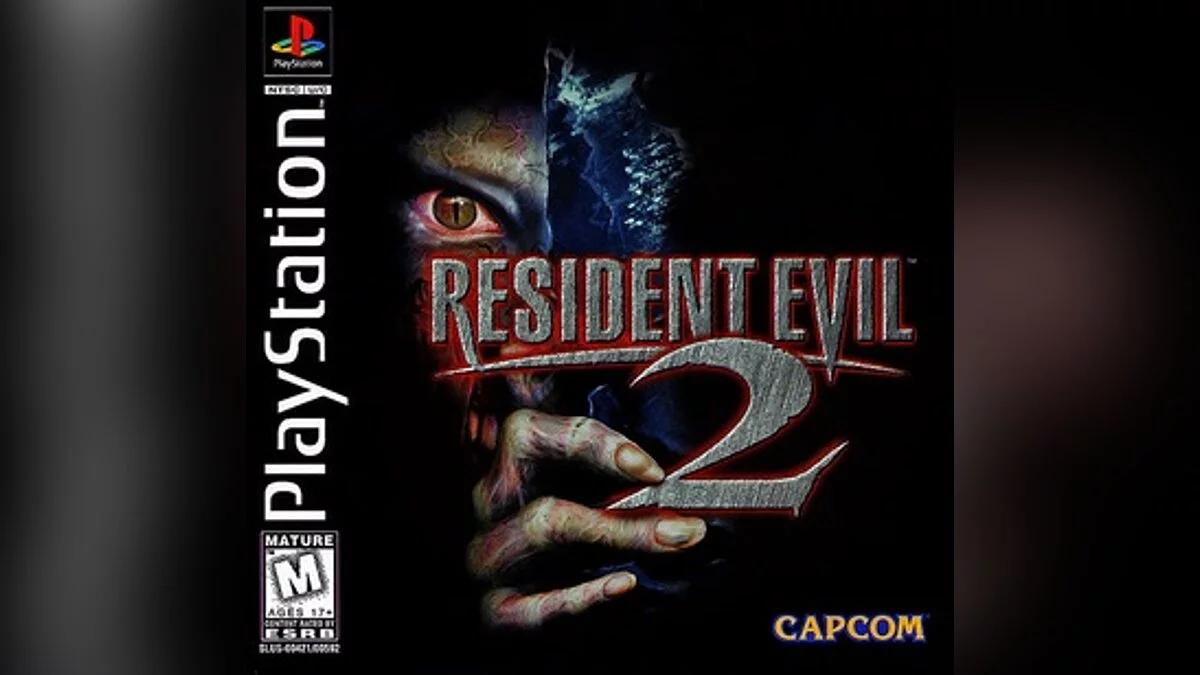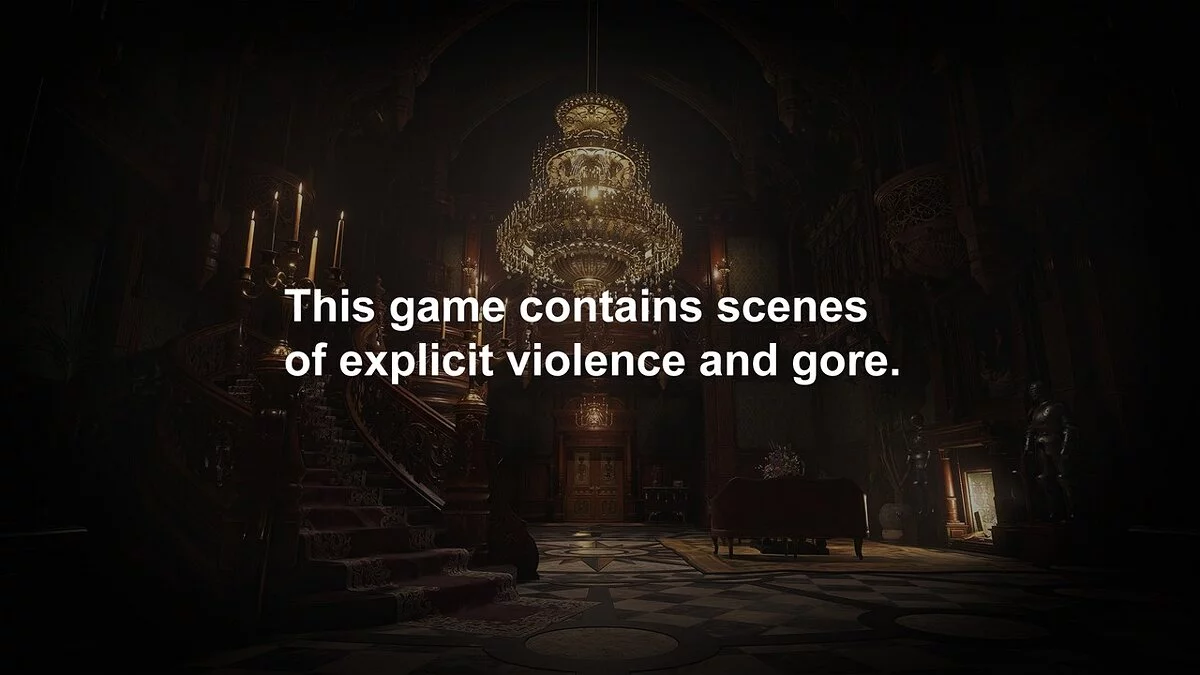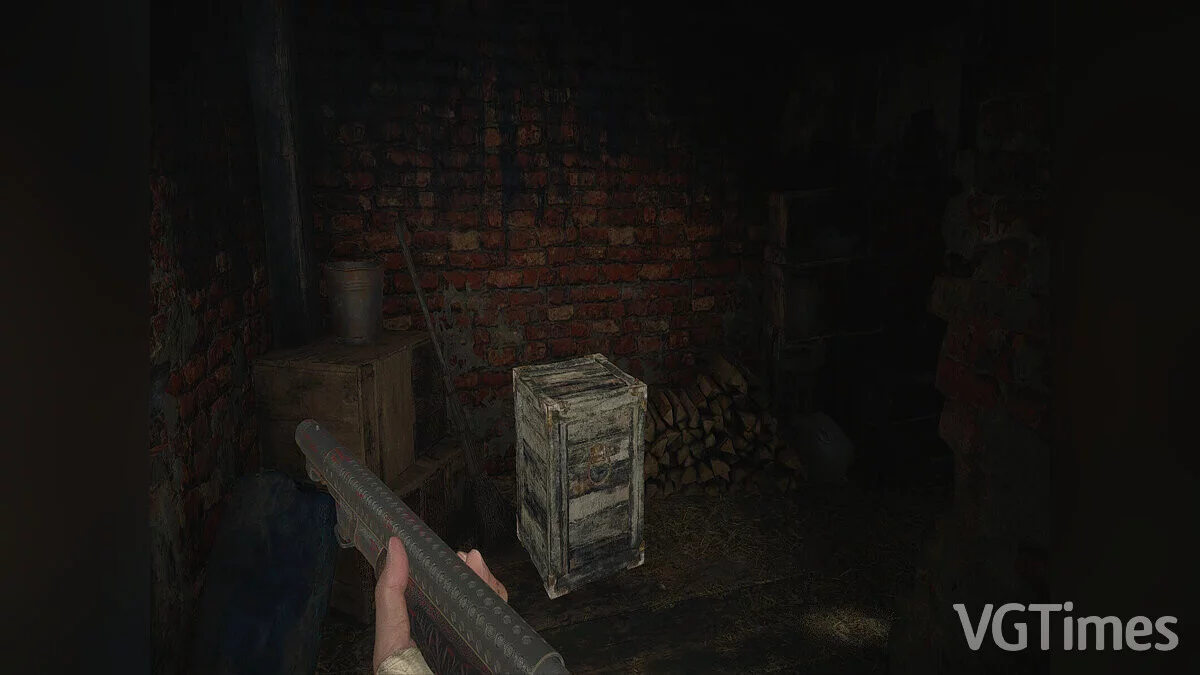Resident Evil Village
First-person horror game with survival and shooter elements Resident Evil: Village continues the story started in Biohazard, but moves the action to Eastern Europe... Read more
Cool colors
-
www.nexusmods.comDownloadArchive password: vgtimes
REINCARNATION REHADE.
My preset is a cold recolor of the game's atmosphere.
How to do it:
1. Download Reshade
2. Set Reshade -> Check the boxes for all presets.
3. Drag REincarnation.ini to the RE folder (C:/Program Files (x86)/Steam/steamapps/common/Resident Evil Village BIOHAZARD VILLAGE)
4. Tap Home for more information.
REINCARNATION RESHADE.
Моя предустановка холодного перекрашивания атмосферы игры.
Как это сделать:
1. Загрузите Reshade
2. Установите Reshade -> Установите флажки для всех предустановок.
3. Перетащите REincarnation.ini в папку RE (C: / Program Files (x86) / Steam / steamapps / common / Resident Evil Village BIOHAZARD VILLAGE)
4. Нажмите «Домой» для получения дополнительных сведений.
Useful links: