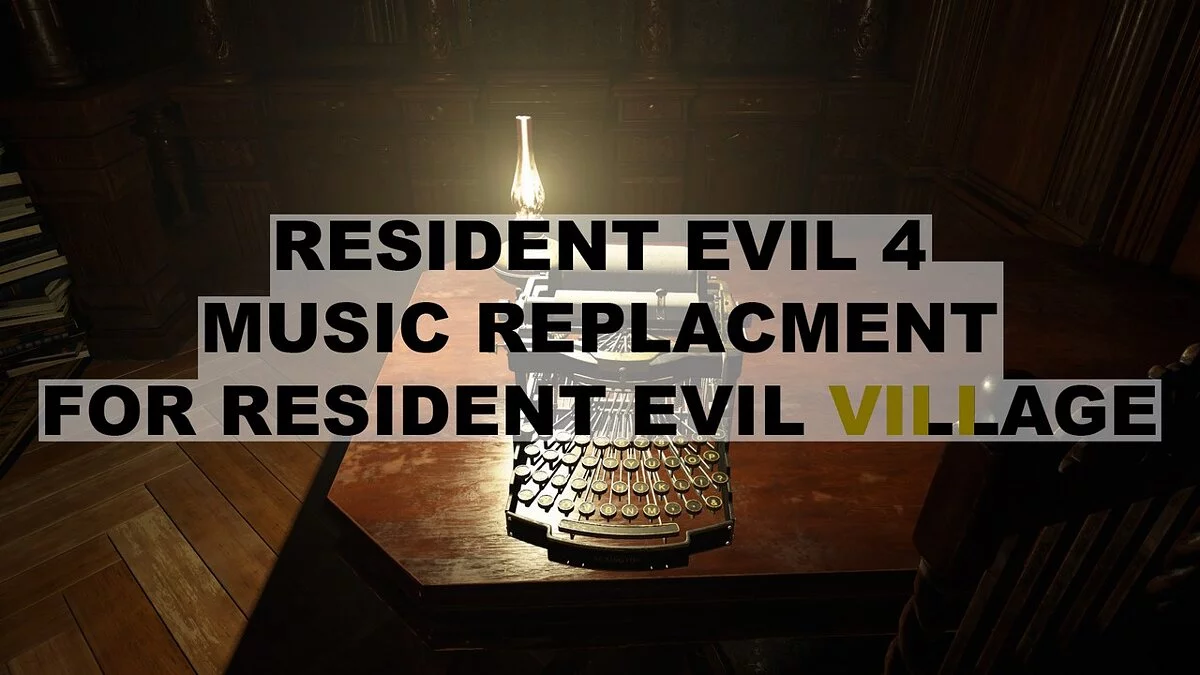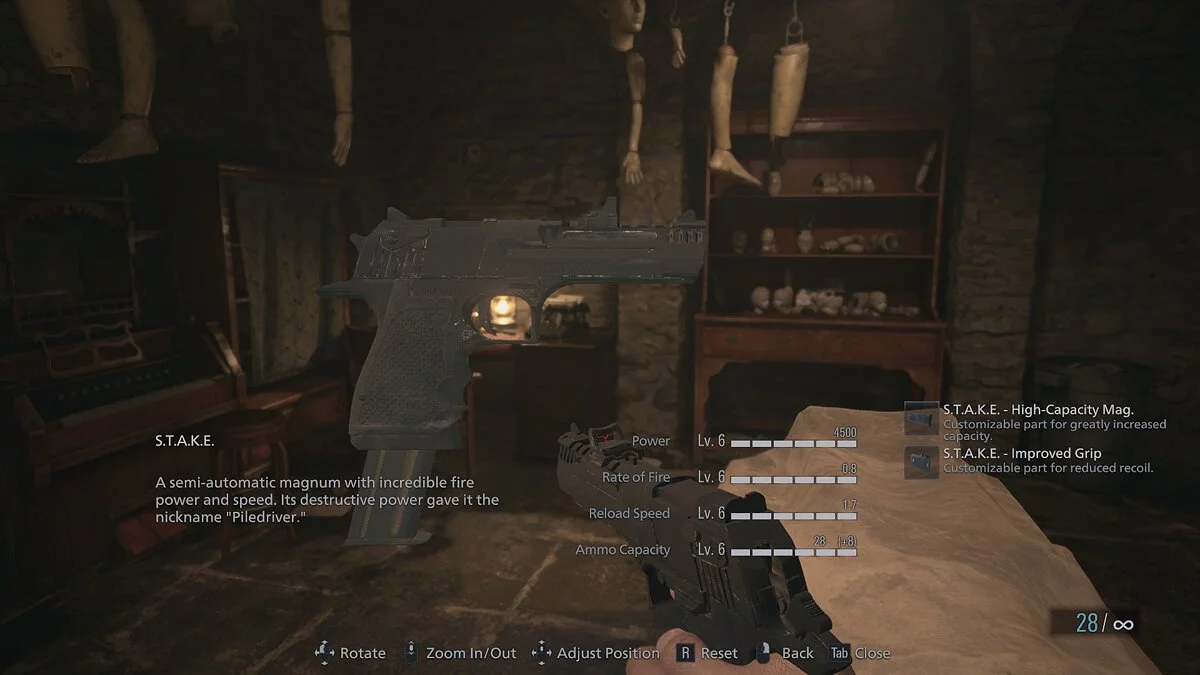Resident Evil Village
First-person horror game with survival and shooter elements Resident Evil: Village continues the story started in Biohazard, but moves the action to Eastern Europe... Read more
Project "Color"
-
www.nexusmods.comDownloadArchive password: vgtimes
Project Color.
Reshade focuses on color, contrast and perceptual sharpness. There are two presets: Project Color and Project Color FX. FX version contains some effects like DOF, Border.
Installation:
1. Download and install version (5.4.2) of Reshade (on https://reshade.me/)
2. Select ALL PACKAGES (very important) when installing reshade in the game folder using Directx10/11/12
3. Unpack the downloaded archive
4. Paste the contents of the RAR into the game folder (/Resident Evil Village BIOHAZARD VILLAGE/) (where you have RE8.exe).
5. You need to confirm "Yes" when it asks if you want to replace the files (overwrite the Reshade-Shaders folder).
6. Start the game
7. Click Home and complete the installation.
8. Select the preset named Project Color from the Reshade menu
9. Check if all effects are checked
10. Enjoy the game
Project Color.
Reshade фокусируется на цвете, контрасте и резкости восприятия. Есть два пресета: Project Color и Project Color FX. Версия FX содержит некоторые эффекты, такие как DOF, Border.
Установка:
1. Загрузите и установите версию ( 5.4.2 ) Reshade (на https://reshade.me/)
2. Выберите ВСЕ ПАКЕТЫ (очень важно) при установке reshade в папке с игрой с помощью Directx10/11/12
3. Распакуйте скачанный архив
4. Вставьте содержимое RAR в папку с игрой (/Resident Evil Village BIOHAZARD VILLAGE/) (где у вас есть RE8.exe).
5. Вам нужно подтвердить «Да» , когда он спросит, хотите ли вы заменить файлы (перезаписать папку Reshade-Shaders).
6. Запустите игру
7. Нажмите Home и завершите установку.
8. Выберите предустановку с именем Project Color в меню Reshade
9. Проверьте, отмечены ли все эффекты
10. Наслаждайтесь игрой
Related files:
Useful links:


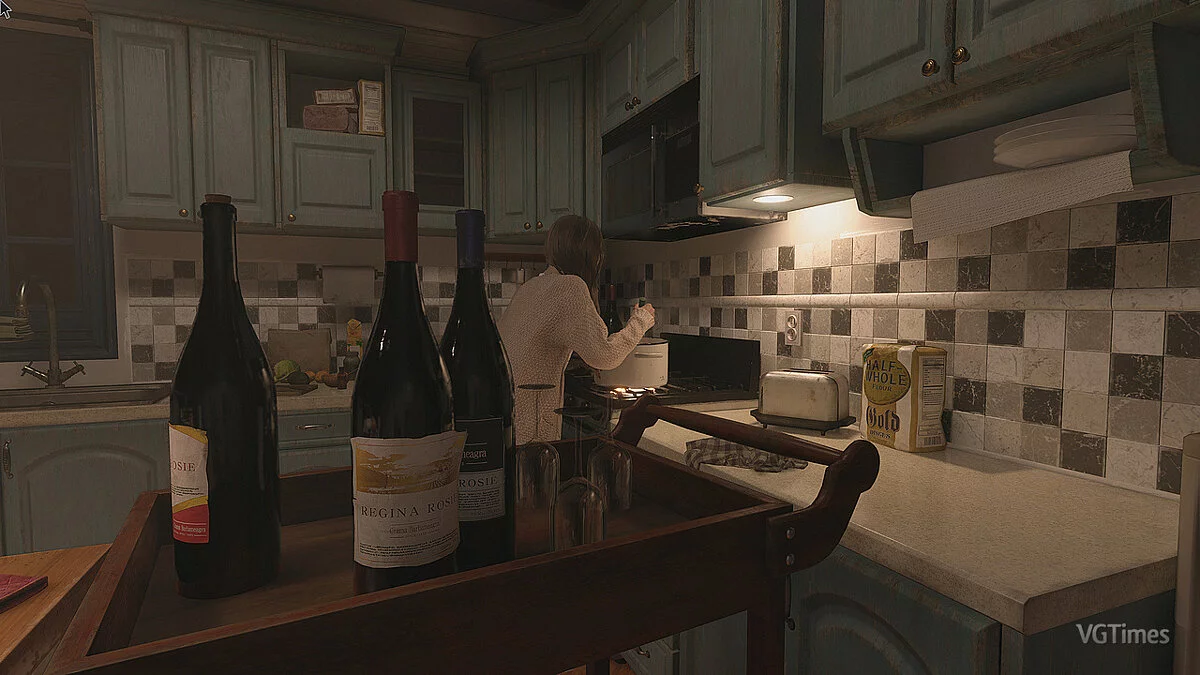



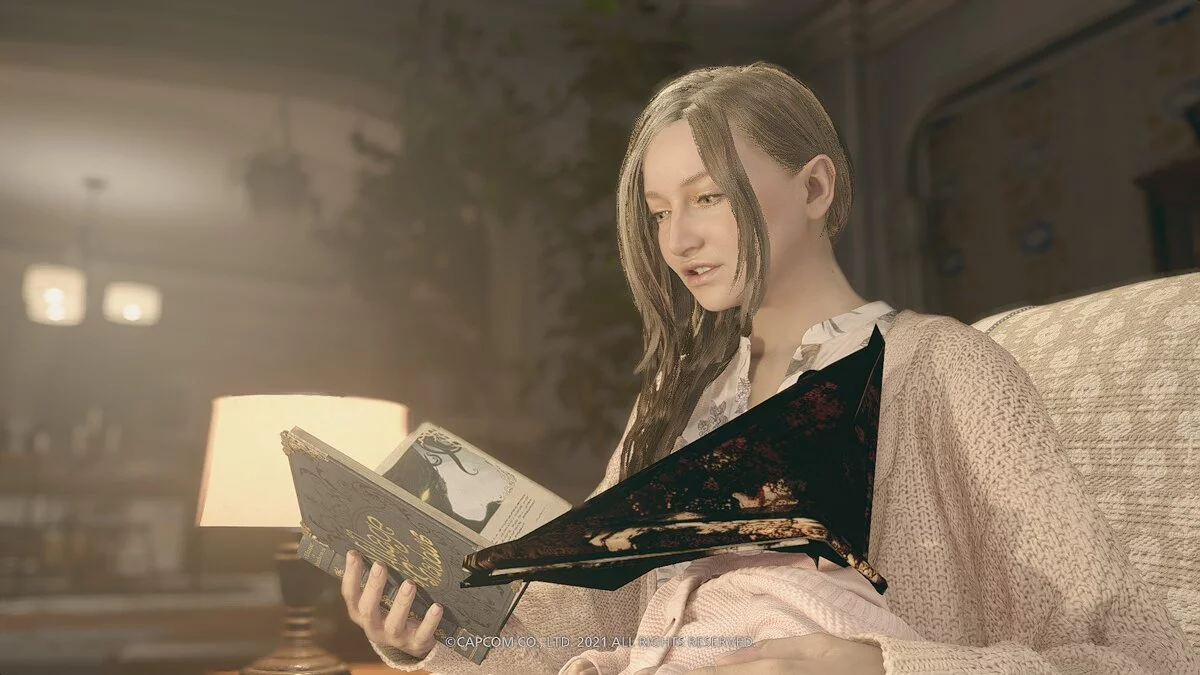


![Resident Evil Village — Table for Cheat Engine [UPD: 07/29/2023]](https://files.vgtimes.com/download/posts/2023-08/thumbs/tablica-dlja-cheat-engine-upd-29-07-2023_1691747683_460267.webp)


![Resident Evil Village — Trainer (+28) [1.0]](https://files.vgtimes.com/download/posts/2021-07/thumbs/1626174072_tksw0ovag03nqkcvbdu_ya.webp)