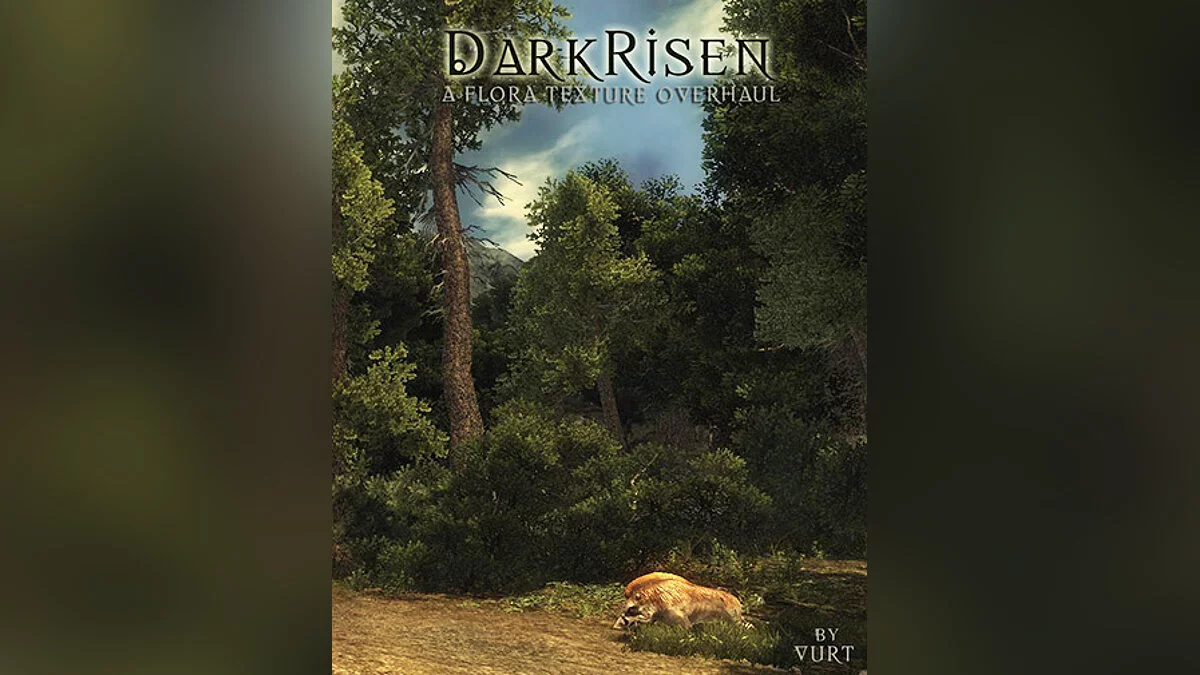Sounds Overhaul v1.1
-
1663071359_sounds-overhaul-for-all-languages.7zDownload 25.24 MBArchive password: vgtimes
Don't like the Hero's battle cries and punch sounds, or don't like the general sound effects of in-game combat? Do you want the best audio experience when playing Risen? Then pay attention to this mod!
My mod fixes some bugs related to in-game sound and reworks almost all in-game sound effects, environment, Hero, monster sounds, BOSS, inventory and battle sounds in Risen
Fully works with German and English
Changes in version 1.1
- Adjusted or replaced some modified sounds to be more in sync or better suited (bottle shaking sound, slightly muffled fire sound, bag picking/opening sounds, crossbow reloading/firing, and a few spell effects such as Light, Illusion).
- Bug fixes in Risen! In the base game, the sound effects of stone, earth and water spells, and sprint are partially or completely absent. No more!
I reworked it and made it more suitable for the German and English ogre voice sets. In the vanilla game they sounded like tigers/beasts...
- - Changed weapon draw and scabbard sounds to better suit axes and not just swords (unfortunately the same sounds are used in the game).
- Balanced footstep sounds. They can now be recognized/heard more clearly (previously they were too quiet or not used at all).
I RECOMMEND using the mod with Risen ModStarter 1.3.4.1
INSTRUCTIONS
Mod Installation: Works with Risen ModStarter, so you need to copy the extracted mod library "Risen Sounds Overhead v1.1" to RisenMDS/FanMods/ and run ModStarter. Select a mod from the list and click on the "Integrate mods" button on the right side of the program.
OR
Manually copy two mod files into your Risen/data/compiled/ library "sounds.p0x" and "speech_english.p0x" or "speech_german.p0x", then rename the "x" part to the next available .p0x number in the library with the same name . For example: if there is already "sounds.pak" to "sounds.p01" and do the same with the file "speech_english.p0x" or "speech_german.p0x".
Вам не нравятся боевые крики и звуки ударов Героя или не устраивают общие звуковые эффекты внутриигрового боя? Вы хотите получить лучшие звуковые впечатления от игры в Risen? Тогда обратите внимание на этот мод!
Мой мод исправляет некоторые ошибки, связанные с внутриигровым звуком, и перерабатывает почти все внутриигровые звуковые эффекты, окружающую среду, Героя, звуки монстров, БОССА, инвентарь и боевые звуки в Risen
Полностью работает с немецким и английским языком
Изменения версии 1.1
- Скорректированы или заменены некоторые модифицированные звуки, чтобы они больше гармонировали или лучше подходили (звук тряски бутылки, немного приглушенный звук огня, звуки взятия/раскрытия пакета, перезарядка/выстрел арбалета и несколько эффектов заклинаний, таких как Свет, Иллюзия).
- Исправление ошибок в Risen! В базовой игре звуковые эффекты заклинаний камня, земли и воды, спринта частично или полностью отсутствуют. Больше нет!
- Исправлены отсутствующие окружающие шумы огров. Я переделал его и сделал более подходящим к немецкому и английскому наборам голосов огров. В ванильной игре они звучали как тигры/звери...
- — Изменены звуки извлечения оружия и ножен, чтобы они лучше подходили для топоров, а не только для мечей (к сожалению, в игре используются те же звуки).
- Сбалансированы звуки шагов. Теперь их можно распознать/услышать более четко (раньше они были слишком тихими или вообще не использовались).
РЕКОМЕНДУЮ использовать мод с Risen ModStarter 1.3.4.1
ИНСТРУКЦИИ
Установка мода: Работает с Risen ModStarter, поэтому вам нужно скопировать извлеченную библиотеку модов "Risen Sounds Overhead v1.1" в RisenMDS/FanMods/ и запустить ModStarter. Выберите мод из списка и нажмите на кнопку "Integrate mods" в правой части программы.
ИЛИ
Скопируйте вручную два файла модов в вашу библиотеку Risen/data/compiled/ "sounds.p0x" и "speech_english.p0x" или "speech_german.p0x", затем переименуйте часть "x" в следующий свободный номер .p0x в библиотеке с тем же именем. Например: если уже есть "sounds.pak" и "sounds.p00", то вы должны назвать мод "sounds.p0x" на "sounds.p01" и сделать то же самое с файлом "speech_english.p0x" или "speech_german.p0x".
Useful links:






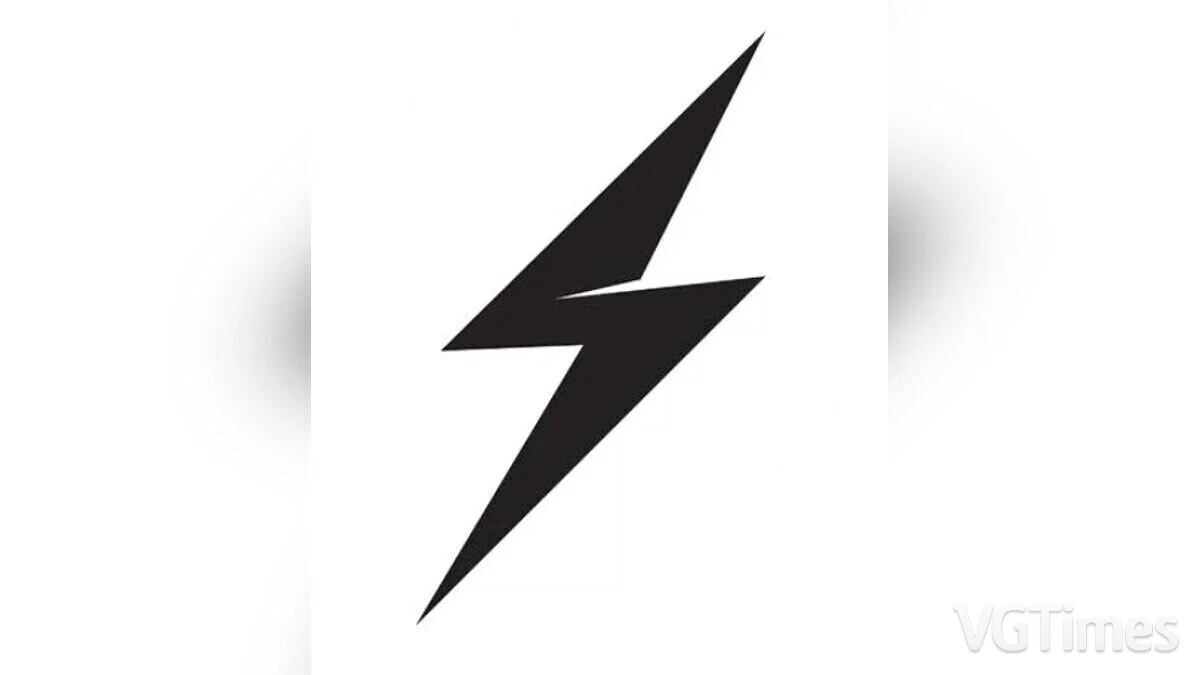
![Risen — Trainer (+17) [1.0.96124.0]](https://files.vgtimes.com/download/posts/2020-05/thumbs/1588768430_thxraegjid5n8w1uf3uo9q.webp)
![Risen — Table for Cheat Engine [UPD: 08/18/2022]](https://files.vgtimes.com/download/posts/2022-08/thumbs/1660908613_82559328.webp)
![Risen — Trainer (+12) [1.0]](https://files.vgtimes.com/download/posts/2020-04/thumbs/1586089804_hwbozrm0xgvltiokvznykw.webp)