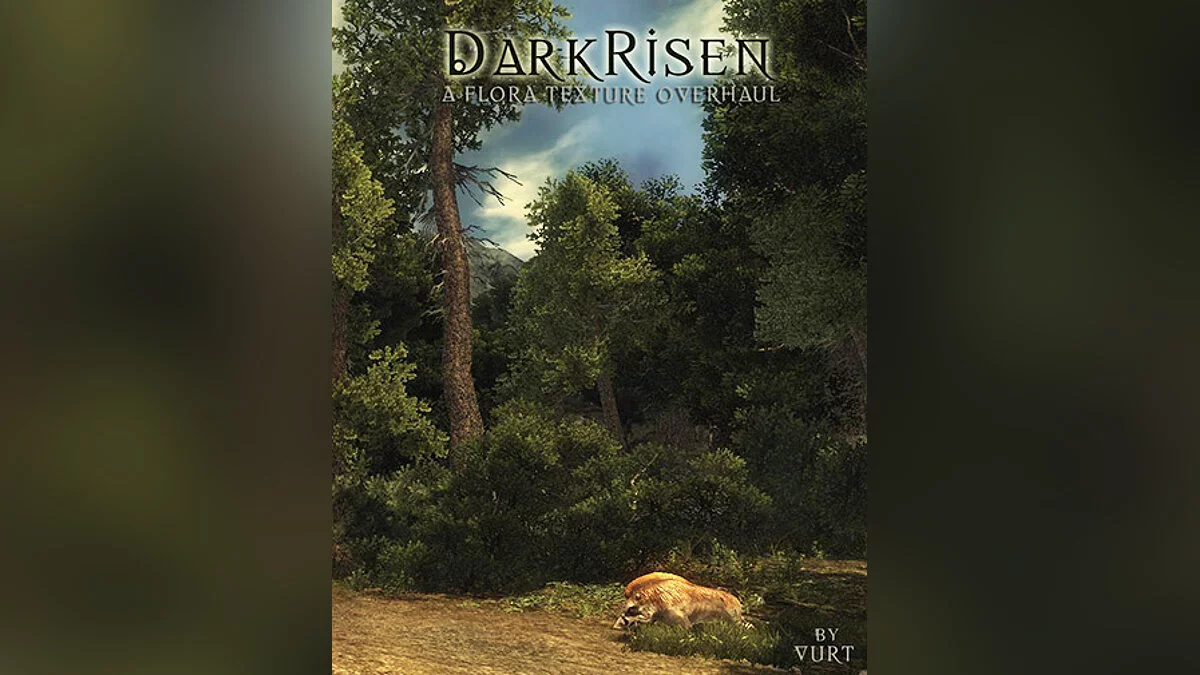ReShade Preset - Vibrance
-
1663097914_vibrnce.zipDownload 10.25 kBArchive password: vgtimes
ReShade preset for Risen
To run ReShade with this preset:
- Download the preset and place it in the game directory, in the “bin” folder where the executable file is located.
- Download the latest version of ReShade
- Run the installer and select the Risen executable.
- Check all the boxes and install
- To enable a preset, you can
- select it in the configuration menu after installing ReShade
- point to it in the ReShade.ini configuration file by entering '.Vibrance.ini' in the 'PresetPath'
- enable it at the game level by opening the ReShade menu using the Home button
[thumb]https://vgtimes.ru/uploads/posts/2022-09/1663097838_befunky-collage.jpg[/thumb]
[thumb]https://vgtimes.ru/uploads/posts/2022-09/1663097865_befu2nky-collage.jpg[/thumb]
[thumb]https://vgtimes.ru/uploads/posts/2022-09/1663097938_befunky-c3ollage.jpg[/thumb]
The file name and description have been translated Show original
(RU)Show translation
(EN)
ReShade Preset - Vibrance
Пресет ReShade для Risen
Чтобы запустить ReShade с этим пресетом:
- Загрузите пресет и поместите его в каталог игры, в папку «bin», где находится исполняемый файл.
- Загрузите последнюю версию ReShade
- Запустите установщик и выберите исполняемый файл Risen.
- Отметьте все галочки и установите
- Чтобы включить предустановку, вы можете
- выберите его в меню конфигурации после установки ReShade
- указать на него в конфигурационном файле ReShade.ini, введя '.Vibrance.ini' в 'PresetPath'
- включите его на уровне игры, открыв меню ReShade с помощью кнопки «Home»
[thumb]https://vgtimes.ru/uploads/posts/2022-09/1663097838_befunky-collage.jpg[/thumb]
[thumb]https://vgtimes.ru/uploads/posts/2022-09/1663097865_befu2nky-collage.jpg[/thumb]
[thumb]https://vgtimes.ru/uploads/posts/2022-09/1663097938_befunky-c3ollage.jpg[/thumb]
Useful links:



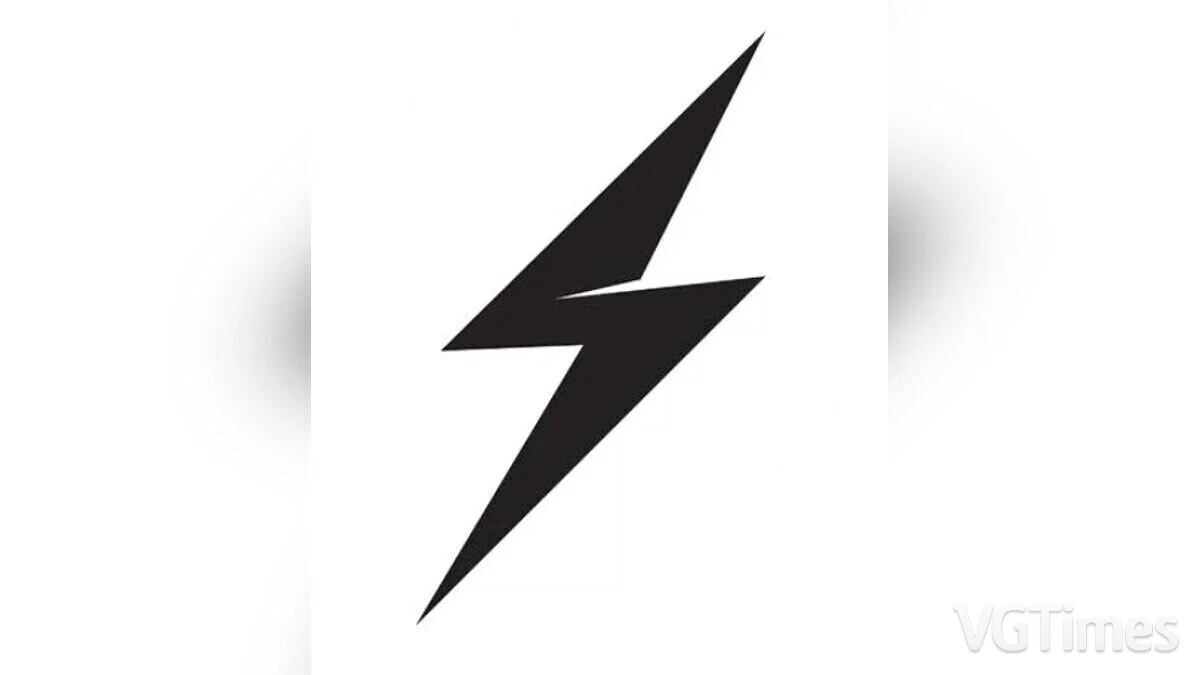
![Risen — Trainer (+17) [1.0.96124.0]](https://files.vgtimes.com/download/posts/2020-05/thumbs/1588768430_thxraegjid5n8w1uf3uo9q.webp)


![Risen — Table for Cheat Engine [UPD: 08/18/2022]](https://files.vgtimes.com/download/posts/2022-08/thumbs/1660908613_82559328.webp)